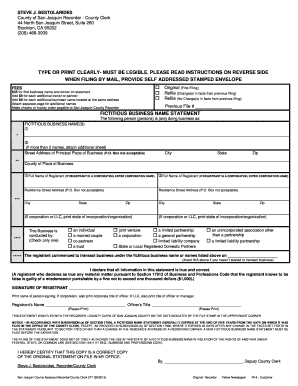
San Joaquin County FBN 042015 DOCX 2015


What is the San Joaquin County FBN 042015 docx
The San Joaquin County FBN 042015 docx is a form used for filing a fictitious business name (FBN) in San Joaquin County, California. This document allows individuals or businesses to register a name under which they will conduct business that is not their legal name. Filing this form is essential for ensuring that the name is officially recognized and protects the rights of the business owner to use that name within the county.
How to use the San Joaquin County FBN 042015 docx
To use the San Joaquin County FBN 042015 docx, start by downloading the form from the appropriate county resources. Fill out the required fields, which typically include the business name, the owner's name and address, and the type of business entity. After completing the form, submit it to the county clerk's office either in person or by mail. Ensure that you comply with any additional requirements specific to your business type, as these can vary based on local regulations.
Steps to complete the San Joaquin County FBN 042015 docx
Completing the San Joaquin County FBN 042015 docx involves several straightforward steps:
- Download the form from the San Joaquin County official website.
- Provide your business name, ensuring it complies with naming regulations.
- Fill in the owner's information, including full name and address.
- Specify the nature of the business and any relevant details.
- Review the form for accuracy and completeness.
- Submit the completed form to the county clerk's office.
Legal use of the San Joaquin County FBN 042015 docx
The legal use of the San Joaquin County FBN 042015 docx is crucial for business compliance. By registering a fictitious business name, you are legally establishing your right to operate under that name. This registration helps protect against potential legal disputes over business identity and ensures transparency for consumers. It is important to adhere to local laws regarding business naming and registration to avoid penalties.
Key elements of the San Joaquin County FBN 042015 docx
Key elements of the San Joaquin County FBN 042015 docx include:
- Business Name: The fictitious name under which the business will operate.
- Owner Information: The legal name and address of the business owner.
- Business Type: Identification of the business structure, such as sole proprietorship or partnership.
- Signature: The owner's signature affirming the accuracy of the information provided.
Filing Deadlines / Important Dates
Filing deadlines for the San Joaquin County FBN 042015 docx can vary based on local regulations. It is generally advisable to file the form before commencing business operations under the fictitious name. Additionally, if there are any changes to the business name or ownership, a new filing may be required. Regularly check with the county clerk's office for any updates on deadlines or changes in filing requirements.
Quick guide on how to complete san joaquin county fbn 042015 docx
Effortlessly prepare San Joaquin County FBN 042015 docx on any gadget
Managing documents online has become increasingly favored by businesses and individuals. It offers an excellent eco-friendly substitute for traditional printed and signed paperwork, as you can easily locate the correct form and secure it online. airSlate SignNow equips you with all the tools necessary to create, modify, and electronically sign your documents swiftly without delays. Handle San Joaquin County FBN 042015 docx on any gadget using airSlate SignNow's Android or iOS applications and ease any document-centric tasks today.
How to modify and electronically sign San Joaquin County FBN 042015 docx with ease
- Locate San Joaquin County FBN 042015 docx and click Get Form to begin.
- Utilize the tools provided to complete your form.
- Select important sections of your documents or redact sensitive information with tools specifically designed for that by airSlate SignNow.
- Create your eSignature with the Sign tool, which takes mere seconds and carries the same legal validity as a traditional wet ink signature.
- Review the details and click the Done button to save your changes.
- Select your preferred method to send your form—via email, text message (SMS), invitation link, or download it to your computer.
Say goodbye to lost or misplaced documents, tedious form searching, or errors that necessitate printing new copies. airSlate SignNow fulfills your document management requirements in just a few clicks from any device you prefer. Adjust and eSign San Joaquin County FBN 042015 docx and guarantee exceptional communication throughout the form preparation process with airSlate SignNow.
Create this form in 5 minutes or less
Find and fill out the correct san joaquin county fbn 042015 docx
Create this form in 5 minutes!
How to create an eSignature for the san joaquin county fbn 042015 docx
How to create an electronic signature for a PDF online
How to create an electronic signature for a PDF in Google Chrome
How to create an e-signature for signing PDFs in Gmail
How to create an e-signature right from your smartphone
How to create an e-signature for a PDF on iOS
How to create an e-signature for a PDF on Android
People also ask
-
What is the San Joaquin County FBN 042015 docx?
The San Joaquin County FBN 042015 docx is a specific document required for filing a fictitious business name in San Joaquin County. This document ensures that your business name is officially registered and recognized. Using airSlate SignNow, you can easily fill out and eSign this document, streamlining the filing process.
-
How can airSlate SignNow help with the San Joaquin County FBN 042015 docx?
airSlate SignNow provides a user-friendly platform to create, edit, and eSign the San Joaquin County FBN 042015 docx. With its intuitive interface, you can quickly complete the necessary fields and ensure compliance with local regulations. This saves you time and reduces the hassle of paperwork.
-
What are the pricing options for using airSlate SignNow for the San Joaquin County FBN 042015 docx?
airSlate SignNow offers flexible pricing plans that cater to different business needs. You can choose from monthly or annual subscriptions, which provide access to features that simplify the management of documents like the San Joaquin County FBN 042015 docx. Check our website for the latest pricing details and promotions.
-
Are there any features specifically beneficial for the San Joaquin County FBN 042015 docx?
Yes, airSlate SignNow includes features such as templates, automated workflows, and secure eSigning that are particularly beneficial for managing the San Joaquin County FBN 042015 docx. These features enhance efficiency and ensure that your document is completed accurately and securely.
-
Can I integrate airSlate SignNow with other applications for the San Joaquin County FBN 042015 docx?
Absolutely! airSlate SignNow integrates seamlessly with various applications, allowing you to manage the San Joaquin County FBN 042015 docx alongside your other business tools. This integration helps streamline your workflow and keeps all your documents organized in one place.
-
What are the benefits of using airSlate SignNow for the San Joaquin County FBN 042015 docx?
Using airSlate SignNow for the San Joaquin County FBN 042015 docx offers numerous benefits, including time savings, enhanced security, and ease of use. The platform allows you to eSign documents from anywhere, ensuring that you can complete your filings promptly and efficiently.
-
Is airSlate SignNow secure for handling the San Joaquin County FBN 042015 docx?
Yes, airSlate SignNow prioritizes security and compliance, making it a safe choice for handling the San Joaquin County FBN 042015 docx. The platform employs advanced encryption and security protocols to protect your sensitive information throughout the signing process.
Get more for San Joaquin County FBN 042015 docx
Find out other San Joaquin County FBN 042015 docx
- How To Integrate Sign in Banking
- How To Use Sign in Banking
- Help Me With Use Sign in Banking
- Can I Use Sign in Banking
- How Do I Install Sign in Banking
- How To Add Sign in Banking
- How Do I Add Sign in Banking
- How Can I Add Sign in Banking
- Can I Add Sign in Banking
- Help Me With Set Up Sign in Government
- How To Integrate eSign in Banking
- How To Use eSign in Banking
- How To Install eSign in Banking
- How To Add eSign in Banking
- How To Set Up eSign in Banking
- How To Save eSign in Banking
- How To Implement eSign in Banking
- How To Set Up eSign in Construction
- How To Integrate eSign in Doctors
- How To Use eSign in Doctors