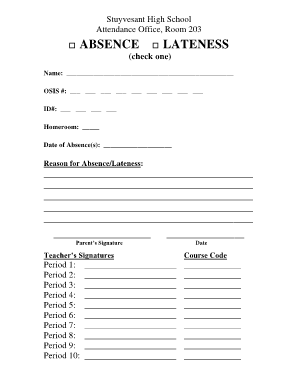
Enschool Form


What is the Enschool
The Enschool is a specific form designed for students to formally communicate absences from school. This document is essential for parents or guardians to notify educational institutions about a student's absence due to illness, family emergencies, or other valid reasons. The Enschool serves as an official record, ensuring that the school acknowledges the absence and that the student is not penalized for missing classes. It is often required by schools to maintain accurate attendance records and comply with educational regulations.
How to use the Enschool
Using the Enschool involves several straightforward steps. First, parents or guardians need to obtain the form, which can typically be found on the school's website or requested from the school office. Once the form is in hand, it should be filled out with the necessary details, including the student's name, date of absence, and the reason for the absence. After completing the form, it can be submitted electronically or printed and delivered to the school, depending on the institution's submission guidelines.
Steps to complete the Enschool
Completing the Enschool requires attention to detail to ensure all required information is accurately provided. Here are the steps to follow:
- Obtain the Enschool form from the school's website or office.
- Fill in the student's full name and grade level.
- Specify the dates of absence and provide a valid reason.
- Include any additional information requested by the school.
- Sign the form to validate the information provided.
- Submit the completed form according to the school's preferred method.
Legal use of the Enschool
The Enschool must be used in accordance with educational regulations to be considered legally valid. This means that the form should be filled out truthfully and submitted within the time frame specified by the school. Providing false information can lead to consequences for both the student and the parent or guardian. The legal framework surrounding school attendance emphasizes the importance of accurate record-keeping and accountability, making the Enschool a critical document in this process.
Key elements of the Enschool
Several key elements must be included in the Enschool to ensure it meets the requirements set by educational institutions. These elements typically include:
- Student's full name and identification number.
- Dates of absence.
- Reason for absence, such as illness or family emergency.
- Parent or guardian's signature to confirm the information.
- Contact information for follow-up if necessary.
Examples of using the Enschool
There are various scenarios in which the Enschool may be used. Common examples include:
- A student who is sick and unable to attend school for several days.
- A family emergency that requires the student to be absent.
- Participation in a school-related event that conflicts with regular class attendance.
In each case, the Enschool serves as a formal notification to the school, ensuring that the student's absence is documented appropriately.
Quick guide on how to complete enschool
Complete Enschool effortlessly on any device
Managing documents online has become increasingly favored by businesses and individuals alike. It serves as an ideal environmentally friendly substitute for conventional printed and signed paperwork, allowing you to locate the appropriate form and securely store it online. airSlate SignNow provides all the tools you require to create, alter, and electronically sign your documents swiftly without delays. Handle Enschool on any device using airSlate SignNow's Android or iOS applications and simplify any document-related task today.
The easiest way to modify and electronically sign Enschool without hassle
- Obtain Enschool and click Get Form to initiate.
- Utilize the tools we provide to fill out your document.
- Highlight relevant sections of the documents or redact sensitive information with tools that airSlate SignNow has specifically designed for that purpose.
- Design your signature using the Sign feature, which takes mere seconds and holds the same legal validity as a traditional handwritten signature.
- Review all the details and click the Done button to save your modifications.
- Select your preferred method to send your form, via email, text message (SMS), or invite link, or download it to your computer.
Eliminate concerns about lost or misplaced documents, tedious form searches, or mistakes necessitating new copies. airSlate SignNow fulfills all your document management needs with just a few clicks from a device of your choice. Modify and electronically sign Enschool and ensure outstanding communication throughout your form preparation process with airSlate SignNow.
Create this form in 5 minutes or less
Create this form in 5 minutes!
How to create an eSignature for the enschool
How to create an electronic signature for a PDF online
How to create an electronic signature for a PDF in Google Chrome
How to create an e-signature for signing PDFs in Gmail
How to create an e-signature right from your smartphone
How to create an e-signature for a PDF on iOS
How to create an e-signature for a PDF on Android
People also ask
-
What is enschool and how does it benefit my business?
Enschool is a comprehensive solution designed for educational institutions that streamlines the process of onboarding students, managing documents, and facilitating communication. With airSlate SignNow's enschool features, you can enhance efficiency by automating repetitive tasks and ensuring secure document management.
-
How does airSlate SignNow integrate with enschool?
AirSlate SignNow seamlessly integrates with enschool, allowing you to manage your eSigning processes directly within the platform. This integration helps you save time and ensures that all your documents comply with enschool's requirements while providing a smooth user experience for both educators and students.
-
What pricing plans are available for enschool users?
AirSlate SignNow offers flexible pricing plans for enschool users to accommodate various needs and budgets. With competitive pricing, you can choose a plan that best fits your organization’s size and objectives while enjoying the full range of features designed for effective document management.
-
What features does airSlate SignNow offer specifically for enschool?
AirSlate SignNow provides enschool users with a range of powerful features, including customizable templates, automated workflows, and real-time tracking of document statuses. These features ensure that your school operates smoothly and that all documents required in the enschool process are easily managed.
-
How can airSlate SignNow improve the efficiency of document management in enschool?
By utilizing airSlate SignNow, enschool users can signNowly reduce the time spent on manual document handling. The platform’s automation capabilities streamline the signing process and enhance collaboration, ensuring that all necessary paperwork is completed swiftly and accurately.
-
Is airSlate SignNow secure for handling sensitive enschool documents?
Yes, airSlate SignNow employs robust security measures to protect sensitive enschool documents. With end-to-end encryption, secure cloud storage, and compliance with industry regulations, you can trust that your data is safe while using our platform for document management.
-
What are the key benefits of using airSlate SignNow for enschool?
The key benefits of using airSlate SignNow for enschool include increased efficiency, enhanced security, and improved user experience. By automating signature processes and enabling easy document access, both educators and students can focus more on learning rather than paperwork.
Get more for Enschool
Find out other Enschool
- How To Integrate Sign in Banking
- How To Use Sign in Banking
- Help Me With Use Sign in Banking
- Can I Use Sign in Banking
- How Do I Install Sign in Banking
- How To Add Sign in Banking
- How Do I Add Sign in Banking
- How Can I Add Sign in Banking
- Can I Add Sign in Banking
- Help Me With Set Up Sign in Government
- How To Integrate eSign in Banking
- How To Use eSign in Banking
- How To Install eSign in Banking
- How To Add eSign in Banking
- How To Set Up eSign in Banking
- How To Save eSign in Banking
- How To Implement eSign in Banking
- How To Set Up eSign in Construction
- How To Integrate eSign in Doctors
- How To Use eSign in Doctors