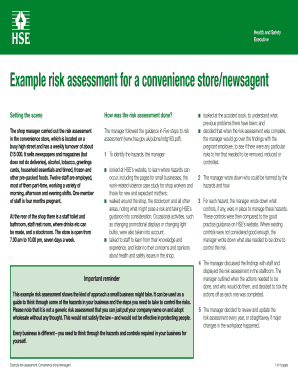
Example Risk Assessment for a Convenience Storenewsagent Form


Understanding the Example Risk Assessment for a Convenience Store
The example risk assessment for a convenience store is a structured document that identifies potential hazards and evaluates the risks associated with operating a retail business. It serves as a foundational tool for ensuring workplace safety and compliance with health and safety regulations. This assessment typically covers various aspects, including employee safety, customer interactions, and environmental factors. By identifying risks, businesses can implement preventative measures to mitigate potential accidents or incidents.
Steps to Complete the Example Risk Assessment for a Convenience Store
Completing the example risk assessment involves several key steps:
- Identify hazards: Review the store layout, equipment, and processes to pinpoint potential risks.
- Evaluate risks: Assess the likelihood and severity of each identified hazard to prioritize them accordingly.
- Implement controls: Develop strategies to eliminate or reduce risks, such as training employees or improving safety protocols.
- Review and revise: Regularly update the assessment to reflect changes in operations or regulations.
Following these steps ensures a comprehensive approach to risk management, enhancing safety for both employees and customers.
Key Elements of the Example Risk Assessment for a Convenience Store
A thorough risk assessment includes several critical components:
- Hazard identification: A detailed list of all potential hazards within the store, including physical, chemical, and ergonomic risks.
- Risk evaluation: An analysis of the potential impact of each hazard on employees and customers.
- Control measures: Specific actions taken to mitigate identified risks, such as safety training programs or equipment upgrades.
- Documentation: A record of the assessment process, findings, and implemented measures for future reference.
These elements are essential for creating a robust safety culture within the convenience store environment.
Legal Use of the Example Risk Assessment for a Convenience Store
In the United States, conducting a risk assessment is not just a best practice but often a legal requirement under Occupational Safety and Health Administration (OSHA) regulations. Businesses must ensure compliance with federal and state laws to avoid penalties. The example risk assessment serves as documentation that the business has taken necessary steps to identify and manage risks. This can be crucial during inspections or in the event of workplace incidents.
How to Obtain the Example Risk Assessment for a Convenience Store
Obtaining an example risk assessment can be done through various means:
- Online resources: Many safety organizations and government websites provide templates and guidelines for risk assessments.
- Industry associations: Joining a relevant industry group can offer access to specialized resources and support.
- Consulting professionals: Hiring a safety consultant can provide tailored assessments and recommendations based on specific business needs.
Utilizing these resources can help ensure that the risk assessment is comprehensive and compliant with applicable regulations.
Examples of Using the Example Risk Assessment for a Convenience Store
Practical applications of the example risk assessment can enhance safety measures. For instance:
- Employee training: Use the assessment to develop targeted training programs that address identified risks.
- Emergency preparedness: Create response plans for potential incidents, such as theft or fire, based on risk evaluation.
- Insurance purposes: Present the assessment to insurance providers to demonstrate proactive risk management, potentially lowering premiums.
These examples illustrate how a well-structured risk assessment can be integrated into daily operations to foster a safer working environment.
Quick guide on how to complete example risk assessment for a convenience storenewsagent
Complete Example Risk Assessment For A Convenience Storenewsagent seamlessly on any device
Digital document management has gained popularity among businesses and individuals alike. It offers an ideal eco-friendly substitute for conventional printed and signed documents, as you can easily locate the appropriate form and securely store it online. airSlate SignNow provides you with all the tools necessary to create, modify, and eSign your documents swiftly without any hold-ups. Handle Example Risk Assessment For A Convenience Storenewsagent on any platform using airSlate SignNow’s Android or iOS applications and enhance any document-related task today.
How to modify and eSign Example Risk Assessment For A Convenience Storenewsagent effortlessly
- Find Example Risk Assessment For A Convenience Storenewsagent and then click Get Form to begin.
- Utilize the tools we provide to complete your document.
- Emphasize signNow sections of your documents or obscure sensitive information with tools that airSlate SignNow offers specifically for that purpose.
- Create your signature using the Sign tool, which takes only seconds and holds the same legal validity as a conventional wet ink signature.
- Review all the details and then click on the Done button to save your modifications.
- Choose how you want to send your form, whether by email, SMS, invitation link, or download it to your computer.
Say goodbye to lost or misplaced files, tedious form navigation, or errors that require printing new document copies. airSlate SignNow meets all your document management needs in a few clicks from any device of your choice. Adjust and eSign Example Risk Assessment For A Convenience Storenewsagent and ensure excellent communication at any stage of the form preparation process with airSlate SignNow.
Create this form in 5 minutes or less
Create this form in 5 minutes!
How to create an eSignature for the example risk assessment for a convenience storenewsagent
How to create an electronic signature for a PDF online
How to create an electronic signature for a PDF in Google Chrome
How to create an e-signature for signing PDFs in Gmail
How to create an e-signature right from your smartphone
How to create an e-signature for a PDF on iOS
How to create an e-signature for a PDF on Android
People also ask
-
What is an HSE example risk assessment?
An HSE example risk assessment is a systematic process used to identify potential hazards and evaluate risks in the workplace. It helps organizations comply with health and safety regulations while ensuring employee safety. By utilizing airSlate SignNow, you can easily create and manage these assessments digitally.
-
How can airSlate SignNow help with HSE example risk assessments?
airSlate SignNow streamlines the process of creating, signing, and storing HSE example risk assessments. Our platform allows you to customize templates, gather electronic signatures, and maintain compliance with health and safety standards. This efficiency saves time and reduces paperwork.
-
What features does airSlate SignNow offer for risk assessments?
airSlate SignNow offers features such as customizable templates, electronic signatures, and secure document storage specifically for risk assessments. You can also track document status and send reminders, ensuring that your HSE example risk assessments are completed promptly and accurately.
-
Is airSlate SignNow cost-effective for small businesses conducting risk assessments?
Yes, airSlate SignNow is designed to be a cost-effective solution for businesses of all sizes, including small businesses. Our pricing plans are flexible and cater to various needs, making it affordable to manage HSE example risk assessments without compromising on quality.
-
Can I integrate airSlate SignNow with other tools for risk management?
Absolutely! airSlate SignNow integrates seamlessly with various tools and platforms, enhancing your risk management processes. This integration allows you to incorporate HSE example risk assessments into your existing workflows, improving efficiency and collaboration.
-
What are the benefits of using airSlate SignNow for HSE example risk assessments?
Using airSlate SignNow for HSE example risk assessments offers numerous benefits, including improved accuracy, faster turnaround times, and enhanced compliance. Our platform simplifies the entire process, allowing you to focus on what matters most—keeping your workplace safe.
-
How secure is airSlate SignNow for handling risk assessment documents?
Security is a top priority at airSlate SignNow. We employ advanced encryption and security protocols to protect your HSE example risk assessment documents. You can trust that your sensitive information is safe and compliant with industry standards.
Get more for Example Risk Assessment For A Convenience Storenewsagent
- Singular publishing group child case history form appendix ee
- Co ownership agreement template form
- Matkalasku pvm nro miss ominaisuudessa matkalla etry form
- Kern county fictitious business name form
- Il478 0063 form
- Austin peay application promo code form
- Street and network sampling in evaluation studies of hiv risk form
- Schedule 1 a form 1040
Find out other Example Risk Assessment For A Convenience Storenewsagent
- How To Integrate Sign in Banking
- How To Use Sign in Banking
- Help Me With Use Sign in Banking
- Can I Use Sign in Banking
- How Do I Install Sign in Banking
- How To Add Sign in Banking
- How Do I Add Sign in Banking
- How Can I Add Sign in Banking
- Can I Add Sign in Banking
- Help Me With Set Up Sign in Government
- How To Integrate eSign in Banking
- How To Use eSign in Banking
- How To Install eSign in Banking
- How To Add eSign in Banking
- How To Set Up eSign in Banking
- How To Save eSign in Banking
- How To Implement eSign in Banking
- How To Set Up eSign in Construction
- How To Integrate eSign in Doctors
- How To Use eSign in Doctors