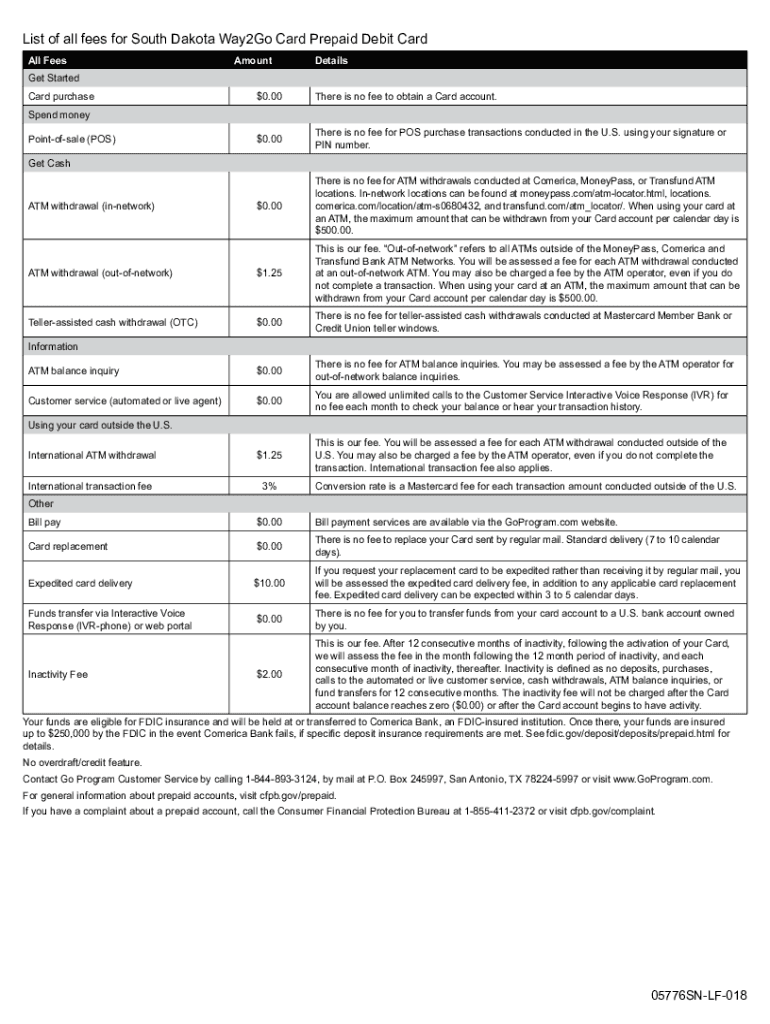
PDF List of All Fees for South Dakota Way2Go Card Prepaid Debit Card Form


What is the PDF List Of All Fees For South Dakota Way2Go Card Prepaid Debit Card
The PDF List of All Fees for the South Dakota Way2Go Card Prepaid Debit Card is a comprehensive document that outlines the various fees associated with the use of this prepaid debit card. This list includes information on transaction fees, monthly maintenance fees, ATM withdrawal fees, and other charges that cardholders may incur. Understanding these fees is crucial for users to manage their finances effectively and avoid unexpected costs.
How to use the PDF List Of All Fees For South Dakota Way2Go Card Prepaid Debit Card
To use the PDF List of All Fees effectively, cardholders should first download the document from the official website. Once downloaded, users can review the fees in detail, comparing them to their expected usage patterns. This helps in budgeting and making informed decisions about transactions. Users can also refer to the PDF when contacting customer service for clarification on specific fees.
How to obtain the PDF List Of All Fees For South Dakota Way2Go Card Prepaid Debit Card
The PDF List of All Fees can typically be obtained by visiting the official Way2Go Card website or the South Dakota state resources page. Users should look for a section dedicated to cardholder information or fees. The document is usually available for download in a PDF format, ensuring easy access for all users.
Key elements of the PDF List Of All Fees For South Dakota Way2Go Card Prepaid Debit Card
Key elements of the PDF List of All Fees include detailed descriptions of each fee type, such as:
- Transaction Fees: Charges for purchases made with the card.
- ATM Fees: Costs associated with withdrawing cash from ATMs.
- Monthly Maintenance Fees: Regular fees charged for keeping the card active.
- Inactivity Fees: Fees applied if the card is not used for a specified period.
These elements help users understand the financial implications of using their prepaid debit cards.
State-specific rules for the PDF List Of All Fees For South Dakota Way2Go Card Prepaid Debit Card
State-specific rules regarding the South Dakota Way2Go Card may include regulations on fee limits, disclosure requirements, and consumer protections. It is important for cardholders to be aware of these rules to ensure compliance and to understand their rights as consumers. These regulations can vary from state to state, and users should consult the PDF for specific details relevant to South Dakota.
Examples of using the PDF List Of All Fees For South Dakota Way2Go Card Prepaid Debit Card
Examples of using the PDF List of All Fees include:
- A user planning to withdraw cash from an ATM can check the associated fees in the PDF to determine the most cost-effective option.
- Before making a large purchase, a cardholder can review transaction fees to assess the total cost of the purchase.
- A user who has not used their card in a while can refer to the PDF to understand any potential inactivity fees that may apply.
These examples illustrate how the PDF can assist users in making informed financial decisions.
Quick guide on how to complete pdf list of all fees for south dakota way2go card prepaid debit card
Prepare PDF List Of All Fees For South Dakota Way2Go Card Prepaid Debit Card seamlessly on any device
Online document management has become increasingly popular among organizations and individuals. It offers an ideal eco-friendly substitute for traditional printed and signed documents, allowing you to find the right form and securely store it online. airSlate SignNow provides all the tools necessary to create, edit, and eSign your documents swiftly without delays. Manage PDF List Of All Fees For South Dakota Way2Go Card Prepaid Debit Card on any platform with the airSlate SignNow Android or iOS applications and simplify any document-related process today.
How to edit and eSign PDF List Of All Fees For South Dakota Way2Go Card Prepaid Debit Card with ease
- Find PDF List Of All Fees For South Dakota Way2Go Card Prepaid Debit Card and click on Get Form to begin.
- Utilize the tools we provide to complete your document.
- Highlight pertinent sections of your documents or obscure sensitive information with tools specifically designed for that purpose by airSlate SignNow.
- Create your eSignature using the Sign tool, which takes just seconds and carries the same legal validity as a conventional ink signature.
- Review all the details and click on the Done button to save your changes.
- Select how you would like to share your form, whether by email, SMS, invitation link, or download it to your computer.
No more worrying about lost or misplaced documents, tedious form searches, or mistakes requiring new document copies. airSlate SignNow meets your document management needs in just a few clicks from any device you prefer. Edit and eSign PDF List Of All Fees For South Dakota Way2Go Card Prepaid Debit Card to ensure excellent communication at every stage of the form preparation process with airSlate SignNow.
Create this form in 5 minutes or less
Create this form in 5 minutes!
How to create an eSignature for the pdf list of all fees for south dakota way2go card prepaid debit card
How to create an electronic signature for a PDF online
How to create an electronic signature for a PDF in Google Chrome
How to create an e-signature for signing PDFs in Gmail
How to create an e-signature right from your smartphone
How to create an e-signature for a PDF on iOS
How to create an e-signature for a PDF on Android
People also ask
-
What is the PDF List Of All Fees For South Dakota Way2Go Card Prepaid Debit Card?
The PDF List Of All Fees For South Dakota Way2Go Card Prepaid Debit Card provides a comprehensive overview of all associated fees for using the card. This document includes details on transaction fees, monthly maintenance fees, and any other applicable charges. It's essential for users to review this list to understand the costs involved.
-
How can I access the PDF List Of All Fees For South Dakota Way2Go Card Prepaid Debit Card?
You can easily access the PDF List Of All Fees For South Dakota Way2Go Card Prepaid Debit Card by visiting the official website or contacting customer support. The PDF is typically available for download, ensuring you have the most up-to-date information at your fingertips. Make sure to check regularly for any updates to the fee structure.
-
Are there any hidden fees associated with the South Dakota Way2Go Card?
The PDF List Of All Fees For South Dakota Way2Go Card Prepaid Debit Card outlines all fees transparently, helping you avoid any surprises. It is crucial to review this document to understand all potential charges, including those that may not be immediately apparent. Transparency is key to managing your finances effectively.
-
What are the benefits of using the South Dakota Way2Go Card?
The South Dakota Way2Go Card offers numerous benefits, including convenience, security, and easy access to funds. Users can receive payments directly onto the card, making it a practical choice for managing finances. The PDF List Of All Fees For South Dakota Way2Go Card Prepaid Debit Card can help you weigh these benefits against any associated costs.
-
Can I use the South Dakota Way2Go Card for online purchases?
Yes, the South Dakota Way2Go Card can be used for online purchases wherever debit cards are accepted. This feature adds to the card's versatility, allowing users to shop conveniently. Always refer to the PDF List Of All Fees For South Dakota Way2Go Card Prepaid Debit Card to understand any fees that may apply to online transactions.
-
Is there a monthly fee for the South Dakota Way2Go Card?
The PDF List Of All Fees For South Dakota Way2Go Card Prepaid Debit Card specifies whether there is a monthly fee associated with the card. Understanding this fee is crucial for budgeting and managing your finances effectively. Always check the latest version of the PDF for the most accurate information.
-
How do I reload my South Dakota Way2Go Card?
You can reload your South Dakota Way2Go Card through various methods, including direct deposit and cash reload options. The PDF List Of All Fees For South Dakota Way2Go Card Prepaid Debit Card may include fees associated with certain reload methods, so it's important to review it before proceeding. This flexibility makes it easy to keep your card funded.
Get more for PDF List Of All Fees For South Dakota Way2Go Card Prepaid Debit Card
- Forms federal
- Employee form 12394793
- Florida notice of contest form zlien
- Oral health assessmentwaiver request form cde t07003 english oral health assessmentwaiver request form california law education
- Arun ipro form
- Schedule nec form 1040 nr sp tax on income not effectively connected with a u s trade or business spanish version
- 600 corporation tax return department of revenue form
- Web2023 virginia schedule adjsocial security numbe form
Find out other PDF List Of All Fees For South Dakota Way2Go Card Prepaid Debit Card
- Electronic signature North Carolina Banking Claim Secure
- Electronic signature North Carolina Banking Separation Agreement Online
- How Can I Electronic signature Iowa Car Dealer Promissory Note Template
- Electronic signature Iowa Car Dealer Limited Power Of Attorney Myself
- Electronic signature Iowa Car Dealer Limited Power Of Attorney Fast
- How Do I Electronic signature Iowa Car Dealer Limited Power Of Attorney
- Electronic signature Kentucky Car Dealer LLC Operating Agreement Safe
- Electronic signature Louisiana Car Dealer Lease Template Now
- Electronic signature Maine Car Dealer Promissory Note Template Later
- Electronic signature Maryland Car Dealer POA Now
- Electronic signature Oklahoma Banking Affidavit Of Heirship Mobile
- Electronic signature Oklahoma Banking Separation Agreement Myself
- Electronic signature Hawaii Business Operations Permission Slip Free
- How Do I Electronic signature Hawaii Business Operations Forbearance Agreement
- Electronic signature Massachusetts Car Dealer Operating Agreement Free
- How To Electronic signature Minnesota Car Dealer Credit Memo
- Electronic signature Mississippi Car Dealer IOU Now
- Electronic signature New Hampshire Car Dealer NDA Now
- Help Me With Electronic signature New Hampshire Car Dealer Warranty Deed
- Electronic signature New Hampshire Car Dealer IOU Simple