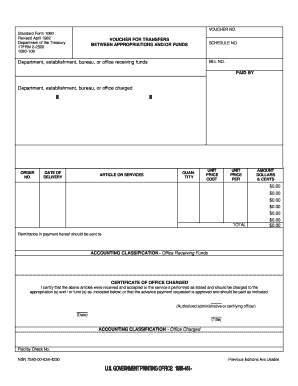
Forms Federal


What is the standard form 1080?
The standard form 1080 is a federal document used primarily for financial transactions involving federal funds. It facilitates the transfer of money between various government entities and is essential for managing appropriations and expenditures. This form is crucial for ensuring that funds are allocated and spent according to legal and regulatory requirements. Understanding its purpose is key for organizations that engage in federal financial activities.
Steps to complete the standard form 1080
Completing the standard form 1080 involves several important steps to ensure accuracy and compliance. First, gather all necessary information, including the details of the funds being transferred and the entities involved. Next, fill out the form with precise data, ensuring that all required fields are completed. Review the form for any errors or omissions before submission. Once finalized, the form can be submitted through the appropriate channels, whether electronically or via mail.
Legal use of the standard form 1080
The legal use of the standard form 1080 is governed by various federal regulations. To be considered valid, the form must be completed accurately and submitted according to the guidelines set forth by the relevant authorities. Compliance with these regulations is essential to avoid penalties and ensure that the financial transactions are recognized as legitimate. Understanding the legal framework surrounding this form helps organizations maintain proper financial practices.
Form submission methods for the standard form 1080
The standard form 1080 can be submitted through multiple methods, including online platforms, mail, or in-person delivery. Each method has its own set of guidelines and requirements. Online submission is often preferred for its speed and efficiency, while mail submissions may require additional time for processing. In-person submissions allow for immediate confirmation of receipt, which can be beneficial for urgent transactions.
Key elements of the standard form 1080
Key elements of the standard form 1080 include the identification of the transferring agency, the receiving agency, and the specific amount of funds being transferred. Additionally, the form requires details regarding the purpose of the transfer, which is essential for record-keeping and accountability. Accurate completion of these elements is crucial for the proper processing of the form and the associated financial transactions.
Examples of using the standard form 1080
Examples of using the standard form 1080 include scenarios where federal agencies need to allocate funds for specific projects or programs. For instance, a government agency may use this form to transfer funds to a local government for infrastructure improvements. Another example is the transfer of funds between departments within a federal agency to support operational costs. These examples illustrate the form's role in facilitating financial transactions within the federal system.
Required documents for the standard form 1080
When completing the standard form 1080, certain documents may be required to support the transaction. These documents can include invoices, budget justifications, or other financial records that provide context for the transfer. Having these documents ready can streamline the completion process and ensure that all necessary information is available for review and approval.
Quick guide on how to complete forms federal
Complete Forms Federal effortlessly on any device
Digital document management has gained popularity among businesses and individuals. It offers a perfect eco-conscious alternative to conventional printed and signed documents, allowing you to locate the appropriate form and securely save it online. airSlate SignNow provides you with all the resources necessary to create, modify, and electronically sign your documents rapidly without interruptions. Handle Forms Federal on any system using airSlate SignNow Android or iOS applications and enhance any document-related workflow today.
How to edit and electronically sign Forms Federal with ease
- Find Forms Federal and click on Get Form to begin.
- Utilize the tools we offer to complete your document.
- Emphasize important sections of your documents or obscure sensitive information with tools specifically provided by airSlate SignNow for that purpose.
- Create your signature using the Sign feature, which takes mere seconds and holds the same legal standing as a conventional wet ink signature.
- Review the details and click on the Done button to save your modifications.
- Choose how you would like to share your form, through email, SMS, or an invitation link, or download it to your computer.
Say goodbye to lost or misplaced documents, time-consuming form searching, or errors that necessitate printing new copies. airSlate SignNow meets your document management needs in just a few clicks from any device of your choice. Edit and electronically sign Forms Federal and ensure effective communication at every stage of your form preparation process with airSlate SignNow.
Create this form in 5 minutes or less
Create this form in 5 minutes!
How to create an eSignature for the forms federal
How to create an electronic signature for a PDF online
How to create an electronic signature for a PDF in Google Chrome
How to create an e-signature for signing PDFs in Gmail
How to create an e-signature right from your smartphone
How to create an e-signature for a PDF on iOS
How to create an e-signature for a PDF on Android
People also ask
-
What is Form 1080 and why is it important?
Form 1080 is a crucial document used for various regulatory and compliance purposes, depending on your industry. Understanding how to effectively use Form 1080 can streamline your processes, help you stay compliant, and improve your business's operational efficiency.
-
How can airSlate SignNow help with Form 1080?
airSlate SignNow provides an easy-to-use platform to create, send, and eSign Form 1080, reducing paperwork and manual errors. With its intuitive interface, you can manage Form 1080 efficiently, ensuring that all parties can sign and approve in a timely manner.
-
Is there a pricing plan for using airSlate SignNow for Form 1080?
Yes, airSlate SignNow offers competitive pricing plans tailored to different business needs. You'll find that using SignNow for your Form 1080 processing is a cost-effective solution that can save you time and resources.
-
Can I customize Form 1080 templates on airSlate SignNow?
Absolutely! airSlate SignNow allows you to customize Form 1080 templates according to your specific requirements. This flexibility ensures that your documents meet your organization's unique needs while maintaining a professional appearance.
-
What are the key features of airSlate SignNow for managing Form 1080?
Key features of airSlate SignNow for managing Form 1080 include eSignature capabilities, cloud storage, document tracking, and secure sharing options. These features work together to simplify your workflow and enhance the efficiency of your Form 1080 processes.
-
Is airSlate SignNow secure for submitting Form 1080?
Yes, airSlate SignNow prioritizes security with advanced encryption standards to protect your data. When submitting Form 1080 through our platform, you can be assured that sensitive information is kept safe and compliant with industry regulations.
-
What integrations does airSlate SignNow offer for Form 1080?
airSlate SignNow seamlessly integrates with various applications and platforms to enhance your experience with Form 1080. Whether you use CRM software, document management tools, or other business applications, our integrations help streamline your processes.
Get more for Forms Federal
Find out other Forms Federal
- How Can I Electronic signature Washington Employee Performance Review Template
- Electronic signature Florida Independent Contractor Agreement Template Now
- Electronic signature Michigan Independent Contractor Agreement Template Now
- Electronic signature Oregon Independent Contractor Agreement Template Computer
- Electronic signature Texas Independent Contractor Agreement Template Later
- Electronic signature Florida Employee Referral Form Secure
- How To Electronic signature Florida CV Form Template
- Electronic signature Mississippi CV Form Template Easy
- Electronic signature Ohio CV Form Template Safe
- Electronic signature Nevada Employee Reference Request Mobile
- How To Electronic signature Washington Employee Reference Request
- Electronic signature New York Working Time Control Form Easy
- How To Electronic signature Kansas Software Development Proposal Template
- Electronic signature Utah Mobile App Design Proposal Template Fast
- Electronic signature Nevada Software Development Agreement Template Free
- Electronic signature New York Operating Agreement Safe
- How To eSignature Indiana Reseller Agreement
- Electronic signature Delaware Joint Venture Agreement Template Free
- Electronic signature Hawaii Joint Venture Agreement Template Simple
- Electronic signature Idaho Web Hosting Agreement Easy