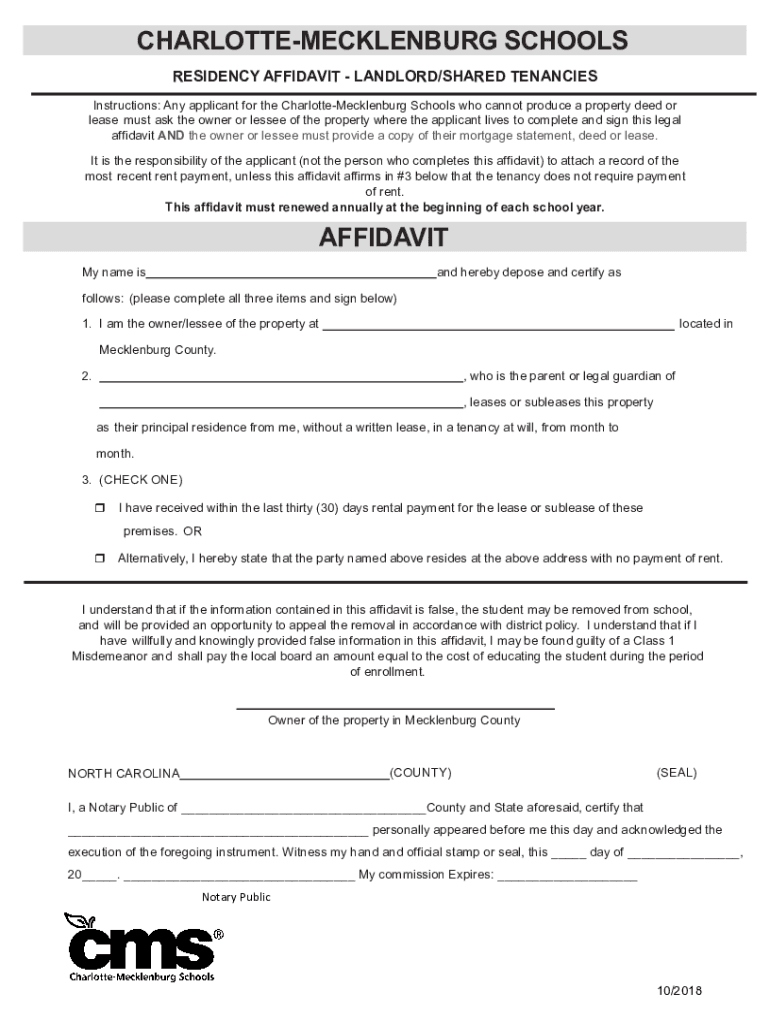
Cms Affidavit Form Fill Online, Printable, Fillable 2018-2026


Understanding the CMS Residency Affidavit
The CMS residency affidavit is a crucial document used to verify a student's residency within the Charlotte-Mecklenburg School (CMS) district. This affidavit serves as proof that a student resides at a specified address, which is essential for enrollment in CMS schools. The form is designed to ensure that students are attending schools within their designated geographic boundaries, helping to maintain equitable access to educational resources.
Key Elements of the CMS Residency Affidavit
When completing the CMS residency affidavit, several key elements must be included:
- Student Information: Full name, date of birth, and grade level of the student.
- Parent or Guardian Details: Name, contact information, and relationship to the student.
- Residential Address: The complete address where the student resides, including street number, street name, city, and zip code.
- Affidavit Statement: A declaration affirming the truthfulness of the provided information, often requiring a signature.
Steps to Complete the CMS Residency Affidavit
Filling out the CMS residency affidavit involves several straightforward steps:
- Gather necessary documentation, such as proof of residency (utility bills, lease agreements).
- Fill in the student and guardian information accurately on the affidavit form.
- Attach copies of required documents as evidence of residency.
- Review the completed affidavit for accuracy and completeness.
- Sign the affidavit to validate the information provided.
Legal Use of the CMS Residency Affidavit
The CMS residency affidavit is legally binding, meaning that providing false information can have serious consequences, including potential legal action and loss of enrollment in CMS schools. It is essential for parents and guardians to ensure that all information is truthful and verifiable. The affidavit may be subject to review by school officials to confirm residency status.
Obtaining the CMS Residency Affidavit
The CMS residency affidavit can be obtained through various means:
- Visiting the official CMS website, where the form is often available for download.
- Contacting the local CMS school directly for a physical copy of the affidavit.
- Accessing community resources or local government offices that may provide the form.
Examples of Using the CMS Residency Affidavit
There are various scenarios in which a CMS residency affidavit may be required:
- When enrolling a new student in CMS schools for the first time.
- When a family moves to a new address within the CMS district.
- When a student’s residency status is questioned by school officials.
Quick guide on how to complete cms affidavit form fill online printable fillable
Complete Cms Affidavit Form Fill Online, Printable, Fillable effortlessly on any device
Digital document management has gained traction among businesses and individuals. It offers a perfect eco-friendly substitute for traditional printed and signed documents, allowing you to locate the right form and securely keep it online. airSlate SignNow equips you with all the necessary tools to create, modify, and electronically sign your documents swiftly without delays. Handle Cms Affidavit Form Fill Online, Printable, Fillable on any platform with airSlate SignNow Android or iOS applications, and simplify any document-related task today.
The easiest way to modify and eSign Cms Affidavit Form Fill Online, Printable, Fillable with ease
- Locate Cms Affidavit Form Fill Online, Printable, Fillable and then click Get Form to begin.
- Use the tools we offer to complete your paperwork.
- Emphasize important sections of your documents or redact sensitive information with tools that airSlate SignNow provides specifically for that purpose.
- Generate your signature using the Sign feature, which takes seconds and holds the same legal validity as a conventional wet ink signature.
- Review all the details and then click on the Done button to save your modifications.
- Choose how you want to send your form: via email, text message (SMS), invitation link, or download it to your PC.
Eliminate the hassle of lost or misplaced files, tedious form searches, or mistakes that necessitate printing new document copies. airSlate SignNow fulfills all your document management needs in just a few clicks from any device you prefer. Edit and eSign Cms Affidavit Form Fill Online, Printable, Fillable to ensure excellent communication at every step of the document preparation process with airSlate SignNow.
Create this form in 5 minutes or less
Create this form in 5 minutes!
How to create an eSignature for the cms affidavit form fill online printable fillable
How to create an electronic signature for a PDF online
How to create an electronic signature for a PDF in Google Chrome
How to create an e-signature for signing PDFs in Gmail
How to create an e-signature right from your smartphone
How to create an e-signature for a PDF on iOS
How to create an e-signature for a PDF on Android
People also ask
-
What is a Charlotte schools residency affidavit?
A Charlotte schools residency affidavit is a legal document that verifies a student's residency within the Charlotte area for enrollment purposes. This affidavit is essential for parents or guardians to confirm their child's eligibility to attend local schools. By using airSlate SignNow, you can easily create and sign this document online.
-
How can airSlate SignNow help with the Charlotte schools residency affidavit?
airSlate SignNow provides a user-friendly platform to create, send, and eSign your Charlotte schools residency affidavit. With our solution, you can streamline the process, ensuring that all necessary signatures are collected quickly and securely. This saves you time and reduces the hassle of paperwork.
-
Is there a cost associated with using airSlate SignNow for the Charlotte schools residency affidavit?
Yes, airSlate SignNow offers various pricing plans that cater to different needs, including options for individuals and businesses. The cost is competitive and provides excellent value for the features offered, such as unlimited document signing and secure storage. You can choose a plan that best fits your requirements for handling the Charlotte schools residency affidavit.
-
What features does airSlate SignNow offer for managing the Charlotte schools residency affidavit?
airSlate SignNow includes features like customizable templates, real-time tracking, and automated reminders to help you manage your Charlotte schools residency affidavit efficiently. Additionally, our platform supports multiple file formats and integrates seamlessly with other applications, making document management easier than ever.
-
Can I integrate airSlate SignNow with other tools for the Charlotte schools residency affidavit?
Absolutely! airSlate SignNow integrates with various applications, including Google Drive, Dropbox, and CRM systems. This allows you to manage your Charlotte schools residency affidavit alongside other documents and workflows, enhancing your overall productivity and efficiency.
-
What are the benefits of using airSlate SignNow for the Charlotte schools residency affidavit?
Using airSlate SignNow for your Charlotte schools residency affidavit offers numerous benefits, including increased efficiency, reduced paperwork, and enhanced security. Our platform ensures that your documents are stored safely and can be accessed anytime, anywhere. Plus, the ease of eSigning means you can complete the process quickly, without the need for physical meetings.
-
How secure is airSlate SignNow when handling the Charlotte schools residency affidavit?
Security is a top priority at airSlate SignNow. We utilize advanced encryption and secure cloud storage to protect your Charlotte schools residency affidavit and other documents. Our platform complies with industry standards to ensure that your sensitive information remains confidential and secure.
Get more for Cms Affidavit Form Fill Online, Printable, Fillable
- Action plan template action plan form
- Wa state rx services form
- Avalanche incident report short form avalanche org avalanche
- Admission of guilt template form
- Training declaration form
- The democratic class struggle in the united new york university form
- Dropship agreement template form
- Dropshipping agreement template form
Find out other Cms Affidavit Form Fill Online, Printable, Fillable
- How To eSignature Massachusetts Government Form
- How Can I eSignature Oregon Government PDF
- How Can I eSignature Oklahoma Government Document
- How To eSignature Texas Government Document
- Can I eSignature Vermont Government Form
- How Do I eSignature West Virginia Government PPT
- How Do I eSignature Maryland Healthcare / Medical PDF
- Help Me With eSignature New Mexico Healthcare / Medical Form
- How Do I eSignature New York Healthcare / Medical Presentation
- How To eSignature Oklahoma Finance & Tax Accounting PPT
- Help Me With eSignature Connecticut High Tech Presentation
- How To eSignature Georgia High Tech Document
- How Can I eSignature Rhode Island Finance & Tax Accounting Word
- How Can I eSignature Colorado Insurance Presentation
- Help Me With eSignature Georgia Insurance Form
- How Do I eSignature Kansas Insurance Word
- How Do I eSignature Washington Insurance Form
- How Do I eSignature Alaska Life Sciences Presentation
- Help Me With eSignature Iowa Life Sciences Presentation
- How Can I eSignature Michigan Life Sciences Word