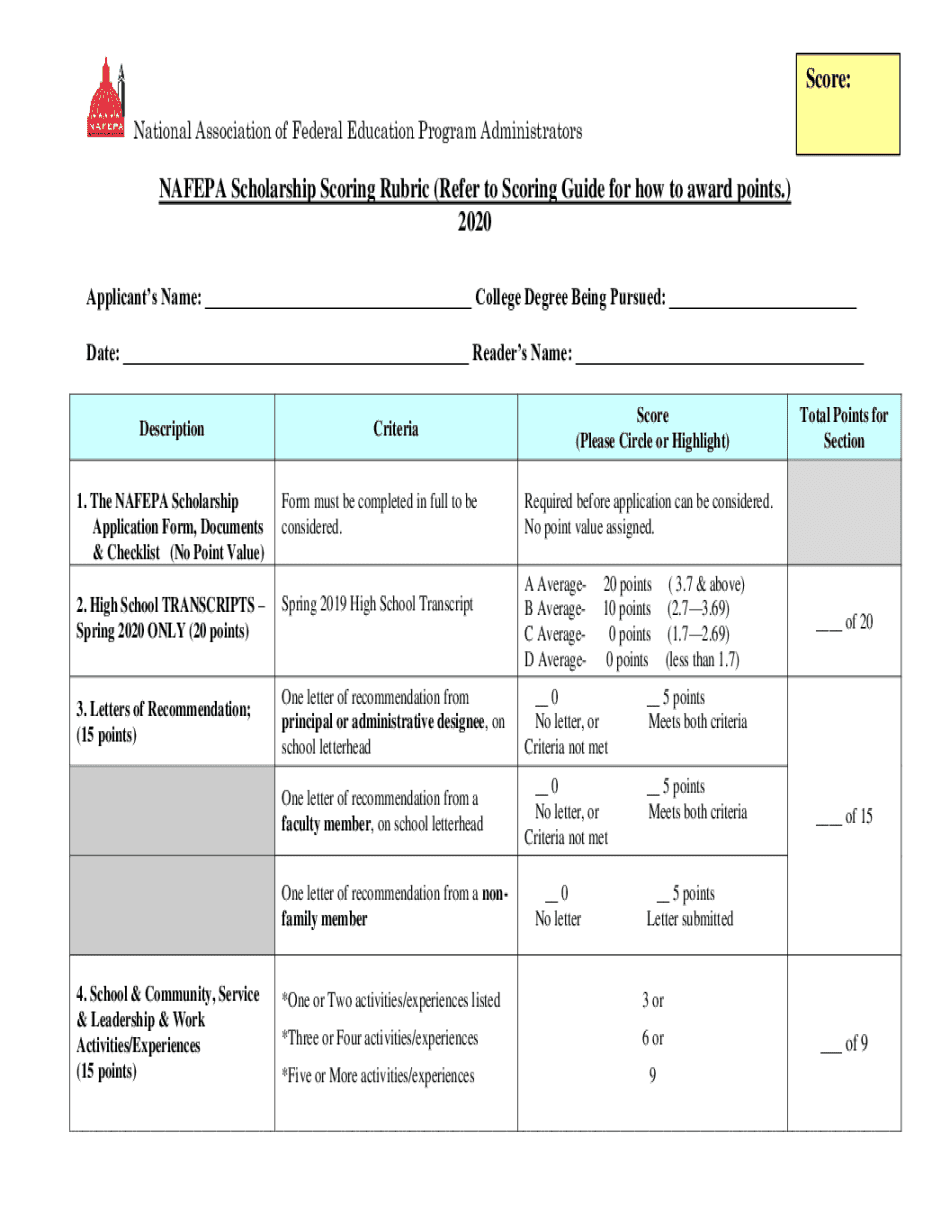
Scholarships and Programs Arkansas Department of Higher Form


Understanding the College Application Form
The college application form is a crucial document that prospective students must complete to apply for admission to a college or university. This form typically requires personal information, academic history, and details about extracurricular activities. It serves as the primary means for institutions to evaluate candidates based on their qualifications and fit for the program.
Key Elements of the College Application Form
When filling out a college application form, several key elements are essential for a complete submission:
- Personal Information: This includes your name, address, contact details, and date of birth.
- Academic History: Applicants must provide information about their high school education, including GPA, coursework, and any honors or advanced classes.
- Extracurricular Activities: Details about clubs, sports, volunteer work, and other activities that demonstrate leadership and commitment.
- Essays: Many applications require personal essays or statements that reflect the applicant's interests, goals, and reasons for choosing the institution.
- Letters of Recommendation: These are typically required from teachers or mentors who can speak to the applicant's abilities and character.
Steps to Complete the College Application Form
Completing a college application form involves several important steps:
- Gather necessary documents, such as transcripts and test scores.
- Carefully read the application instructions provided by the college.
- Fill out the personal information section accurately.
- Detail your academic history and extracurricular activities.
- Write and revise your personal essay, ensuring it reflects your voice and aspirations.
- Request letters of recommendation well in advance of the submission deadline.
- Review the entire application for completeness and accuracy before submission.
Eligibility Criteria for College Applications
Eligibility criteria for college applications can vary by institution, but common requirements include:
- Completion of high school or equivalent educational qualifications.
- Minimum GPA or standardized test scores, as specified by the college.
- Submission of all required documentation, including essays and recommendations.
- Meeting application deadlines, which can differ among colleges.
Form Submission Methods
College application forms can typically be submitted through various methods:
- Online Submission: Most colleges offer an online application portal where applicants can fill out and submit their forms electronically.
- Mail: Some institutions may still accept paper applications sent via postal mail. Ensure that you check the specific requirements for each college.
- In-Person: A few colleges may allow applicants to submit their forms in person, providing an opportunity to ask questions directly.
Important Deadlines for College Applications
Staying aware of application deadlines is crucial for prospective students. Key dates often include:
- Early Decision: Typically due in November, this option allows students to apply early and receive a decision sooner.
- Regular Decision: Most applications are due in January or February, depending on the institution.
- Financial Aid Deadlines: These are often separate from application deadlines and should be noted to ensure eligibility for financial support.
Quick guide on how to complete scholarships and programs arkansas department of higher
Complete Scholarships And Programs Arkansas Department Of Higher seamlessly on any device
Digital document management has gained traction among businesses and individuals. It offers an ideal environmentally-friendly substitute for traditional printed and signed papers, since you can locate the appropriate form and securely store it online. airSlate SignNow equips you with all the tools necessary to create, modify, and eSign your documents promptly without delays. Manage Scholarships And Programs Arkansas Department Of Higher on any platform using airSlate SignNow Android or iOS applications and enhance any document-oriented procedure today.
How to modify and eSign Scholarships And Programs Arkansas Department Of Higher easily
- Obtain Scholarships And Programs Arkansas Department Of Higher and click Get Form to begin.
- Utilize the tools we provide to complete your document.
- Emphasize relevant sections of your documents or conceal sensitive data with tools that airSlate SignNow offers specifically for that purpose.
- Create your eSignature with the Sign tool, which takes seconds and holds the same legal validity as a conventional wet ink signature.
- Verify the information and click on the Done button to save your changes.
- Choose how you would like to share your form, by email, text message (SMS), invite link, or download it to your computer.
Forget about lost or misplaced documents, tedious form searching, or mistakes that require new document copies. airSlate SignNow meets your document management needs in just a few clicks from any device you prefer. Edit and eSign Scholarships And Programs Arkansas Department Of Higher and ensure excellent communication at any stage of the form preparation process with airSlate SignNow.
Create this form in 5 minutes or less
Create this form in 5 minutes!
How to create an eSignature for the scholarships and programs arkansas department of higher
How to create an electronic signature for a PDF online
How to create an electronic signature for a PDF in Google Chrome
How to create an e-signature for signing PDFs in Gmail
How to create an e-signature right from your smartphone
How to create an e-signature for a PDF on iOS
How to create an e-signature for a PDF on Android
People also ask
-
What is the airSlate SignNow college application form solution?
The airSlate SignNow college application form solution allows students and institutions to create, send, and eSign college application forms seamlessly. This user-friendly platform ensures that all necessary documents are completed and submitted efficiently, making the application process smoother for both applicants and admissions offices.
-
How much does the airSlate SignNow college application form service cost?
airSlate SignNow offers flexible pricing plans tailored to different needs, including options for individual users and educational institutions. By choosing the right plan, you can access features that simplify the college application form process without breaking the bank.
-
What features does airSlate SignNow provide for college application forms?
airSlate SignNow includes features such as customizable templates, real-time collaboration, and secure eSigning for college application forms. These tools help streamline the application process, ensuring that all parties can easily access and complete necessary documents.
-
How can airSlate SignNow benefit students during the college application process?
Using airSlate SignNow for college application forms benefits students by simplifying document management and reducing the time spent on paperwork. The platform's intuitive interface allows students to focus on their applications rather than getting bogged down by administrative tasks.
-
Can airSlate SignNow integrate with other tools for managing college applications?
Yes, airSlate SignNow can integrate with various tools and platforms commonly used in the college application process. This ensures that your college application forms can be easily connected with other systems, enhancing workflow and data management.
-
Is airSlate SignNow secure for handling college application forms?
Absolutely! airSlate SignNow prioritizes security, employing advanced encryption and compliance measures to protect sensitive information in college application forms. You can trust that your data is safe while using our platform.
-
How does airSlate SignNow improve the efficiency of college admissions?
By utilizing airSlate SignNow for college application forms, admissions teams can process applications more efficiently. The platform automates many manual tasks, allowing staff to focus on evaluating candidates rather than managing paperwork.
Get more for Scholarships And Programs Arkansas Department Of Higher
- Pw 633 application for certificate of compliance in pa form
- Englishforeveryone org form
- Delaware county civil cover sheet form
- Outdoor lighting standards certification form palm beach county
- Security handover template form
- Charles schwab change address form
- Belpointe asset management llc form
- Brown and gray clean company project proposal form
Find out other Scholarships And Programs Arkansas Department Of Higher
- How Do I Sign Colorado Government Cease And Desist Letter
- How To Sign Connecticut Government LLC Operating Agreement
- How Can I Sign Delaware Government Residential Lease Agreement
- Sign Florida Government Cease And Desist Letter Online
- Sign Georgia Government Separation Agreement Simple
- Sign Kansas Government LLC Operating Agreement Secure
- How Can I Sign Indiana Government POA
- Sign Maryland Government Quitclaim Deed Safe
- Sign Louisiana Government Warranty Deed Easy
- Sign Government Presentation Massachusetts Secure
- How Can I Sign Louisiana Government Quitclaim Deed
- Help Me With Sign Michigan Government LLC Operating Agreement
- How Do I Sign Minnesota Government Quitclaim Deed
- Sign Minnesota Government Affidavit Of Heirship Simple
- Sign Missouri Government Promissory Note Template Fast
- Can I Sign Missouri Government Promissory Note Template
- Sign Nevada Government Promissory Note Template Simple
- How To Sign New Mexico Government Warranty Deed
- Help Me With Sign North Dakota Government Quitclaim Deed
- Sign Oregon Government Last Will And Testament Mobile