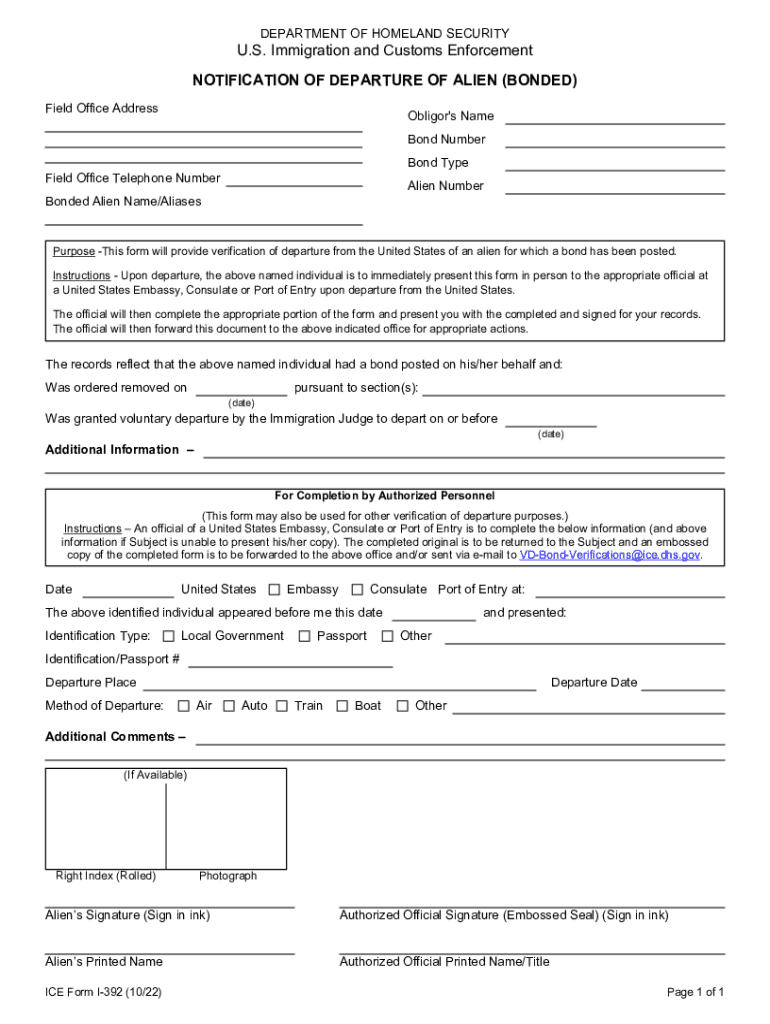
ICE Form I 392 Notification of Departure of Alien Bonded 2022-2026


What is the ICE Form I-392 Notification of Departure of Alien Bonded
The ICE Form I-392, officially known as the Notification of Departure of Alien Bonded, is a critical document used in immigration processes. This form is primarily utilized to notify the U.S. Immigration and Customs Enforcement (ICE) about the departure of an alien who is under a bond agreement. The form serves as an official record that the bonded individual has left the United States, which is essential for the termination of the bond and the release of any financial obligations associated with it.
How to Use the ICE Form I-392 Notification of Departure of Alien Bonded
Using the ICE Form I-392 involves a straightforward process. The individual or entity that posted the bond must complete the form accurately, providing all required information regarding the bonded alien's departure. This includes details such as the alien's full name, the bond number, and the date of departure. Once completed, the form must be submitted to the appropriate ICE office, ensuring that it is filed in a timely manner to avoid any complications regarding the bond status.
Steps to Complete the ICE Form I-392 Notification of Departure of Alien Bonded
Completing the ICE Form I-392 requires careful attention to detail. The following steps outline the process:
- Obtain the ICE Form I-392 from an official source.
- Fill in the required fields, including the bonded alien's personal information and bond details.
- Indicate the date of departure and any relevant notes regarding the circumstances of the departure.
- Review the completed form for accuracy to ensure all information is correct.
- Submit the form to the designated ICE office, either by mail or in person, depending on the instructions provided.
Legal Use of the ICE Form I-392 Notification of Departure of Alien Bonded
The ICE Form I-392 has specific legal implications. It is essential for ensuring compliance with U.S. immigration laws regarding alien bonds. The form must be used correctly to avoid potential penalties or complications. Failure to notify ICE of the departure can result in the continuation of bond obligations and possible legal repercussions for the bond sponsor. Therefore, understanding the legal context and requirements surrounding this form is crucial for all involved parties.
Key Elements of the ICE Form I-392 Notification of Departure of Alien Bonded
Several key elements must be included in the ICE Form I-392 to ensure it is valid. These include:
- Bond Number: This unique identifier links the form to the specific bond agreement.
- Alien's Information: Full name, date of birth, and any other identifying details.
- Date of Departure: The exact date the alien left the United States.
- Signature: The bond sponsor must sign the form to certify its accuracy.
Required Documents for the ICE Form I-392 Notification of Departure of Alien Bonded
When submitting the ICE Form I-392, certain documents may be required to support the notification. These typically include:
- A copy of the bond agreement.
- Proof of the alien's departure, such as a boarding pass or travel itinerary.
- Any correspondence from ICE related to the bond.
Having these documents ready can streamline the submission process and help avoid delays.
Quick guide on how to complete ice form i 392 notification of departure of alien bonded
Effortlessly prepare ICE Form I 392 Notification Of Departure Of Alien Bonded on any device
Digital document management has gained popularity among businesses and individuals alike. It serves as an ideal eco-friendly substitute for traditional printed and signed paperwork, allowing you to obtain the necessary form and securely save it online. airSlate SignNow offers you all the resources required to create, modify, and electronically sign your documents swiftly without interruptions. Manage ICE Form I 392 Notification Of Departure Of Alien Bonded on any platform using airSlate SignNow's Android or iOS applications and enhance any document-related process today.
How to alter and electronically sign ICE Form I 392 Notification Of Departure Of Alien Bonded with ease
- Locate ICE Form I 392 Notification Of Departure Of Alien Bonded and click Get Form to begin.
- Utilize the tools we provide to complete your form.
- Emphasize important sections of the documents or obscure sensitive data with tools specifically designed for that purpose by airSlate SignNow.
- Create your signature using the Sign tool, which takes mere seconds and carries the same legal validity as a traditional wet ink signature.
- Review all the information and then click on the Done button to save your changes.
- Select your preferred delivery method for your form, whether by email, SMS, invite link, or download it to your computer.
Put an end to lost or misplaced documents, tiresome form searches, or mistakes that necessitate printing new document copies. airSlate SignNow meets all your document management needs in just a few clicks from any device you choose. Modify and electronically sign ICE Form I 392 Notification Of Departure Of Alien Bonded to ensure outstanding communication throughout the form preparation process with airSlate SignNow.
Create this form in 5 minutes or less
Find and fill out the correct ice form i 392 notification of departure of alien bonded
Create this form in 5 minutes!
How to create an eSignature for the ice form i 392 notification of departure of alien bonded
How to create an electronic signature for a PDF online
How to create an electronic signature for a PDF in Google Chrome
How to create an e-signature for signing PDFs in Gmail
How to create an e-signature right from your smartphone
How to create an e-signature for a PDF on iOS
How to create an e-signature for a PDF on Android
People also ask
-
What is a departure alien form?
A departure alien form is a document required for non-citizens to officially record their exit from a country. This form helps ensure compliance with immigration regulations and is essential for maintaining accurate immigration records.
-
How can airSlate SignNow help with the departure alien form?
airSlate SignNow simplifies the process of completing and signing the departure alien form by providing an intuitive platform for electronic signatures. Users can easily fill out the form, sign it, and send it securely, streamlining the entire process.
-
Is there a cost associated with using airSlate SignNow for the departure alien form?
Yes, airSlate SignNow offers various pricing plans to accommodate different business needs. Each plan provides access to features that facilitate the completion and signing of documents, including the departure alien form, at a cost-effective rate.
-
What features does airSlate SignNow offer for managing the departure alien form?
airSlate SignNow includes features such as customizable templates, real-time tracking, and secure cloud storage. These tools enhance the efficiency of managing the departure alien form and ensure that all documents are easily accessible and organized.
-
Can I integrate airSlate SignNow with other applications for the departure alien form?
Absolutely! airSlate SignNow offers integrations with various applications, allowing users to connect their workflows seamlessly. This means you can easily incorporate the departure alien form into your existing systems for enhanced productivity.
-
What are the benefits of using airSlate SignNow for the departure alien form?
Using airSlate SignNow for the departure alien form provides numerous benefits, including time savings, reduced paperwork, and enhanced security. The platform ensures that your documents are signed and stored securely, making the process more efficient.
-
Is airSlate SignNow user-friendly for completing the departure alien form?
Yes, airSlate SignNow is designed with user experience in mind, making it easy for anyone to complete the departure alien form. The intuitive interface guides users through the process, ensuring that even those with minimal technical skills can navigate it effortlessly.
Get more for ICE Form I 392 Notification Of Departure Of Alien Bonded
- Hereditary cancer pedigree template amazon bwebb services form
- Metlife application form
- Informal child support agreement form
- Murderpedia autopsy form
- Bidvest bank balance of payment form
- Economic development for a growing economy edge form
- Indianas collegechoice 529 education savings plan credit form
- D 407 nc k 1 web 7 24 dor use only beneficia form
Find out other ICE Form I 392 Notification Of Departure Of Alien Bonded
- eSign Michigan Prenuptial Agreement Template Simple
- eSign North Dakota Prenuptial Agreement Template Safe
- eSign Ohio Prenuptial Agreement Template Fast
- eSign Utah Prenuptial Agreement Template Easy
- eSign Utah Divorce Settlement Agreement Template Online
- eSign Vermont Child Custody Agreement Template Secure
- eSign North Dakota Affidavit of Heirship Free
- How Do I eSign Pennsylvania Affidavit of Heirship
- eSign New Jersey Affidavit of Residence Free
- eSign Hawaii Child Support Modification Fast
- Can I eSign Wisconsin Last Will and Testament
- eSign Wisconsin Cohabitation Agreement Free
- How To eSign Colorado Living Will
- eSign Maine Living Will Now
- eSign Utah Living Will Now
- eSign Iowa Affidavit of Domicile Now
- eSign Wisconsin Codicil to Will Online
- eSign Hawaii Guaranty Agreement Mobile
- eSign Hawaii Guaranty Agreement Now
- How Can I eSign Kentucky Collateral Agreement