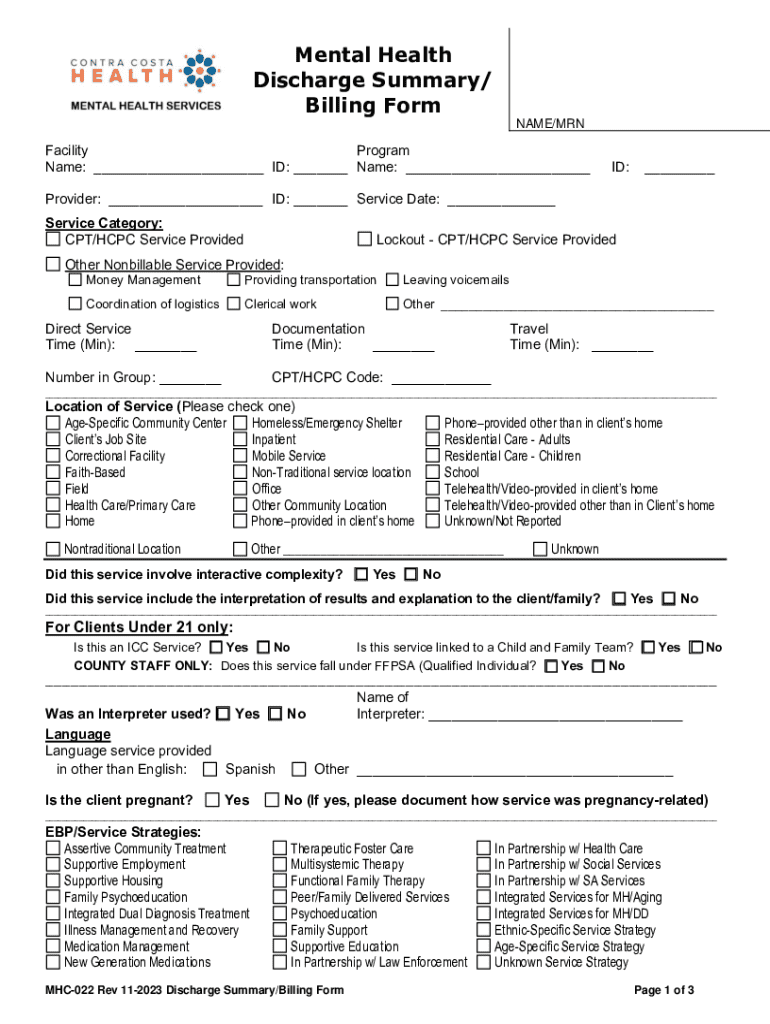
Outpatient DischargeMedical Billing and Coding Forum Form


Understanding the Mental Health Discharge Summary
A discharge summary for mental health therapy is a critical document that encapsulates a client's treatment journey and progress. This summary serves as a comprehensive record of the client's mental health status at the time of discharge, detailing the interventions provided, the client's response to treatment, and any recommendations for follow-up care. It is essential for ensuring continuity of care and facilitating effective communication between healthcare providers.
Key Components of a Mental Health Discharge Summary
When creating a discharge summary, several key elements must be included to ensure it is informative and useful:
- Client Information: Basic details such as the client's name, date of birth, and treatment dates.
- Diagnosis: A clear statement of the client's mental health diagnosis, including any relevant codes.
- Treatment Overview: A summary of the therapeutic interventions and medications administered during the treatment period.
- Progress Notes: Documentation of the client's progress, including any improvements or setbacks experienced during therapy.
- Discharge Plan: Recommendations for ongoing care, including referrals to other services or follow-up appointments.
Steps for Writing a Mental Health Discharge Summary
Writing an effective discharge summary involves a systematic approach. Here are the steps to follow:
- Gather Information: Collect all relevant treatment notes, assessments, and client feedback to ensure a comprehensive overview.
- Use a Standard Format: Adhere to a consistent structure, such as the SOAP note format (Subjective, Objective, Assessment, Plan) to maintain clarity.
- Be Concise: Aim for clarity and brevity, ensuring that all necessary information is presented without unnecessary detail.
- Review and Edit: Proofread the summary for accuracy and completeness, ensuring all information is current and relevant.
Legal Considerations for Mental Health Discharge Summaries
Discharge summaries must comply with legal and ethical standards to protect client confidentiality and ensure appropriate handling of sensitive information. Key legal considerations include:
- HIPAA Compliance: Ensure that the summary adheres to the Health Insurance Portability and Accountability Act regulations regarding patient privacy.
- Informed Consent: Obtain necessary consent from the client before sharing the discharge summary with other healthcare providers.
- Record Retention: Follow state-specific guidelines for how long to retain mental health records, including discharge summaries.
Examples of Mental Health Discharge Summaries
Providing examples can enhance understanding of how to structure a discharge summary effectively. A typical discharge summary might include:
- Sample Case: A client diagnosed with major depressive disorder who has shown significant improvement through cognitive behavioral therapy.
- Discharge Note: A summary detailing the client's progress, treatment modalities used, and specific recommendations for ongoing therapy.
Utilizing Templates for Mental Health Discharge Summaries
Using a template can streamline the process of creating a mental health discharge summary. Templates often include predefined sections that guide the writer in capturing all necessary information effectively. Look for templates that are customizable and align with best practices in mental health documentation.
Quick guide on how to complete outpatient dischargemedical billing and coding forum
Complete Outpatient DischargeMedical Billing And Coding Forum effortlessly on every device
Digital document management has become increasingly favored by businesses and individuals alike. It presents an ideal environmentally-friendly substitute for traditional printed and signed documents, allowing you to access the right form and securely store it online. airSlate SignNow equips you with the tools necessary to create, modify, and eSign your documents quickly and efficiently. Manage Outpatient DischargeMedical Billing And Coding Forum across any platform using airSlate SignNow's Android or iOS applications and enhance your document-driven processes today.
The easiest way to modify and eSign Outpatient DischargeMedical Billing And Coding Forum seamlessly
- Find Outpatient DischargeMedical Billing And Coding Forum and click Get Form to begin.
- Use the tools we provide to complete your document.
- Emphasize important sections of the documents or obscure sensitive information with the tools that airSlate SignNow specifically offers for this task.
- Generate your eSignature with the Sign feature, which takes mere seconds and carries the same legal significance as a conventional handwritten signature.
- Review the details and then click the Done button to save your modifications.
- Choose your preferred method for sharing your form, through email, text message (SMS), or invitation link, or download it to your computer.
Say goodbye to lost or misplaced files, tedious form searching, or mistakes that require printing additional copies. airSlate SignNow addresses your document management needs in just a few clicks from any device you choose. Modify and eSign Outpatient DischargeMedical Billing And Coding Forum and ensure exceptional communication at every stage of the form preparation process with airSlate SignNow.
Create this form in 5 minutes or less
Create this form in 5 minutes!
How to create an eSignature for the outpatient dischargemedical billing and coding forum
How to create an electronic signature for a PDF online
How to create an electronic signature for a PDF in Google Chrome
How to create an e-signature for signing PDFs in Gmail
How to create an e-signature right from your smartphone
How to create an e-signature for a PDF on iOS
How to create an e-signature for a PDF on Android
People also ask
-
What is a discharge summary in mental health therapy?
A discharge summary in mental health therapy is a comprehensive document that outlines a patient's treatment progress, diagnosis, and recommendations for future care. It serves as a critical communication tool between healthcare providers and patients, ensuring continuity of care after therapy ends.
-
How can airSlate SignNow help with discharge summaries in mental health therapy?
airSlate SignNow streamlines the process of creating and signing discharge summaries in mental health therapy. With its user-friendly interface, you can easily generate, send, and eSign documents, ensuring that all necessary information is captured accurately and efficiently.
-
What are the pricing options for airSlate SignNow?
airSlate SignNow offers various pricing plans to accommodate different business needs, including options for small practices and larger organizations. Each plan provides access to essential features for managing discharge summaries in mental health therapy, ensuring you find a solution that fits your budget.
-
Are there any integrations available with airSlate SignNow?
Yes, airSlate SignNow integrates seamlessly with various applications, enhancing your workflow for managing discharge summaries in mental health therapy. You can connect with popular tools like Google Drive, Salesforce, and more, making it easier to access and share important documents.
-
What features does airSlate SignNow offer for managing discharge summaries?
airSlate SignNow provides features such as customizable templates, secure eSigning, and document tracking, all tailored for discharge summaries in mental health therapy. These tools help ensure that your documents are professional, compliant, and easily accessible.
-
How does airSlate SignNow ensure the security of discharge summaries?
Security is a top priority for airSlate SignNow. The platform employs advanced encryption and compliance measures to protect sensitive information in discharge summaries related to mental health therapy, ensuring that your data remains confidential and secure.
-
Can I access airSlate SignNow on mobile devices?
Yes, airSlate SignNow is accessible on mobile devices, allowing you to manage discharge summaries in mental health therapy on the go. This flexibility ensures that you can send, sign, and track documents anytime, anywhere, enhancing your productivity.
Get more for Outpatient DischargeMedical Billing And Coding Forum
- Arbonne product return form
- Tclock motorcycle 26837627 form
- Msds of nitric acid form
- Catering ordes forms cover sheet
- Interview consent form utas edu
- How to create and implement changelabsolutions form
- The islamic legal system in singapore form
- Fill iomohave county development servicesfillable mohave county development services building division form
Find out other Outpatient DischargeMedical Billing And Coding Forum
- How Can I Sign Connecticut Business Letter Template
- Sign Georgia Business Letter Template Easy
- Sign Massachusetts Business Letter Template Fast
- Can I Sign Virginia Business Letter Template
- Can I Sign Ohio Startup Costs Budget Worksheet
- How Do I Sign Maryland 12 Month Sales Forecast
- How Do I Sign Maine Profit and Loss Statement
- How To Sign Wisconsin Operational Budget Template
- Sign North Carolina Profit and Loss Statement Computer
- Sign Florida Non-Compete Agreement Fast
- How Can I Sign Hawaii Non-Compete Agreement
- Sign Oklahoma General Partnership Agreement Online
- Sign Tennessee Non-Compete Agreement Computer
- Sign Tennessee Non-Compete Agreement Mobile
- Sign Utah Non-Compete Agreement Secure
- Sign Texas General Partnership Agreement Easy
- Sign Alabama LLC Operating Agreement Online
- Sign Colorado LLC Operating Agreement Myself
- Sign Colorado LLC Operating Agreement Easy
- Can I Sign Colorado LLC Operating Agreement