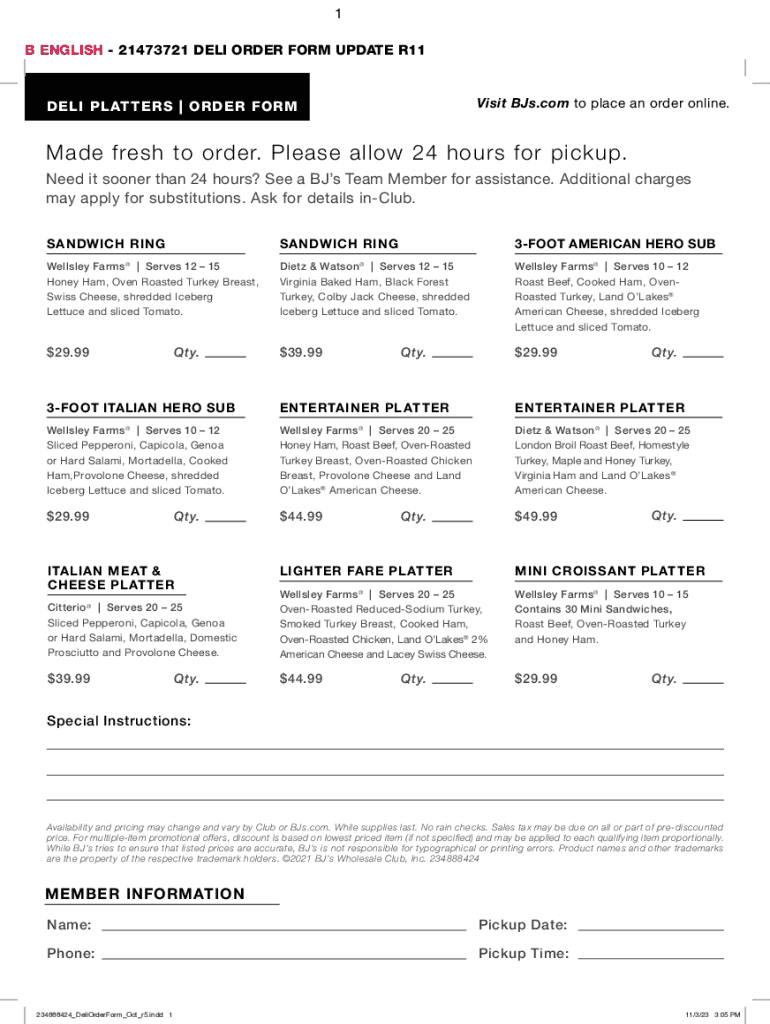
Deli Platter Order Form Made Fresh to Order Pleas


Understanding the Deli Platter Order Form
The Deli Platter Order Form is designed for customers looking to purchase a variety of deli platters from BJ's. These platters typically include options like sandwich trays, cheese and meat assortments, and vegetable platters. Each platter is made fresh to order, ensuring quality and taste. Customers can choose from different sizes and combinations to suit their event needs, whether it's a party, corporate meeting, or family gathering.
How to Complete the Deli Platter Order Form
To complete the Deli Platter Order Form, customers should first select the type of platter they wish to order. Options may include sandwich platters, cheese platters, and party trays. Next, customers need to specify the quantity and size of each platter. Additionally, it is important to provide details such as the desired pick-up or delivery date and any special instructions for the order. Finally, customers should review their selections before submitting the form to ensure accuracy.
Key Elements of the Deli Platter Order Form
The Deli Platter Order Form includes essential fields that customers must fill out. These fields typically consist of:
- Customer contact information
- Type of platter selected
- Quantity and size of platters
- Pick-up or delivery date
- Special instructions or dietary requirements
Completing these fields accurately helps ensure that the order is processed smoothly and meets customer expectations.
Examples of Deli Platters Available
BJ's offers a variety of deli platters to cater to different tastes and occasions. Some popular examples include:
- BJ's deli sandwich platter, featuring an assortment of meats and cheeses
- Vegetable platter, perfect for health-conscious gatherings
- Cheese platter, ideal for wine and cheese parties
- Mixed meat and cheese platter, suitable for a hearty appetizer option
Each platter is customizable to fit the specific needs of the event.
Obtaining the Deli Platter Order Form
Customers can obtain the Deli Platter Order Form through BJ's website or in-store. The online version allows for easy access and completion from the comfort of home. For those who prefer a physical copy, forms are available at the deli counter in BJ's locations. It is advisable to check the website for any updates or changes to the ordering process.
Digital Submission of the Deli Platter Order Form
Submitting the Deli Platter Order Form digitally can streamline the ordering process. Customers can fill out the form online and submit it directly to BJ's. This method allows for immediate confirmation of the order and reduces the risk of errors. Additionally, digital submission can facilitate faster processing times, ensuring that customers receive their platters on time for their events.
Quick guide on how to complete deli platter order form made fresh to order pleas
Effortlessly Prepare Deli Platter Order Form Made Fresh To Order Pleas on Any Device
The management of online documents has become increasingly popular among businesses and individuals. It offers a perfect eco-friendly substitute for traditional printed and signed papers, allowing you to obtain the correct form and securely save it online. airSlate SignNow equips you with all the necessary tools to create, modify, and electronically sign your documents swiftly without delays. Manage Deli Platter Order Form Made Fresh To Order Pleas on any device using the airSlate SignNow apps for Android or iOS and simplify any document-related process today.
How to Edit and Electronically Sign Deli Platter Order Form Made Fresh To Order Pleas Easily
- Locate Deli Platter Order Form Made Fresh To Order Pleas and click on Get Form to begin.
- Use the tools provided to fill out your form.
- Emphasize important sections of your documents or conceal sensitive information with the tools offered by airSlate SignNow specifically for that purpose.
- Create your signature using the Sign tool, which only takes seconds and carries the same legal validity as a traditional wet ink signature.
- Review the information and click on the Done button to save your changes.
- Select your preferred method for delivering your form, whether by email, SMS, invite link, or download it to your computer.
No more worries about lost or misplaced documents, tedious form searching, or mistakes that require printing new copies. airSlate SignNow meets all your document management needs in just a few clicks from a device of your choice. Modify and electronically sign Deli Platter Order Form Made Fresh To Order Pleas and ensure exceptional communication at every stage of your form preparation process with airSlate SignNow.
Create this form in 5 minutes or less
Create this form in 5 minutes!
How to create an eSignature for the deli platter order form made fresh to order pleas
How to create an electronic signature for a PDF online
How to create an electronic signature for a PDF in Google Chrome
How to create an e-signature for signing PDFs in Gmail
How to create an e-signature right from your smartphone
How to create an e-signature for a PDF on iOS
How to create an e-signature for a PDF on Android
People also ask
-
What are bj's deli platters prices?
bj's deli platters prices vary depending on the type and size of the platter you choose. Typically, prices range from $30 to $150, accommodating different budgets and event sizes. For the most accurate pricing, it's best to check the official bj's website or contact your local bj's deli.
-
What types of deli platters are available at bj's?
bj's offers a variety of deli platters, including meat and cheese platters, sandwich platters, and veggie platters. Each platter is designed to cater to different tastes and dietary preferences, making them perfect for any occasion. The selection ensures that you can find something that fits your needs while considering bj's deli platters prices.
-
Are there any discounts available for bulk orders of bj's deli platters?
Yes, bj's often provides discounts for bulk orders of deli platters. If you're planning a large event, it's advisable to inquire about special pricing or promotions that may apply. This can help you save on bj's deli platters prices while ensuring you have enough food for your guests.
-
How can I customize my bj's deli platter?
Customization options for bj's deli platters may include selecting specific meats, cheeses, and accompaniments. You can discuss your preferences with the deli staff to create a platter that suits your event. Customizing your platter can also help you manage bj's deli platters prices according to your budget.
-
What is the lead time for ordering bj's deli platters?
It's recommended to place your order for bj's deli platters at least 24 hours in advance. This lead time allows the deli to prepare your order fresh and ensure availability. For larger events, consider ordering even earlier to accommodate any special requests and manage bj's deli platters prices effectively.
-
Do bj's deli platters come with serving utensils?
Most bj's deli platters do not automatically include serving utensils, but you can request them when placing your order. It's a good idea to confirm this with the staff to ensure you have everything you need for your event. This consideration can help you avoid additional costs related to serving items while keeping an eye on bj's deli platters prices.
-
Can I pick up my bj's deli platter, or is delivery available?
You can either pick up your bj's deli platter at your local bj's location or opt for delivery, depending on the services offered in your area. Delivery options may vary, so it's best to check with your local bj's for availability. This flexibility can help you manage your time and budget while considering bj's deli platters prices.
Get more for Deli Platter Order Form Made Fresh To Order Pleas
Find out other Deli Platter Order Form Made Fresh To Order Pleas
- How Can I Sign Missouri Travel Agency Agreement
- How Can I Sign Alabama Amendment to an LLC Operating Agreement
- Can I Sign Alabama Amendment to an LLC Operating Agreement
- How To Sign Arizona Amendment to an LLC Operating Agreement
- Sign Florida Amendment to an LLC Operating Agreement Now
- How To Sign Florida Amendment to an LLC Operating Agreement
- How Do I Sign Illinois Amendment to an LLC Operating Agreement
- How Do I Sign New Hampshire Amendment to an LLC Operating Agreement
- How To Sign New York Amendment to an LLC Operating Agreement
- Sign Washington Amendment to an LLC Operating Agreement Now
- Can I Sign Wyoming Amendment to an LLC Operating Agreement
- How To Sign California Stock Certificate
- Sign Louisiana Stock Certificate Free
- Sign Maine Stock Certificate Simple
- Sign Oregon Stock Certificate Myself
- Sign Pennsylvania Stock Certificate Simple
- How Do I Sign South Carolina Stock Certificate
- Sign New Hampshire Terms of Use Agreement Easy
- Sign Wisconsin Terms of Use Agreement Secure
- Sign Alabama Affidavit of Identity Myself