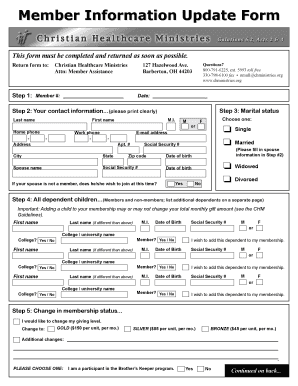
Chm Fillable Forms


What are Chm Fillable Forms?
Chm fillable forms are digital documents specifically designed for members of Christian Healthcare Ministries. These forms facilitate the submission of healthcare-related expenses and requests for assistance. By using fillable forms, users can enter their information directly into the document, ensuring accuracy and efficiency. This digital format is particularly beneficial for those who prefer to manage their healthcare documentation online, streamlining the process of obtaining financial support for medical bills.
How to Use the Chm Fillable Forms
Using the Chm fillable forms is straightforward. Members can download the forms from the official Christian Healthcare Ministries website. Once downloaded, users can open the forms in any compatible PDF viewer or editor. Each field is clearly labeled, allowing for easy input of personal and medical information. After completing the form, users can save it and submit it electronically or print it for mailing, depending on their preference.
Steps to Complete the Chm Fillable Forms
Completing the Chm fillable forms involves several key steps:
- Download the appropriate form from the Christian Healthcare Ministries website.
- Open the form in a PDF viewer or editor.
- Fill in all required fields, ensuring accuracy in your personal and medical information.
- Review the completed form for any errors or omissions.
- Save the form on your device or print it out for submission.
Legal Use of the Chm Fillable Forms
The Chm fillable forms are legally recognized documents used to request assistance for medical expenses within the framework of Christian Healthcare Ministries. Members must ensure that they complete these forms accurately and submit them in accordance with the guidelines provided by the organization. Proper use of these forms is essential for compliance with legal and organizational requirements, ensuring that members receive the support they need.
Required Documents
When submitting Chm fillable forms, members may need to include additional documentation to support their requests. Commonly required documents include:
- Itemized medical bills from healthcare providers.
- Proof of payment for medical services.
- Any relevant insurance information or correspondence.
Providing these documents helps expedite the review process and ensures that all claims are processed efficiently.
Form Submission Methods
Members can submit Chm fillable forms through various methods, depending on their preference and the requirements set by Christian Healthcare Ministries. The primary submission methods include:
- Online submission via the member portal on the Christian Healthcare Ministries website.
- Mailing a printed copy of the completed form to the designated address.
- In-person submission at designated locations, if applicable.
Each method has its own guidelines, and members should choose the one that best suits their needs.
Quick guide on how to complete chm fillable forms
Effortlessly Prepare Chm Fillable Forms on Any Device
Managing documents online has gained traction among businesses and individuals alike. It serves as an ideal eco-friendly alternative to traditional printed and endorsed paperwork, as you can easily locate the necessary form and securely store it online. airSlate SignNow equips you with all the features needed to create, modify, and electronically sign your documents quickly and efficiently. Handle Chm Fillable Forms on any device with airSlate SignNow's Android or iOS applications and simplify your document-related tasks today.
The Easiest Method to Modify and eSign Chm Fillable Forms Effortlessly
- Locate Chm Fillable Forms and click on Get Form to begin.
- Utilize the tools we offer to fill out your document.
- Select important sections of your documents or redact sensitive information using features specifically designed by airSlate SignNow.
- Create your signature with the Sign tool, which takes mere seconds and carries the same legal validity as a conventional wet signature.
- Verify all the details and click the Done button to save your updates.
- Choose your preferred method to send your form, whether by email, SMS, or invitation link, or download it to your computer.
Eliminate concerns about lost or misplaced papers, cumbersome form searches, or mistakes that necessitate reprinting documents. airSlate SignNow caters to your document management needs with just a few clicks from any device you choose. Modify and eSign Chm Fillable Forms to ensure excellent communication at any stage of the form preparation process with airSlate SignNow.
Create this form in 5 minutes or less
Create this form in 5 minutes!
How to create an eSignature for the chm fillable forms
How to create an electronic signature for a PDF online
How to create an electronic signature for a PDF in Google Chrome
How to create an e-signature for signing PDFs in Gmail
How to create an e-signature right from your smartphone
How to create an e-signature for a PDF on iOS
How to create an e-signature for a PDF on Android
People also ask
-
What is airSlate SignNow and how does it benefit chministries?
airSlate SignNow is a powerful eSignature solution designed to streamline document management for organizations like chministries. It allows users to send, sign, and manage documents efficiently, saving time and reducing paperwork. By adopting airSlate SignNow, chministries can enhance their operational efficiency and improve collaboration.
-
How much does airSlate SignNow cost for chministries?
airSlate SignNow offers flexible pricing plans tailored to the needs of chministries. Pricing varies based on the number of users and features required, ensuring that organizations can find a plan that fits their budget. Additionally, airSlate SignNow provides a free trial, allowing chministries to explore the platform before committing.
-
What features does airSlate SignNow offer for chministries?
airSlate SignNow includes a variety of features that are beneficial for chministries, such as customizable templates, automated workflows, and real-time tracking of document status. These features help streamline the signing process and ensure that important documents are handled efficiently. With airSlate SignNow, chministries can enhance their document management capabilities.
-
Can airSlate SignNow integrate with other tools used by chministries?
Yes, airSlate SignNow offers seamless integrations with various applications that chministries may already be using, such as CRM systems, cloud storage services, and project management tools. This integration capability allows for a more cohesive workflow, enabling chministries to manage their documents alongside other essential business processes.
-
Is airSlate SignNow secure for chministries to use?
Absolutely, airSlate SignNow prioritizes security and compliance, making it a safe choice for chministries. The platform employs advanced encryption methods and adheres to industry standards to protect sensitive information. This commitment to security ensures that chministries can confidently manage their documents without compromising data integrity.
-
How can chministries benefit from using airSlate SignNow for remote work?
With airSlate SignNow, chministries can facilitate remote work by allowing team members to sign and manage documents from anywhere. This flexibility is crucial in today's work environment, as it enables chministries to maintain productivity and collaboration, regardless of location. The user-friendly interface makes it easy for all team members to adapt quickly.
-
What support options are available for chministries using airSlate SignNow?
airSlate SignNow provides comprehensive support options for chministries, including a dedicated help center, live chat, and email support. This ensures that any questions or issues can be addressed promptly, allowing chministries to maximize their use of the platform. Additionally, there are resources available for training and onboarding.
Get more for Chm Fillable Forms
Find out other Chm Fillable Forms
- Sign Nevada Education LLC Operating Agreement Now
- Sign New York Education Business Plan Template Free
- Sign Education Form North Carolina Safe
- Sign North Carolina Education Purchase Order Template Safe
- Sign North Dakota Education Promissory Note Template Now
- Help Me With Sign North Carolina Education Lease Template
- Sign Oregon Education Living Will Easy
- How To Sign Texas Education Profit And Loss Statement
- Sign Vermont Education Residential Lease Agreement Secure
- How Can I Sign Washington Education NDA
- Sign Wisconsin Education LLC Operating Agreement Computer
- Sign Alaska Finance & Tax Accounting Purchase Order Template Computer
- Sign Alaska Finance & Tax Accounting Lease Termination Letter Free
- Can I Sign California Finance & Tax Accounting Profit And Loss Statement
- Sign Indiana Finance & Tax Accounting Confidentiality Agreement Later
- Sign Iowa Finance & Tax Accounting Last Will And Testament Mobile
- Sign Maine Finance & Tax Accounting Living Will Computer
- Sign Montana Finance & Tax Accounting LLC Operating Agreement Computer
- How Can I Sign Montana Finance & Tax Accounting Residential Lease Agreement
- Sign Montana Finance & Tax Accounting Residential Lease Agreement Safe