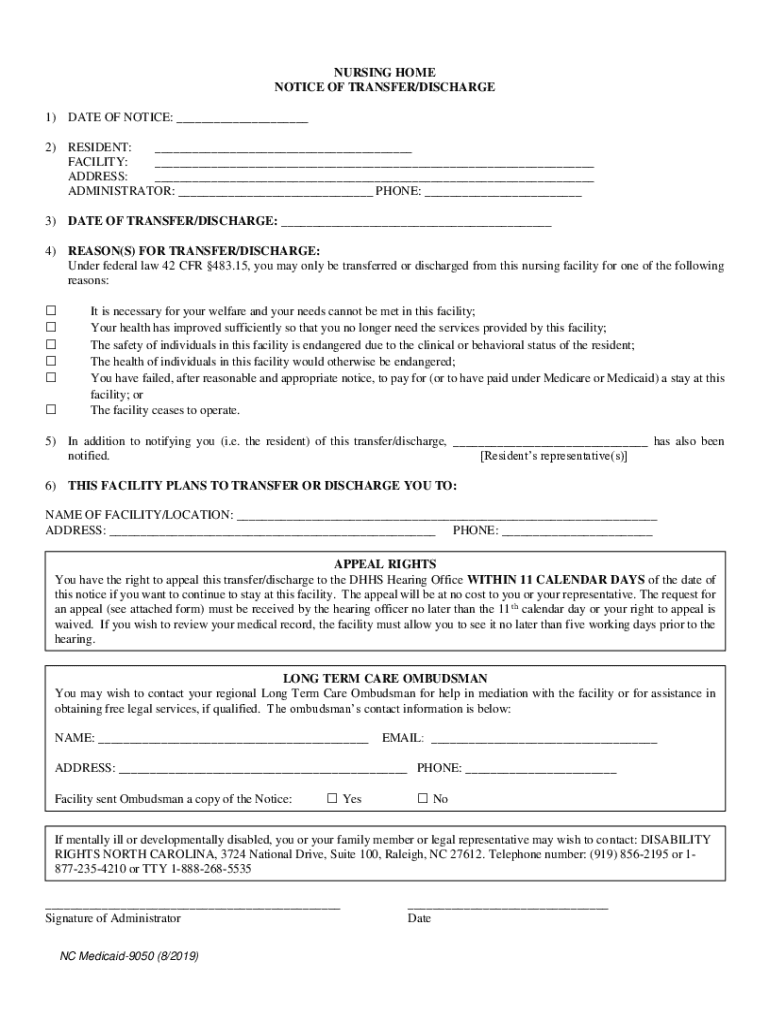
ADULT CARE HOME NOTICE of TRANSFERDISCHARGE 1 DATE of NOTICE 2019-2026


Understanding the Adult Care Home Notice of Transfer/Discharge
The Adult Care Home Notice of Transfer/Discharge is a formal document that informs residents and their families about the decision to transfer or discharge a resident from a nursing home. This notice is essential for ensuring that all parties are aware of the upcoming changes in residency status. It typically includes the date of the notice, the effective date of the discharge, and the reasons for the transfer or discharge, which may range from medical needs to personal choice.
Steps to Complete the Adult Care Home Notice of Transfer/Discharge
Completing the Adult Care Home Notice of Transfer/Discharge involves several key steps:
- Gather Information: Collect all necessary details, including the resident's name, date of birth, and current address.
- Specify the Effective Date: Clearly indicate the date when the discharge will take effect.
- Outline Reasons for Discharge: Provide a concise explanation for the transfer or discharge, ensuring it aligns with legal requirements.
- Include Contact Information: List contact details for the nursing home administration and any relevant healthcare providers.
- Review and Sign: Ensure that the document is reviewed for accuracy and signed by the appropriate authority.
Key Elements of the Adult Care Home Notice of Transfer/Discharge
When preparing the Adult Care Home Notice of Transfer/Discharge, it is crucial to include specific elements to ensure compliance and clarity:
- Resident Information: Full name and identification details of the resident.
- Date of Notice: The date when the notice is issued.
- Effective Discharge Date: The date on which the discharge will take place.
- Reasons for Discharge: A clear statement of the reasons for the transfer or discharge.
- Signature: The signature of the authorized personnel responsible for the notice.
Legal Use of the Adult Care Home Notice of Transfer/Discharge
The Adult Care Home Notice of Transfer/Discharge serves a legal purpose, ensuring that the rights of residents are protected during the discharge process. It complies with federal and state regulations, which mandate that residents receive proper notice before being discharged. This document is crucial for maintaining transparency and accountability within the nursing home environment.
Obtaining the Adult Care Home Notice of Transfer/Discharge
To obtain the Adult Care Home Notice of Transfer/Discharge, nursing homes typically have standardized forms available for use. These forms can often be requested directly from the facility’s administration office or may be available on the nursing home’s official website. It is important to ensure that the correct version of the form is used to comply with state regulations.
Examples of Using the Adult Care Home Notice of Transfer/Discharge
The Adult Care Home Notice of Transfer/Discharge can be used in various scenarios, such as:
- Voluntary Discharge: When a resident chooses to leave the nursing home for personal reasons.
- Medical Transfer: When a resident needs to be transferred to a hospital or another care facility for medical reasons.
- Non-Payment: In cases where a resident is unable to meet payment obligations, a notice may be issued.
Quick guide on how to complete adult care home notice of transferdischarge 1 date of notice
Complete ADULT CARE HOME NOTICE OF TRANSFERDISCHARGE 1 DATE OF NOTICE effortlessly on any device
Web-based document management has become increasingly popular among enterprises and individuals. It offers an ideal eco-friendly alternative to traditional printed and signed documents, allowing you to acquire the necessary form and securely store it online. airSlate SignNow provides you with all the tools you require to create, modify, and eSign your documents promptly without delays. Manage ADULT CARE HOME NOTICE OF TRANSFERDISCHARGE 1 DATE OF NOTICE on any device using the airSlate SignNow Android or iOS applications and enhance any document-centric process today.
The simplest way to modify and eSign ADULT CARE HOME NOTICE OF TRANSFERDISCHARGE 1 DATE OF NOTICE effortlessly
- Locate ADULT CARE HOME NOTICE OF TRANSFERDISCHARGE 1 DATE OF NOTICE and click Get Form to begin.
- Utilize the tools we provide to complete your form.
- Emphasize signNow sections of your documents or redact sensitive details using tools that airSlate SignNow offers specifically for that purpose.
- Create your signature with the Sign tool, which takes mere seconds and carries the same legal validity as a conventional wet ink signature.
- Review all information and click on the Done button to save your modifications.
- Choose your delivery method for your form, whether by email, SMS, invite link, or download it to your PC.
Say goodbye to lost or misplaced documents, tedious form searching, or mistakes that require printing new document copies. airSlate SignNow fulfills your document management needs in just a few clicks from a device of your choice. Modify and eSign ADULT CARE HOME NOTICE OF TRANSFERDISCHARGE 1 DATE OF NOTICE and ensure outstanding communication at every step of the form preparation process with airSlate SignNow.
Create this form in 5 minutes or less
Find and fill out the correct adult care home notice of transferdischarge 1 date of notice
Create this form in 5 minutes!
How to create an eSignature for the adult care home notice of transferdischarge 1 date of notice
How to create an electronic signature for a PDF online
How to create an electronic signature for a PDF in Google Chrome
How to create an e-signature for signing PDFs in Gmail
How to create an e-signature right from your smartphone
How to create an e-signature for a PDF on iOS
How to create an e-signature for a PDF on Android
People also ask
-
What is a 30 day discharge notice nursing home template?
A 30 day discharge notice nursing home template is a standardized document used to inform residents and their families about the discharge process from a nursing home. This template ensures that all necessary information is communicated clearly and legally, helping to streamline the transition for both the facility and the resident.
-
How can I create a 30 day discharge notice nursing home template using airSlate SignNow?
Creating a 30 day discharge notice nursing home template with airSlate SignNow is simple. You can start by selecting a pre-designed template or create your own from scratch, adding necessary fields for signatures and information. The platform's user-friendly interface makes it easy to customize the document to meet your specific needs.
-
What are the benefits of using a 30 day discharge notice nursing home template?
Using a 30 day discharge notice nursing home template helps ensure compliance with legal requirements while providing clear communication to residents and their families. It saves time and reduces errors by standardizing the discharge process, making it easier for nursing homes to manage transitions smoothly.
-
Is there a cost associated with the 30 day discharge notice nursing home template on airSlate SignNow?
Yes, there is a cost associated with using airSlate SignNow, but it offers a cost-effective solution for managing documents. Pricing varies based on the plan you choose, which includes features like unlimited eSigning and access to various templates, including the 30 day discharge notice nursing home template.
-
Can I integrate the 30 day discharge notice nursing home template with other software?
Absolutely! airSlate SignNow allows for seamless integration with various software applications, enhancing your workflow. You can easily connect the 30 day discharge notice nursing home template with CRM systems, cloud storage, and other tools to streamline your document management process.
-
How does airSlate SignNow ensure the security of my 30 day discharge notice nursing home template?
airSlate SignNow prioritizes the security of your documents, including the 30 day discharge notice nursing home template. The platform employs advanced encryption methods and complies with industry standards to protect sensitive information, ensuring that your documents are safe and secure.
-
Can I customize the 30 day discharge notice nursing home template?
Yes, the 30 day discharge notice nursing home template is fully customizable on airSlate SignNow. You can modify text, add fields for signatures, and include any specific information relevant to your nursing home, allowing you to tailor the document to your unique requirements.
Get more for ADULT CARE HOME NOTICE OF TRANSFERDISCHARGE 1 DATE OF NOTICE
Find out other ADULT CARE HOME NOTICE OF TRANSFERDISCHARGE 1 DATE OF NOTICE
- eSign Vermont Finance & Tax Accounting Emergency Contact Form Simple
- eSign Delaware Government Stock Certificate Secure
- Can I eSign Vermont Finance & Tax Accounting Emergency Contact Form
- eSign Washington Finance & Tax Accounting Emergency Contact Form Safe
- How To eSign Georgia Government Claim
- How Do I eSign Hawaii Government Contract
- eSign Hawaii Government Contract Now
- Help Me With eSign Hawaii Government Contract
- eSign Hawaii Government Contract Later
- Help Me With eSign California Healthcare / Medical Lease Agreement
- Can I eSign California Healthcare / Medical Lease Agreement
- How To eSign Hawaii Government Bill Of Lading
- How Can I eSign Hawaii Government Bill Of Lading
- eSign Hawaii Government Promissory Note Template Now
- eSign Hawaii Government Work Order Online
- eSign Delaware Healthcare / Medical Living Will Now
- eSign Healthcare / Medical Form Florida Secure
- eSign Florida Healthcare / Medical Contract Safe
- Help Me With eSign Hawaii Healthcare / Medical Lease Termination Letter
- eSign Alaska High Tech Warranty Deed Computer