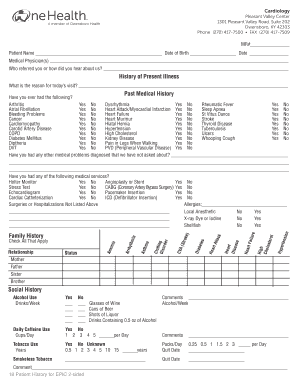
New Patient History Sheet Owensboro Health 2015-2026


Key elements of the history of present illness template
The history of present illness (HPI) template is essential for documenting a patient's current health status and the progression of their symptoms. Key components include:
- Chief complaint: A brief statement describing the primary issue that prompted the patient to seek care.
- Onset: When the symptoms began, which can help in determining the urgency and nature of the condition.
- Location: The specific area of the body affected by the symptoms, which aids in diagnosis.
- Duration: How long the symptoms have been present, providing insight into the condition's progression.
- Characteristics: A description of the symptoms, including their nature, intensity, and any associated factors.
- Aggravating and relieving factors: What makes the symptoms worse or better, which can guide treatment options.
- Associated symptoms: Any other symptoms that occur alongside the primary complaint, offering a fuller picture of the patient's health.
Steps to complete the history of present illness template
Completing the history of present illness template involves a systematic approach to gathering information. Follow these steps:
- Gather patient information: Start with the patient's demographic details, including name, age, and contact information.
- Document the chief complaint: Clearly note the primary reason for the visit, using the patient's own words when possible.
- Ask detailed questions: Use the HPI questions to explore the onset, duration, and characteristics of the symptoms.
- Record the patient's responses: Write down the answers accurately, ensuring clarity and completeness.
- Review the information: Ensure all relevant details are captured and check for any missing elements.
- Finalize the document: Prepare the template for review by healthcare providers, ensuring it is clear and professional.
Examples of using the history of present illness template
Utilizing a history of present illness template can enhance patient care through structured documentation. Here are some examples:
- A patient presents with chest pain. The HPI template captures the onset, duration, and characteristics, leading to a timely diagnosis.
- For a patient with chronic headaches, the template helps track patterns and triggers, providing valuable data for treatment adjustments.
- In cases of acute illness, such as a respiratory infection, the template documents symptom progression, aiding in effective management.
Legal use of the history of present illness template
The history of present illness template must be used in compliance with legal and regulatory standards. Key considerations include:
- Confidentiality: Ensure that patient information is kept private and secure, adhering to HIPAA regulations.
- Accuracy: Document information accurately to avoid legal issues related to misdiagnosis or inadequate care.
- Retention: Maintain records for the required duration as mandated by state laws and healthcare regulations.
How to obtain the history of present illness template
Obtaining a history of present illness template can be straightforward. Options include:
- Healthcare institutions: Many hospitals and clinics provide standardized templates to their staff.
- Online resources: Various medical websites offer downloadable templates that can be customized for specific needs.
- Professional organizations: Associations in the healthcare field often provide resources, including templates, for their members.
Present illness example
An example of a well-documented history of present illness might include:
A 45-year-old male presents with a three-day history of worsening chest pain. The pain began suddenly while at rest, is sharp in nature, and radiates to the left arm. The patient reports associated symptoms of shortness of breath and nausea. Pain is aggravated by deep breathing and relieved by sitting upright. No prior history of similar symptoms.
Quick guide on how to complete new patient history sheet owensboro health
Effortlessly Complete New Patient History Sheet Owensboro Health on Any Device
Managing documents online has become increasingly popular among companies and individuals alike. It offers an ideal environmentally friendly alternative to conventional printed and signed documents, as you can easily find the necessary form and securely store it online. airSlate SignNow provides all the tools required to create, edit, and eSign your files swiftly without delays. Handle New Patient History Sheet Owensboro Health on any device with airSlate SignNow's Android or iOS applications and enhance any document-centric process today.
How to Edit and eSign New Patient History Sheet Owensboro Health with Ease
- Find New Patient History Sheet Owensboro Health and click on Get Form to begin.
- Use the tools we provide to complete your document.
- Highlight important sections of your files or redact sensitive information with the tools specifically designed for that purpose by airSlate SignNow.
- Create your signature using the Sign tool, which takes only seconds and holds the same legal validity as a conventional wet ink signature.
- Review all the details and click on the Done button to save your changes.
- Select your preferred method to send your form, whether by email, text message (SMS), invite link, or download it to your computer.
No more lost or mislaid documents, tedious form searches, or mistakes that require printing new copies. airSlate SignNow meets all your document management needs in just a few clicks from any device you choose. Edit and eSign New Patient History Sheet Owensboro Health and guarantee effective communication at every stage of the form preparation process with airSlate SignNow.
Create this form in 5 minutes or less
Find and fill out the correct new patient history sheet owensboro health
Create this form in 5 minutes!
How to create an eSignature for the new patient history sheet owensboro health
How to create an electronic signature for a PDF online
How to create an electronic signature for a PDF in Google Chrome
How to create an e-signature for signing PDFs in Gmail
How to create an e-signature right from your smartphone
How to create an e-signature for a PDF on iOS
How to create an e-signature for a PDF on Android
People also ask
-
What is a history of present illness template?
A history of present illness template is a structured document used by healthcare professionals to record a patient's current health issues and symptoms. This template helps ensure that all relevant information is captured systematically, facilitating better diagnosis and treatment.
-
How can airSlate SignNow help with history of present illness templates?
airSlate SignNow provides an easy-to-use platform for creating, sending, and eSigning history of present illness templates. With its intuitive interface, healthcare providers can streamline their documentation process, ensuring that patient information is accurately captured and securely stored.
-
What are the pricing options for using airSlate SignNow for history of present illness templates?
airSlate SignNow offers flexible pricing plans that cater to different business needs, including options for individual users and larger teams. You can choose a plan that best fits your requirements for managing history of present illness templates and other document workflows.
-
Are there any integrations available for history of present illness templates?
Yes, airSlate SignNow integrates seamlessly with various healthcare software and applications, allowing you to enhance your workflow for history of present illness templates. These integrations help ensure that your documentation process is efficient and connected with other systems you may be using.
-
What are the benefits of using a history of present illness template?
Using a history of present illness template can signNowly improve the accuracy and consistency of patient documentation. It helps healthcare providers quickly gather essential information, leading to better patient care and more efficient treatment planning.
-
Can I customize my history of present illness template in airSlate SignNow?
Absolutely! airSlate SignNow allows you to customize your history of present illness template to meet your specific needs. You can add fields, adjust formatting, and include any additional information that is relevant to your practice.
-
Is airSlate SignNow secure for handling sensitive patient information in history of present illness templates?
Yes, airSlate SignNow prioritizes security and compliance, ensuring that all documents, including history of present illness templates, are protected. The platform uses advanced encryption and adheres to industry standards to safeguard sensitive patient information.
Get more for New Patient History Sheet Owensboro Health
- Dh form 684
- Navy counseling chit fillable pdf form
- Alabama dept of revenue form nr af2
- Campsite reservation form saskatchewan regional parks
- Icici cheque book request form
- Bollettino postale pdf form
- For office use only xviii airborne corps and fort bragg bragg army form
- 4951579222108137089634884284096201197879296n jpg form
Find out other New Patient History Sheet Owensboro Health
- eSignature New Jersey Healthcare / Medical Credit Memo Myself
- eSignature North Dakota Healthcare / Medical Medical History Simple
- Help Me With eSignature Arkansas High Tech Arbitration Agreement
- eSignature Ohio Healthcare / Medical Operating Agreement Simple
- eSignature Oregon Healthcare / Medical Limited Power Of Attorney Computer
- eSignature Pennsylvania Healthcare / Medical Warranty Deed Computer
- eSignature Texas Healthcare / Medical Bill Of Lading Simple
- eSignature Virginia Healthcare / Medical Living Will Computer
- eSignature West Virginia Healthcare / Medical Claim Free
- How To eSignature Kansas High Tech Business Plan Template
- eSignature Kansas High Tech Lease Agreement Template Online
- eSignature Alabama Insurance Forbearance Agreement Safe
- How Can I eSignature Arkansas Insurance LLC Operating Agreement
- Help Me With eSignature Michigan High Tech Emergency Contact Form
- eSignature Louisiana Insurance Rental Application Later
- eSignature Maryland Insurance Contract Safe
- eSignature Massachusetts Insurance Lease Termination Letter Free
- eSignature Nebraska High Tech Rental Application Now
- How Do I eSignature Mississippi Insurance Separation Agreement
- Help Me With eSignature Missouri Insurance Profit And Loss Statement