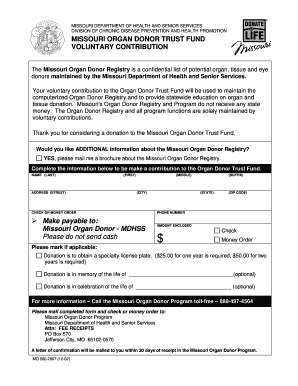
Voluntary Contribution Form Missouri Department of Health Health Mo


What is the Voluntary Contribution Form Missouri Department Of Health Health Mo
The Voluntary Contribution Form from the Missouri Department of Health is a document that allows individuals and businesses to make voluntary contributions to specific health initiatives within the state. These contributions can support various programs aimed at improving public health, enhancing community health services, and funding health-related projects. The form is designed to facilitate donations that can help address health challenges faced by communities across Missouri.
How to use the Voluntary Contribution Form Missouri Department Of Health Health Mo
Using the Voluntary Contribution Form is a straightforward process. First, ensure you have the correct version of the form, which can typically be obtained from the Missouri Department of Health's official website. Once you have the form, fill in the required information, including your personal details and the amount you wish to contribute. After completing the form, you can submit it according to the instructions provided, which may include options for online submission, mailing, or in-person delivery to designated offices.
Steps to complete the Voluntary Contribution Form Missouri Department Of Health Health Mo
Completing the Voluntary Contribution Form involves several key steps:
- Obtain the form from the Missouri Department of Health.
- Fill in your personal information, including name, address, and contact details.
- Specify the amount you wish to contribute and select the health initiative you want to support.
- Review the completed form for accuracy.
- Submit the form as directed, ensuring you keep a copy for your records.
Key elements of the Voluntary Contribution Form Missouri Department Of Health Health Mo
The Voluntary Contribution Form contains several important elements that must be completed accurately. These include:
- Donor Information: Personal details of the contributor.
- Contribution Amount: The specific dollar amount being donated.
- Designated Program: The health initiative or program the contribution will support.
- Signature: A signature is often required to validate the form.
Eligibility Criteria
Eligibility to use the Voluntary Contribution Form is generally open to all individuals and businesses willing to support health initiatives in Missouri. Contributors may include residents, organizations, and corporations interested in making a positive impact on public health. It is advisable to check any specific eligibility requirements or limitations that may be outlined by the Missouri Department of Health.
Form Submission Methods
There are multiple methods available for submitting the Voluntary Contribution Form. Contributors can typically choose from the following options:
- Online Submission: If available, this method allows for quick and efficient processing.
- Mail: The completed form can be sent to the designated address provided on the form.
- In-Person: Contributors may also deliver the form directly to a local health department office.
Quick guide on how to complete voluntary contribution form missouri department of health health mo
Prepare [SKS] effortlessly on any device
Online document management has become increasingly popular among organizations and individuals. It offers an ideal eco-friendly substitute for conventional printed and signed documents, as you can access the right form and securely store it online. airSlate SignNow equips you with all the tools necessary to create, modify, and eSign your documents quickly and without delays. Manage [SKS] on any platform using airSlate SignNow's Android or iOS applications and streamline any document-related process today.
The easiest way to modify and eSign [SKS] seamlessly
- Find [SKS] and click on Get Form to initiate the process.
- Utilize the tools we offer to fill out your form.
- Mark essential sections of the documents or obscure sensitive information with tools that airSlate SignNow provides specifically for this purpose.
- Generate your eSignature using the Sign tool, which takes seconds and holds the same legal validity as a traditional wet ink signature.
- Review all the details and click the Done button to save your changes.
- Choose how you wish to send your form, whether by email, text message (SMS), or invitation link, or download it to your computer.
Eliminate worries about lost or misplaced documents, cumbersome form searches, or errors that necessitate printing new copies. airSlate SignNow meets all your document management needs in just a few clicks from your preferred device. Modify and eSign [SKS] and ensure effective communication at any stage of the form preparation process with airSlate SignNow.
Create this form in 5 minutes or less
Related searches to Voluntary Contribution Form Missouri Department Of Health Health Mo
Create this form in 5 minutes!
How to create an eSignature for the voluntary contribution form missouri department of health health mo
How to create an electronic signature for a PDF online
How to create an electronic signature for a PDF in Google Chrome
How to create an e-signature for signing PDFs in Gmail
How to create an e-signature right from your smartphone
How to create an e-signature for a PDF on iOS
How to create an e-signature for a PDF on Android
People also ask
-
What is the Voluntary Contribution Form Missouri Department Of Health Health Mo?
The Voluntary Contribution Form Missouri Department Of Health Health Mo is a document that allows individuals to make voluntary contributions to support health initiatives in Missouri. This form is essential for those looking to contribute financially to public health programs and services.
-
How can I access the Voluntary Contribution Form Missouri Department Of Health Health Mo?
You can easily access the Voluntary Contribution Form Missouri Department Of Health Health Mo through the official Missouri Department of Health website or by using airSlate SignNow. Our platform simplifies the process of obtaining and completing this form online.
-
What are the benefits of using airSlate SignNow for the Voluntary Contribution Form Missouri Department Of Health Health Mo?
Using airSlate SignNow for the Voluntary Contribution Form Missouri Department Of Health Health Mo offers a streamlined eSigning process, ensuring your contributions are processed quickly and securely. Additionally, our platform provides tracking features, making it easy to manage your submissions.
-
Is there a cost associated with the Voluntary Contribution Form Missouri Department Of Health Health Mo?
There is no fee to complete the Voluntary Contribution Form Missouri Department Of Health Health Mo itself; however, using airSlate SignNow may involve subscription costs depending on the features you choose. We offer various pricing plans to fit different needs and budgets.
-
Can I integrate airSlate SignNow with other applications for the Voluntary Contribution Form Missouri Department Of Health Health Mo?
Yes, airSlate SignNow offers integrations with various applications, allowing you to streamline your workflow when handling the Voluntary Contribution Form Missouri Department Of Health Health Mo. This includes popular tools like Google Drive, Dropbox, and more.
-
How secure is the Voluntary Contribution Form Missouri Department Of Health Health Mo when using airSlate SignNow?
Security is a top priority at airSlate SignNow. When you use our platform for the Voluntary Contribution Form Missouri Department Of Health Health Mo, your data is protected with advanced encryption and secure storage, ensuring your information remains confidential.
-
What features does airSlate SignNow offer for the Voluntary Contribution Form Missouri Department Of Health Health Mo?
airSlate SignNow provides a range of features for the Voluntary Contribution Form Missouri Department Of Health Health Mo, including customizable templates, eSignature capabilities, and document tracking. These features enhance the efficiency of your contribution process.
Get more for Voluntary Contribution Form Missouri Department Of Health Health Mo
Find out other Voluntary Contribution Form Missouri Department Of Health Health Mo
- Electronic signature Alaska Construction Lease Agreement Template Simple
- Electronic signature Construction Form Arizona Safe
- Electronic signature Kentucky Charity Living Will Safe
- Electronic signature Construction Form California Fast
- Help Me With Electronic signature Colorado Construction Rental Application
- Electronic signature Connecticut Construction Business Plan Template Fast
- Electronic signature Delaware Construction Business Letter Template Safe
- Electronic signature Oklahoma Business Operations Stock Certificate Mobile
- Electronic signature Pennsylvania Business Operations Promissory Note Template Later
- Help Me With Electronic signature North Dakota Charity Resignation Letter
- Electronic signature Indiana Construction Business Plan Template Simple
- Electronic signature Wisconsin Charity Lease Agreement Mobile
- Can I Electronic signature Wisconsin Charity Lease Agreement
- Electronic signature Utah Business Operations LLC Operating Agreement Later
- How To Electronic signature Michigan Construction Cease And Desist Letter
- Electronic signature Wisconsin Business Operations LLC Operating Agreement Myself
- Electronic signature Colorado Doctors Emergency Contact Form Secure
- How Do I Electronic signature Georgia Doctors Purchase Order Template
- Electronic signature Doctors PDF Louisiana Now
- How To Electronic signature Massachusetts Doctors Quitclaim Deed