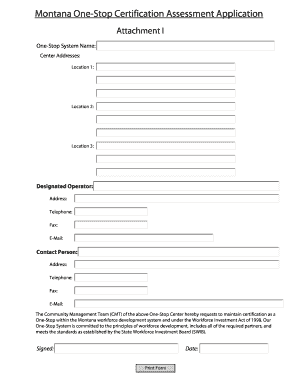
Montana One Stop Certification Assessment Application Form


Understanding the Montana One Stop Certification Assessment Application
The Montana One Stop Certification Assessment Application is a crucial document for businesses seeking to streamline their certification processes in the state of Montana. This application serves as a central point for various certifications, making it easier for businesses to comply with state regulations. It is designed to facilitate the assessment of qualifications and ensure that businesses meet the necessary standards for operation within Montana.
How to Utilize the Montana One Stop Certification Assessment Application
To effectively use the Montana One Stop Certification Assessment Application, businesses should first gather all required information and documents. The application can be filled out online, allowing for easy submission and tracking. Users should ensure that all sections are completed accurately to avoid delays in processing. It is advisable to review the application thoroughly before submission to confirm that all provided information is correct and up-to-date.
Steps to Complete the Montana One Stop Certification Assessment Application
Completing the Montana One Stop Certification Assessment Application involves several key steps:
- Gather necessary documents, including identification and proof of business operations.
- Access the application form through the designated online portal.
- Fill out the application, ensuring all required fields are completed.
- Review the application for accuracy and completeness.
- Submit the application electronically or via the specified submission method.
Following these steps will help ensure a smooth application process.
Required Documents for the Montana One Stop Certification Assessment Application
When preparing to submit the Montana One Stop Certification Assessment Application, businesses must have specific documents ready. Commonly required documents include:
- Proof of business registration in Montana.
- Identification documents for business owners or authorized representatives.
- Financial statements or tax returns, if applicable.
- Any additional documentation requested based on the type of certification sought.
Having these documents on hand will facilitate a more efficient application process.
Eligibility Criteria for the Montana One Stop Certification Assessment Application
Eligibility for the Montana One Stop Certification Assessment Application varies depending on the type of certification being sought. Generally, businesses must be legally registered and in good standing within Montana. Specific criteria may include:
- Compliance with state business regulations.
- Proof of operational capacity and financial stability.
- Meeting any industry-specific requirements for certification.
It is essential for businesses to review the eligibility criteria relevant to their specific certification needs.
Form Submission Methods for the Montana One Stop Certification Assessment Application
The Montana One Stop Certification Assessment Application can be submitted through various methods to accommodate different preferences:
- Online submission via the official portal, which is the most efficient method.
- Mailing a hard copy of the application to the designated state office.
- In-person submission at local government offices, if applicable.
Choosing the right submission method can help ensure timely processing of the application.
Quick guide on how to complete montana one stop certification assessment application
Prepare [SKS] effortlessly on any device
Digital document management has gained popularity among businesses and individuals alike. It offers an excellent eco-friendly option compared to traditional printed and signed documents, enabling you to locate the necessary form and securely archive it online. airSlate SignNow equips you with all the tools required to create, modify, and eSign your documents promptly without any holdups. Handle [SKS] on any platform using airSlate SignNow's Android or iOS applications and streamline any document-related workflow today.
How to modify and eSign [SKS] effortlessly
- Locate [SKS] and then select Get Form to begin.
- Utilize the tools provided to fill out your form.
- Highlight important sections of the documents or obscure sensitive information with the tools that airSlate SignNow offers specifically for that purpose.
- Create your signature using the Sign tool, which takes mere seconds and carries the same legal validity as a conventional wet ink signature.
- Review all the details and then click on the Done button to save your changes.
- Select your preferred method to send your form, whether via email, text message (SMS), invitation link, or download it to your computer.
Eliminate concerns about lost or misplaced documents, tedious form searching, or mistakes that require printing new copies. airSlate SignNow meets your document management needs with just a few clicks from any device you choose. Edit and eSign [SKS] while ensuring excellent communication throughout the form preparation process with airSlate SignNow.
Create this form in 5 minutes or less
Create this form in 5 minutes!
How to create an eSignature for the montana one stop certification assessment application
How to create an electronic signature for a PDF online
How to create an electronic signature for a PDF in Google Chrome
How to create an e-signature for signing PDFs in Gmail
How to create an e-signature right from your smartphone
How to create an e-signature for a PDF on iOS
How to create an e-signature for a PDF on Android
People also ask
-
What is the Montana One Stop Certification Assessment Application?
The Montana One Stop Certification Assessment Application is a streamlined tool designed to help businesses efficiently manage their certification processes. It simplifies the application workflow, ensuring that all necessary documentation is submitted correctly and on time. This application is particularly beneficial for organizations seeking to enhance their compliance and certification efforts.
-
How does the Montana One Stop Certification Assessment Application benefit businesses?
The Montana One Stop Certification Assessment Application offers numerous benefits, including increased efficiency and reduced processing times. By automating the certification process, businesses can focus on their core operations while ensuring compliance with state regulations. Additionally, it provides a user-friendly interface that simplifies the entire application experience.
-
What features are included in the Montana One Stop Certification Assessment Application?
Key features of the Montana One Stop Certification Assessment Application include document management, eSignature capabilities, and real-time tracking of application status. These features work together to create a seamless experience for users, allowing them to manage their certification applications from start to finish. The application also supports collaboration among team members, enhancing productivity.
-
Is the Montana One Stop Certification Assessment Application cost-effective?
Yes, the Montana One Stop Certification Assessment Application is designed to be a cost-effective solution for businesses of all sizes. By reducing the time and resources needed for certification processes, it ultimately saves organizations money. Additionally, the application offers flexible pricing plans to accommodate various business needs.
-
Can the Montana One Stop Certification Assessment Application integrate with other tools?
Absolutely! The Montana One Stop Certification Assessment Application is built to integrate seamlessly with various business tools and software. This allows users to enhance their existing workflows and improve overall efficiency. Integrations can include CRM systems, project management tools, and other document management solutions.
-
How secure is the Montana One Stop Certification Assessment Application?
Security is a top priority for the Montana One Stop Certification Assessment Application. It employs advanced encryption and security protocols to protect sensitive data throughout the certification process. Users can trust that their information is safe and secure while using the application.
-
What support options are available for the Montana One Stop Certification Assessment Application?
The Montana One Stop Certification Assessment Application offers comprehensive support options, including online resources, tutorials, and customer service assistance. Users can access a knowledge base filled with helpful articles and guides to navigate the application effectively. Additionally, dedicated support teams are available to address any specific inquiries or issues.
Get more for Montana One Stop Certification Assessment Application
Find out other Montana One Stop Certification Assessment Application
- Electronic signature Oregon Finance & Tax Accounting Lease Agreement Online
- Electronic signature Delaware Healthcare / Medical Limited Power Of Attorney Free
- Electronic signature Finance & Tax Accounting Word South Carolina Later
- How Do I Electronic signature Illinois Healthcare / Medical Purchase Order Template
- Electronic signature Louisiana Healthcare / Medical Quitclaim Deed Online
- Electronic signature Louisiana Healthcare / Medical Quitclaim Deed Computer
- How Do I Electronic signature Louisiana Healthcare / Medical Limited Power Of Attorney
- Electronic signature Maine Healthcare / Medical Letter Of Intent Fast
- How To Electronic signature Mississippi Healthcare / Medical Month To Month Lease
- Electronic signature Nebraska Healthcare / Medical RFP Secure
- Electronic signature Nevada Healthcare / Medical Emergency Contact Form Later
- Electronic signature New Hampshire Healthcare / Medical Credit Memo Easy
- Electronic signature New Hampshire Healthcare / Medical Lease Agreement Form Free
- Electronic signature North Dakota Healthcare / Medical Notice To Quit Secure
- Help Me With Electronic signature Ohio Healthcare / Medical Moving Checklist
- Electronic signature Education PPT Ohio Secure
- Electronic signature Tennessee Healthcare / Medical NDA Now
- Electronic signature Tennessee Healthcare / Medical Lease Termination Letter Online
- Electronic signature Oklahoma Education LLC Operating Agreement Fast
- How To Electronic signature Virginia Healthcare / Medical Contract