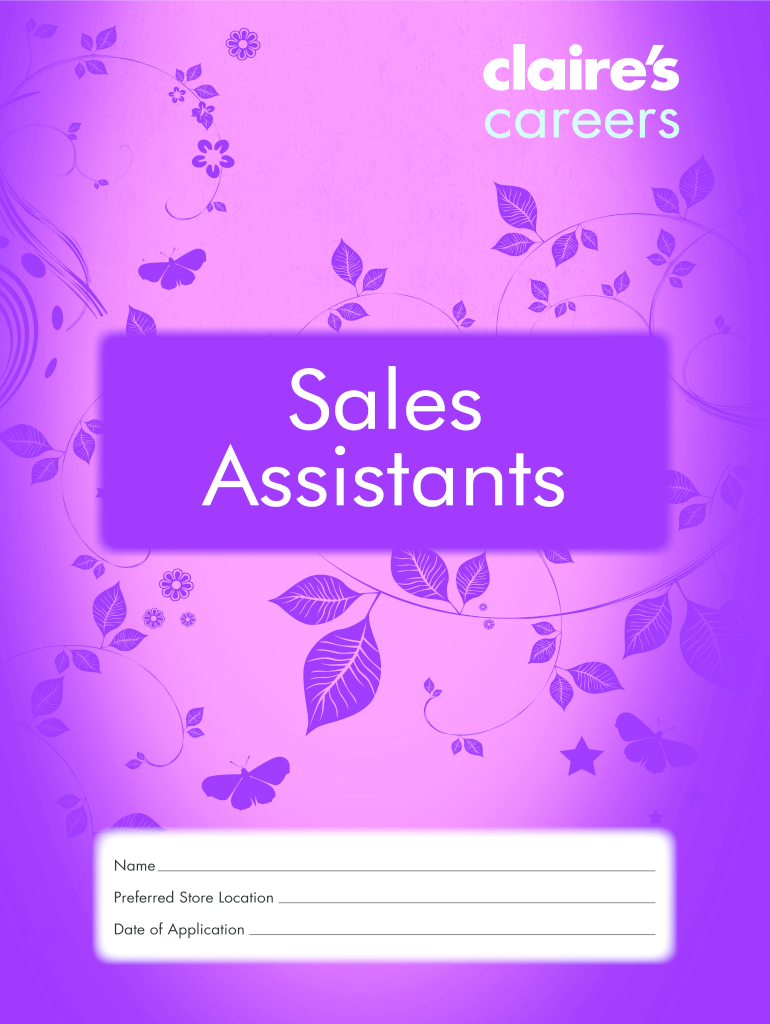
Claire's Job Application PDF Form


What is the Claire's Job Application PDF
The Claire's job application PDF is a standardized form used by individuals seeking employment at Claire's, a popular retail chain specializing in accessories and jewelry. This document collects essential information from applicants, including personal details, work history, and references. It serves as a formal request for employment and is often the first step in the hiring process.
How to Use the Claire's Job Application PDF
To use the Claire's job application PDF effectively, start by downloading the form from a reliable source. Once you have the PDF, open it using a compatible PDF reader. Fill in the required fields with accurate information, ensuring that all sections are completed. After filling out the form, review it for any errors or omissions before saving it. You can then print the completed application or submit it electronically if the option is available.
Steps to Complete the Claire's Job Application PDF
Completing the Claire's job application PDF involves several straightforward steps:
- Download the PDF from a trusted source.
- Open the document in a PDF reader.
- Fill in your personal information, including your name, address, and contact details.
- Provide your employment history, including previous job titles, employers, and dates of employment.
- List references who can vouch for your qualifications and character.
- Review the application for accuracy and completeness.
- Save the document and print it or submit it electronically as required.
Legal Use of the Claire's Job Application PDF
The Claire's job application PDF is legally binding when filled out accurately and submitted according to the company's guidelines. To ensure compliance, it is crucial to provide truthful information and to understand that any false statements could lead to disqualification from employment or termination if discovered later. Additionally, the application may be subject to privacy regulations, ensuring that personal information is handled securely.
Key Elements of the Claire's Job Application PDF
Several key elements make up the Claire's job application PDF. These include:
- Personal Information: Name, address, phone number, and email.
- Employment History: Previous employers, job titles, and dates of employment.
- Education: Schools attended, degrees earned, and relevant certifications.
- References: Contact information for individuals who can provide recommendations.
- Signature: A declaration of the accuracy of the information provided.
Who Issues the Form
The Claire's job application PDF is issued by Claire's corporate office or its designated hiring managers. It is specifically designed for individuals interested in applying for positions within the company. The form is part of the standard hiring process and is made available to applicants through various channels, including the company's website and in-store locations.
Quick guide on how to complete claires job application pdf
Effortlessly prepare Claire's Job Application Pdf on any device
Digital document management has gained traction among businesses and individuals. It offers an ideal eco-friendly alternative to conventional printed and signed documents, allowing you to access the correct form and securely store it online. airSlate SignNow equips you with all the tools necessary to create, modify, and electronically sign your documents swiftly without any holdups. Manage Claire's Job Application Pdf on any device using the airSlate SignNow Android or iOS applications and streamline any document-related process today.
The easiest method to alter and eSign Claire's Job Application Pdf without hassle
- Obtain Claire's Job Application Pdf and then click Get Form to initiate.
- Utilize the tools we offer to complete your document.
- Emphasize important sections of the documents or redact sensitive information with tools specifically provided by airSlate SignNow for that purpose.
- Create your eSignature using the Sign tool, which takes seconds and carries the same legal validity as a conventional wet ink signature.
- Review all the details and then click on the Done button to save your changes.
- Select how you wish to send your form, via email, SMS, or invite link, or download it to your computer.
Put an end to lost or misplaced documents, tedious form searching, or mistakes that necessitate printing new document copies. airSlate SignNow fulfills all your needs in document management with just a few clicks from any device you choose. Modify and eSign Claire's Job Application Pdf and ensure outstanding communication at every stage of your form preparation process with airSlate SignNow.
Create this form in 5 minutes or less
Create this form in 5 minutes!
How to create an eSignature for the claires job application pdf
How to create an electronic signature for a PDF online
How to create an electronic signature for a PDF in Google Chrome
How to create an e-signature for signing PDFs in Gmail
How to create an e-signature right from your smartphone
How to create an e-signature for a PDF on iOS
How to create an e-signature for a PDF on Android
People also ask
-
What is Claire's application PDF and how does it work?
Claire's application PDF is a customizable document that allows you to apply for positions at Claire's. With airSlate SignNow, you can easily fill out, sign, and send the application digitally, streamlining the hiring process.
-
How can I access Claire's application PDF through airSlate SignNow?
To access Claire's application PDF, simply visit the airSlate SignNow website and search for the template. Once located, you can fill it out online, ensuring you have all required information readily available.
-
Is there a cost associated with using airSlate SignNow for Claire's application PDF?
airSlate SignNow offers various pricing plans, including a free trial. Depending on the level of features you need for Claire's application PDF, you can choose a plan that fits your budget.
-
What features does airSlate SignNow offer for handling Claire's application PDF?
airSlate SignNow provides features such as eSignature, document sharing, and automated workflows, making it easy to manage Claire's application PDF. These features enhance productivity and ensure a seamless application process.
-
How can airSlate SignNow help me track my Claire's application PDF status?
Using airSlate SignNow, you can easily track the status of your Claire's application PDF with real-time notifications. You'll receive updates when your application is viewed, signed, or completed, ensuring you're always informed.
-
Can I integrate airSlate SignNow with other tools while using Claire's application PDF?
Yes, airSlate SignNow integrates seamlessly with various applications, such as Google Drive and Dropbox, allowing easy access to Claire's application PDF. This integration simplifies document management and enhances workflow efficiency.
-
What benefits do I gain from using airSlate SignNow for Claire's application PDF?
By using airSlate SignNow for Claire's application PDF, you gain a user-friendly platform for electronic signatures that save you time and effort. Additionally, the enhanced security features protect your personal information during the application process.
Get more for Claire's Job Application Pdf
Find out other Claire's Job Application Pdf
- How Do I eSign Pennsylvania Non-Profit Quitclaim Deed
- eSign Rhode Island Non-Profit Permission Slip Online
- eSign South Carolina Non-Profit Business Plan Template Simple
- How Can I eSign South Dakota Non-Profit LLC Operating Agreement
- eSign Oregon Legal Cease And Desist Letter Free
- eSign Oregon Legal Credit Memo Now
- eSign Oregon Legal Limited Power Of Attorney Now
- eSign Utah Non-Profit LLC Operating Agreement Safe
- eSign Utah Non-Profit Rental Lease Agreement Mobile
- How To eSign Rhode Island Legal Lease Agreement
- How Do I eSign Rhode Island Legal Residential Lease Agreement
- How Can I eSign Wisconsin Non-Profit Stock Certificate
- How Do I eSign Wyoming Non-Profit Quitclaim Deed
- eSign Hawaii Orthodontists Last Will And Testament Fast
- eSign South Dakota Legal Letter Of Intent Free
- eSign Alaska Plumbing Memorandum Of Understanding Safe
- eSign Kansas Orthodontists Contract Online
- eSign Utah Legal Last Will And Testament Secure
- Help Me With eSign California Plumbing Business Associate Agreement
- eSign California Plumbing POA Mobile