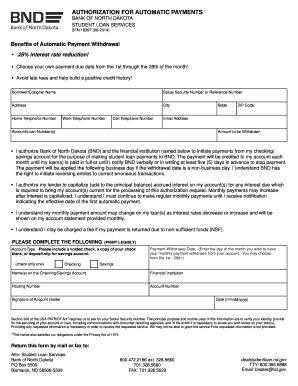
Authorization for Automatic Transfers Student Loan Services Mystudentloanonline Nd Form


What is the Authorization For Automatic Transfers Student Loan Services Mystudentloanonline Nd
The Authorization For Automatic Transfers is a crucial document that allows borrowers to set up automatic payments for their student loans through MyStudentLoanOnline. This authorization simplifies the repayment process by enabling lenders to withdraw payments directly from the borrower’s bank account on scheduled dates. By utilizing this form, borrowers can ensure timely payments, which can help in maintaining a good credit score and avoiding late fees.
How to use the Authorization For Automatic Transfers Student Loan Services Mystudentloanonline Nd
To use the Authorization For Automatic Transfers, borrowers must first complete the form with their personal information, including their loan account number and bank details. Once filled out, the form should be submitted to the loan servicer via the specified method, which may include online submission or mailing a physical copy. After processing, borrowers will receive confirmation that their automatic payment setup is active, allowing for seamless monthly payments.
Steps to complete the Authorization For Automatic Transfers Student Loan Services Mystudentloanonline Nd
Completing the Authorization For Automatic Transfers involves several straightforward steps:
- Gather necessary information, including your loan account number and bank account details.
- Access the authorization form through MyStudentLoanOnline or request a physical copy from your loan servicer.
- Fill out the form accurately, ensuring all information is correct to avoid processing delays.
- Submit the completed form as directed, either online or by mailing it to your loan servicer.
- Wait for confirmation from your loan servicer that your automatic transfers are set up.
Key elements of the Authorization For Automatic Transfers Student Loan Services Mystudentloanonline Nd
Several key elements are essential for the Authorization For Automatic Transfers to be effective:
- Borrower Information: This includes the borrower's name, address, and contact details.
- Loan Account Number: The specific number associated with the borrower's student loan.
- Bank Account Details: Information about the bank account from which payments will be deducted.
- Signature: The borrower's signature is required to authorize the automatic transfers.
- Date: The date when the authorization is signed should be included to validate the request.
Legal use of the Authorization For Automatic Transfers Student Loan Services Mystudentloanonline Nd
The Authorization For Automatic Transfers is legally binding once signed by the borrower. It grants permission to the loan servicer to withdraw funds directly from the borrower's bank account. Borrowers should ensure they understand the terms and conditions associated with automatic payments, including their rights regarding cancellations and modifications. It is advisable to keep a copy of the signed authorization for personal records.
Examples of using the Authorization For Automatic Transfers Student Loan Services Mystudentloanonline Nd
Using the Authorization For Automatic Transfers can be beneficial in various scenarios:
- A borrower who prefers not to worry about missing payment deadlines can set up automatic payments to ensure timely transactions.
- Students transitioning to repayment after graduation may use the authorization to manage their loan payments efficiently.
- Borrowers who have multiple loans can streamline their payments by authorizing automatic transfers for all their accounts.
Quick guide on how to complete authorization for automatic transfers student loan services mystudentloanonline nd
Effortlessly Prepare [SKS] on Any Device
Digital document management has gained traction among businesses and individuals alike. It serves as an optimal eco-conscious alternative to traditional printed and signed documents, allowing you to obtain the correct template and securely store it online. airSlate SignNow equips you with all the tools necessary to create, modify, and electronically sign your documents promptly and without hassle. Manage [SKS] seamlessly on any platform using the airSlate SignNow applications for Android or iOS and enhance any document-centric procedure today.
The Simplest Method to Alter and Electrically Sign [SKS] with Ease
- Locate [SKS] and then click Obtain Form to commence.
- Utilize the tools we offer to complete your form.
- Emphasize important sections of the documents or obscure sensitive data with tools specifically provided by airSlate SignNow for that purpose.
- Generate your eSignature using the Sign feature, which takes mere seconds and holds the same legal significance as a conventional ink signature.
- Review the information and then click on the Finish button to secure your changes.
- Choose your preferred method to send your form, via email, text (SMS), invitation link, or download it to your computer.
Eliminate concerns about lost or missing files, tedious form searches, or errors that necessitate reprinting new copies of documents. airSlate SignNow meets your document management needs in just a few clicks from any device of your preference. Modify and electronically sign [SKS] to ensure outstanding communication throughout your form preparation process with airSlate SignNow.
Create this form in 5 minutes or less
Related searches to Authorization For Automatic Transfers Student Loan Services Mystudentloanonline Nd
Create this form in 5 minutes!
How to create an eSignature for the authorization for automatic transfers student loan services mystudentloanonline nd
How to create an electronic signature for a PDF online
How to create an electronic signature for a PDF in Google Chrome
How to create an e-signature for signing PDFs in Gmail
How to create an e-signature right from your smartphone
How to create an e-signature for a PDF on iOS
How to create an e-signature for a PDF on Android
People also ask
-
What is the Authorization For Automatic Transfers in Student Loan Services?
The Authorization For Automatic Transfers in Student Loan Services allows borrowers to set up automatic payments for their student loans through Mystudentloanonline Nd. This feature ensures timely payments, helping to avoid late fees and maintain a good credit score. By automating your payments, you can focus on your studies without worrying about missing deadlines.
-
How do I set up the Authorization For Automatic Transfers for my student loans?
To set up the Authorization For Automatic Transfers for your student loans, log into your Mystudentloanonline Nd account and navigate to the payment settings. Follow the prompts to enter your bank information and select the amount and frequency of the transfers. This simple process ensures your payments are made automatically, providing peace of mind.
-
Are there any fees associated with the Authorization For Automatic Transfers?
No, there are typically no fees associated with setting up the Authorization For Automatic Transfers in Student Loan Services through Mystudentloanonline Nd. This feature is designed to help you manage your payments efficiently and cost-effectively. Always check your loan servicer's terms for any specific conditions.
-
What are the benefits of using Authorization For Automatic Transfers for student loans?
Using the Authorization For Automatic Transfers for student loans offers several benefits, including avoiding late fees, improving your credit score, and simplifying your financial management. With Mystudentloanonline Nd, you can ensure that your payments are made on time without the hassle of manual transactions. This feature also allows you to focus more on your education.
-
Can I change or cancel my Authorization For Automatic Transfers?
Yes, you can change or cancel your Authorization For Automatic Transfers at any time through your Mystudentloanonline Nd account. Simply log in, navigate to your payment settings, and follow the instructions to update your preferences. This flexibility allows you to adjust your payment plan as your financial situation changes.
-
Is the Authorization For Automatic Transfers secure?
Absolutely, the Authorization For Automatic Transfers through Mystudentloanonline Nd is designed with security in mind. Your personal and financial information is protected using advanced encryption technologies. This ensures that your data remains confidential and secure while you manage your student loan payments.
-
What happens if I have insufficient funds for an automatic transfer?
If you have insufficient funds for an automatic transfer, the transaction may be declined, and you could incur a late fee. It's important to monitor your bank account balance to ensure that funds are available on the scheduled payment date. Mystudentloanonline Nd will notify you of any issues, allowing you to take action promptly.
Get more for Authorization For Automatic Transfers Student Loan Services Mystudentloanonline Nd
- Form 1041 schedule k 1 instructions 2013
- Schedule b 1 2016 form
- Schedule b 1 2016 2018 2019 form
- Governo do estado de mato grosso secretaria de estado de fazenda sefaz form
- Microsoft powerpoint caminhos para exportar passo a passo da exporta347343o do agroneg363cio somente leitura form
- Pagos 31052010 prefeitura municipal de campinas campinas sp gov form
- O governo do estado do acre por intermdio da comisso especial de licitao 01 licitacao ac gov form
- Portaria secex n 36 de 2211 minist rio do desenvolvimento form
Find out other Authorization For Automatic Transfers Student Loan Services Mystudentloanonline Nd
- How To Electronic signature Missouri High Tech Lease Termination Letter
- Electronic signature Montana High Tech Warranty Deed Mobile
- Electronic signature Florida Lawers Cease And Desist Letter Fast
- Electronic signature Lawers Form Idaho Fast
- Electronic signature Georgia Lawers Rental Lease Agreement Online
- How Do I Electronic signature Indiana Lawers Quitclaim Deed
- How To Electronic signature Maryland Lawers Month To Month Lease
- Electronic signature North Carolina High Tech IOU Fast
- How Do I Electronic signature Michigan Lawers Warranty Deed
- Help Me With Electronic signature Minnesota Lawers Moving Checklist
- Can I Electronic signature Michigan Lawers Last Will And Testament
- Electronic signature Minnesota Lawers Lease Termination Letter Free
- Electronic signature Michigan Lawers Stock Certificate Mobile
- How Can I Electronic signature Ohio High Tech Job Offer
- How To Electronic signature Missouri Lawers Job Description Template
- Electronic signature Lawers Word Nevada Computer
- Can I Electronic signature Alabama Legal LLC Operating Agreement
- How To Electronic signature North Dakota Lawers Job Description Template
- Electronic signature Alabama Legal Limited Power Of Attorney Safe
- How To Electronic signature Oklahoma Lawers Cease And Desist Letter