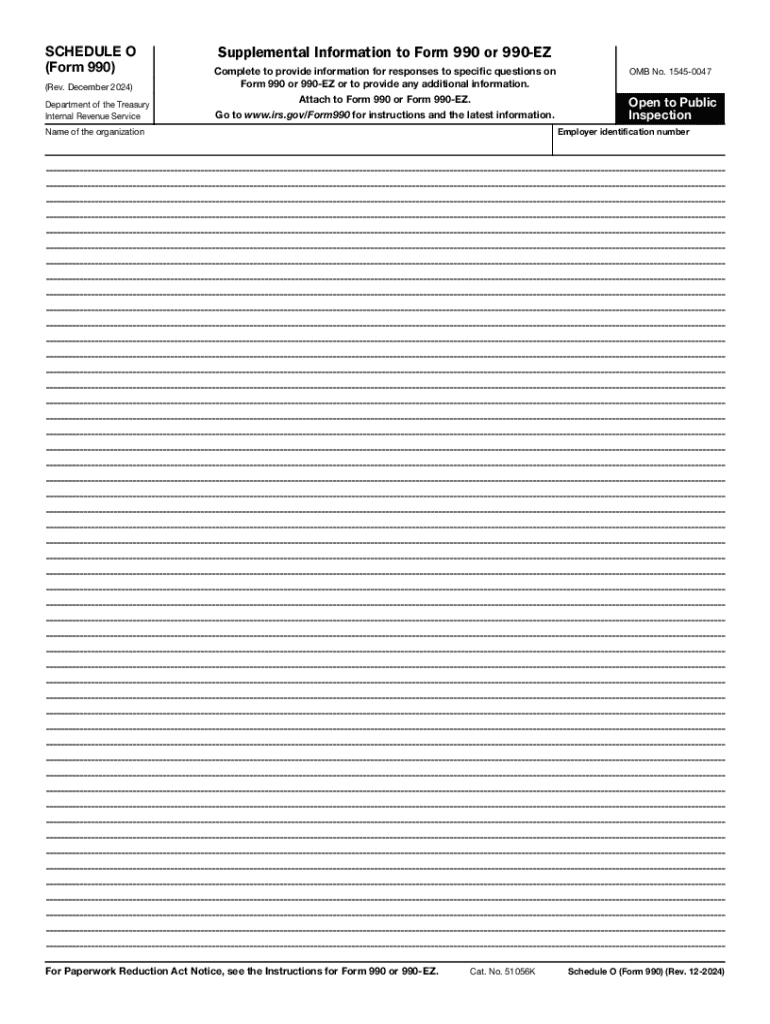
Schedule O Form 990 Rev December Supplemental Information to Form 990 or 990 EZ


Understanding the Schedule O Form 990
The Schedule O Form 990 is a supplemental document that provides additional information to the IRS regarding the activities and governance of an organization. This form is crucial for non-profits and other tax-exempt entities, as it allows them to clarify their operational details beyond what is captured in the main Form 990 or Form 990-EZ. It is essential for organizations to include this form to ensure transparency and compliance with IRS requirements.
Steps to Complete the Schedule O Form 990
Completing the Schedule O Form 990 involves several key steps:
- Gather Necessary Information: Collect data about your organization’s mission, programs, and governance structure.
- Follow IRS Instructions: Review the IRS guidelines for filling out the Schedule O to ensure all required information is included.
- Provide Detailed Explanations: Clearly explain any unique aspects of your organization’s operations or governance that are not covered in the main form.
- Review for Accuracy: Double-check all information for accuracy and completeness before submission.
Legal Use of the Schedule O Form 990
The Schedule O Form 990 serves a legal purpose by ensuring that organizations comply with federal regulations regarding transparency and accountability. By providing supplemental information, organizations can clarify their operations, which helps maintain their tax-exempt status. Accurate completion of this form is important to avoid potential penalties or issues with the IRS.
Key Elements of the Schedule O Form 990
Several key elements are essential when completing the Schedule O Form 990:
- Mission Statement: A clear statement of the organization’s purpose and objectives.
- Program Descriptions: Detailed descriptions of the organization’s programs and their impact.
- Governance Structure: Information about the board of directors and management practices.
- Financial Information: Any relevant financial data that supports the organization’s claims and activities.
Filing Deadlines for the Schedule O Form 990
Organizations must adhere to specific filing deadlines for the Schedule O Form 990, which typically align with the deadlines for the main Form 990 or Form 990-EZ. Generally, the form is due on the 15th day of the fifth month after the end of the organization’s fiscal year. Extensions may be available, but it is crucial to file on time to avoid penalties.
Obtaining the Schedule O Form 990
The Schedule O Form 990 can be obtained directly from the IRS website or through various tax preparation software that supports non-profit tax filings. It is important to ensure that you are using the most current version of the form, as updates may occur annually. Organizations should keep a copy of their completed Schedule O for their records and for future reference.
Handy tips for filling out Schedule O Form 990 Rev December Supplemental Information To Form 990 Or 990 EZ online
Quick steps to complete and e-sign Schedule O Form 990 Rev December Supplemental Information To Form 990 Or 990 EZ online:
- Use Get Form or simply click on the template preview to open it in the editor.
- Start completing the fillable fields and carefully type in required information.
- Use the Cross or Check marks in the top toolbar to select your answers in the list boxes.
- Utilize the Circle icon for other Yes/No questions.
- Look through the document several times and make sure that all fields are completed with the correct information.
- Insert the current Date with the corresponding icon.
- Add a legally-binding e-signature. Go to Sign -> Add New Signature and select the option you prefer: type, draw, or upload an image of your handwritten signature and place it where you need it.
- Finish filling out the form with the Done button.
- Download your copy, save it to the cloud, print it, or share it right from the editor.
- Check the Help section and contact our Support team if you run into any troubles when using the editor.
We understand how straining completing forms can be. Gain access to a GDPR and HIPAA compliant solution for optimum efficiency. Use signNow to e-sign and send Schedule O Form 990 Rev December Supplemental Information To Form 990 Or 990 EZ for e-signing.
Create this form in 5 minutes or less
Create this form in 5 minutes!
How to create an eSignature for the schedule o form 990 rev december supplemental information to form 990 or 990 ez
How to create an electronic signature for a PDF online
How to create an electronic signature for a PDF in Google Chrome
How to create an e-signature for signing PDFs in Gmail
How to create an e-signature right from your smartphone
How to create an e-signature for a PDF on iOS
How to create an e-signature for a PDF on Android
People also ask
-
What is airSlate SignNow and how does it relate to Wisconsin concealed via?
airSlate SignNow is a powerful eSignature solution that allows users to send and sign documents electronically. With its user-friendly interface, businesses in Wisconsin can easily manage their document workflows, making the process of obtaining signatures more efficient. This is particularly beneficial for those looking to streamline their operations while ensuring compliance with Wisconsin concealed via regulations.
-
How much does airSlate SignNow cost for Wisconsin concealed via users?
airSlate SignNow offers flexible pricing plans that cater to various business needs, including those focused on Wisconsin concealed via. Users can choose from monthly or annual subscriptions, with options that provide access to essential features at competitive rates. This ensures that businesses can find a plan that fits their budget while still benefiting from robust eSignature capabilities.
-
What features does airSlate SignNow offer for Wisconsin concealed via?
airSlate SignNow includes a range of features designed to enhance the eSigning experience, particularly for Wisconsin concealed via. Key features include customizable templates, real-time tracking of document status, and secure storage of signed documents. These tools help users manage their signing processes efficiently and securely.
-
How can airSlate SignNow benefit businesses in Wisconsin concealed via?
By using airSlate SignNow, businesses in Wisconsin concealed via can signNowly reduce the time and resources spent on document management. The platform allows for quick turnaround times on signatures, which can improve customer satisfaction and operational efficiency. Additionally, the security features ensure that sensitive information remains protected throughout the signing process.
-
Does airSlate SignNow integrate with other software for Wisconsin concealed via?
Yes, airSlate SignNow offers seamless integrations with various software applications that are commonly used by businesses in Wisconsin concealed via. This includes CRM systems, cloud storage solutions, and productivity tools. These integrations help streamline workflows and ensure that users can manage their documents effectively across different platforms.
-
Is airSlate SignNow compliant with Wisconsin concealed via regulations?
Absolutely, airSlate SignNow is designed to comply with legal standards and regulations, including those specific to Wisconsin concealed via. The platform adheres to eSignature laws, ensuring that all signed documents are legally binding and enforceable. This compliance gives users peace of mind when handling sensitive documents.
-
Can I try airSlate SignNow before committing to a plan for Wisconsin concealed via?
Yes, airSlate SignNow offers a free trial that allows users to explore its features and capabilities before making a commitment, especially for those interested in Wisconsin concealed via. This trial period enables prospective customers to assess how the platform can meet their specific needs without any financial obligation. It's a great way to experience the benefits firsthand.
Get more for Schedule O Form 990 Rev December Supplemental Information To Form 990 Or 990 EZ
- 2020 schedule ca 540 california adjustments residents 2020 schedule ca 540 california adjustments residents form
- Import declaration n10 department of home affairs form
- 2020 california schedule k 1 565 partners share of income form
- Duplicate wage and tax statement 552179712 form
- 2020 california form 565 partnership return of income 2020 california form 565 partnership return of income
- 2020 form 3840 california like kind exchanges 2020 form 3840 california like kind exchanges
- Fillable online tax withholding election for ucrp income form
- California form 3500 a submission of exemption request california form 3500a submission of exemption request
Find out other Schedule O Form 990 Rev December Supplemental Information To Form 990 Or 990 EZ
- Can I eSign South Dakota Real Estate Quitclaim Deed
- How To eSign Tennessee Real Estate Business Associate Agreement
- eSign Michigan Sports Cease And Desist Letter Free
- How To eSign Wisconsin Real Estate Contract
- How To eSign West Virginia Real Estate Quitclaim Deed
- eSign Hawaii Police Permission Slip Online
- eSign New Hampshire Sports IOU Safe
- eSign Delaware Courts Operating Agreement Easy
- eSign Georgia Courts Bill Of Lading Online
- eSign Hawaii Courts Contract Mobile
- eSign Hawaii Courts RFP Online
- How To eSign Hawaii Courts RFP
- eSign Hawaii Courts Letter Of Intent Later
- eSign Hawaii Courts IOU Myself
- eSign Hawaii Courts IOU Safe
- Help Me With eSign Hawaii Courts Cease And Desist Letter
- How To eSign Massachusetts Police Letter Of Intent
- eSign Police Document Michigan Secure
- eSign Iowa Courts Emergency Contact Form Online
- eSign Kentucky Courts Quitclaim Deed Easy