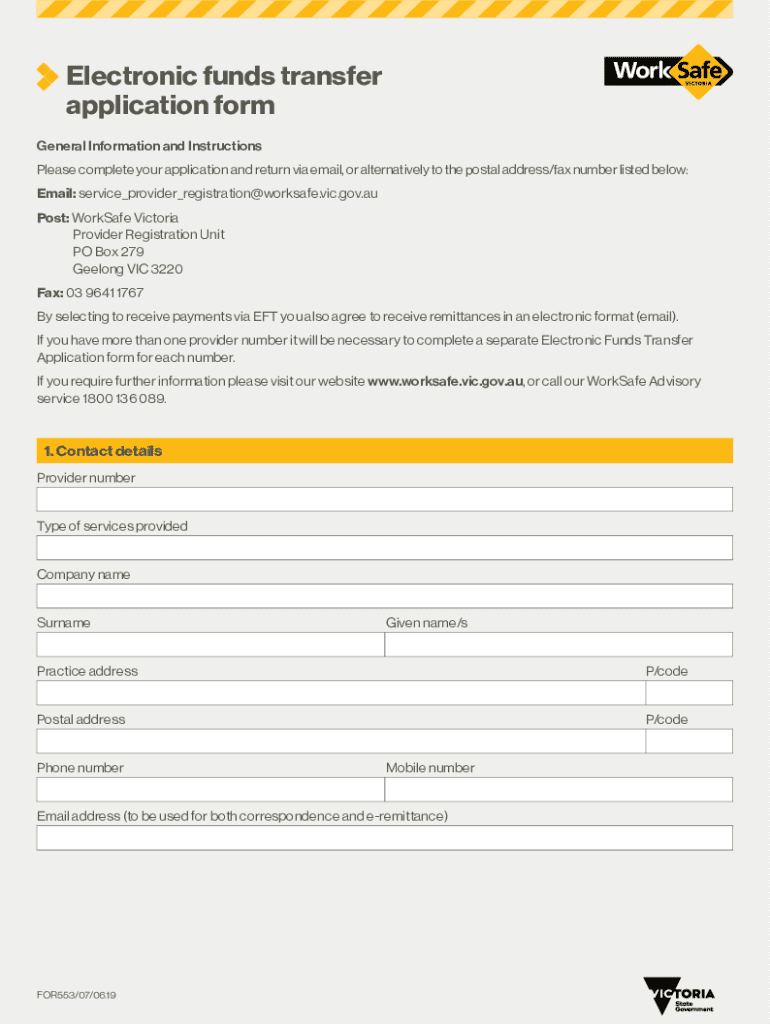
Completing the Electronic Funds Transfer Form 2019-2026


Understanding the Electronic Funds Transfer Form
The electronic funds transfer form template is a crucial document used to facilitate the electronic transfer of funds between parties. This form typically includes essential information such as the sender's and recipient's bank details, account numbers, and the amount to be transferred. Understanding the purpose and structure of this form is vital for ensuring smooth transactions and compliance with financial regulations.
Steps to Complete the Electronic Funds Transfer Form
Completing the electronic funds transfer form involves several key steps to ensure accuracy and compliance. Start by gathering necessary information, including bank account details for both the sender and recipient. Next, fill in the form with the required data, ensuring that all fields are completed accurately. Review the information for any errors, and then submit the form according to the specified method, whether online or via mail.
Key Elements of the Electronic Funds Transfer Form
Several key elements must be included in the electronic funds transfer form to ensure it is valid and effective. These elements typically include:
- Sender's Information: Name, address, and contact details.
- Recipient's Information: Name, address, and bank details.
- Amount to be Transferred: Specify the exact amount.
- Authorization Signature: Required to validate the transaction.
Including all these elements helps prevent delays and ensures that funds are transferred accurately.
Legal Use of the Electronic Funds Transfer Form
The electronic funds transfer form must be used in compliance with applicable laws and regulations. In the United States, this includes adhering to the Electronic Fund Transfer Act (EFTA), which governs electronic payments and transfers. Understanding these legal requirements helps protect both the sender and recipient from potential fraud and ensures that transactions are conducted legally and ethically.
Form Submission Methods
There are various methods for submitting the electronic funds transfer form, including:
- Online Submission: Many financial institutions allow users to complete and submit the form electronically through their secure platforms.
- Mail: The form can also be printed and mailed to the relevant financial institution.
- In-Person: Some individuals may choose to deliver the form directly to their bank or financial institution.
Selecting the appropriate submission method can depend on personal preference and the requirements of the financial institution involved.
Eligibility Criteria for Using the Electronic Funds Transfer Form
Eligibility to use the electronic funds transfer form typically requires the sender and recipient to have valid bank accounts. Additionally, both parties must be able to provide the necessary information, including identification and authorization for the transfer. Understanding these criteria ensures that all parties involved can successfully complete the transaction.
Quick guide on how to complete completing the electronic funds transfer form
Effortlessly Prepare Completing The Electronic Funds Transfer Form on Any Device
Digital document management has gained traction among companies and individuals. It serves as an ideal environmentally friendly alternative to conventional printed and signed forms, allowing you to access the correct template and securely store it online. airSlate SignNow equips you with all the tools necessary to create, modify, and electronically sign your documents rapidly without any holdups. Handle Completing The Electronic Funds Transfer Form on any device using airSlate SignNow's Android or iOS applications and enhance any document-related process today.
How to Edit and Electronically Sign Completing The Electronic Funds Transfer Form with Ease
- Locate Completing The Electronic Funds Transfer Form and click Get Form to begin.
- Utilize the tools we offer to complete your form.
- Emphasize important sections of the documents or obscure sensitive information with the tools provided by airSlate SignNow specifically for that purpose.
- Create your signature using the Sign tool, which takes mere seconds and carries the same legal validity as a traditional ink signature.
- Verify the details and click the Done button to save your modifications.
- Choose your preferred method of delivering your form: via email, text message (SMS), invite link, or download it to your computer.
Eliminate concerns about lost or misfiled documents, tedious form hunting, or mistakes necessitating the printing of new document copies. airSlate SignNow meets your document management requirements in just a few clicks from any device you prefer. Alter and electronically sign Completing The Electronic Funds Transfer Form to ensure outstanding communication throughout your form preparation journey with airSlate SignNow.
Create this form in 5 minutes or less
Find and fill out the correct completing the electronic funds transfer form
Create this form in 5 minutes!
How to create an eSignature for the completing the electronic funds transfer form
How to create an electronic signature for a PDF online
How to create an electronic signature for a PDF in Google Chrome
How to create an e-signature for signing PDFs in Gmail
How to create an e-signature right from your smartphone
How to create an e-signature for a PDF on iOS
How to create an e-signature for a PDF on Android
People also ask
-
What is Australia electronic funds transfer?
Australia electronic funds transfer (EFT) is a digital payment method that allows businesses and individuals to transfer money electronically between bank accounts. This method is secure, fast, and convenient, making it an ideal choice for managing payments in Australia.
-
How does airSlate SignNow facilitate Australia electronic funds transfer?
airSlate SignNow integrates seamlessly with various payment platforms to enable Australia electronic funds transfer. This allows users to send and receive payments directly through the platform, streamlining the payment process and enhancing overall efficiency.
-
What are the benefits of using airSlate SignNow for Australia electronic funds transfer?
Using airSlate SignNow for Australia electronic funds transfer offers numerous benefits, including reduced transaction times, lower costs compared to traditional methods, and enhanced security features. Additionally, it simplifies the documentation process by allowing users to eSign necessary documents quickly.
-
Are there any fees associated with Australia electronic funds transfer through airSlate SignNow?
While airSlate SignNow offers competitive pricing, specific fees for Australia electronic funds transfer may vary based on the payment processor used. It's advisable to review the pricing details on our website or contact our support team for precise information regarding transaction fees.
-
Can I integrate airSlate SignNow with my existing accounting software for Australia electronic funds transfer?
Yes, airSlate SignNow supports integration with various accounting software, allowing for seamless Australia electronic funds transfer. This integration helps streamline your financial processes and ensures that all transactions are accurately recorded in your accounting system.
-
Is airSlate SignNow secure for Australia electronic funds transfer?
Absolutely! airSlate SignNow employs advanced encryption and security protocols to ensure that all Australia electronic funds transfer transactions are safe and secure. Our platform is designed to protect sensitive information and provide peace of mind for users.
-
How quickly can I expect to receive funds through Australia electronic funds transfer?
The speed of receiving funds through Australia electronic funds transfer can vary depending on the banks involved. However, with airSlate SignNow, most transactions are processed quickly, often within one business day, ensuring that you have access to your funds without unnecessary delays.
Get more for Completing The Electronic Funds Transfer Form
- Asylum application form
- Cfs 403 final and irrevocable consent to adoption by a specified person or persons form
- Dhcr forms
- Petition copy online form
- Nh first report of injury form
- Service charges for sampath vishwa setting up fee form
- Rental chennai agreement template form
- Rental apartment agreement template form
Find out other Completing The Electronic Funds Transfer Form
- How To Electronic signature Massachusetts Finance & Tax Accounting Quitclaim Deed
- Electronic signature Michigan Finance & Tax Accounting RFP Now
- Electronic signature Oklahoma Government RFP Later
- Electronic signature Nebraska Finance & Tax Accounting Business Plan Template Online
- Electronic signature Utah Government Resignation Letter Online
- Electronic signature Nebraska Finance & Tax Accounting Promissory Note Template Online
- Electronic signature Utah Government Quitclaim Deed Online
- Electronic signature Utah Government POA Online
- How To Electronic signature New Jersey Education Permission Slip
- Can I Electronic signature New York Education Medical History
- Electronic signature Oklahoma Finance & Tax Accounting Quitclaim Deed Later
- How To Electronic signature Oklahoma Finance & Tax Accounting Operating Agreement
- Electronic signature Arizona Healthcare / Medical NDA Mobile
- How To Electronic signature Arizona Healthcare / Medical Warranty Deed
- Electronic signature Oregon Finance & Tax Accounting Lease Agreement Online
- Electronic signature Delaware Healthcare / Medical Limited Power Of Attorney Free
- Electronic signature Finance & Tax Accounting Word South Carolina Later
- How Do I Electronic signature Illinois Healthcare / Medical Purchase Order Template
- Electronic signature Louisiana Healthcare / Medical Quitclaim Deed Online
- Electronic signature Louisiana Healthcare / Medical Quitclaim Deed Computer