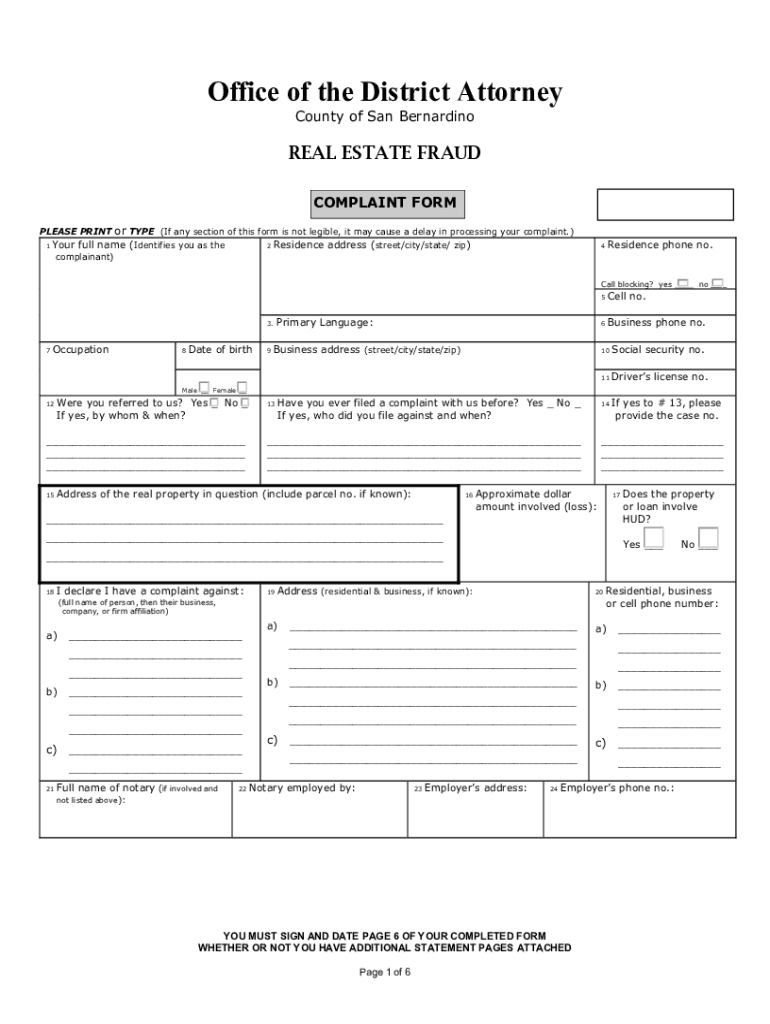
Complaint Form Office of the District Attorney


What is the Complaint Form Office Of The District Attorney
The Complaint Form Office Of The District Attorney is a legal document used by individuals to formally report criminal activities or misconduct to the district attorney's office. This form serves as a means for citizens to communicate their grievances regarding alleged violations of the law. It is essential for initiating investigations or legal proceedings, ensuring that the concerns of the public are addressed within the judicial system.
How to obtain the Complaint Form Office Of The District Attorney
To obtain the Complaint Form Office Of The District Attorney, individuals can visit the official website of their local district attorney's office. Many offices provide downloadable versions of the form in PDF format, which can be printed and filled out. Alternatively, individuals may also request a physical copy by visiting the office in person or contacting them directly via phone or email. It is advisable to check for any specific requirements or additional documentation that may be needed when obtaining the form.
Steps to complete the Complaint Form Office Of The District Attorney
Completing the Complaint Form Office Of The District Attorney involves several important steps:
- Begin by entering your personal information, including your name, address, and contact details.
- Clearly describe the nature of your complaint, providing specific details about the incident, including dates, locations, and individuals involved.
- Include any evidence or documentation that supports your complaint, such as photographs, witness statements, or police reports.
- Sign and date the form to certify that the information provided is accurate to the best of your knowledge.
- Review the completed form for any errors or omissions before submission.
Legal use of the Complaint Form Office Of The District Attorney
The Complaint Form Office Of The District Attorney is a crucial tool in the legal process, as it formally initiates the investigation of alleged criminal activities. Once submitted, the district attorney's office reviews the complaint to determine if there is sufficient evidence to pursue legal action. It is important to understand that filing a complaint does not guarantee prosecution, but it does ensure that the matter is taken seriously and investigated appropriately.
Form Submission Methods
Individuals can submit the Complaint Form Office Of The District Attorney through various methods, depending on the policies of the local district attorney's office:
- Online Submission: Some offices allow for electronic submission of the form through their website.
- Mail: Completed forms can often be mailed directly to the district attorney's office.
- In-Person: Individuals may also choose to deliver the form in person, which allows for immediate confirmation of receipt.
Key elements of the Complaint Form Office Of The District Attorney
The Complaint Form Office Of The District Attorney typically includes several key elements that are essential for processing the complaint:
- Complainant Information: Personal details of the individual filing the complaint.
- Incident Description: A detailed account of the alleged crime or misconduct.
- Evidence Submission: Space for attaching relevant documents or evidence that supports the complaint.
- Signature: A section for the complainant to sign, affirming the accuracy of the information provided.
Quick guide on how to complete complaint form office of the district attorney
Manage Complaint Form Office Of The District Attorney effortlessly across all devices
Digital document management has become increasingly popular among businesses and individuals alike. It serves as an ideal environmentally friendly alternative to traditional printed and signed documents, allowing you to access the necessary forms and securely store them online. airSlate SignNow offers all the tools required to create, modify, and electronically sign your documents swiftly and without delays. Handle Complaint Form Office Of The District Attorney seamlessly on any device using airSlate SignNow's Android or iOS applications and simplify your document-related processes today.
How to modify and electronically sign Complaint Form Office Of The District Attorney with ease
- Locate Complaint Form Office Of The District Attorney and click on Get Form to begin.
- Make use of the tools we provide to complete your document.
- Highlight pertinent sections of the documents or obscure sensitive information using the tools that airSlate SignNow specifically offers for that purpose.
- Generate your signature using the Sign tool, which takes mere seconds and carries the same legal validity as a traditional handwritten signature.
- Review all the details and click on the Done button to save your updates.
- Choose your preferred method of sending your form, whether by email, text message (SMS), invite link, or downloading it to your PC.
Eliminate the hassle of lost or misplaced files, tedious form searching, or errors needing new document copies. airSlate SignNow addresses your document management needs in just a few clicks from any device you prefer. Modify and electronically sign Complaint Form Office Of The District Attorney to ensure effective communication at every stage of your form preparation process with airSlate SignNow.
Create this form in 5 minutes or less
Create this form in 5 minutes!
How to create an eSignature for the complaint form office of the district attorney
How to create an electronic signature for a PDF online
How to create an electronic signature for a PDF in Google Chrome
How to create an e-signature for signing PDFs in Gmail
How to create an e-signature right from your smartphone
How to create an e-signature for a PDF on iOS
How to create an e-signature for a PDF on Android
People also ask
-
What is the Complaint Form Office Of The District Attorney?
The Complaint Form Office Of The District Attorney is a legal document used to formally report a crime or issue to the district attorney's office. This form initiates the legal process and ensures that your concerns are officially recorded. Using airSlate SignNow, you can easily fill out and eSign this form, streamlining your submission.
-
How can airSlate SignNow help with the Complaint Form Office Of The District Attorney?
airSlate SignNow simplifies the process of completing and submitting the Complaint Form Office Of The District Attorney. With our user-friendly interface, you can quickly fill out the necessary fields and eSign the document, ensuring that your complaint is submitted accurately and efficiently.
-
Is there a cost associated with using airSlate SignNow for the Complaint Form Office Of The District Attorney?
Yes, airSlate SignNow offers various pricing plans to accommodate different needs. Our plans are designed to be cost-effective, providing you with the tools necessary to manage your Complaint Form Office Of The District Attorney without breaking the bank. You can choose a plan that best fits your requirements.
-
What features does airSlate SignNow offer for the Complaint Form Office Of The District Attorney?
airSlate SignNow provides features such as customizable templates, secure eSigning, and document tracking for the Complaint Form Office Of The District Attorney. These features enhance the efficiency of your document management process, ensuring that your complaints are handled promptly and securely.
-
Can I integrate airSlate SignNow with other applications for the Complaint Form Office Of The District Attorney?
Absolutely! airSlate SignNow offers integrations with various applications, allowing you to streamline your workflow when handling the Complaint Form Office Of The District Attorney. Whether you use CRM systems or cloud storage solutions, our platform can connect seamlessly to enhance your document management experience.
-
What are the benefits of using airSlate SignNow for legal documents like the Complaint Form Office Of The District Attorney?
Using airSlate SignNow for legal documents like the Complaint Form Office Of The District Attorney offers numerous benefits, including increased efficiency, reduced paperwork, and enhanced security. Our platform ensures that your documents are signed and stored securely, making it easier to manage your legal processes.
-
How secure is airSlate SignNow when submitting the Complaint Form Office Of The District Attorney?
Security is a top priority at airSlate SignNow. When submitting the Complaint Form Office Of The District Attorney, your data is protected with advanced encryption and secure storage solutions. This ensures that your sensitive information remains confidential and safe throughout the entire process.
Get more for Complaint Form Office Of The District Attorney
Find out other Complaint Form Office Of The District Attorney
- eSignature Ohio Education Purchase Order Template Easy
- eSignature South Dakota Education Confidentiality Agreement Later
- eSignature South Carolina Education Executive Summary Template Easy
- eSignature Michigan Doctors Living Will Simple
- How Do I eSignature Michigan Doctors LLC Operating Agreement
- How To eSignature Vermont Education Residential Lease Agreement
- eSignature Alabama Finance & Tax Accounting Quitclaim Deed Easy
- eSignature West Virginia Education Quitclaim Deed Fast
- eSignature Washington Education Lease Agreement Form Later
- eSignature Missouri Doctors Residential Lease Agreement Fast
- eSignature Wyoming Education Quitclaim Deed Easy
- eSignature Alaska Government Agreement Fast
- How Can I eSignature Arizona Government POA
- How Do I eSignature Nevada Doctors Lease Agreement Template
- Help Me With eSignature Nevada Doctors Lease Agreement Template
- How Can I eSignature Nevada Doctors Lease Agreement Template
- eSignature Finance & Tax Accounting Presentation Arkansas Secure
- eSignature Arkansas Government Affidavit Of Heirship Online
- eSignature New Jersey Doctors Permission Slip Mobile
- eSignature Colorado Government Residential Lease Agreement Free