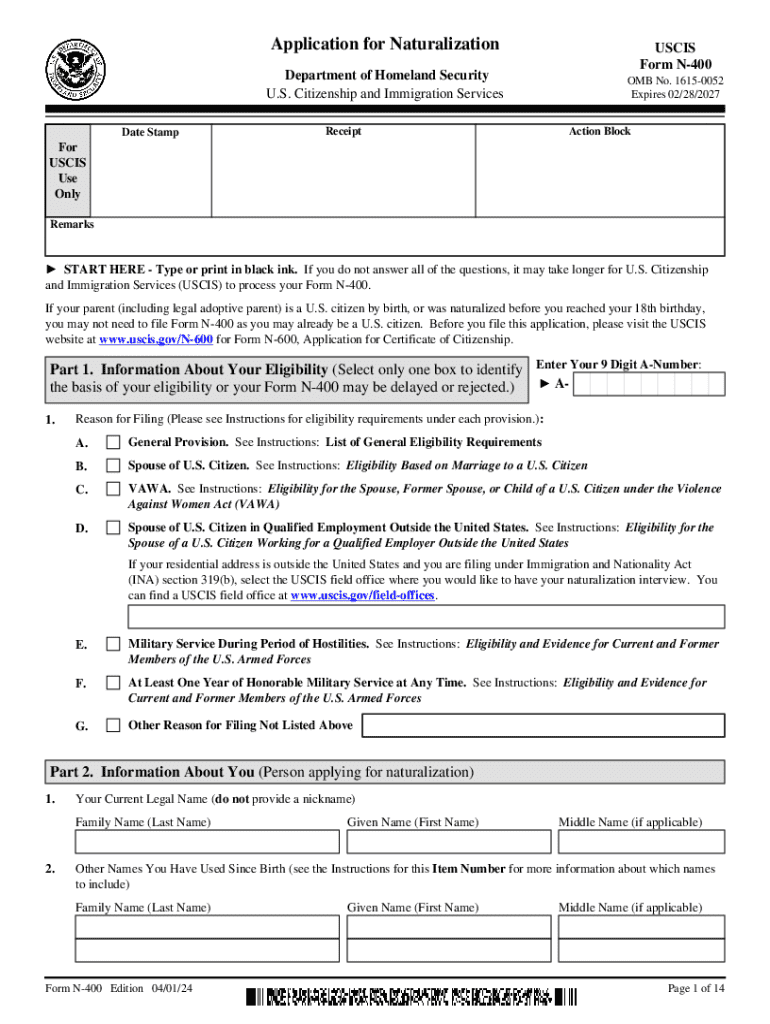
Application for NaturalizationUSCIS Form N400Depar


What is the Application for Naturalization (USCIS)
The Application for Naturalization, commonly referred to as Form N-400, is a crucial document for individuals seeking to become U.S. citizens. This form is submitted to the U.S. Citizenship and Immigration Services (USCIS) and serves as the official request for naturalization. By completing this application, applicants affirm their eligibility for citizenship, which includes meeting residency requirements, demonstrating good moral character, and showing knowledge of U.S. history and government.
Eligibility Criteria for the Application for Naturalization
To be eligible for naturalization, applicants must meet specific criteria set by USCIS. Key requirements include:
- Be at least eighteen years old at the time of filing.
- Have been a lawful permanent resident for at least five years, or three years if married to a U.S. citizen.
- Demonstrate continuous residence and physical presence in the United States.
- Exhibit good moral character and adherence to the principles of the U.S. Constitution.
- Pass the citizenship test, which assesses knowledge of U.S. history and government.
Steps to Complete the Application for Naturalization (USCIS)
Completing the Form N-400 involves several important steps:
- Gather required documents, including your green card, passport, and any documents related to your marital status.
- Complete the N-400 form accurately, ensuring all information is correct and complete.
- Pay the application fee, which may vary based on your age and circumstances.
- Submit the application to USCIS, either online or by mail, along with the necessary supporting documents.
- Attend the biometrics appointment, where your fingerprints will be taken for background checks.
- Participate in the citizenship interview, where you will answer questions about your application and take the citizenship test.
Required Documents for the Application for Naturalization
When submitting the Form N-400, applicants must include several key documents to support their application. These typically include:
- A copy of your green card (Form I-551).
- Two passport-style photos, if applicable.
- Documents proving your marital status, such as a marriage certificate or divorce decree.
- Evidence of your continuous residence and physical presence in the U.S.
Form Submission Methods for the Application for Naturalization
Applicants can submit the Form N-400 through various methods, depending on their preference and eligibility:
- Online submission via the USCIS website, which allows for faster processing and tracking.
- Mailing the completed form to the appropriate USCIS address, ensuring all required documents are included.
- In-person submission at a designated USCIS office, though this option is less common.
Application Process & Approval Time for Naturalization
The application process for naturalization can vary in length based on several factors. Generally, once the Form N-400 is submitted, the following timeline is expected:
- Processing times can range from six months to over a year, depending on the service center and applicant volume.
- After the interview, applicants will typically receive a decision within a few weeks.
- If approved, applicants will be scheduled for an oath ceremony to finalize their citizenship.
Quick guide on how to complete application for naturalizationuscisform n400depar
Effortlessly Prepare Application For NaturalizationUSCIS Form N400Depar on Any Device
Digital document management has become increasingly popular among businesses and individuals. It serves as an excellent eco-friendly alternative to conventional printed and signed documents, allowing you to access the necessary forms and securely store them online. airSlate SignNow equips you with all the essential tools to create, edit, and eSign your files quickly without delays. Manage Application For NaturalizationUSCIS Form N400Depar on any device using airSlate SignNow's Android or iOS applications and enhance any document-centric workflow today.
The Easiest Way to Modify and eSign Application For NaturalizationUSCIS Form N400Depar with Ease
- Find Application For NaturalizationUSCIS Form N400Depar and click Get Form to begin.
- Utilize the tools we provide to complete your document.
- Emphasize important areas of your documents or obscure sensitive information with tools specifically offered by airSlate SignNow for this purpose.
- Create your signature using the Sign feature, which takes just seconds and holds the same legal validity as a traditional wet ink signature.
- Review the details and click the Done button to save your modifications.
- Select your preferred method of submitting your form, whether by email, text message (SMS), invite link, or by downloading it to your computer.
Forget the hassles of lost or misplaced documents, tedious form navigation, or mistakes that require reprinting new copies. airSlate SignNow addresses all your document management needs in just a few clicks from your selected device. Modify and eSign Application For NaturalizationUSCIS Form N400Depar and guarantee effective communication at every phase of the form preparation process with airSlate SignNow.
Create this form in 5 minutes or less
Create this form in 5 minutes!
How to create an eSignature for the application for naturalizationuscisform n400depar
How to create an electronic signature for a PDF online
How to create an electronic signature for a PDF in Google Chrome
How to create an e-signature for signing PDFs in Gmail
How to create an e-signature right from your smartphone
How to create an e-signature for a PDF on iOS
How to create an e-signature for a PDF on Android
People also ask
-
What is airSlate SignNow and how does it relate to USCIS?
airSlate SignNow is a powerful eSignature solution that simplifies the process of sending and signing documents. For those dealing with USCIS forms, it provides a secure and efficient way to manage important paperwork, ensuring compliance and timely submissions.
-
How can airSlate SignNow help with USCIS document submissions?
With airSlate SignNow, users can easily prepare, sign, and send USCIS documents electronically. This streamlines the submission process, reduces the risk of errors, and helps ensure that all necessary forms are completed accurately and on time.
-
What are the pricing options for airSlate SignNow for USCIS-related use?
airSlate SignNow offers flexible pricing plans that cater to various needs, including those specifically for USCIS-related document management. Users can choose from monthly or annual subscriptions, ensuring they only pay for the features they need.
-
Are there any features in airSlate SignNow that specifically benefit USCIS applicants?
Yes, airSlate SignNow includes features like templates for common USCIS forms, automated reminders, and secure storage. These tools help applicants stay organized and ensure they meet all deadlines associated with their USCIS applications.
-
Can I integrate airSlate SignNow with other tools for USCIS processing?
Absolutely! airSlate SignNow integrates seamlessly with various applications, enhancing your workflow for USCIS processing. Whether you use CRM systems or document management tools, these integrations help streamline your operations.
-
Is airSlate SignNow secure for handling sensitive USCIS documents?
Yes, airSlate SignNow prioritizes security and compliance, making it a safe choice for handling sensitive USCIS documents. The platform employs advanced encryption and follows industry standards to protect your information.
-
What benefits does airSlate SignNow offer for businesses dealing with USCIS?
For businesses managing USCIS documents, airSlate SignNow offers increased efficiency, reduced paperwork, and improved compliance. By digitizing the signing process, companies can save time and resources while ensuring accuracy in their submissions.
Get more for Application For NaturalizationUSCIS Form N400Depar
- Ga7 form
- Hurtigruten ship manifest form 494224825
- Medical necessity form out of network upmc health plan
- Affidavit of overseas health insurance form
- Cbc rare bird documentation form birds audubon
- When is the form 7162 due in
- Motion for nolle prosequi form
- Mc06 pmd michigan courts state of michigan courts mi form
Find out other Application For NaturalizationUSCIS Form N400Depar
- Sign Nevada Education LLC Operating Agreement Now
- Sign New York Education Business Plan Template Free
- Sign Education Form North Carolina Safe
- Sign North Carolina Education Purchase Order Template Safe
- Sign North Dakota Education Promissory Note Template Now
- Help Me With Sign North Carolina Education Lease Template
- Sign Oregon Education Living Will Easy
- How To Sign Texas Education Profit And Loss Statement
- Sign Vermont Education Residential Lease Agreement Secure
- How Can I Sign Washington Education NDA
- Sign Wisconsin Education LLC Operating Agreement Computer
- Sign Alaska Finance & Tax Accounting Purchase Order Template Computer
- Sign Alaska Finance & Tax Accounting Lease Termination Letter Free
- Can I Sign California Finance & Tax Accounting Profit And Loss Statement
- Sign Indiana Finance & Tax Accounting Confidentiality Agreement Later
- Sign Iowa Finance & Tax Accounting Last Will And Testament Mobile
- Sign Maine Finance & Tax Accounting Living Will Computer
- Sign Montana Finance & Tax Accounting LLC Operating Agreement Computer
- How Can I Sign Montana Finance & Tax Accounting Residential Lease Agreement
- Sign Montana Finance & Tax Accounting Residential Lease Agreement Safe