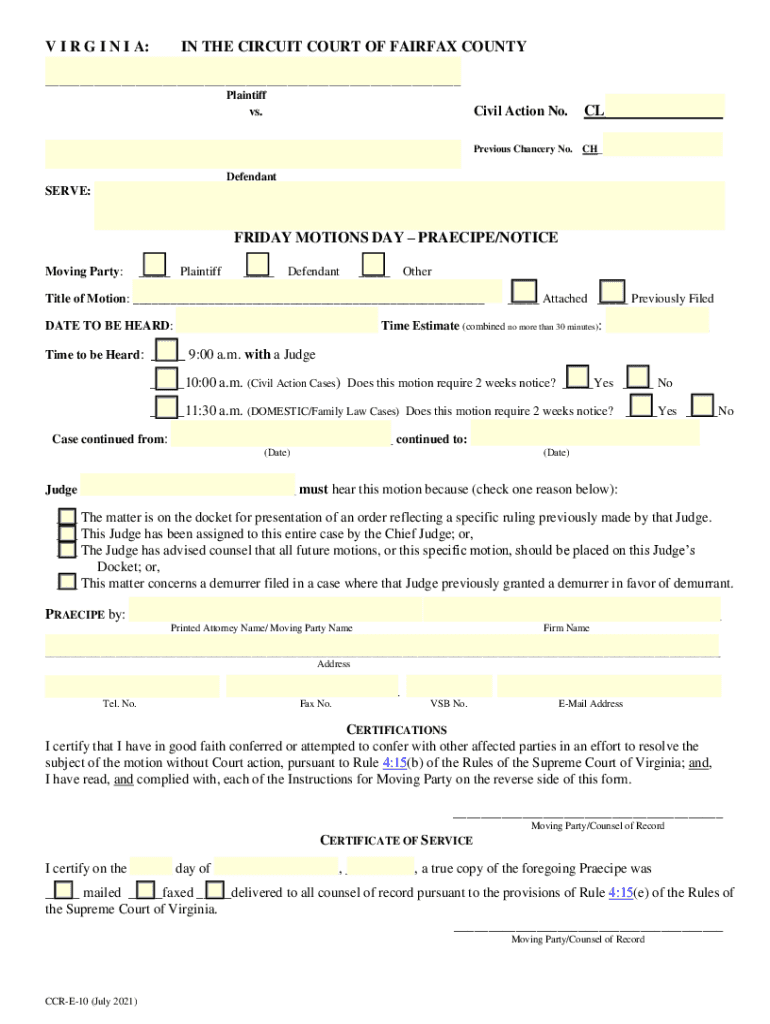
Wcm Fairfaxcounty GovcircuitsitesV I R G I N I a FAIRFAX CIRCUIT COURT Form


Understanding the Virginia Circuit CCRe10
The Virginia Circuit CCRe10 is a specific form utilized within the Fairfax Circuit Court system. This form is essential for various legal proceedings, particularly those involving motions and other court-related matters. The CCRe10 is structured to facilitate the submission of requests and documentation to the court, ensuring that all parties involved adhere to the necessary legal protocols. Understanding the purpose and requirements of this form is crucial for anyone engaging with the Fairfax Circuit Court.
How to Complete the Virginia Circuit CCRe10
Completing the Virginia Circuit CCRe10 requires attention to detail and adherence to specific guidelines. Start by gathering all necessary information, including the case number, names of the parties involved, and the nature of the motion or request. Ensure that all sections of the form are filled out accurately. It's important to review the completed form for any errors or omissions before submission, as inaccuracies can lead to delays in processing.
Legal Use of the Virginia Circuit CCRe10
The Virginia Circuit CCRe10 serves a legal function within the court system, primarily used for filing motions. This form is often required during Friday motions day, where various requests are presented to the court. Proper use of the CCRe10 ensures that motions are formally recognized and considered by the judge, making it a vital tool for legal practitioners and individuals involved in court cases.
Filing Deadlines for the Virginia Circuit CCRe10
Timeliness is critical when submitting the Virginia Circuit CCRe10. Each motion or request has specific filing deadlines that must be adhered to in order to be considered by the court. Generally, motions submitted on Friday motions day must be filed by a designated time earlier in the week. It is advisable to check the court's schedule for any updates or changes to these deadlines to ensure compliance.
Required Documents for the Virginia Circuit CCRe10
When submitting the Virginia Circuit CCRe10, certain documents may be required to support the motion or request. This could include affidavits, evidence, or other pertinent information that substantiates the claims made in the CCRe10. Ensuring that all necessary documentation is included will help streamline the review process and increase the likelihood of a favorable outcome.
Submission Methods for the Virginia Circuit CCRe10
The Virginia Circuit CCRe10 can typically be submitted through various methods, accommodating different preferences and needs. Options may include online submission through the court's electronic filing system, mailing the completed form, or delivering it in person to the court clerk's office. Each method has its own set of guidelines and timelines, so it is essential to choose the one that best fits your circumstances.
Examples of Using the Virginia Circuit CCRe10
Practical examples of the Virginia Circuit CCRe10 in use can provide clarity on its application. For instance, an individual may file a CCRe10 to request a modification of a custody arrangement, or an attorney may use it to submit a motion for summary judgment. Understanding these scenarios can help users recognize the form's versatility and importance in various legal contexts.
Quick guide on how to complete wcm fairfaxcounty govcircuitsitesv i r g i n i a fairfax circuit court
Complete Wcm fairfaxcounty govcircuitsitesV I R G I N I A FAIRFAX CIRCUIT COURT effortlessly on any device
Online document management has gained signNow traction among businesses and individuals. It offers an ideal eco-friendly alternative to traditional printed and signed documents, allowing you to locate the appropriate form and store it securely online. airSlate SignNow provides all the necessary tools for you to create, edit, and eSign your documents quickly without delays. Manage Wcm fairfaxcounty govcircuitsitesV I R G I N I A FAIRFAX CIRCUIT COURT on any device with the airSlate SignNow Android or iOS applications and streamline your document-related tasks today.
The simplest way to modify and eSign Wcm fairfaxcounty govcircuitsitesV I R G I N I A FAIRFAX CIRCUIT COURT with ease
- Locate Wcm fairfaxcounty govcircuitsitesV I R G I N I A FAIRFAX CIRCUIT COURT and click on Get Form to begin.
- Utilize the tools we offer to fill out your form.
- Highlight important sections of the documents or obscure sensitive information using the tools that airSlate SignNow has specifically designed for this purpose.
- Create your signature with the Sign tool, which takes only seconds and holds the same legal validity as a traditional wet ink signature.
- Review all the details and click on the Done button to save your modifications.
- Choose how you would like to send your form, via email, text message (SMS), or invitation link, or download it to your computer.
Eliminate the hassle of missing or lost files, tedious form searches, or errors that necessitate printing new copies of documents. airSlate SignNow meets your document management needs in just a few clicks from any device you prefer. Modify and eSign Wcm fairfaxcounty govcircuitsitesV I R G I N I A FAIRFAX CIRCUIT COURT and ensure excellent communication at every step of the document preparation process with airSlate SignNow.
Create this form in 5 minutes or less
Create this form in 5 minutes!
How to create an eSignature for the wcm fairfaxcounty govcircuitsitesv i r g i n i a fairfax circuit court
How to create an electronic signature for a PDF online
How to create an electronic signature for a PDF in Google Chrome
How to create an e-signature for signing PDFs in Gmail
How to create an e-signature right from your smartphone
How to create an e-signature for a PDF on iOS
How to create an e-signature for a PDF on Android
People also ask
-
What is court fairfax ccre10 and how does it relate to airSlate SignNow?
Court fairfax ccre10 refers to a specific court case management system that can benefit from the document signing capabilities of airSlate SignNow. By integrating with this system, users can streamline their document workflows, ensuring that all necessary signatures are obtained efficiently and securely.
-
How much does airSlate SignNow cost for users involved with court fairfax ccre10?
The pricing for airSlate SignNow varies based on the plan selected, but it remains a cost-effective solution for users dealing with court fairfax ccre10. With flexible pricing tiers, businesses can choose a plan that fits their budget while still accessing essential eSigning features.
-
What features does airSlate SignNow offer for court fairfax ccre10 users?
AirSlate SignNow offers a range of features tailored for court fairfax ccre10 users, including customizable templates, automated workflows, and secure cloud storage. These features help ensure that all documents are handled efficiently and comply with legal standards.
-
How can airSlate SignNow benefit my business in relation to court fairfax ccre10?
By using airSlate SignNow, businesses can enhance their document management processes related to court fairfax ccre10. The platform allows for quick eSigning, reducing turnaround times and improving overall productivity, which is crucial in legal environments.
-
Does airSlate SignNow integrate with other tools for court fairfax ccre10?
Yes, airSlate SignNow offers integrations with various tools that can be beneficial for court fairfax ccre10 users. This includes popular CRM systems, cloud storage services, and project management tools, allowing for a seamless workflow across different platforms.
-
Is airSlate SignNow secure for handling documents related to court fairfax ccre10?
Absolutely, airSlate SignNow prioritizes security, making it a reliable choice for handling sensitive documents related to court fairfax ccre10. The platform employs advanced encryption and compliance measures to protect user data and ensure confidentiality.
-
Can I customize documents for court fairfax ccre10 using airSlate SignNow?
Yes, airSlate SignNow allows users to customize documents specifically for court fairfax ccre10. You can create templates that meet your specific legal requirements, ensuring that all necessary fields are included for efficient processing.
Get more for Wcm fairfaxcounty govcircuitsitesV I R G I N I A FAIRFAX CIRCUIT COURT
Find out other Wcm fairfaxcounty govcircuitsitesV I R G I N I A FAIRFAX CIRCUIT COURT
- How To Sign Oregon Real Estate Resignation Letter
- Can I Sign Oregon Real Estate Forbearance Agreement
- Sign Pennsylvania Real Estate Quitclaim Deed Computer
- How Do I Sign Pennsylvania Real Estate Quitclaim Deed
- How Can I Sign South Dakota Orthodontists Agreement
- Sign Police PPT Alaska Online
- How To Sign Rhode Island Real Estate LLC Operating Agreement
- How Do I Sign Arizona Police Resignation Letter
- Sign Texas Orthodontists Business Plan Template Later
- How Do I Sign Tennessee Real Estate Warranty Deed
- Sign Tennessee Real Estate Last Will And Testament Free
- Sign Colorado Police Memorandum Of Understanding Online
- How To Sign Connecticut Police Arbitration Agreement
- Sign Utah Real Estate Quitclaim Deed Safe
- Sign Utah Real Estate Notice To Quit Now
- Sign Hawaii Police LLC Operating Agreement Online
- How Do I Sign Hawaii Police LLC Operating Agreement
- Sign Hawaii Police Purchase Order Template Computer
- Sign West Virginia Real Estate Living Will Online
- How Can I Sign West Virginia Real Estate Confidentiality Agreement