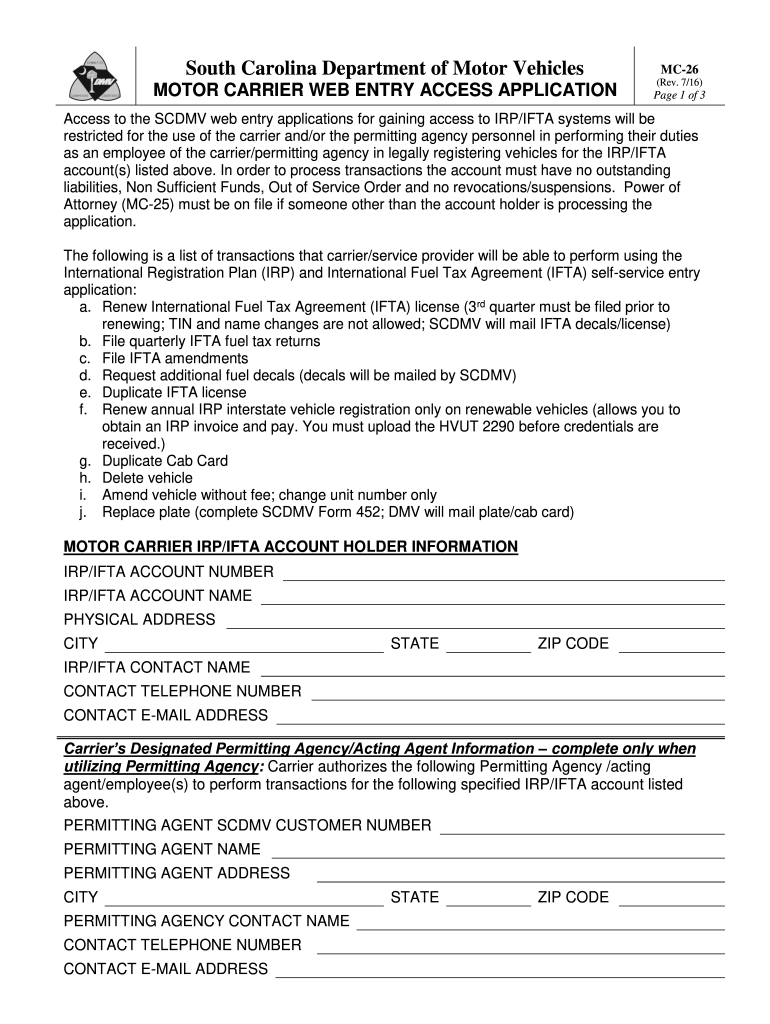
MC 26 MOTOR CARRIER WEB ENTRY ACCESS APPLICATION 2016-2026


What is the MC 26 Motor Carrier Web Entry Access Application
The MC 26 Motor Carrier Web Entry Access Application is a crucial document for motor carriers operating within South Carolina. This form is designed to facilitate the registration and access of motor carriers to the South Carolina Department of Motor Vehicles (SCDMV) online services. By completing the MC 26 form, businesses can manage their vehicle registrations and access various services related to commercial driving and transportation.
How to Use the MC 26 Motor Carrier Web Entry Access Application
Using the MC 26 form involves a straightforward process. First, ensure you have all the necessary information about your business and vehicles. This includes your business name, address, and vehicle details. Once you have gathered this information, visit the SCDMV website to access the application. Follow the prompts to fill out the form accurately. After completing the form, you can submit it electronically, which streamlines the process and reduces paperwork.
Steps to Complete the MC 26 Motor Carrier Web Entry Access Application
Completing the MC 26 form requires careful attention to detail. Here are the key steps:
- Gather all required information, including your business details and vehicle specifications.
- Access the MC 26 form on the SCDMV website.
- Fill out the form, ensuring that all fields are completed accurately.
- Review your entries for any errors or omissions.
- Submit the form electronically through the SCDMV platform.
Legal Use of the MC 26 Motor Carrier Web Entry Access Application
The MC 26 form is legally required for motor carriers operating in South Carolina. Completing this form ensures compliance with state regulations regarding vehicle registration and access to motor carrier services. Failure to submit the MC 26 form can result in penalties, including fines and restrictions on vehicle operation.
Required Documents for the MC 26 Motor Carrier Web Entry Access Application
When completing the MC 26 form, certain documents may be required to verify your business and vehicle information. These documents typically include:
- Proof of business registration
- Vehicle titles or registration documents
- Insurance documentation for all vehicles
Having these documents ready will facilitate a smoother application process.
Form Submission Methods for the MC 26 Motor Carrier Web Entry Access Application
The MC 26 form can be submitted through various methods to accommodate different preferences. The primary method is online submission via the SCDMV website, which allows for quick processing. Alternatively, businesses may choose to print the completed form and submit it by mail or in person at a local SCDMV office. Each method has its own processing times, so it is advisable to choose the one that best fits your needs.
Quick guide on how to complete mc 26 motor carrier web entry access application
Complete MC 26 MOTOR CARRIER WEB ENTRY ACCESS APPLICATION seamlessly on any device
Digital document management has become increasingly favored by companies and individuals. It offers an ideal environmentally friendly alternative to traditional printed and signed documents, allowing you to locate the necessary form and securely keep it online. airSlate SignNow provides you with all the tools required to create, modify, and eSign your documents instantly without delays. Manage MC 26 MOTOR CARRIER WEB ENTRY ACCESS APPLICATION on any device using airSlate SignNow's Android or iOS applications and simplify any document-related process today.
How to modify and eSign MC 26 MOTOR CARRIER WEB ENTRY ACCESS APPLICATION effortlessly
- Locate MC 26 MOTOR CARRIER WEB ENTRY ACCESS APPLICATION and click Get Form to begin.
- Utilize the tools we supply to fill out your form.
- Highlight pertinent sections of the documents or redact sensitive information with tools that airSlate SignNow specifically provides for that purpose.
- Generate your eSignature using the Sign tool, which takes mere seconds and holds the same legal validity as a conventional wet ink signature.
- Review the details and click on the Done button to save your changes.
- Choose how you wish to send your form, via email, SMS, or invite link, or download it to your computer.
Say goodbye to lost or misplaced documents, tedious form hunting, or errors that necessitate printing new copies. airSlate SignNow addresses all your document management needs with just a few clicks from any device of your choice. Modify and eSign MC 26 MOTOR CARRIER WEB ENTRY ACCESS APPLICATION to ensure excellent communication throughout your form preparation process with airSlate SignNow.
Create this form in 5 minutes or less
Find and fill out the correct mc 26 motor carrier web entry access application
Create this form in 5 minutes!
How to create an eSignature for the mc 26 motor carrier web entry access application
How to create an electronic signature for a PDF online
How to create an electronic signature for a PDF in Google Chrome
How to create an e-signature for signing PDFs in Gmail
How to create an e-signature right from your smartphone
How to create an e-signature for a PDF on iOS
How to create an e-signature for a PDF on Android
People also ask
-
What is the application mc26 scdmv?
The application mc26 scdmv is a specific form used for vehicle registration and title applications in South Carolina. It is essential for individuals looking to register their vehicles with the South Carolina Department of Motor Vehicles. Using airSlate SignNow, you can easily fill out and eSign this application, streamlining the process.
-
How can airSlate SignNow help with the application mc26 scdmv?
airSlate SignNow simplifies the process of completing the application mc26 scdmv by allowing users to fill out the form electronically and eSign it. This eliminates the need for printing and mailing documents, saving time and ensuring accuracy. With our platform, you can manage all your documents in one place.
-
Is there a cost associated with using airSlate SignNow for the application mc26 scdmv?
Yes, airSlate SignNow offers various pricing plans to cater to different business needs. The cost is competitive and provides excellent value considering the features available, including eSigning and document management for the application mc26 scdmv. You can choose a plan that fits your budget and requirements.
-
What features does airSlate SignNow offer for the application mc26 scdmv?
airSlate SignNow provides a range of features for the application mc26 scdmv, including customizable templates, secure eSigning, and document tracking. These features enhance the efficiency of completing and submitting your application. Additionally, you can collaborate with others in real-time.
-
Can I integrate airSlate SignNow with other applications for the application mc26 scdmv?
Absolutely! airSlate SignNow offers integrations with various applications, making it easy to manage your documents related to the application mc26 scdmv. Whether you use CRM systems or cloud storage services, our platform can seamlessly connect with them to enhance your workflow.
-
What are the benefits of using airSlate SignNow for the application mc26 scdmv?
Using airSlate SignNow for the application mc26 scdmv provides numerous benefits, including increased efficiency, reduced paperwork, and enhanced security. The platform allows you to complete your application quickly and securely, ensuring that you meet all necessary requirements without hassle.
-
Is airSlate SignNow user-friendly for completing the application mc26 scdmv?
Yes, airSlate SignNow is designed with user-friendliness in mind. The intuitive interface makes it easy for anyone to navigate and complete the application mc26 scdmv without technical expertise. Our platform also offers helpful resources and customer support to assist you.
Get more for MC 26 MOTOR CARRIER WEB ENTRY ACCESS APPLICATION
Find out other MC 26 MOTOR CARRIER WEB ENTRY ACCESS APPLICATION
- How To Electronic signature Minnesota Legal Document
- Can I Electronic signature Utah Non-Profit PPT
- How Do I Electronic signature Nebraska Legal Form
- Help Me With Electronic signature Nevada Legal Word
- How Do I Electronic signature Nevada Life Sciences PDF
- How Can I Electronic signature New York Life Sciences Word
- How Can I Electronic signature North Dakota Legal Word
- How To Electronic signature Ohio Legal PDF
- How To Electronic signature Ohio Legal Document
- How To Electronic signature Oklahoma Legal Document
- How To Electronic signature Oregon Legal Document
- Can I Electronic signature South Carolina Life Sciences PDF
- How Can I Electronic signature Rhode Island Legal Document
- Can I Electronic signature South Carolina Legal Presentation
- How Can I Electronic signature Wyoming Life Sciences Word
- How To Electronic signature Utah Legal PDF
- How Do I Electronic signature Arkansas Real Estate Word
- How Do I Electronic signature Colorado Real Estate Document
- Help Me With Electronic signature Wisconsin Legal Presentation
- Can I Electronic signature Hawaii Real Estate PPT