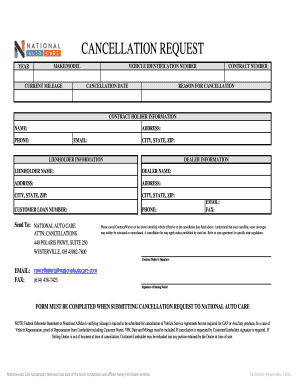
CANCELLATION REQUEST MAKEMODEL YEAR CURRENT MILEAGE VEHICLE IDENTIFICATION NUMBER CANCELLATION DATE CONTRACT NUMBER REASON for C 2015


Key elements of the cancellation request
The cancellation request form is an essential document for individuals seeking to terminate a vehicle-related contract. Understanding its key elements can help ensure that the form is completed accurately and efficiently. The most critical components include:
- Make, model, and year: This information identifies the specific vehicle associated with the contract.
- Current mileage: Providing the current mileage helps assess the vehicle's condition and value.
- Vehicle identification number (VIN): The VIN is a unique identifier for the vehicle, crucial for processing the cancellation.
- Cancellation date: This date indicates when the cancellation request is submitted and is important for record-keeping.
- Contract number: Including the contract number allows for quick reference to the specific agreement being canceled.
- Reason for cancellation: Clearly stating the reason helps the processing entity understand the context of the request.
- Contract holder information: This includes the name, address, phone number, email, city, state, and ZIP code of the individual submitting the request.
- Lienholder information: If applicable, this section includes details about any financial institutions holding a lien on the vehicle.
Steps to complete the cancellation request
Completing the cancellation request form involves several straightforward steps. Following these steps can help ensure that all necessary information is included, reducing the chances of delays in processing:
- Gather all relevant information about the vehicle, including make, model, year, current mileage, and VIN.
- Locate the contract number associated with the agreement you wish to cancel.
- Clearly state the reason for cancellation, providing any necessary details to support your request.
- Fill in your personal information, ensuring that your name, address, phone number, email, city, state, and ZIP code are accurate.
- If applicable, include the lienholder's information, such as their name and contact details.
- Review the form for accuracy and completeness before submitting it.
How to use the cancellation request
The cancellation request form serves as a formal notification to terminate a vehicle-related contract. To use the form effectively:
- Ensure that you have all the required information at hand before starting to fill out the form.
- Be clear and concise when stating your reason for cancellation to avoid misunderstandings.
- Consider sending the completed form via a method that provides proof of delivery, such as certified mail or a digital platform.
- Keep a copy of the submitted form and any correspondence for your records.
Legal use of the cancellation request
Understanding the legal implications of the cancellation request is crucial. This form serves as a legally binding document that notifies the involved parties of your intent to cancel the contract. It is important to:
- Ensure that the cancellation request is submitted within the timeframe specified in the contract to avoid potential penalties.
- Be aware of any state-specific regulations that may affect the cancellation process.
- Consult with a legal professional if you have questions about your rights or obligations related to the cancellation.
Examples of using the cancellation request
There are various scenarios in which a cancellation request may be necessary. Some common examples include:
- Canceling a vehicle lease due to financial hardship or changes in personal circumstances.
- Terminating a purchase agreement if the vehicle has significant defects or issues.
- Ending a financing contract when the vehicle is sold or traded in.
Each situation may require a different approach, but the fundamental elements of the cancellation request remain consistent across various contexts.
Quick guide on how to complete cancellation request makemodel year current mileage vehicle identification number cancellation date contract number reason for
Prepare CANCELLATION REQUEST MAKEMODEL YEAR CURRENT MILEAGE VEHICLE IDENTIFICATION NUMBER CANCELLATION DATE CONTRACT NUMBER REASON FOR C smoothly on any device
Online document management has gained popularity among businesses and individuals alike. It offers an ideal eco-friendly substitute for traditional printed and signed documents, allowing you to obtain the correct form and securely save it online. airSlate SignNow equips you with all the tools necessary to create, modify, and eSign your documents quickly and efficiently. Manage CANCELLATION REQUEST MAKEMODEL YEAR CURRENT MILEAGE VEHICLE IDENTIFICATION NUMBER CANCELLATION DATE CONTRACT NUMBER REASON FOR C on any platform with airSlate SignNow's Android or iOS applications and simplify any document-based process today.
How to modify and eSign CANCELLATION REQUEST MAKEMODEL YEAR CURRENT MILEAGE VEHICLE IDENTIFICATION NUMBER CANCELLATION DATE CONTRACT NUMBER REASON FOR C with ease
- Find CANCELLATION REQUEST MAKEMODEL YEAR CURRENT MILEAGE VEHICLE IDENTIFICATION NUMBER CANCELLATION DATE CONTRACT NUMBER REASON FOR C and then click Get Form to begin.
- Utilize the tools we offer to complete your document.
- Emphasize important sections of your documents or obscure sensitive information with tools specifically provided by airSlate SignNow for that purpose.
- Create your eSignature using the Sign tool, which takes mere moments and has the same legal standing as a traditional wet ink signature.
- Review the details and then click the Done button to save your changes.
- Select how you wish to send your form, via email, text message (SMS), invitation link, or download it to your computer.
Eliminate worries about lost or misplaced documents, tedious form searching, or mistakes that necessitate printing new document copies. airSlate SignNow addresses all your document management needs within a few clicks from any device of your choice. Modify and eSign CANCELLATION REQUEST MAKEMODEL YEAR CURRENT MILEAGE VEHICLE IDENTIFICATION NUMBER CANCELLATION DATE CONTRACT NUMBER REASON FOR C while ensuring excellent communication throughout the form preparation process with airSlate SignNow.
Create this form in 5 minutes or less
Find and fill out the correct cancellation request makemodel year current mileage vehicle identification number cancellation date contract number reason for
Create this form in 5 minutes!
How to create an eSignature for the cancellation request makemodel year current mileage vehicle identification number cancellation date contract number reason for
How to create an electronic signature for a PDF online
How to create an electronic signature for a PDF in Google Chrome
How to create an e-signature for signing PDFs in Gmail
How to create an e-signature right from your smartphone
How to create an e-signature for a PDF on iOS
How to create an e-signature for a PDF on Android
People also ask
-
What information do I need to provide for a cancellation request?
To submit a cancellation request, you will need to provide specific details including the make, model, year, current mileage, vehicle identification number, cancellation date, contract number, and reason for cancellation. Additionally, ensure you include contract holder information such as name, address, phone, email, city, state, and ZIP code, as well as lienholder information if applicable.
-
How does airSlate SignNow simplify the cancellation request process?
airSlate SignNow streamlines the cancellation request process by allowing users to easily fill out and eSign documents online. This eliminates the need for physical paperwork and speeds up the submission of your cancellation request, ensuring that all necessary information, such as make, model, year, and contract details, are accurately captured.
-
Are there any fees associated with submitting a cancellation request?
Submitting a cancellation request through airSlate SignNow is typically free of charge. However, it’s important to review your specific contract terms, as there may be fees associated with early cancellation or other conditions outlined in your contract number.
-
Can I track the status of my cancellation request?
Yes, airSlate SignNow provides tracking features that allow you to monitor the status of your cancellation request. Once you submit your request with all required information, including the vehicle identification number and lienholder information, you will receive updates on its progress.
-
What should I do if I need to change my cancellation request?
If you need to modify your cancellation request, you can easily do so by accessing your account on airSlate SignNow. Make sure to update any relevant details such as the reason for cancellation or contract holder information to ensure your request is processed accurately.
-
Is airSlate SignNow secure for handling sensitive information?
Absolutely! airSlate SignNow employs advanced security measures to protect your sensitive information, including your cancellation request details like name, address, and vehicle identification number. Your data is encrypted and stored securely, ensuring privacy and compliance with regulations.
-
What features does airSlate SignNow offer for managing contracts?
airSlate SignNow offers a variety of features for managing contracts, including eSigning, document templates, and automated workflows. These tools help you efficiently handle cancellation requests and other contract-related tasks, ensuring that all necessary information is captured and processed smoothly.
Get more for CANCELLATION REQUEST MAKEMODEL YEAR CURRENT MILEAGE VEHICLE IDENTIFICATION NUMBER CANCELLATION DATE CONTRACT NUMBER REASON FOR C
Find out other CANCELLATION REQUEST MAKEMODEL YEAR CURRENT MILEAGE VEHICLE IDENTIFICATION NUMBER CANCELLATION DATE CONTRACT NUMBER REASON FOR C
- How Can I Electronic signature New Jersey Real Estate Stock Certificate
- Electronic signature Colorado Sports RFP Safe
- Can I Electronic signature Connecticut Sports LLC Operating Agreement
- How Can I Electronic signature New York Real Estate Warranty Deed
- How To Electronic signature Idaho Police Last Will And Testament
- How Do I Electronic signature North Dakota Real Estate Quitclaim Deed
- Can I Electronic signature Ohio Real Estate Agreement
- Electronic signature Ohio Real Estate Quitclaim Deed Later
- How To Electronic signature Oklahoma Real Estate Business Plan Template
- How Can I Electronic signature Georgia Sports Medical History
- Electronic signature Oregon Real Estate Quitclaim Deed Free
- Electronic signature Kansas Police Arbitration Agreement Now
- Electronic signature Hawaii Sports LLC Operating Agreement Free
- Electronic signature Pennsylvania Real Estate Quitclaim Deed Fast
- Electronic signature Michigan Police Business Associate Agreement Simple
- Electronic signature Mississippi Police Living Will Safe
- Can I Electronic signature South Carolina Real Estate Work Order
- How To Electronic signature Indiana Sports RFP
- How Can I Electronic signature Indiana Sports RFP
- Electronic signature South Dakota Real Estate Quitclaim Deed Now