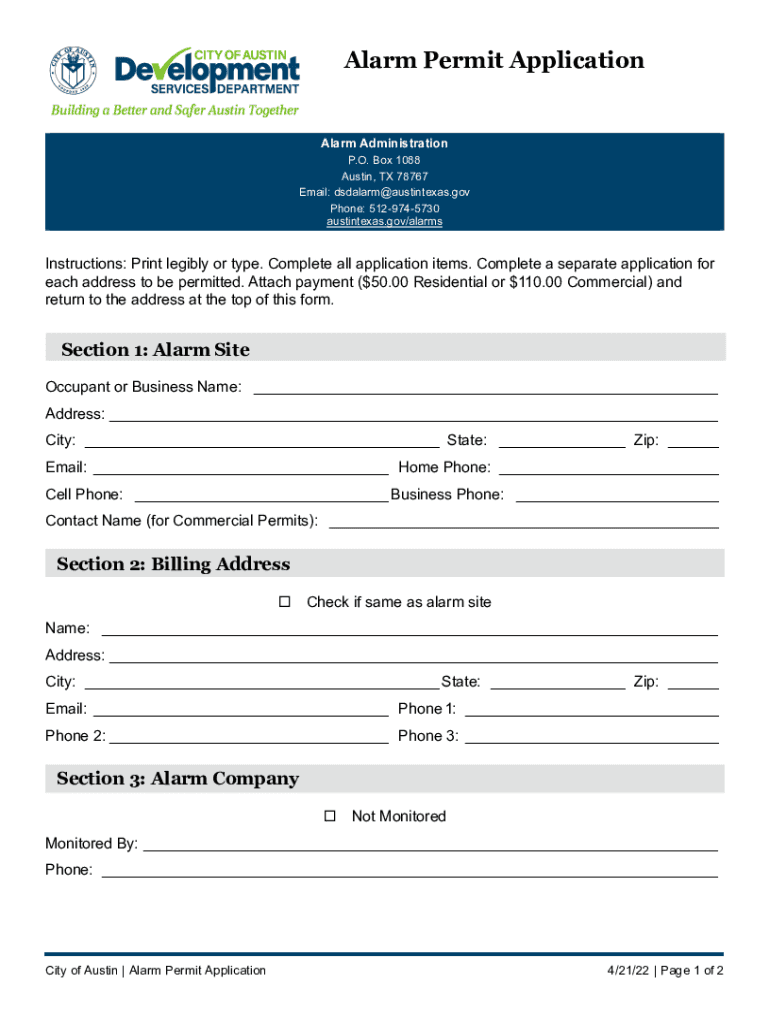
Texas Application Alarm Permit 2022


What is the Texas Application Alarm Permit
The Texas Application Alarm Permit is a legal document required for individuals or businesses that wish to install and operate alarm systems within the state of Texas. This permit ensures that alarm systems are used responsibly and helps reduce false alarms, which can burden local law enforcement. The permit is typically issued by the local municipality or county, depending on the specific regulations in that area.
How to Obtain the Texas Application Alarm Permit
To obtain the Texas Application Alarm Permit, applicants must first check with their local city or county government for specific requirements and procedures. Generally, the process involves completing an application form, providing necessary documentation, and paying a fee. Some jurisdictions may require a background check or proof of alarm system installation. It is essential to follow local guidelines to ensure compliance.
Steps to Complete the Texas Application Alarm Permit
Completing the Texas Application Alarm Permit involves several key steps:
- Research local regulations regarding alarm permits.
- Obtain the application form from the appropriate local authority.
- Fill out the application, providing all required information, such as personal details and alarm system specifications.
- Gather any necessary supporting documents, such as proof of installation or identification.
- Submit the completed application along with the required fee to the designated office.
Key Elements of the Texas Application Alarm Permit
The key elements of the Texas Application Alarm Permit typically include:
- Applicant's name and contact information.
- Details of the alarm system being installed.
- Address of the property where the alarm will be located.
- Signature of the applicant affirming the accuracy of the information provided.
Legal Use of the Texas Application Alarm Permit
The Texas Application Alarm Permit must be used in accordance with state and local laws. This includes adhering to regulations regarding alarm system installation, maintenance, and operation. Failure to comply with these regulations can result in penalties, including fines or revocation of the permit. It is crucial for permit holders to familiarize themselves with their responsibilities to ensure legal use.
Penalties for Non-Compliance
Non-compliance with the Texas Application Alarm Permit requirements can lead to various penalties. These may include:
- Fines imposed by local authorities.
- Revocation of the alarm permit.
- Increased fees for excessive false alarms.
Understanding these penalties emphasizes the importance of maintaining compliance with permit regulations.
Quick guide on how to complete texas application alarm permit
Easily Prepare Texas Application Alarm Permit on Any Device
Digital document management has become widely embraced by companies and individuals alike. It serves as a perfect eco-conscious alternative to traditional printed and signed papers, allowing you to access the necessary form and securely save it online. airSlate SignNow equips you with all the features you require to create, modify, and electronically sign your documents promptly without interruptions. Manage Texas Application Alarm Permit on any device using the airSlate SignNow apps for Android or iOS and enhance any document-oriented process today.
How to Adjust and Electronically Sign Texas Application Alarm Permit Effortlessly
- Obtain Texas Application Alarm Permit and click Get Form to initiate the process.
- Make use of the tools provided to complete your form.
- Select important sections of your documents or redact sensitive information with tools specifically provided by airSlate SignNow for that purpose.
- Create your electronic signature using the Sign tool, which takes only seconds and carries the same legal validity as an ink signature.
- Review all details and click the Done button to finalize your changes.
- Select your preferred method of delivering your form—via email, text message (SMS), or invitation link, or download it to your computer.
Eliminate concerns about lost or misfiled documents, tedious form searching, or mistakes that necessitate reprinting new copies. airSlate SignNow fulfills all your document management requirements with just a few clicks from your chosen device. Modify and electronically sign Texas Application Alarm Permit while ensuring exceptional communication throughout your form preparation journey with airSlate SignNow.
Create this form in 5 minutes or less
Find and fill out the correct texas application alarm permit
Create this form in 5 minutes!
How to create an eSignature for the texas application alarm permit
How to create an electronic signature for a PDF online
How to create an electronic signature for a PDF in Google Chrome
How to create an e-signature for signing PDFs in Gmail
How to create an e-signature right from your smartphone
How to create an e-signature for a PDF on iOS
How to create an e-signature for a PDF on Android
People also ask
-
What is a Texas application alarm permit?
A Texas application alarm permit is a legal requirement for residents and businesses in Texas that operate alarm systems. This permit ensures that local authorities are aware of the alarm system in place and can respond appropriately in case of an emergency. Obtaining a Texas application alarm permit helps prevent false alarms and ensures compliance with local regulations.
-
How do I apply for a Texas application alarm permit?
To apply for a Texas application alarm permit, you typically need to fill out an application form provided by your local law enforcement agency. This process may vary by city, so it's essential to check your local requirements. Once completed, submit the form along with any required fees to obtain your permit.
-
What are the costs associated with a Texas application alarm permit?
The costs for a Texas application alarm permit can vary depending on the city or county where you reside. Generally, there is a one-time application fee, which can range from $10 to $50. It's important to check with your local authorities for the exact pricing and any renewal fees that may apply.
-
What are the benefits of having a Texas application alarm permit?
Having a Texas application alarm permit provides several benefits, including faster response times from law enforcement during alarm activations. It also helps reduce the likelihood of false alarms, which can lead to fines. Additionally, a permit demonstrates your commitment to safety and compliance with local laws.
-
Do I need a Texas application alarm permit for a residential alarm system?
Yes, most cities in Texas require a Texas application alarm permit for residential alarm systems. This requirement helps local authorities manage alarm responses effectively and ensures that residents are informed about the regulations surrounding alarm systems. Always check your local laws to confirm the necessity of a permit.
-
Can I renew my Texas application alarm permit online?
Many jurisdictions in Texas allow for the online renewal of a Texas application alarm permit. This convenient option saves time and simplifies the renewal process. Check your local law enforcement agency's website for specific instructions on how to renew your permit online.
-
What happens if I don't obtain a Texas application alarm permit?
Failing to obtain a Texas application alarm permit can result in fines and penalties from local authorities. Additionally, without a permit, you may experience delayed response times from law enforcement during alarm activations. It's crucial to comply with local regulations to avoid these issues.
Get more for Texas Application Alarm Permit
- 6058043 submittal register form
- Nsa health screening form
- Neutrasal prescription form 456764583
- W4 fillable form
- Construction site visitor waiver form
- Cuna mutual life insurance change beneficiary form
- 576 d los angeles county assessor assessor lacounty form
- Fillable online assessor lacounty vessel property statement form
Find out other Texas Application Alarm Permit
- Electronic signature Nevada Shareholder Agreement Template Easy
- Electronic signature Texas Shareholder Agreement Template Free
- Electronic signature Mississippi Redemption Agreement Online
- eSignature West Virginia Distribution Agreement Safe
- Electronic signature Nevada Equipment Rental Agreement Template Myself
- Can I Electronic signature Louisiana Construction Contract Template
- Can I eSignature Washington Engineering Proposal Template
- eSignature California Proforma Invoice Template Simple
- eSignature Georgia Proforma Invoice Template Myself
- eSignature Mississippi Proforma Invoice Template Safe
- eSignature Missouri Proforma Invoice Template Free
- Can I eSignature Mississippi Proforma Invoice Template
- eSignature Missouri Proforma Invoice Template Simple
- eSignature Missouri Proforma Invoice Template Safe
- eSignature New Hampshire Proforma Invoice Template Mobile
- eSignature North Carolina Proforma Invoice Template Easy
- Electronic signature Connecticut Award Nomination Form Fast
- eSignature South Dakota Apartment lease agreement template Free
- eSignature Maine Business purchase agreement Simple
- eSignature Arizona Generic lease agreement Free