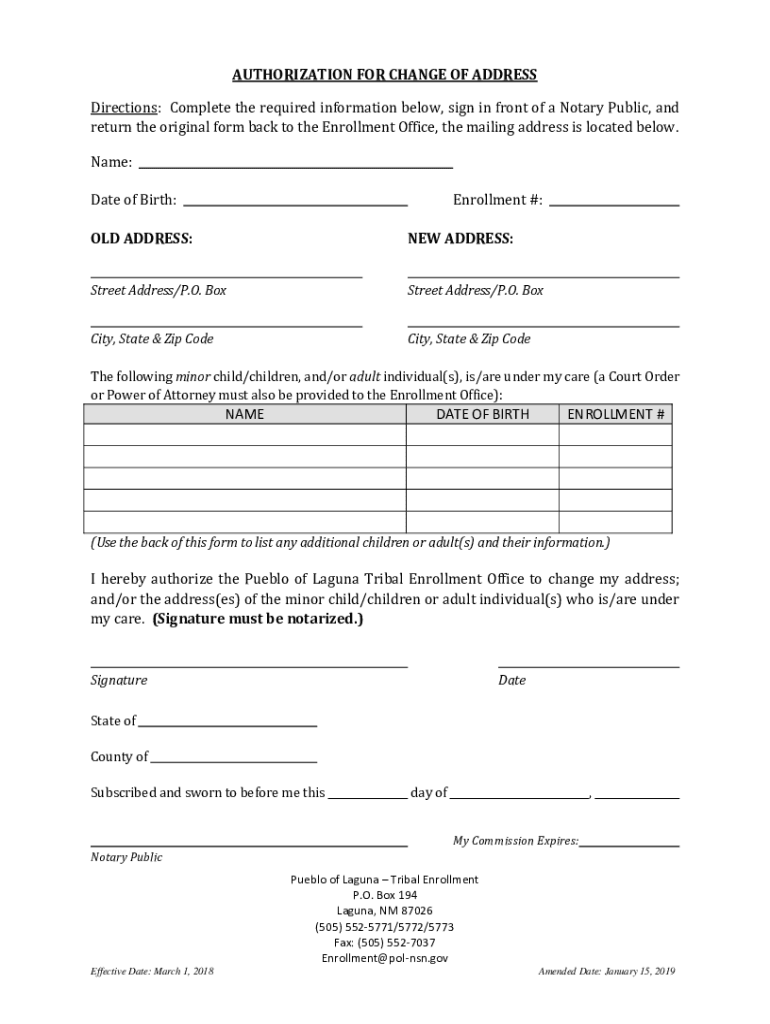
AUTHORIZATION for CHANGE of ADDRESS Directions 2019-2026


Understanding the Authorization for Change of Address
The Authorization for Change of Address is a crucial document that allows individuals to officially notify relevant parties about a change in their address. This form is typically used by notaries and other professionals to ensure that all legal documents and communications are sent to the correct location. Understanding the purpose and importance of this form is essential for maintaining accurate records and ensuring compliance with legal requirements.
Steps to Complete the Authorization for Change of Address
Completing the Authorization for Change of Address involves several straightforward steps:
- Gather necessary information, including your previous and new addresses.
- Fill out the form accurately, ensuring that all details are correct.
- Sign the document in the presence of a notary public, if required.
- Submit the completed form to the appropriate agencies or parties that need to be notified.
Taking these steps carefully helps avoid potential issues related to miscommunication or legal complications.
Legal Use of the Authorization for Change of Address
The Authorization for Change of Address serves a legal purpose by formally documenting a change in residence. This can be particularly important for notaries and other professionals who must maintain accurate records for their clients. Proper use of this form ensures that all legal notifications, documents, and communications are directed to the correct address, thereby upholding the integrity of legal processes.
Required Documents for the Authorization for Change of Address
When preparing to submit the Authorization for Change of Address, it is essential to have the following documents ready:
- Proof of identity, such as a government-issued ID.
- Documentation supporting the change of address, like a utility bill or lease agreement.
- Any previous correspondence that may need to be updated with the new address.
Having these documents on hand can streamline the process and ensure that all necessary information is provided.
Examples of Using the Authorization for Change of Address
There are various scenarios in which the Authorization for Change of Address may be used:
- A notary public relocating their office and needing to inform clients and agencies.
- A business moving to a new location and requiring updates to legal documents.
- Individuals changing their home address and needing to update their voter registration or bank information.
These examples illustrate the versatility of the form in different contexts, emphasizing its importance for accurate communication.
State-Specific Rules for the Authorization for Change of Address
Each state may have its own regulations regarding the use of the Authorization for Change of Address. It is important to be aware of these specific rules, as they can affect how the form is completed and submitted. For instance, some states may require additional documentation or have different submission methods. Checking with local authorities can provide clarity on these requirements.
Quick guide on how to complete authorization for change of address directions
Complete AUTHORIZATION FOR CHANGE OF ADDRESS Directions seamlessly on any device
Digital document management has gained traction among businesses and individuals alike. It offers an excellent eco-friendly substitute for traditional printed and signed documents, allowing you to obtain the right form and store it securely online. airSlate SignNow equips you with all the tools necessary to create, modify, and electronically sign your documents swiftly without delays. Manage AUTHORIZATION FOR CHANGE OF ADDRESS Directions on any device using airSlate SignNow's Android or iOS applications and enhance any document-related workflow today.
How to modify and electronically sign AUTHORIZATION FOR CHANGE OF ADDRESS Directions with ease
- Find AUTHORIZATION FOR CHANGE OF ADDRESS Directions and then click Get Form to begin.
- Utilize the tools we provide to complete your document.
- Highlight important sections of your documents or redact sensitive information with the tools that airSlate SignNow specifically offers for this purpose.
- Create your electronic signature using the Sign tool, which takes seconds and carries the same legal validity as a conventional wet ink signature.
- Verify all the information and then click the Done button to save your changes.
- Choose how you wish to send your form, whether by email, text message (SMS), or invite link, or download it to your computer.
Say goodbye to lost or misplaced documents, tedious form searching, or mistakes that require printing new document copies. airSlate SignNow addresses your document management needs in just a few clicks from any device you prefer. Alter and electronically sign AUTHORIZATION FOR CHANGE OF ADDRESS Directions and ensure excellent communication at every step of the form preparation process with airSlate SignNow.
Create this form in 5 minutes or less
Find and fill out the correct authorization for change of address directions
Create this form in 5 minutes!
How to create an eSignature for the authorization for change of address directions
How to create an electronic signature for a PDF online
How to create an electronic signature for a PDF in Google Chrome
How to create an e-signature for signing PDFs in Gmail
How to create an e-signature right from your smartphone
How to create an e-signature for a PDF on iOS
How to create an e-signature for a PDF on Android
People also ask
-
What are the AUTHORIZATION FOR CHANGE OF ADDRESS Directions?
The AUTHORIZATION FOR CHANGE OF ADDRESS Directions provide a clear step-by-step guide for individuals or businesses looking to update their address officially. This process ensures that all relevant parties are notified of the change, minimizing disruptions in communication and service.
-
How can airSlate SignNow assist with the AUTHORIZATION FOR CHANGE OF ADDRESS Directions?
airSlate SignNow simplifies the process of completing and signing the AUTHORIZATION FOR CHANGE OF ADDRESS Directions. Our platform allows users to easily fill out the necessary forms, eSign them, and send them securely, ensuring a smooth transition to your new address.
-
Is there a cost associated with using airSlate SignNow for AUTHORIZATION FOR CHANGE OF ADDRESS Directions?
Yes, airSlate SignNow offers various pricing plans to suit different needs. Our cost-effective solutions ensure that you can manage your AUTHORIZATION FOR CHANGE OF ADDRESS Directions without breaking the bank, providing excellent value for businesses of all sizes.
-
What features does airSlate SignNow offer for managing AUTHORIZATION FOR CHANGE OF ADDRESS Directions?
airSlate SignNow includes features such as customizable templates, secure eSigning, and document tracking, all designed to streamline the process of handling AUTHORIZATION FOR CHANGE OF ADDRESS Directions. These tools enhance efficiency and ensure that your documents are processed quickly and securely.
-
Can I integrate airSlate SignNow with other applications for AUTHORIZATION FOR CHANGE OF ADDRESS Directions?
Absolutely! airSlate SignNow offers seamless integrations with various applications, allowing you to manage your AUTHORIZATION FOR CHANGE OF ADDRESS Directions alongside your existing workflows. This flexibility helps you maintain productivity while ensuring all documents are handled efficiently.
-
What are the benefits of using airSlate SignNow for AUTHORIZATION FOR CHANGE OF ADDRESS Directions?
Using airSlate SignNow for AUTHORIZATION FOR CHANGE OF ADDRESS Directions provides numerous benefits, including increased efficiency, reduced paperwork, and enhanced security. Our platform ensures that your documents are signed and processed quickly, allowing you to focus on other important tasks.
-
How secure is airSlate SignNow when handling AUTHORIZATION FOR CHANGE OF ADDRESS Directions?
Security is a top priority at airSlate SignNow. We utilize advanced encryption and secure storage solutions to protect your AUTHORIZATION FOR CHANGE OF ADDRESS Directions and other sensitive documents, ensuring that your information remains confidential and safe from unauthorized access.
Get more for AUTHORIZATION FOR CHANGE OF ADDRESS Directions
- Army retirement request form
- Confidential report form
- What is the purpose of the form omb no 1140 0011 10312013
- Hamdy a taha operations research solutions 9th edition form
- Model animal health certificate for the non commercial movement form
- Rtps form pdf
- Birla institute of technology science pilani rajasthan form
- Form ii application for filing memorandum of marriage
Find out other AUTHORIZATION FOR CHANGE OF ADDRESS Directions
- How Do I eSign Nevada Business Insurance Quotation Form
- eSign New Mexico Business Insurance Quotation Form Computer
- eSign Tennessee Business Insurance Quotation Form Computer
- How To eSign Maine Church Directory Form
- How To eSign New Hampshire Church Donation Giving Form
- eSign North Dakota Award Nomination Form Free
- eSignature Mississippi Demand for Extension of Payment Date Secure
- Can I eSign Oklahoma Online Donation Form
- How Can I Electronic signature North Dakota Claim
- How Do I eSignature Virginia Notice to Stop Credit Charge
- How Do I eSignature Michigan Expense Statement
- How Can I Electronic signature North Dakota Profit Sharing Agreement Template
- Electronic signature Ohio Profit Sharing Agreement Template Fast
- Electronic signature Florida Amendment to an LLC Operating Agreement Secure
- Electronic signature Florida Amendment to an LLC Operating Agreement Fast
- Electronic signature Florida Amendment to an LLC Operating Agreement Simple
- Electronic signature Florida Amendment to an LLC Operating Agreement Safe
- How Can I eSignature South Carolina Exchange of Shares Agreement
- Electronic signature Michigan Amendment to an LLC Operating Agreement Computer
- Can I Electronic signature North Carolina Amendment to an LLC Operating Agreement