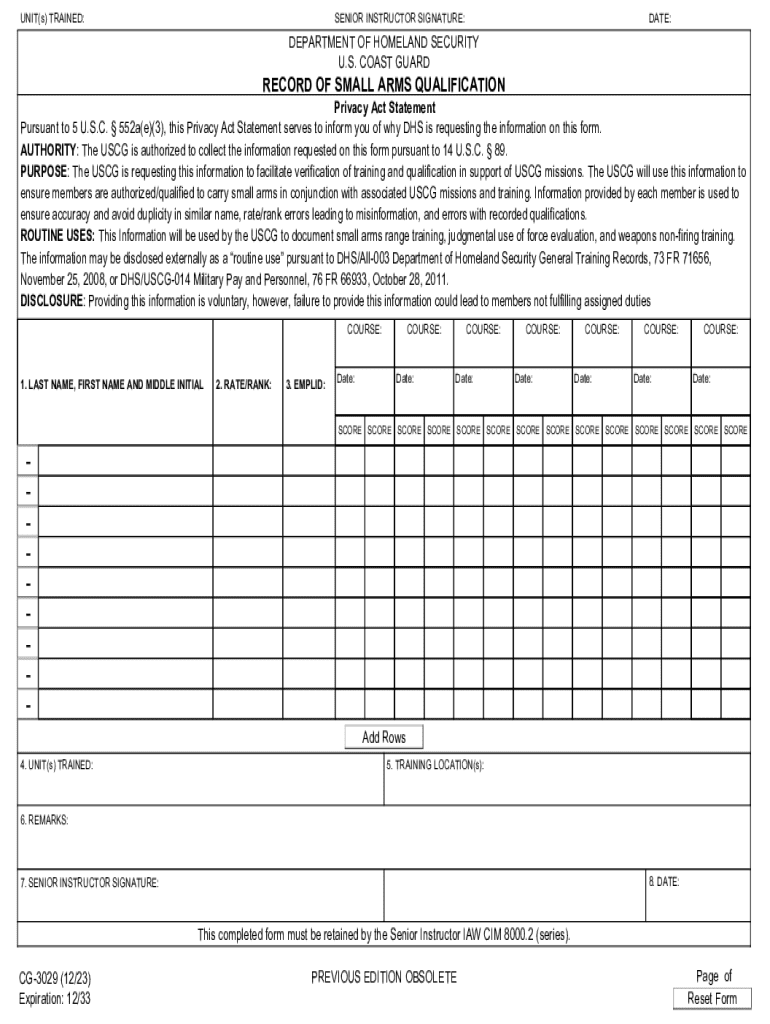
RECORD of SMALL ARMS QUALIFICATION CG3029 PDF 2023-2026


Understanding the RECORD OF SMALL ARMS QUALIFICATION CG3029 PDF
The RECORD OF SMALL ARMS QUALIFICATION CG3029 is an official document used by the United States Coast Guard to record the qualification and training of personnel in the use of small arms. This form is essential for maintaining accurate records of an individual’s firearms training and proficiency. It serves as a critical tool for ensuring that Coast Guard members meet the necessary standards for operational readiness and safety.
The CG3029 form includes sections for personal information, types of firearms qualified on, scores achieved during qualification, and signatures from the evaluating officer. This documentation is vital for both individual and organizational accountability within the Coast Guard.
Steps to Complete the RECORD OF SMALL ARMS QUALIFICATION CG3029 PDF
Completing the CG3029 form involves several key steps to ensure accuracy and compliance with Coast Guard regulations. First, the individual must provide personal details, including their name, rank, and service number. Next, the form requires the listing of firearms on which the individual is being qualified.
During the qualification process, scores must be recorded accurately in the designated sections. After completing the shooting exercises, the evaluating officer must review the scores and sign the form. Finally, it is essential to submit the completed CG3029 to the appropriate command for record-keeping and further processing.
How to Obtain the RECORD OF SMALL ARMS QUALIFICATION CG3029 PDF
The CG3029 form can be obtained through various channels within the Coast Guard. Typically, units will have access to the form through official documentation systems or internal resources. Additionally, personnel can request a copy from their commanding officer or administrative office.
For those needing a digital version, the form may be available for download from official Coast Guard websites or internal portals. It is important to ensure that the most current version of the CG3029 is used, as outdated forms may not be accepted.
Key Elements of the RECORD OF SMALL ARMS QUALIFICATION CG3029 PDF
The CG3029 form consists of several key elements that are crucial for effective documentation. These elements include:
- Personal Information: Details about the individual being qualified.
- Firearm Types: A list of the specific firearms on which the individual is being qualified.
- Qualification Scores: Recorded scores from the qualification exercises.
- Evaluator Signature: Required signature from the officer conducting the evaluation.
Each of these components plays a vital role in ensuring that the qualification process is transparent and verifiable.
Legal Use of the RECORD OF SMALL ARMS QUALIFICATION CG3029 PDF
The CG3029 form has legal implications as it serves as an official record of firearms qualification within the Coast Guard. Proper completion and submission of this form are essential for compliance with military regulations and standards. Failure to maintain accurate records could result in disciplinary actions or affect operational readiness.
Additionally, the CG3029 may be required for legal proceedings related to firearms usage or incidents involving Coast Guard personnel. Therefore, it is crucial to treat this document with the utmost importance and ensure it is filled out correctly.
Quick guide on how to complete record of small arms qualification cg3029 pdf
Complete RECORD OF SMALL ARMS QUALIFICATION CG3029 PDF effortlessly on any device
Digital document management has become increasingly popular among companies and individuals. It offers an ideal eco-friendly alternative to conventional printed and signed paperwork, allowing you to locate the appropriate form and securely store it online. airSlate SignNow provides all the tools necessary to create, modify, and eSign your documents quickly and efficiently. Manage RECORD OF SMALL ARMS QUALIFICATION CG3029 PDF on any platform using airSlate SignNow's Android or iOS applications and streamline your document-related tasks today.
The simplest way to modify and eSign RECORD OF SMALL ARMS QUALIFICATION CG3029 PDF without hassle
- Find RECORD OF SMALL ARMS QUALIFICATION CG3029 PDF and click Get Form to begin.
- Utilize the tools we provide to complete your form.
- Emphasize important sections of your documents or obscure sensitive information with the tools that airSlate SignNow offers specifically for that purpose.
- Create your signature using the Sign tool, which takes mere seconds and holds the same legal validity as a traditional handwritten signature.
- Review the details and click on the Done button to save your changes.
- Select how you would like to distribute your form, via email, SMS, or invite link, or download it to your computer.
Eliminate concerns about lost or misplaced documents, tedious form searching, or errors that require reprinting new copies. airSlate SignNow fulfills all your document management needs in a few clicks from your preferred device. Edit and eSign RECORD OF SMALL ARMS QUALIFICATION CG3029 PDF to ensure exceptional communication at every step of your form preparation process with airSlate SignNow.
Create this form in 5 minutes or less
Find and fill out the correct record of small arms qualification cg3029 pdf
Create this form in 5 minutes!
How to create an eSignature for the record of small arms qualification cg3029 pdf
How to create an electronic signature for a PDF online
How to create an electronic signature for a PDF in Google Chrome
How to create an e-signature for signing PDFs in Gmail
How to create an e-signature right from your smartphone
How to create an e-signature for a PDF on iOS
How to create an e-signature for a PDF on Android
People also ask
-
What is the USCG marks form and why is it important?
The USCG marks form is a crucial document used for registering and identifying vessels in compliance with U.S. Coast Guard regulations. It ensures that your vessel is properly marked and recognized, which is essential for legal and safety reasons. Using airSlate SignNow, you can easily complete and eSign your USCG marks form, streamlining the registration process.
-
How can airSlate SignNow help with the USCG marks form?
airSlate SignNow simplifies the process of filling out and submitting the USCG marks form by providing an intuitive platform for eSigning and document management. Our solution allows you to collaborate with others, track changes, and securely store your documents. This efficiency saves time and reduces the risk of errors in your submissions.
-
Is there a cost associated with using airSlate SignNow for the USCG marks form?
Yes, airSlate SignNow offers various pricing plans to accommodate different business needs. Our plans are designed to be cost-effective, ensuring that you can manage your USCG marks form and other documents without breaking the bank. You can choose a plan that fits your budget and requirements.
-
What features does airSlate SignNow offer for managing the USCG marks form?
airSlate SignNow provides a range of features for managing the USCG marks form, including customizable templates, secure eSigning, and real-time collaboration. You can also automate workflows and integrate with other applications to enhance your document management process. These features make it easier to handle your USCG marks form efficiently.
-
Can I integrate airSlate SignNow with other software for the USCG marks form?
Absolutely! airSlate SignNow offers seamless integrations with various software applications, allowing you to connect your workflow for the USCG marks form with tools you already use. This integration capability enhances productivity and ensures that your document processes are streamlined across platforms.
-
How secure is the airSlate SignNow platform for handling the USCG marks form?
Security is a top priority at airSlate SignNow. Our platform employs advanced encryption and security protocols to protect your data while you manage your USCG marks form. You can trust that your sensitive information is safe and secure throughout the entire document process.
-
What are the benefits of using airSlate SignNow for the USCG marks form?
Using airSlate SignNow for your USCG marks form offers numerous benefits, including increased efficiency, reduced paperwork, and enhanced collaboration. Our platform allows you to complete and eSign documents quickly, ensuring that you meet deadlines without hassle. Additionally, the user-friendly interface makes it accessible for everyone.
Get more for RECORD OF SMALL ARMS QUALIFICATION CG3029 PDF
- Building topographic maps gizmo answers form
- Hemodialysis patient kardex kidney health form
- Radnet prior authorization form
- State of california emt skills competency verification form emsa scv 0810
- Color run registration form template
- Genocide dbq form
- Soccer coach evaluation form
- Gv 730 order on request to renew gun violence restraining order form
Find out other RECORD OF SMALL ARMS QUALIFICATION CG3029 PDF
- Electronic signature North Dakota Healthcare / Medical Notice To Quit Secure
- Help Me With Electronic signature Ohio Healthcare / Medical Moving Checklist
- Electronic signature Education PPT Ohio Secure
- Electronic signature Tennessee Healthcare / Medical NDA Now
- Electronic signature Tennessee Healthcare / Medical Lease Termination Letter Online
- Electronic signature Oklahoma Education LLC Operating Agreement Fast
- How To Electronic signature Virginia Healthcare / Medical Contract
- How To Electronic signature Virginia Healthcare / Medical Operating Agreement
- Electronic signature Wisconsin Healthcare / Medical Business Letter Template Mobile
- Can I Electronic signature Wisconsin Healthcare / Medical Operating Agreement
- Electronic signature Alabama High Tech Stock Certificate Fast
- Electronic signature Insurance Document California Computer
- Electronic signature Texas Education Separation Agreement Fast
- Electronic signature Idaho Insurance Letter Of Intent Free
- How To Electronic signature Idaho Insurance POA
- Can I Electronic signature Illinois Insurance Last Will And Testament
- Electronic signature High Tech PPT Connecticut Computer
- Electronic signature Indiana Insurance LLC Operating Agreement Computer
- Electronic signature Iowa Insurance LLC Operating Agreement Secure
- Help Me With Electronic signature Kansas Insurance Living Will