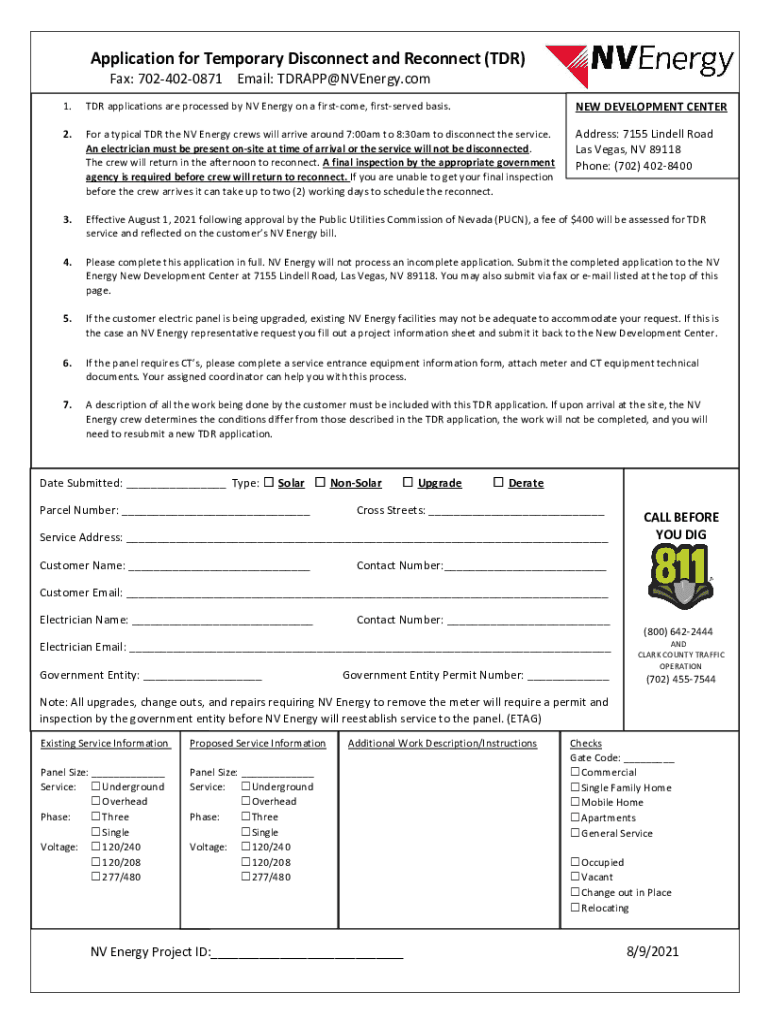
Fillable Online Application for Temporary Disconnect and 2021-2026


What is the fillable online application for temporary disconnect?
The fillable online application for temporary disconnect is a digital form that allows customers of NV Energy to request a temporary suspension of their electric service. This application is particularly useful for those who may be moving out of their residence or need to pause service for any reason. By submitting this form, customers can ensure that their energy service is managed efficiently without incurring unnecessary charges during their absence.
How to use the fillable online application for temporary disconnect
Using the fillable online application for temporary disconnect is straightforward. Customers should start by accessing the application through the NV Energy website. Once there, they will need to fill out the required fields, which typically include personal information such as name, address, and account number. Additionally, customers must specify the desired start and end dates for the temporary disconnect. After completing the form, it can be submitted electronically, ensuring a quick and efficient process.
Steps to complete the fillable online application for temporary disconnect
To successfully complete the fillable online application for temporary disconnect, follow these steps:
- Visit the NV Energy website and locate the temporary disconnect application.
- Enter your personal details, including your full name and account number.
- Provide the service address where the disconnect is requested.
- Select the dates for the temporary disconnect, ensuring they align with your plans.
- Review all entered information for accuracy.
- Submit the application electronically.
Eligibility criteria for the fillable online application for temporary disconnect
To be eligible for the fillable online application for temporary disconnect, customers must have an active NV Energy account in good standing. This means that all previous bills should be paid, and there should be no outstanding issues with the account. Additionally, customers should ensure that the dates requested for the disconnect do not exceed the allowed duration, which is typically set by NV Energy's policies.
Form submission methods for the fillable online application for temporary disconnect
The primary method for submitting the fillable online application for temporary disconnect is through the NV Energy website. This digital submission is designed for convenience and speed. However, customers who prefer traditional methods can also print the form and submit it via mail or in person at an NV Energy office. It is important to note that submitting the form online may result in faster processing times compared to other methods.
Key elements of the fillable online application for temporary disconnect
Several key elements are essential to the fillable online application for temporary disconnect. These include:
- Account Information: Details about the customer's NV Energy account, including the account number.
- Service Address: The location where the energy service is currently provided.
- Disconnect Dates: The specific dates for when the service should be temporarily disconnected and reconnected.
- Contact Information: A reliable phone number or email address for follow-up communication.
Quick guide on how to complete fillable online application for temporary disconnect and
Easily Prepare Fillable Online Application For Temporary Disconnect And on Any Device
Digital document management has become increasingly popular among businesses and individuals. It serves as an ideal eco-friendly alternative to conventional printed and signed documents, allowing you to access the necessary forms and securely store them online. airSlate SignNow provides all the tools you need to create, modify, and eSign your documents quickly without delays. Manage Fillable Online Application For Temporary Disconnect And on any device using the airSlate SignNow apps for Android or iOS and simplify any document-related process today.
The Easiest Way to Edit and eSign Fillable Online Application For Temporary Disconnect And Effortlessly
- Find Fillable Online Application For Temporary Disconnect And and click on Get Form to begin.
- Use the tools we offer to fill out your document.
- Mark important sections of your documents or obscure sensitive information with the tools that airSlate SignNow provides specifically for this purpose.
- Create your eSignature using the Sign tool, which takes mere seconds and carries the same legal validity as a traditional handwritten signature.
- Review all the details and click the Done button to save your changes.
- Select how you wish to send your form, whether by email, text message (SMS), invitation link, or download it to your computer.
Eliminate the hassle of lost or misplaced documents, tedious form searches, or errors that require reprinting new document copies. airSlate SignNow meets all your document management needs in just a few clicks from any device you prefer. Modify and eSign Fillable Online Application For Temporary Disconnect And to ensure outstanding communication at every stage of the form preparation process with airSlate SignNow.
Create this form in 5 minutes or less
Find and fill out the correct fillable online application for temporary disconnect and
Create this form in 5 minutes!
How to create an eSignature for the fillable online application for temporary disconnect and
How to create an electronic signature for a PDF online
How to create an electronic signature for a PDF in Google Chrome
How to create an e-signature for signing PDFs in Gmail
How to create an e-signature right from your smartphone
How to create an e-signature for a PDF on iOS
How to create an e-signature for a PDF on Android
People also ask
-
What is the temporary disconnect reconnect feature in airSlate SignNow?
The temporary disconnect reconnect feature in airSlate SignNow allows users to pause their document workflows and resume them later without losing any progress. This is particularly useful for businesses that need flexibility in managing their document signing processes.
-
How does the temporary disconnect reconnect feature benefit my business?
By utilizing the temporary disconnect reconnect feature, your business can enhance productivity and streamline workflows. It allows team members to manage their time effectively, ensuring that important documents are signed without unnecessary delays.
-
Is there an additional cost for using the temporary disconnect reconnect feature?
No, the temporary disconnect reconnect feature is included in the standard pricing of airSlate SignNow. This cost-effective solution provides all users with access to this feature, ensuring that you can manage your document workflows efficiently.
-
Can I integrate the temporary disconnect reconnect feature with other applications?
Yes, airSlate SignNow offers seamless integrations with various applications, allowing you to utilize the temporary disconnect reconnect feature alongside your existing tools. This enhances your overall workflow and ensures a smooth document signing experience.
-
How do I activate the temporary disconnect reconnect feature?
Activating the temporary disconnect reconnect feature is simple. Just navigate to your document settings within airSlate SignNow, and you will find the option to enable this feature, allowing you to pause and resume your workflows as needed.
-
What types of documents can I use with the temporary disconnect reconnect feature?
You can use the temporary disconnect reconnect feature with any document type supported by airSlate SignNow, including contracts, agreements, and forms. This versatility ensures that all your important documents can be managed effectively.
-
Is the temporary disconnect reconnect feature user-friendly?
Absolutely! The temporary disconnect reconnect feature is designed to be intuitive and easy to use. With a straightforward interface, users can quickly learn how to pause and resume their document workflows without any hassle.
Get more for Fillable Online Application For Temporary Disconnect And
- Togaf 9 2 pdf espaol download form
- Leosa in delaware form
- Natural selection crossword puzzle form
- Use of logo agreement template form
- Cms 1500 template ohio state university form
- Oregon form 40 resident individual income tax return
- Oregon tax forms printable state form or 40 and 757727598
- Forms w 2 and w 3 electronically on the ssas employer
Find out other Fillable Online Application For Temporary Disconnect And
- How Can I Electronic signature Wyoming Life Sciences Word
- How To Electronic signature Utah Legal PDF
- How Do I Electronic signature Arkansas Real Estate Word
- How Do I Electronic signature Colorado Real Estate Document
- Help Me With Electronic signature Wisconsin Legal Presentation
- Can I Electronic signature Hawaii Real Estate PPT
- How Can I Electronic signature Illinois Real Estate Document
- How Do I Electronic signature Indiana Real Estate Presentation
- How Can I Electronic signature Ohio Plumbing PPT
- Can I Electronic signature Texas Plumbing Document
- How To Electronic signature Michigan Real Estate Form
- How To Electronic signature Arizona Police PDF
- Help Me With Electronic signature New Hampshire Real Estate PDF
- Can I Electronic signature New Hampshire Real Estate Form
- Can I Electronic signature New Mexico Real Estate Form
- How Can I Electronic signature Ohio Real Estate Document
- How To Electronic signature Hawaii Sports Presentation
- How To Electronic signature Massachusetts Police Form
- Can I Electronic signature South Carolina Real Estate Document
- Help Me With Electronic signature Montana Police Word