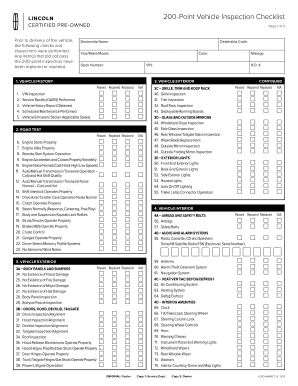
200 Point Inspection 2014


What is the 200 Point Inspection
The 200 point inspection is a comprehensive evaluation process often utilized in various industries, particularly in automotive and property management. This thorough inspection covers numerous aspects to ensure safety, compliance, and functionality. It typically includes checks on critical systems and components, such as brakes, tires, lights, and fluids in vehicles, or structural integrity, electrical systems, and plumbing in buildings. The goal is to identify potential issues before they become significant problems, ensuring the asset's reliability and safety.
How to use the 200 Point Inspection
Utilizing the 200 point inspection involves a systematic approach to evaluating the asset in question. Start by gathering all necessary tools and documentation relevant to the inspection. For vehicles, this may include maintenance records and manufacturer guidelines. For properties, having blueprints and previous inspection reports can be beneficial. Conduct the inspection methodically, following the established checklist to ensure that each point is addressed. Document findings clearly, noting any areas requiring attention or repair, and prioritize these based on severity and urgency.
Steps to complete the 200 Point Inspection
Completing a 200 point inspection involves several key steps:
- Preparation: Gather all necessary tools and documentation.
- Review Checklist: Familiarize yourself with the inspection checklist to ensure no items are overlooked.
- Conduct Inspection: Methodically check each point on the checklist, documenting findings as you go.
- Assess Findings: Evaluate the results of the inspection, identifying any immediate concerns or areas needing repair.
- Report Creation: Compile the findings into a clear and concise report, highlighting critical issues and recommendations.
- Follow-Up: Schedule any necessary repairs or further evaluations based on the inspection results.
Legal use of the 200 Point Inspection
The legal use of the 200 point inspection is crucial for compliance and liability purposes. In many cases, documentation of such inspections can serve as proof of due diligence. This is particularly important in industries like automotive sales, where a thorough inspection can protect sellers from liability claims. Additionally, property managers often use inspection reports to demonstrate compliance with safety regulations. It is essential to ensure that the inspection is conducted by qualified personnel and that all findings are documented accurately to maintain legal validity.
Key elements of the 200 Point Inspection
Key elements of a 200 point inspection include:
- Comprehensive Checklist: A detailed list covering all critical components and systems.
- Qualified Personnel: Inspections should be conducted by trained professionals to ensure accuracy.
- Documentation: Accurate recording of findings is essential for accountability and legal purposes.
- Follow-Up Actions: Recommendations for repairs or further evaluations based on inspection results.
Examples of using the 200 Point Inspection
Examples of using the 200 point inspection can vary widely across different sectors. In the automotive industry, dealerships often perform these inspections on used cars before sale to assure buyers of the vehicle's condition. In real estate, property managers may conduct these inspections regularly to maintain safety standards and address any maintenance issues proactively. Additionally, businesses may use this inspection as part of their risk management strategy to identify potential liabilities before they escalate.
Quick guide on how to complete 200 point inspection
Complete 200 Point Inspection effortlessly on any device
Online document management has become increasingly popular among businesses and individuals. It offers an ideal eco-friendly alternative to traditional printed and signed documentation, as you can easily find the correct form and securely store it online. airSlate SignNow equips you with all the necessary tools to create, edit, and eSign your documents quickly without delays. Manage 200 Point Inspection on any platform using airSlate SignNow’s Android or iOS applications and streamline any document-related task today.
How to modify and eSign 200 Point Inspection with ease
- Find 200 Point Inspection and click Get Form to commence.
- Use the tools we provide to fill out your document.
- Mark important sections of your documents or obscure sensitive information using the tools specifically provided by airSlate SignNow for that purpose.
- Create your eSignature using the Sign feature, which takes seconds and carries the same legal significance as a traditional handwritten signature.
- Review all the details and then click the Done button to save your modifications.
- Choose how you wish to send your form: via email, text message (SMS), an invite link, or download it to your computer.
Eliminate concerns about lost or misplaced files, tedious form searches, or errors necessitating the printing of new document copies. airSlate SignNow meets all your document management needs with just a few clicks from your chosen device. Edit and eSign 200 Point Inspection to guarantee excellent communication at every stage of the form preparation process using airSlate SignNow.
Create this form in 5 minutes or less
Find and fill out the correct 200 point inspection
Create this form in 5 minutes!
How to create an eSignature for the 200 point inspection
How to create an electronic signature for a PDF online
How to create an electronic signature for a PDF in Google Chrome
How to create an e-signature for signing PDFs in Gmail
How to create an e-signature right from your smartphone
How to create an e-signature for a PDF on iOS
How to create an e-signature for a PDF on Android
People also ask
-
What is a 200 point inspection in the context of airSlate SignNow?
A 200 point inspection in airSlate SignNow refers to a comprehensive evaluation of your document management and eSignature processes. This inspection ensures that your workflows comply with best practices, optimize performance, and enhance security. By employing a 200 point inspection, you can identify areas for improvement and streamline your document processes effectively.
-
How does the 200 point inspection benefit businesses using airSlate SignNow?
The 200 point inspection provides businesses with the insight needed to improve efficiency and reduce errors in their document workflows. By analyzing key aspects of your signature and document management processes, you can make informed decisions that lead to quicker transactions and enhanced compliance. This ultimately saves time and money while boosting overall productivity.
-
Are there any costs associated with the 200 point inspection?
Typically, the 200 point inspection is offered as part of the airSlate SignNow subscription services, making it a cost-effective solution for businesses. There may be no additional costs besides your standard subscription fees. However, it’s always recommended to consult with our team for specific pricing details related to your package.
-
How often should I conduct a 200 point inspection?
It is advisable to conduct a 200 point inspection at least once a year to ensure your document practices remain efficient and compliant. You may also wish to perform additional inspections when signNow changes occur in your business operations or after implementing new features in airSlate SignNow. Regular assessments help keep your workflows optimized.
-
What features does airSlate SignNow offer alongside the 200 point inspection?
airSlate SignNow offers a variety of features to complement the 200 point inspection, including automated workflows, templates for documents, and advanced security options. These features work together to enhance your eSigning experience and overall document management. Utilizing the inspection can highlight which features will best support your business needs.
-
Can I integrate third-party applications with airSlate SignNow for a better 200 point inspection?
Yes, airSlate SignNow supports integration with various third-party applications, which can enhance the effectiveness of a 200 point inspection. By connecting your existing tools, such as CRM and project management software, you can gain a comprehensive view of your document workflows, making it easier to identify optimization opportunities.
-
What should I prepare for my 200 point inspection?
To prepare for your 200 point inspection with airSlate SignNow, gather your usage data, current workflows, and any documentation related to your signing processes. Having clear objectives for the inspection will also help focus the evaluation on areas vital to your business. This preparation will make the inspection process more efficient and beneficial.
Get more for 200 Point Inspection
Find out other 200 Point Inspection
- How To Integrate Sign in Banking
- How To Use Sign in Banking
- Help Me With Use Sign in Banking
- Can I Use Sign in Banking
- How Do I Install Sign in Banking
- How To Add Sign in Banking
- How Do I Add Sign in Banking
- How Can I Add Sign in Banking
- Can I Add Sign in Banking
- Help Me With Set Up Sign in Government
- How To Integrate eSign in Banking
- How To Use eSign in Banking
- How To Install eSign in Banking
- How To Add eSign in Banking
- How To Set Up eSign in Banking
- How To Save eSign in Banking
- How To Implement eSign in Banking
- How To Set Up eSign in Construction
- How To Integrate eSign in Doctors
- How To Use eSign in Doctors