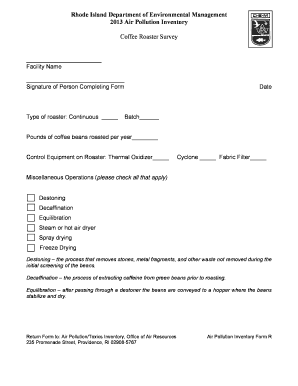
RIDEMAir Resources Inventory Form R Coffee Roasting Dem Ri


What is the RIDEMAir Resources Inventory Form R Coffee Roasting Dem Ri
The RIDEMAir Resources Inventory Form R Coffee Roasting Dem Ri is a specific form used for documenting and reporting emissions related to coffee roasting operations. This form is essential for businesses involved in coffee roasting to comply with environmental regulations and maintain accurate records of their emissions. It helps the Rhode Island Department of Environmental Management (RIDEM) monitor air quality and ensure that businesses adhere to state and federal environmental standards.
How to use the RIDEMAir Resources Inventory Form R Coffee Roasting Dem Ri
Using the RIDEMAir Resources Inventory Form R Coffee Roasting Dem Ri involves several steps to ensure accurate completion. First, gather all necessary data regarding your coffee roasting operations, including the volume of coffee roasted, types of emissions produced, and any relevant operational practices. Next, fill out the form with this information, ensuring that all sections are completed thoroughly. After completing the form, review it for accuracy before submission to avoid any compliance issues.
Steps to complete the RIDEMAir Resources Inventory Form R Coffee Roasting Dem Ri
Completing the RIDEMAir Resources Inventory Form R Coffee Roasting Dem Ri requires careful attention to detail. Follow these steps:
- Collect operational data, including the quantity of coffee roasted and emission types.
- Fill in the required sections of the form, ensuring all information is accurate and complete.
- Double-check calculations related to emissions to ensure they reflect actual operations.
- Sign and date the form as required.
- Submit the completed form to the appropriate RIDEM office by the specified deadline.
Key elements of the RIDEMAir Resources Inventory Form R Coffee Roasting Dem Ri
Key elements of the RIDEMAir Resources Inventory Form R Coffee Roasting Dem Ri include:
- Business Information: Details about the business, including name and address.
- Emission Data: Specific information on the types and amounts of emissions generated during coffee roasting.
- Operational Practices: Description of roasting processes and any pollution control measures in place.
- Signature Section: A section for the responsible party to sign, affirming the accuracy of the information provided.
Legal use of the RIDEMAir Resources Inventory Form R Coffee Roasting Dem Ri
The RIDEMAir Resources Inventory Form R Coffee Roasting Dem Ri is legally required for coffee roasting businesses to report their emissions. Failure to submit this form can result in penalties, including fines and potential legal action from regulatory bodies. It is crucial for businesses to understand their legal obligations regarding air quality reporting and to ensure compliance with all relevant environmental laws.
Form Submission Methods
The RIDEMAir Resources Inventory Form R Coffee Roasting Dem Ri can be submitted through various methods. Businesses may choose to submit the form online via the RIDEM portal, by mail to the designated RIDEM office, or in person at local RIDEM offices. Each submission method has specific guidelines, so it is important to follow the instructions provided for the chosen method to ensure successful processing of the form.
Quick guide on how to complete ridemair resources inventory form r coffee roasting dem ri
Complete [SKS] effortlessly on any device
Online document management has gained traction among businesses and individuals. It offers an ideal eco-friendly substitute for traditional printed and signed documents, allowing you to acquire the necessary form and securely save it online. airSlate SignNow equips you with all the resources needed to create, modify, and electronically sign your documents swiftly without delays. Manage [SKS] on any platform using airSlate SignNow's Android or iOS applications and simplify any document-centric process today.
How to alter and eSign [SKS] with ease
- Obtain [SKS] and then click Get Form to begin.
- Utilize the tools we provide to complete your form.
- Emphasize important sections of the documents or redact sensitive information with tools specifically offered by airSlate SignNow for that purpose.
- Create your eSignature using the Sign tool, which takes mere seconds and holds the same legal validity as a traditional ink signature.
- Review the details and click on the Done button to save your alterations.
- Select how you wish to send your form: via email, SMS, invitation link, or download it to your computer.
Say goodbye to lost or misfiled documents, cumbersome form navigation, or errors that require printing new document copies. airSlate SignNow meets your document management needs in just a few clicks from any device you prefer. Modify and eSign [SKS] to ensure effective communication at any stage of your form preparation process with airSlate SignNow.
Create this form in 5 minutes or less
Related searches to RIDEMAir Resources Inventory Form R Coffee Roasting Dem Ri
Create this form in 5 minutes!
How to create an eSignature for the ridemair resources inventory form r coffee roasting dem ri
How to create an electronic signature for a PDF online
How to create an electronic signature for a PDF in Google Chrome
How to create an e-signature for signing PDFs in Gmail
How to create an e-signature right from your smartphone
How to create an e-signature for a PDF on iOS
How to create an e-signature for a PDF on Android
People also ask
-
What is the RIDEMAir Resources Inventory Form R Coffee Roasting Dem Ri?
The RIDEMAir Resources Inventory Form R Coffee Roasting Dem Ri is a specialized document designed for businesses involved in coffee roasting. It helps streamline the inventory process, ensuring compliance with environmental regulations. By using this form, companies can efficiently manage their resources and maintain accurate records.
-
How can airSlate SignNow help with the RIDEMAir Resources Inventory Form R Coffee Roasting Dem Ri?
airSlate SignNow provides an easy-to-use platform for sending and eSigning the RIDEMAir Resources Inventory Form R Coffee Roasting Dem Ri. This solution simplifies the document management process, allowing businesses to focus on their core operations. With its cost-effective features, airSlate SignNow enhances efficiency and compliance.
-
What are the pricing options for using airSlate SignNow with the RIDEMAir Resources Inventory Form R Coffee Roasting Dem Ri?
airSlate SignNow offers flexible pricing plans that cater to different business needs when using the RIDEMAir Resources Inventory Form R Coffee Roasting Dem Ri. You can choose from monthly or annual subscriptions, ensuring you only pay for what you need. This affordability makes it accessible for businesses of all sizes.
-
What features does airSlate SignNow offer for the RIDEMAir Resources Inventory Form R Coffee Roasting Dem Ri?
airSlate SignNow includes features such as customizable templates, secure eSigning, and real-time tracking for the RIDEMAir Resources Inventory Form R Coffee Roasting Dem Ri. These tools enhance the document workflow, making it easier to manage and store important information. Additionally, the platform ensures compliance with industry standards.
-
Are there any integrations available for the RIDEMAir Resources Inventory Form R Coffee Roasting Dem Ri?
Yes, airSlate SignNow offers various integrations that can enhance the use of the RIDEMAir Resources Inventory Form R Coffee Roasting Dem Ri. You can connect with popular applications like Google Drive, Dropbox, and CRM systems. These integrations streamline your workflow and improve overall productivity.
-
What are the benefits of using airSlate SignNow for the RIDEMAir Resources Inventory Form R Coffee Roasting Dem Ri?
Using airSlate SignNow for the RIDEMAir Resources Inventory Form R Coffee Roasting Dem Ri provides numerous benefits, including increased efficiency and reduced paperwork. The platform allows for quick eSigning and document sharing, which saves time and resources. Additionally, it enhances compliance and record-keeping for businesses.
-
Is airSlate SignNow secure for handling the RIDEMAir Resources Inventory Form R Coffee Roasting Dem Ri?
Absolutely! airSlate SignNow prioritizes security, ensuring that the RIDEMAir Resources Inventory Form R Coffee Roasting Dem Ri is handled with the utmost care. The platform employs advanced encryption and security protocols to protect sensitive information. This commitment to security helps businesses maintain trust and compliance.
Get more for RIDEMAir Resources Inventory Form R Coffee Roasting Dem Ri
Find out other RIDEMAir Resources Inventory Form R Coffee Roasting Dem Ri
- How To Sign Arizona Courts Residential Lease Agreement
- How Do I Sign Arizona Courts Residential Lease Agreement
- Help Me With Sign Arizona Courts Residential Lease Agreement
- How Can I Sign Arizona Courts Residential Lease Agreement
- Sign Colorado Courts LLC Operating Agreement Mobile
- Sign Connecticut Courts Living Will Computer
- How Do I Sign Connecticut Courts Quitclaim Deed
- eSign Colorado Banking Rental Application Online
- Can I eSign Colorado Banking Medical History
- eSign Connecticut Banking Quitclaim Deed Free
- eSign Connecticut Banking Business Associate Agreement Secure
- Sign Georgia Courts Moving Checklist Simple
- Sign Georgia Courts IOU Mobile
- How Can I Sign Georgia Courts Lease Termination Letter
- eSign Hawaii Banking Agreement Simple
- eSign Hawaii Banking Rental Application Computer
- eSign Hawaii Banking Agreement Easy
- eSign Hawaii Banking LLC Operating Agreement Fast
- eSign Hawaii Banking Permission Slip Online
- eSign Minnesota Banking LLC Operating Agreement Online