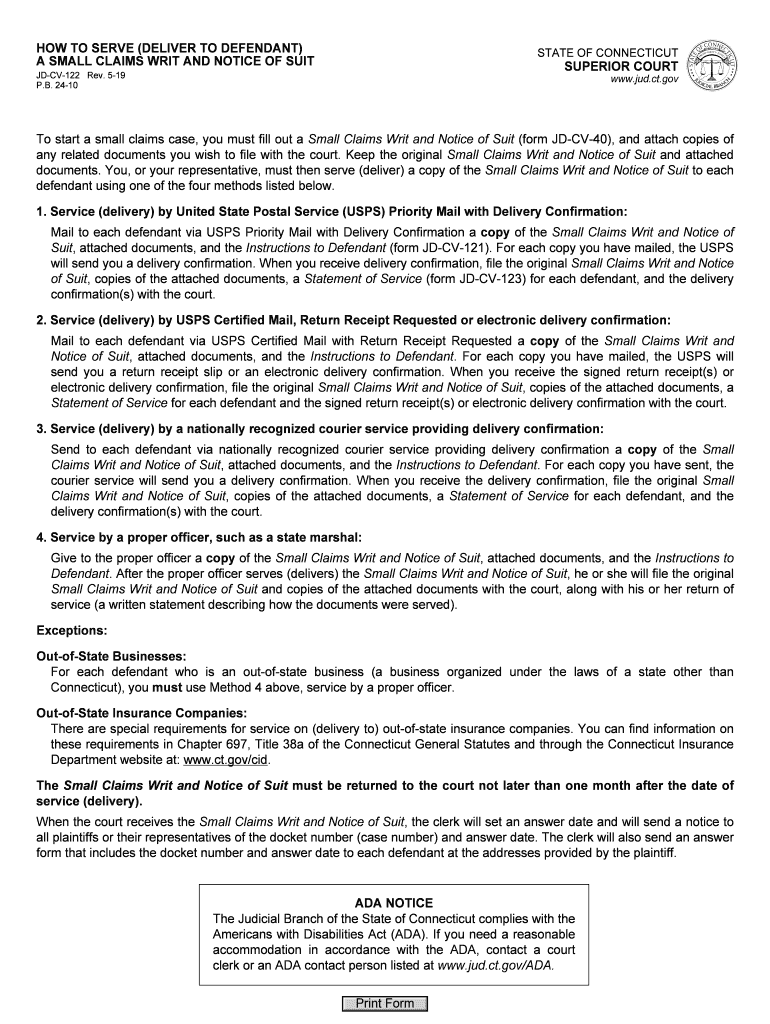
Form Jd Cv 122 2019-2026


What is the Form JD CV 122
The JD CV 122 is a legal form used primarily in Connecticut for the purpose of filing a motion for a civil case. This form is essential for individuals seeking to initiate certain legal proceedings or to request specific actions within an ongoing case. It serves as a standardized document that outlines the necessary information and requests that the court requires to process the motion effectively.
How to use the Form JD CV 122
Using the JD CV 122 involves several important steps. First, ensure that you have the correct version of the form, as it may be updated periodically. Next, carefully read the instructions accompanying the form to understand the specific requirements. Fill out the form completely, providing accurate information regarding the parties involved, the nature of the motion, and any relevant case details. Once completed, the form must be filed with the appropriate court, along with any required fees or supporting documents.
Steps to complete the Form JD CV 122
Completing the JD CV 122 requires attention to detail. Follow these steps:
- Obtain the latest version of the JD CV 122 from the official court website or legal resources.
- Read the instructions carefully to understand what information is needed.
- Fill in your personal information, including your name, address, and contact details.
- Provide information about the case, including the case number and the court where it is filed.
- Clearly state the request you are making in the motion.
- Review the form for accuracy and completeness before submission.
Legal use of the Form JD CV 122
The JD CV 122 is legally recognized in Connecticut and must be used in accordance with state laws governing civil procedures. Proper use of this form ensures that your motion is filed correctly and can be considered by the court. It is important to comply with all legal requirements, including any deadlines for filing motions and serving other parties involved in the case.
Key elements of the Form JD CV 122
Several key elements must be included in the JD CV 122 for it to be valid. These include:
- The title of the motion being filed.
- The identification of all parties involved in the case.
- A clear statement of the relief sought or the action requested from the court.
- The signature of the person filing the motion, along with the date.
Form Submission Methods
The JD CV 122 can be submitted through various methods. Generally, it can be filed in person at the appropriate courthouse, mailed to the court, or potentially submitted electronically, depending on the court's rules. It is advisable to check with the specific court for their preferred submission methods and any associated fees.
Quick guide on how to complete how to serve deliver to defendant
Effortlessly Prepare Form Jd Cv 122 on Any Device
Managing documents online has become increasingly popular among companies and individuals. It offers an ideal environmentally friendly substitute for traditional printed and signed documents, allowing you to access the appropriate form and securely archive it online. airSlate SignNow equips you with all the necessary tools to generate, alter, and electronically sign your documents quickly and without delays. Manage Form Jd Cv 122 on any device with the airSlate SignNow applications for Android or iOS and simplify any document-based process today.
Edit and eSign Form Jd Cv 122 with Ease
- Locate Form Jd Cv 122 and click Get Form to begin.
- Utilize the tools provided to fill out your document.
- Mark important parts of your documents or conceal sensitive details with the specialized tools that airSlate SignNow offers for this function.
- Create your eSignature using the Sign tool, which takes mere seconds and carries the same legal validity as a conventional handwritten signature.
- Review the details and click the Done button to save your changes.
- Choose how you wish to send your form, whether by email, text message (SMS), invitation link, or download it to your computer.
Eliminate the worries of lost or misfiled documents, tedious form searches, or mistakes that necessitate printing new copies. airSlate SignNow addresses your document management requirements in just a few clicks from your preferred device. Edit and eSign Form Jd Cv 122 and ensure effective communication at every stage of your form preparation process with airSlate SignNow.
Create this form in 5 minutes or less
Find and fill out the correct how to serve deliver to defendant
Create this form in 5 minutes!
How to create an eSignature for the how to serve deliver to defendant
How to create an electronic signature for your How To Serve Deliver To Defendant online
How to generate an electronic signature for the How To Serve Deliver To Defendant in Google Chrome
How to generate an electronic signature for putting it on the How To Serve Deliver To Defendant in Gmail
How to make an electronic signature for the How To Serve Deliver To Defendant straight from your mobile device
How to make an eSignature for the How To Serve Deliver To Defendant on iOS devices
How to generate an eSignature for the How To Serve Deliver To Defendant on Android
People also ask
-
What is jd cv 122 and how does it relate to airSlate SignNow?
jd cv 122 is a document format that can be easily signed and managed using airSlate SignNow. It streamlines the signing process for businesses by allowing users to eSign documents securely and efficiently, enhancing productivity.
-
What are the pricing options for using airSlate SignNow?
airSlate SignNow offers flexible pricing plans to accommodate various business sizes and needs. The pricing options ensure that users can find a plan that fits their budget while effectively managing documents like jd cv 122.
-
What key features does airSlate SignNow provide for handling jd cv 122 documents?
AirSlate SignNow provides robust features such as customizable templates, secure eSigning, and workflow automation for jd cv 122 documents. These tools make it easy for users to optimize their document workflows.
-
How can airSlate SignNow benefit my business when working with jd cv 122?
Using airSlate SignNow for jd cv 122 documents allows businesses to enhance efficiency and reduce turnaround time. The platform's user-friendly interface makes eSigning simple, thereby improving overall customer satisfaction.
-
Are there integrations available with airSlate SignNow for managing jd cv 122?
Yes, airSlate SignNow offers integrations with various applications, making it easy to manage jd cv 122 alongside your existing tools. This capability allows for seamless workflow within your business’s document management system.
-
Can airSlate SignNow help with compliance when using jd cv 122 documents?
Absolutely! AirSlate SignNow ensures that jd cv 122 documents are compliant with relevant eSignature laws and regulations. This compliance provides peace of mind that all documents signed through the platform are legally binding.
-
Is it easy to track the status of jd cv 122 documents in airSlate SignNow?
Yes, airSlate SignNow includes a tracking feature that allows users to monitor the status of their jd cv 122 documents. Users can easily see who has signed and who hasn’t, keeping the process transparent and efficient.
Get more for Form Jd Cv 122
Find out other Form Jd Cv 122
- How Can I Electronic signature Arkansas Banking Lease Termination Letter
- eSignature Maryland Courts Rental Application Now
- eSignature Michigan Courts Affidavit Of Heirship Simple
- eSignature Courts Word Mississippi Later
- eSignature Tennessee Sports Last Will And Testament Mobile
- How Can I eSignature Nevada Courts Medical History
- eSignature Nebraska Courts Lease Agreement Online
- eSignature Nebraska Courts LLC Operating Agreement Easy
- Can I eSignature New Mexico Courts Business Letter Template
- eSignature New Mexico Courts Lease Agreement Template Mobile
- eSignature Courts Word Oregon Secure
- Electronic signature Indiana Banking Contract Safe
- Electronic signature Banking Document Iowa Online
- Can I eSignature West Virginia Sports Warranty Deed
- eSignature Utah Courts Contract Safe
- Electronic signature Maine Banking Permission Slip Fast
- eSignature Wyoming Sports LLC Operating Agreement Later
- Electronic signature Banking Word Massachusetts Free
- eSignature Wyoming Courts Quitclaim Deed Later
- Electronic signature Michigan Banking Lease Agreement Computer