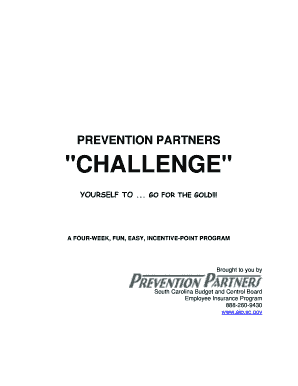
The Challenge South Carolina Public Employee Benefit Authority Form


What is The Challenge South Carolina Public Employee Benefit Authority
The Challenge South Carolina Public Employee Benefit Authority is a program designed to provide essential benefits to public employees in South Carolina. This program encompasses various benefits, including health insurance, retirement plans, and other employee assistance programs. It aims to support public sector workers by ensuring they have access to comprehensive benefits that enhance their overall well-being and financial security.
How to use The Challenge South Carolina Public Employee Benefit Authority
Using The Challenge South Carolina Public Employee Benefit Authority involves understanding the specific benefits available to you as a public employee. Employees can access their benefits through the official website or by contacting the authority directly. It is important to review the eligibility criteria, required documentation, and application procedures to ensure a smooth experience. The program provides resources and tools to help employees navigate their benefits effectively.
Steps to complete The Challenge South Carolina Public Employee Benefit Authority
To complete the application process for The Challenge South Carolina Public Employee Benefit Authority, follow these steps:
- Gather necessary documents, such as proof of employment and identification.
- Review the eligibility criteria to ensure you qualify for the benefits.
- Fill out the required application forms accurately.
- Submit your application through the designated method, whether online or via mail.
- Monitor the status of your application and respond to any requests for additional information.
Key elements of The Challenge South Carolina Public Employee Benefit Authority
The Challenge South Carolina Public Employee Benefit Authority includes several key elements that are crucial for public employees:
- Health Benefits: Comprehensive health insurance options tailored for public employees.
- Retirement Plans: Various retirement savings plans to secure financial stability in retirement.
- Employee Assistance Programs: Resources to support mental health and wellness.
- Educational Resources: Information and support for navigating benefits and making informed decisions.
Eligibility Criteria
Eligibility for The Challenge South Carolina Public Employee Benefit Authority typically includes being a current public employee in South Carolina. Specific roles and employment statuses may vary, so it is essential to check the detailed criteria provided by the authority. Factors such as length of service and type of employment may also influence eligibility for certain benefits.
Form Submission Methods
There are several methods to submit your application for The Challenge South Carolina Public Employee Benefit Authority:
- Online Submission: Many forms can be completed and submitted through the official online portal.
- Mail Submission: Applications can be printed and mailed to the designated address.
- In-Person Submission: Some employees may prefer to submit their applications in person at designated offices.
Legal use of The Challenge South Carolina Public Employee Benefit Authority
The Challenge South Carolina Public Employee Benefit Authority operates under state regulations that govern employee benefits. It is important for employees to understand their rights and responsibilities under these laws. Compliance with the guidelines set forth by the authority ensures that employees receive their entitled benefits without legal complications.
Quick guide on how to complete the challenge south carolina public employee benefit authority
Effortlessly prepare [SKS] on any device
Digital document management has become increasingly favored by organizations and individuals alike. It offers an excellent eco-friendly alternative to traditional printed and signed documents, allowing you to access the right form and securely store it online. airSlate SignNow equips you with all the tools necessary to create, modify, and electronically sign your documents swiftly without delays. Manage [SKS] on any platform with the airSlate SignNow apps available for Android and iOS, and enhance any document-related task today.
How to alter and eSign [SKS] with ease
- Locate [SKS] and click Get Form to begin.
- Make use of the tools we provide to complete your form.
- Emphasize important sections of your documents or conceal sensitive information using tools specifically offered by airSlate SignNow for this purpose.
- Create your signature using the Sign tool, which takes mere seconds and holds the same legal validity as a conventional wet ink signature.
- Review the information and then click on the Done button to save your changes.
- Choose how you would like to send your form, either by email, SMS, or invitation link, or download it to your computer.
Forget about lost or misfiled documents, tedious form searches, or errors that require reprinting new copies. airSlate SignNow takes care of all your document management needs in just a few clicks from any device you prefer. Modify and eSign [SKS] to ensure seamless communication at every stage of the document preparation process with airSlate SignNow.
Create this form in 5 minutes or less
Related searches to The Challenge South Carolina Public Employee Benefit Authority
Create this form in 5 minutes!
How to create an eSignature for the the challenge south carolina public employee benefit authority
How to create an electronic signature for a PDF online
How to create an electronic signature for a PDF in Google Chrome
How to create an e-signature for signing PDFs in Gmail
How to create an e-signature right from your smartphone
How to create an e-signature for a PDF on iOS
How to create an e-signature for a PDF on Android
People also ask
-
What is The Challenge South Carolina Public Employee Benefit Authority?
The Challenge South Carolina Public Employee Benefit Authority is an initiative aimed at improving the efficiency and accessibility of public employee benefits. It focuses on streamlining processes and enhancing user experience for employees in South Carolina. By leveraging technology, this challenge seeks to provide better service and support for public employees.
-
How can airSlate SignNow help with The Challenge South Carolina Public Employee Benefit Authority?
airSlate SignNow offers a user-friendly platform that simplifies document management and eSigning, which is crucial for addressing The Challenge South Carolina Public Employee Benefit Authority. By automating workflows and reducing paperwork, organizations can enhance their efficiency in managing employee benefits. This solution is designed to meet the specific needs of public sector employees.
-
What are the pricing options for airSlate SignNow related to The Challenge South Carolina Public Employee Benefit Authority?
airSlate SignNow provides flexible pricing plans that cater to various organizational needs, especially for those involved in The Challenge South Carolina Public Employee Benefit Authority. Pricing is competitive and designed to offer value for public sector organizations. You can choose from monthly or annual subscriptions based on your usage requirements.
-
What features does airSlate SignNow offer for The Challenge South Carolina Public Employee Benefit Authority?
airSlate SignNow includes features such as customizable templates, secure eSigning, and automated workflows that are essential for The Challenge South Carolina Public Employee Benefit Authority. These features help streamline the documentation process, ensuring that public employees can easily access and sign necessary documents. Additionally, the platform supports real-time tracking and notifications.
-
What are the benefits of using airSlate SignNow for The Challenge South Carolina Public Employee Benefit Authority?
Using airSlate SignNow for The Challenge South Carolina Public Employee Benefit Authority offers numerous benefits, including increased efficiency, reduced paperwork, and enhanced compliance. Organizations can save time and resources by automating document workflows, which is vital for public sector operations. This leads to improved service delivery for public employees.
-
Can airSlate SignNow integrate with other tools for The Challenge South Carolina Public Employee Benefit Authority?
Yes, airSlate SignNow can seamlessly integrate with various tools and platforms that are relevant to The Challenge South Carolina Public Employee Benefit Authority. This includes HR systems, document management software, and other applications that facilitate employee benefits management. These integrations enhance the overall functionality and user experience.
-
Is airSlate SignNow secure for handling documents related to The Challenge South Carolina Public Employee Benefit Authority?
Absolutely, airSlate SignNow prioritizes security and compliance, making it a safe choice for handling documents related to The Challenge South Carolina Public Employee Benefit Authority. The platform employs advanced encryption and security protocols to protect sensitive information. Users can trust that their data is secure while using the service.
Get more for The Challenge South Carolina Public Employee Benefit Authority
- 2018 i 094 schedule ps private school tuition wisconsin form
- 2019 form or stt 1 oregon quarterly statewide transit tax
- 2016 individual income tax return short form mo 1040a dor mo
- State form 52802 r7 6 18 cw 2128
- F 1le medical history statement form
- Multi jurisdictional personal history disclosure form state of new nj
- New york state voter registration form electionsnygov
- No initial box form
Find out other The Challenge South Carolina Public Employee Benefit Authority
- eSignature Business Operations Document Washington Now
- How To eSignature Maine Construction Confidentiality Agreement
- eSignature Maine Construction Quitclaim Deed Secure
- eSignature Louisiana Construction Affidavit Of Heirship Simple
- eSignature Minnesota Construction Last Will And Testament Online
- eSignature Minnesota Construction Last Will And Testament Easy
- How Do I eSignature Montana Construction Claim
- eSignature Construction PPT New Jersey Later
- How Do I eSignature North Carolina Construction LLC Operating Agreement
- eSignature Arkansas Doctors LLC Operating Agreement Later
- eSignature Tennessee Construction Contract Safe
- eSignature West Virginia Construction Lease Agreement Myself
- How To eSignature Alabama Education POA
- How To eSignature California Education Separation Agreement
- eSignature Arizona Education POA Simple
- eSignature Idaho Education Lease Termination Letter Secure
- eSignature Colorado Doctors Business Letter Template Now
- eSignature Iowa Education Last Will And Testament Computer
- How To eSignature Iowa Doctors Business Letter Template
- Help Me With eSignature Indiana Doctors Notice To Quit