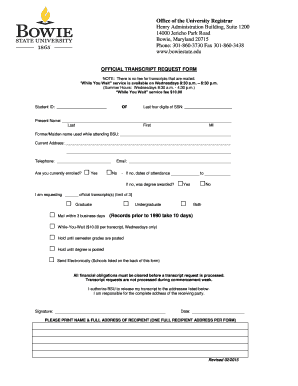
Bowie University Transcript 2015-2026


What is the Bowie State University Transcript
The Bowie State University transcript is an official academic record that details a student's coursework, grades, and degree information. This document serves as a comprehensive summary of a student's academic achievements at Bowie State University. It is essential for various purposes, including transferring to another institution, applying for jobs, or furthering education. The transcript includes information such as course titles, credit hours, grades received, and the cumulative GPA.
How to Obtain the Bowie State University Transcript
To obtain a Bowie State University transcript, students must submit a request through the university's official channels. This can typically be done online via the university's website, where students can fill out the Bowie State transcript request form. It may require providing personal details such as the student's full name, student ID, and dates of attendance. There may also be a fee associated with the transcript request, depending on the number of copies requested and the delivery method chosen.
Steps to Complete the Bowie State Transcript Request
Completing the Bowie State transcript request involves several straightforward steps:
- Visit the Bowie State University website and navigate to the transcript request section.
- Fill out the required fields in the transcript request form, including personal identification details.
- Select the delivery method for the transcript, which may include options for electronic or physical copies.
- Review the information for accuracy before submitting the request.
- Pay any applicable fees associated with the transcript request.
Legal Use of the Bowie State University Transcript
The Bowie State University transcript is a legally recognized document that can be used for various official purposes. It is crucial for students to ensure that their transcript is accurate and up-to-date, as inaccuracies can lead to complications in job applications or further education opportunities. Institutions and employers often require official transcripts to verify a candidate's academic history, making it essential to handle this document with care.
Key Elements of the Bowie State University Transcript
A Bowie State University transcript typically includes several key elements:
- Student Information: Full name, student ID, and contact information.
- Course Details: Titles of courses taken, credit hours, and grades received.
- Cumulative GPA: Overall grade point average calculated from all completed courses.
- Degree Information: Details regarding degrees earned or in progress.
- Official Seal: The transcript is usually stamped with the university's official seal to verify its authenticity.
Digital vs. Paper Version of the Bowie State University Transcript
Students have the option to request either a digital or paper version of their Bowie State University transcript. The digital version is often faster to obtain and can be sent directly to institutions or employers via email. In contrast, the paper version is mailed to the specified address and may take longer to arrive. Both versions are considered official, but the digital format is increasingly preferred for its convenience and speed.
Quick guide on how to complete bowie state university registrarpdffillercom 2015 2019 form
The simplest method to locate and endorse Bowie University Transcript
On a company-wide scale, ineffective workflows concerning document approval can take up a signNow amount of time. Signing documents like Bowie University Transcript is an integral aspect of operations in any organization, which is why the productivity of each agreement’s process is crucial to the overall performance of the business. With airSlate SignNow, endorsing your Bowie University Transcript is as straightforward and quick as possible. You will discover with this platform the latest version of virtually any document. Even better, you can sign it instantly without the need for additional software on your computer or printing any physical copies.
Steps to acquire and sign your Bowie University Transcript
- Browse our collection by category or use the search function to find the document you require.
- Check the document preview by clicking Learn more to confirm it is the correct one.
- Click Get form to start editing immediately.
- Fill out your document and include any necessary information using the toolbar.
- When complete, click the Sign tool to endorse your Bowie University Transcript.
- Select the signature option that suits you best: Draw, Generate initials, or upload an image of your handwritten signature.
- Click Done to finish editing and move on to document-sharing options if needed.
With airSlate SignNow, you possess everything necessary to manage your documents effectively. You can locate, fill out, edit, and even send your Bowie University Transcript in a single window without complications. Enhance your workflows with a unified, intelligent eSignature solution.
Create this form in 5 minutes or less
Find and fill out the correct bowie state university registrarpdffillercom 2015 2019 form
FAQs
-
How to decide my bank name city and state if filling out a form, if the bank is a national bank?
Somewhere on that form should be a blank for routing number and account number. Those are available from your check and/or your bank statements. If you can't find them, call the bank and ask or go by their office for help with the form. As long as those numbers are entered correctly, any error you make in spelling, location or naming should not influence the eventual deposit into your proper account.
-
How do you convert your CGPA into a percentage when doing graduation from Mumbai University and filling out the CAT 2015 form?
There was unfortunately no conversion formula as far I know (I passed out last year so not sure if they introduced it this year). Even I faced a lot of problems because of this. I just calculated the percentage from my marks. Maybe you could do the same and later if they ask you could explain this. As everyone with more than equal to 70% in all subjects gets an O irrespective of whether he/she scores 70% or 90%, there is no way out unless you contact the University, which I dont think will benefit much. Anyways, all the best.
-
How many forms are filled out in the JEE Main 2019 to date?
You should wait till last date to get these type of statistics .NTA will release how much application is received by them.
-
How do I fill out the form for admission to a BA (Honours) in English at Allahabad University?
English is an arts subject,Shruty.As you're applying for Bachelor of Arts programme, it will definitely come under arts. In a central university, every subject is having a separate department and that doesn't mean it will change the subject's credibility.
Create this form in 5 minutes!
How to create an eSignature for the bowie state university registrarpdffillercom 2015 2019 form
How to create an electronic signature for your Bowie State University Registrarpdffillercom 2015 2019 Form online
How to generate an eSignature for your Bowie State University Registrarpdffillercom 2015 2019 Form in Google Chrome
How to create an electronic signature for signing the Bowie State University Registrarpdffillercom 2015 2019 Form in Gmail
How to create an electronic signature for the Bowie State University Registrarpdffillercom 2015 2019 Form right from your smart phone
How to create an eSignature for the Bowie State University Registrarpdffillercom 2015 2019 Form on iOS
How to create an electronic signature for the Bowie State University Registrarpdffillercom 2015 2019 Form on Android devices
People also ask
-
How can I request my Bowie State University transcript?
You can request your Bowie State University transcript through the university's official website or by using services like airSlate SignNow. Simply fill out the required form online, and you can securely eSign your request for a transcript.
-
Are there any fees associated with obtaining a Bowie State University transcript?
Yes, requesting a Bowie State University transcript typically involves a nominal fee. The exact amount can be found on the university's official website, but using airSlate SignNow can help streamline the payment and eSigning process.
-
What features does airSlate SignNow provide for managing my Bowie State University transcript requests?
airSlate SignNow offers features like document templates, electronic signatures, and secure storage for managing your Bowie State University transcript requests. These tools make the entire process more efficient and user-friendly.
-
Can I track the status of my Bowie State University transcript request with airSlate SignNow?
Yes, airSlate SignNow allows you to track the status of your Bowie State University transcript request in real-time. You'll receive notifications once your request is processed, keeping you informed throughout the process.
-
How does airSlate SignNow ensure the security of my Bowie State University transcript request?
airSlate SignNow employs advanced security measures, including encryption and secure servers, to protect your Bowie State University transcript request. Your personal information and documents are safe during the entire eSigning and submission process.
-
Is it possible to send my Bowie State University transcript digitally using airSlate SignNow?
Absolutely! airSlate SignNow allows you to send your Bowie State University transcript digitally. This fast and efficient method not only saves time but also reduces the need for physical paperwork.
-
What benefits can I expect from using airSlate SignNow for my Bowie State University transcript?
Using airSlate SignNow for your Bowie State University transcript offers numerous benefits, including convenience, efficiency, and real-time status updates. You also save on printing and shipping costs associated with traditional methods.
Get more for Bowie University Transcript
- Caps direct deposit form
- Home education annual evaluation attendance services miami attendanceservices dadeschools form
- 770es form
- Preliminarychangeofownershippcor calaveras county form
- Calendar in editable format
- Subject no objection certificate for issuance of visa form
- Plant order form
- Form 1 907 garnishment florida rules of civil procedure
Find out other Bowie University Transcript
- Electronic signature Texas Car Dealer Purchase Order Template Online
- Electronic signature Texas Car Dealer Purchase Order Template Fast
- Electronic signature Maryland Business Operations NDA Myself
- Electronic signature Washington Car Dealer Letter Of Intent Computer
- Electronic signature Virginia Car Dealer IOU Fast
- How To Electronic signature Virginia Car Dealer Medical History
- Electronic signature Virginia Car Dealer Separation Agreement Simple
- Electronic signature Wisconsin Car Dealer Contract Simple
- Electronic signature Wyoming Car Dealer Lease Agreement Template Computer
- How Do I Electronic signature Mississippi Business Operations Rental Application
- Electronic signature Missouri Business Operations Business Plan Template Easy
- Electronic signature Missouri Business Operations Stock Certificate Now
- Electronic signature Alabama Charity Promissory Note Template Computer
- Electronic signature Colorado Charity Promissory Note Template Simple
- Electronic signature Alabama Construction Quitclaim Deed Free
- Electronic signature Alaska Construction Lease Agreement Template Simple
- Electronic signature Construction Form Arizona Safe
- Electronic signature Kentucky Charity Living Will Safe
- Electronic signature Construction Form California Fast
- Help Me With Electronic signature Colorado Construction Rental Application