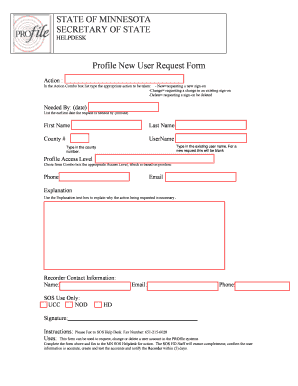
Profile New User Request Form


What is the Profile New User Request Form
The Profile New User Request Form is a document used by organizations to collect essential information from new users who require access to their systems or services. This form typically includes fields for personal identification details, contact information, and any necessary credentials that the user may need to function effectively within the organization. It serves as a foundational tool for onboarding new users, ensuring that they have the appropriate permissions and access rights from the outset.
How to use the Profile New User Request Form
Using the Profile New User Request Form involves several straightforward steps. First, the individual or administrator must obtain the form, which can often be found on the organization's internal website or through the IT department. Next, the required fields should be filled out accurately, including personal information and any specific roles or responsibilities the new user will have. Once completed, the form should be submitted to the designated authority, typically the IT department or a human resources representative, for processing.
Steps to complete the Profile New User Request Form
Completing the Profile New User Request Form involves a clear sequence of actions:
- Access the form through the appropriate channel, such as an internal portal.
- Fill in personal details, including full name, email address, and phone number.
- Specify the user role and any relevant department affiliations.
- Provide any additional information requested, such as security clearance or system access needs.
- Review the completed form for accuracy.
- Submit the form to the designated department for approval.
Key elements of the Profile New User Request Form
The Profile New User Request Form typically includes several key elements that are essential for processing user access requests. These elements may consist of:
- Personal Information: Name, email, and contact details.
- User Role: The specific position or function of the new user within the organization.
- Access Requirements: Details regarding the systems or applications the user needs access to.
- Manager Approval: A section for managerial endorsement to validate the request.
Form Submission Methods
The Profile New User Request Form can typically be submitted through various methods, depending on the organization's policies. Common submission methods include:
- Online Submission: Many organizations offer a digital platform where users can fill out and submit the form electronically.
- Email Submission: Users may also send the completed form via email to the appropriate department.
- In-Person Submission: For some organizations, submitting a printed version directly to the IT or HR department may be required.
Eligibility Criteria
Eligibility to fill out the Profile New User Request Form generally depends on the individual's association with the organization. Typically, new employees, contractors, or interns who require access to specific systems or resources must complete the form. Additionally, existing employees who need access to new systems due to role changes may also be required to submit this form. Ensuring that all applicants meet the necessary criteria helps maintain security and proper access management within the organization.
Quick guide on how to complete profile new user request form
Prepare [SKS] easily on any device
Digital document management has become widely accepted among businesses and individuals. It serves as an ideal eco-friendly alternative to traditional printed and signed documents, enabling you to access the correct form and securely keep it online. airSlate SignNow equips you with all the necessary tools to create, modify, and eSign your documents swiftly without any holdups. Manage [SKS] on any device using airSlate SignNow's Android or iOS applications and enhance any document-related procedure today.
The easiest way to modify and eSign [SKS] effortlessly
- Find [SKS] and click Get Form to begin.
- Utilize the tools we offer to complete your form.
- Highlight critical parts of the documents or conceal sensitive information with tools specifically provided by airSlate SignNow for that purpose.
- Create your eSignature using the Sign tool, which takes mere seconds and carries the same legal validity as a conventional wet ink signature.
- Review all the details and then click the Done button to save your modifications.
- Select how you wish to deliver your form, whether by email, SMS, or invite link, or download it to your computer.
Eliminate worries about lost or misfiled documents, tedious form searching, or errors that necessitate printing new copies. airSlate SignNow meets your document management needs in just a few clicks from any device of your choice. Edit and eSign [SKS] and guarantee outstanding communication at every phase of the document preparation process with airSlate SignNow.
Create this form in 5 minutes or less
Related searches to Profile New User Request Form
Create this form in 5 minutes!
How to create an eSignature for the profile new user request form
How to create an electronic signature for a PDF online
How to create an electronic signature for a PDF in Google Chrome
How to create an e-signature for signing PDFs in Gmail
How to create an e-signature right from your smartphone
How to create an e-signature for a PDF on iOS
How to create an e-signature for a PDF on Android
People also ask
-
What is the Profile New User Request Form?
The Profile New User Request Form is a streamlined tool designed to help businesses onboard new users efficiently. It allows administrators to gather essential information from new users, ensuring a smooth setup process. By utilizing this form, organizations can enhance their user management and improve overall productivity.
-
How does the Profile New User Request Form benefit my business?
Using the Profile New User Request Form can signNowly reduce the time spent on onboarding new employees. It ensures that all necessary information is collected upfront, minimizing delays and confusion. This organized approach leads to a more efficient workflow and better user experience.
-
Is there a cost associated with the Profile New User Request Form?
The Profile New User Request Form is included in the airSlate SignNow subscription plans, which are competitively priced. Depending on your chosen plan, you can access various features that enhance document management and eSigning capabilities. For detailed pricing, please visit our pricing page.
-
Can I customize the Profile New User Request Form?
Yes, the Profile New User Request Form can be customized to fit your organization's specific needs. You can add or remove fields, adjust the layout, and incorporate branding elements. This flexibility ensures that the form aligns with your company's identity and requirements.
-
What integrations are available with the Profile New User Request Form?
The Profile New User Request Form integrates seamlessly with various applications, including CRM systems and project management tools. This connectivity allows for automatic data transfer and enhances your overall workflow. By integrating with other platforms, you can streamline processes and improve efficiency.
-
How secure is the information collected through the Profile New User Request Form?
Security is a top priority for airSlate SignNow. The information collected through the Profile New User Request Form is encrypted and stored securely. We adhere to industry standards to ensure that your data remains protected and confidential throughout the onboarding process.
-
Can multiple users access the Profile New User Request Form?
Absolutely! The Profile New User Request Form can be accessed by multiple users within your organization. This feature allows team members to collaborate on onboarding new users, ensuring that everyone involved has the necessary information to facilitate a smooth transition.
Get more for Profile New User Request Form
- Member appointment form
- Email new jersey state disability claim your standard form
- The medicaid program will pay providers of non institutional pediatric continuous private duty form
- Parentguardian single use permission form
- Fillable online ranking the states by fiscal condition fax form
- Mdhhs application for health coverage ampamp help paying costs form
- Form 433 a oic rev 4 2020 collection information statement for wage earners and
- For additional information refer to publication 1854 quothow to prepare a collection information statement
Find out other Profile New User Request Form
- Send Sign PDF Free
- How To Send Sign PDF
- Send Sign Word Online
- Send Sign Word Now
- Send Sign Word Free
- Send Sign Word Android
- Send Sign Word iOS
- Send Sign Word iPad
- How To Send Sign Word
- Can I Send Sign Word
- How Can I Send Sign Word
- Send Sign Document Online
- Send Sign Document Computer
- Send Sign Document Myself
- Send Sign Document Secure
- Send Sign Document iOS
- Send Sign Document iPad
- How To Send Sign Document
- Fax Sign PDF Online
- How To Fax Sign PDF