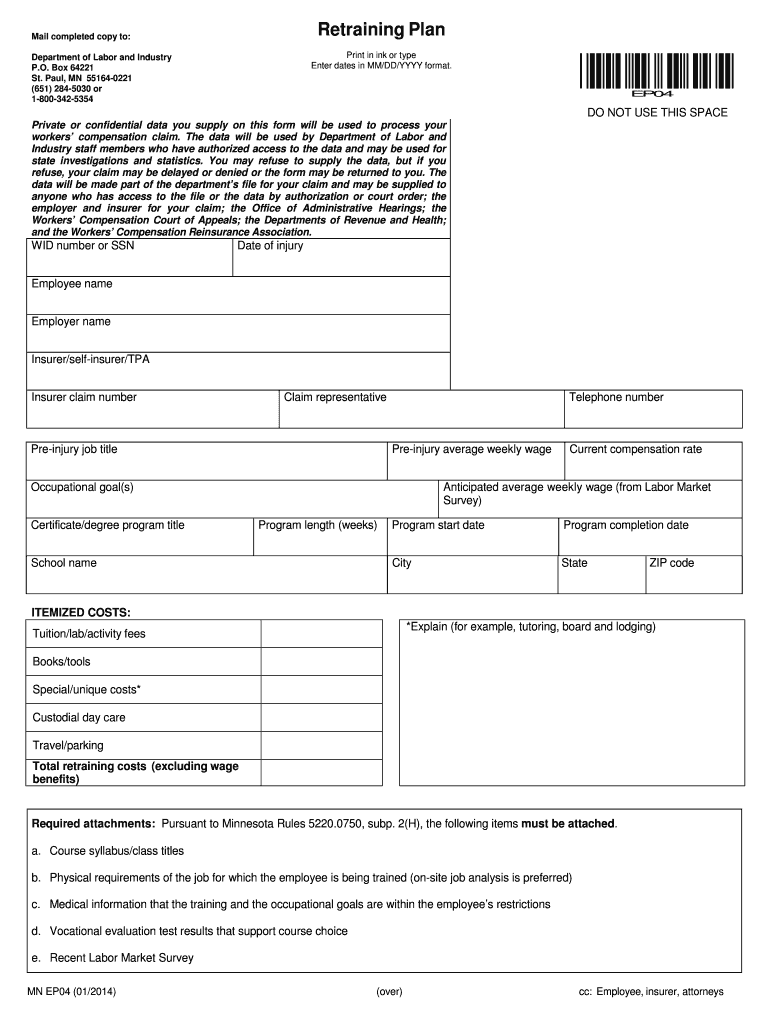
Retraining Plan Form, Workers' Compensation Division


What is the Retraining Plan Form, Workers' Compensation Division
The Retraining Plan Form, Workers' Compensation Division, is a crucial document designed for individuals who have sustained work-related injuries and are seeking assistance in retraining for new employment opportunities. This form outlines the necessary steps and requirements for obtaining retraining benefits, ensuring that injured workers can transition effectively into new roles that accommodate their abilities. It serves as a formal request to the Workers' Compensation Division, detailing the type of retraining required and the associated costs.
Key elements of the Retraining Plan Form, Workers' Compensation Division
Understanding the key elements of the Retraining Plan Form is essential for successful completion. The form typically includes:
- Personal Information: Name, address, and contact details of the applicant.
- Injury Details: Description of the work-related injury and how it impacts the ability to perform previous job functions.
- Retraining Goals: Specific objectives for retraining, including desired skills and job types.
- Training Provider Information: Details about the institution or organization offering the retraining program.
- Cost Estimates: A breakdown of the expected costs associated with the retraining program.
Steps to complete the Retraining Plan Form, Workers' Compensation Division
Completing the Retraining Plan Form involves several important steps to ensure that all necessary information is accurately provided. The process typically includes:
- Gather Required Information: Collect all personal and injury-related information, as well as details about the proposed retraining program.
- Fill Out the Form: Carefully complete each section of the form, ensuring clarity and accuracy.
- Attach Supporting Documents: Include any required documentation, such as medical reports or training program brochures.
- Review the Form: Go through the completed form to confirm all information is correct and complete.
- Submit the Form: Send the form to the appropriate Workers' Compensation Division office via the designated submission method.
How to obtain the Retraining Plan Form, Workers' Compensation Division
Obtaining the Retraining Plan Form is a straightforward process. Individuals can typically access the form through the official website of the Workers' Compensation Division. It may also be available at local offices or through authorized representatives. In some cases, the form can be requested via mail or email, ensuring that all injured workers have the opportunity to apply for retraining benefits.
Eligibility Criteria
To qualify for the retraining benefits outlined in the Retraining Plan Form, applicants must meet specific eligibility criteria. Generally, these criteria include:
- Having a documented work-related injury that affects the ability to perform previous job duties.
- Being under the care of a licensed medical professional who can provide documentation of the injury.
- Demonstrating a need for retraining to secure suitable employment.
Legal use of the Retraining Plan Form, Workers' Compensation Division
The legal use of the Retraining Plan Form is governed by state-specific workers' compensation laws. This form serves as a formal request for retraining benefits, and its proper completion is essential for compliance with legal requirements. Submitting an incomplete or inaccurate form may result in delays or denial of benefits. Therefore, it is crucial for applicants to understand their rights and responsibilities when using this form.
Quick guide on how to complete retraining plan form workers compensation division
Easily prepare [SKS] on any device
Online document management has gained popularity among businesses and individuals alike. It serves as a perfect eco-conscious alternative to traditional printed and signed documents, allowing you to access the right form and securely store it online. airSlate SignNow equips you with all the necessary tools to create, modify, and eSign your documents quickly without delays. Manage [SKS] on any device using airSlate SignNow's Android or iOS applications and streamline any document-related process today.
The simplest way to edit and eSign [SKS] effortlessly
- Find [SKS] and click Get Form to begin.
- Use the tools at your disposal to fill out your form.
- Select important sections of your documents or obscure sensitive information with tools that airSlate SignNow provides specifically for this purpose.
- Create your signature with the Sign tool, which takes mere seconds and carries the same legal validity as a standard wet ink signature.
- Review all details and click the Done button to save your changes.
- Select your preferred method to send your form, whether by email, text message (SMS), invitation link, or download it to your computer.
Eliminate the hassle of lost or misplaced files, tedious form searching, and errors that necessitate printing new document copies. airSlate SignNow meets your document management needs in just a few clicks from your chosen device. Edit and eSign [SKS] and ensure excellent communication at every stage of the form preparation process with airSlate SignNow.
Create this form in 5 minutes or less
Related searches to Retraining Plan Form, Workers' Compensation Division
Create this form in 5 minutes!
How to create an eSignature for the retraining plan form workers compensation division
How to create an electronic signature for a PDF online
How to create an electronic signature for a PDF in Google Chrome
How to create an e-signature for signing PDFs in Gmail
How to create an e-signature right from your smartphone
How to create an e-signature for a PDF on iOS
How to create an e-signature for a PDF on Android
People also ask
-
What is the Retraining Plan Form, Workers' Compensation Division?
The Retraining Plan Form, Workers' Compensation Division, is a document designed to outline the training and education needed for employees who have been injured on the job. This form helps ensure that workers receive the necessary support to return to work effectively. By utilizing airSlate SignNow, you can easily create, send, and eSign this form to streamline the process.
-
How can airSlate SignNow help with the Retraining Plan Form, Workers' Compensation Division?
airSlate SignNow simplifies the process of managing the Retraining Plan Form, Workers' Compensation Division by providing an intuitive platform for document creation and eSigning. With features like templates and automated workflows, you can save time and reduce errors. This ensures that your employees receive their retraining plans promptly and efficiently.
-
Is there a cost associated with using airSlate SignNow for the Retraining Plan Form, Workers' Compensation Division?
Yes, airSlate SignNow offers various pricing plans to accommodate different business needs. The cost will depend on the features you choose and the number of users. However, the investment is often outweighed by the time saved and the increased efficiency in managing the Retraining Plan Form, Workers' Compensation Division.
-
What features does airSlate SignNow offer for the Retraining Plan Form, Workers' Compensation Division?
airSlate SignNow provides a range of features for the Retraining Plan Form, Workers' Compensation Division, including customizable templates, secure eSigning, and real-time tracking. These features enhance collaboration and ensure that all parties are informed throughout the process. Additionally, you can integrate with other tools to further streamline your workflow.
-
Can I integrate airSlate SignNow with other software for the Retraining Plan Form, Workers' Compensation Division?
Absolutely! airSlate SignNow offers integrations with various software applications, making it easy to incorporate the Retraining Plan Form, Workers' Compensation Division into your existing systems. This allows for seamless data transfer and improved efficiency, ensuring that your team can focus on what matters most.
-
What are the benefits of using airSlate SignNow for the Retraining Plan Form, Workers' Compensation Division?
Using airSlate SignNow for the Retraining Plan Form, Workers' Compensation Division provides numerous benefits, including increased efficiency, reduced paperwork, and enhanced compliance. The platform's user-friendly interface allows for quick document management, ensuring that your employees receive their retraining plans without unnecessary delays.
-
How secure is airSlate SignNow when handling the Retraining Plan Form, Workers' Compensation Division?
Security is a top priority for airSlate SignNow. The platform employs advanced encryption and security protocols to protect sensitive information related to the Retraining Plan Form, Workers' Compensation Division. You can trust that your documents are safe and compliant with industry standards.
Get more for Retraining Plan Form, Workers' Compensation Division
Find out other Retraining Plan Form, Workers' Compensation Division
- How Can I Electronic signature Utah Legal Separation Agreement
- Electronic signature Arizona Plumbing Rental Lease Agreement Myself
- Electronic signature Alabama Real Estate Quitclaim Deed Free
- Electronic signature Alabama Real Estate Quitclaim Deed Safe
- Electronic signature Colorado Plumbing Business Plan Template Secure
- Electronic signature Alaska Real Estate Lease Agreement Template Now
- Electronic signature Colorado Plumbing LLC Operating Agreement Simple
- Electronic signature Arizona Real Estate Business Plan Template Free
- Electronic signature Washington Legal Contract Safe
- How To Electronic signature Arkansas Real Estate Contract
- Electronic signature Idaho Plumbing Claim Myself
- Electronic signature Kansas Plumbing Business Plan Template Secure
- Electronic signature Louisiana Plumbing Purchase Order Template Simple
- Can I Electronic signature Wyoming Legal Limited Power Of Attorney
- How Do I Electronic signature Wyoming Legal POA
- How To Electronic signature Florida Real Estate Contract
- Electronic signature Florida Real Estate NDA Secure
- Can I Electronic signature Florida Real Estate Cease And Desist Letter
- How Can I Electronic signature Hawaii Real Estate LLC Operating Agreement
- Electronic signature Georgia Real Estate Letter Of Intent Myself