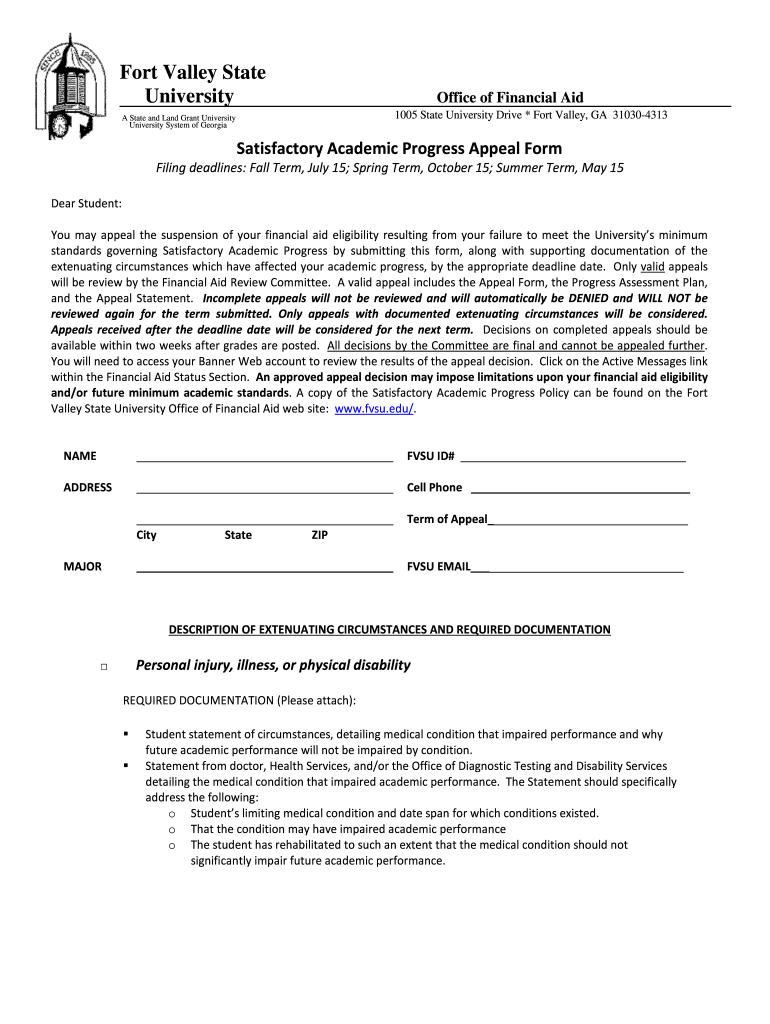
Fvsu Appeal Form 2014-2026


What is the Fvsu Appeal Form
The Fvsu Appeal Form is a formal document used by students at Fort Valley State University to request reconsideration of academic decisions, such as grades or academic standing. This form allows students to present their case for an appeal, providing necessary details and justifications for their request. It is essential for students to understand the importance of this form in advocating for their academic rights and ensuring their voices are heard within the university's administrative processes.
How to use the Fvsu Appeal Form
Using the Fvsu Appeal Form involves several steps to ensure that the submission is complete and effective. First, students should carefully read the instructions provided with the form to understand the requirements. Next, they should gather all relevant documentation that supports their appeal, such as transcripts, letters of recommendation, or any other pertinent evidence. Once the form is filled out, students must review it for accuracy and completeness before submitting it according to the specified guidelines.
Steps to complete the Fvsu Appeal Form
Completing the Fvsu Appeal Form requires attention to detail. Here are the essential steps:
- Obtain the latest version of the Fvsu Appeal Form from the university's website or administrative office.
- Fill out personal information accurately, including your student ID, contact details, and the specific decision you are appealing.
- Clearly articulate the grounds for your appeal in the provided section, ensuring to include any supporting evidence.
- Review the form thoroughly for any errors or omissions before submission.
- Submit the completed form through the designated method, whether online, by mail, or in person, as instructed.
Required Documents
When submitting the Fvsu Appeal Form, students may need to include several supporting documents to strengthen their case. Commonly required documents include:
- Academic transcripts that reflect the current academic standing.
- Letters of support from faculty or advisors.
- Any additional evidence that substantiates the appeal, such as medical records or personal statements.
Ensuring that all required documents are included with the appeal form is crucial for a successful review process.
Form Submission Methods
The Fvsu Appeal Form can typically be submitted through various methods, depending on the university's policies. Students should check the specific submission guidelines, which may include:
- Online submission via the university's student portal.
- Mailing the completed form to the appropriate administrative office.
- Delivering the form in person to the designated office on campus.
Choosing the correct submission method is important to ensure timely processing of the appeal.
Eligibility Criteria
To successfully submit the Fvsu Appeal Form, students must meet certain eligibility criteria. Generally, these criteria include:
- Being currently enrolled at Fort Valley State University.
- Having a valid reason for the appeal that aligns with university policies.
- Submitting the form within the designated timeframe following the decision being appealed.
Understanding these criteria helps students prepare their appeals effectively and increases the likelihood of a favorable outcome.
Quick guide on how to complete fa form fvsu sap appeal form revised06202014docx
The simplest method to locate and endorse Fvsu Appeal Form
At the scale of a complete organization, inefficient workflows concerning document approval can consume a signNow amount of working hours. Signing documents like Fvsu Appeal Form is an ingrained aspect of operations in any sector, which is why the effectiveness of each agreement’s lifecycle signNowly impacts the overall performance of the company. With airSlate SignNow, endorsing your Fvsu Appeal Form can be as straightforward and rapid as possible. You will discover on this platform the latest version of virtually every form. Even better, you can sign it instantly without the necessity of installing external applications on your computer or printing any physical copies.
How to obtain and endorse your Fvsu Appeal Form
- Browse our collection by category or use the search bar to locate the document you require.
- View the form preview by selecting Learn more to confirm it is the correct one.
- Click Get form to commence editing immediately.
- Fill out your form and include any essential information using the toolbar.
- Once completed, click the Sign tool to endorse your Fvsu Appeal Form.
- Choose the signature method that is most suitable for you: Draw, Create initials, or upload an image of your handwritten signature.
- Click Done to finalize editing and proceed to document-sharing options as necessary.
With airSlate SignNow, you possess everything required to manage your paperwork effectively. You can locate, complete, modify, and even send your Fvsu Appeal Form in one tab without any trouble. Enhance your workflows with a single, intelligent eSignature solution.
Create this form in 5 minutes or less
Find and fill out the correct fa form fvsu sap appeal form revised06202014docx
FAQs
-
How can I fill out Google's intern host matching form to optimize my chances of receiving a match?
I was selected for a summer internship 2016.I tried to be very open while filling the preference form: I choose many products as my favorite products and I said I'm open about the team I want to join.I even was very open in the location and start date to get host matching interviews (I negotiated the start date in the interview until both me and my host were happy.) You could ask your recruiter to review your form (there are very cool and could help you a lot since they have a bigger experience).Do a search on the potential team.Before the interviews, try to find smart question that you are going to ask for the potential host (do a search on the team to find nice and deep questions to impress your host). Prepare well your resume.You are very likely not going to get algorithm/data structure questions like in the first round. It's going to be just some friendly chat if you are lucky. If your potential team is working on something like machine learning, expect that they are going to ask you questions about machine learning, courses related to machine learning you have and relevant experience (projects, internship). Of course you have to study that before the interview. Take as long time as you need if you feel rusty. It takes some time to get ready for the host matching (it's less than the technical interview) but it's worth it of course.
-
How do I fill out the form of DU CIC? I couldn't find the link to fill out the form.
Just register on the admission portal and during registration you will get an option for the entrance based course. Just register there. There is no separate form for DU CIC.
-
How can you get your family doctor to fill out a disability form?
Definitely ask for a psychologist referral! You want someone on your side who can understand your issues and be willing and eager to advocate for you with the beancounters because disability can be rather hard to get some places, like just south of the border in America.Having a psychologist means you have a more qualified specialist filling out your papers (which is a positive for you and for the government), and it means you can be seeing someone who can get to know your issues in greater depth and expertise for further government and non-profit organization provided aid.If seeing a psychologist on a regular basis is still too difficult for you, start with your initial appointment and then perhaps build up a rapport with a good therapist through distanced appointments (like via telephone, if that is easier) until you can be going into a physical office. It would probably look good on the form if your psychologist can truthfully state that you are currently seeking regular treatment for your disorders because of how serious and debilitating they are.I don't know how disability in Canada works, but I have gone through the process in the US, and specifically for anxiety and depression, like you. Don't settle for a reluctant or wishywashy doctor or psychologist, especially when it comes to obtaining the resources for basic survival. I also advise doing some internet searches on how to persuasively file for disability in Canada. Be prepared to fight for your case through an appeal, if it should come to that, and understand the requirements and processes involved in applying for disability by reading government literature and reviewing success stories on discussion websites.
-
How do you know if you need to fill out a 1099 form?
Assuming that you are talking about 1099-MISC. Note that there are other 1099s.check this post - Form 1099 MISC Rules & RegulationsQuick answer - A Form 1099 MISC must be filed for each person to whom payment is made of:$600 or more for services performed for a trade or business by people not treated as employees;Rent or prizes and awards that are not for service ($600 or more) and royalties ($10 or more);any fishing boat proceeds,gross proceeds of $600, or more paid to an attorney during the year, orWithheld any federal income tax under the backup withholding rules regardless of the amount of the payment, etc.
-
How can I make it easier for users to fill out a form on mobile apps?
I’ll tell you a secret - you can thank me later for this.If you want to make the form-filling experience easy for a user - make sure that you have a great UI to offer.Everything boils down to UI at the end.Axonator is one of the best mobile apps to collect data since it offers powerful features bundled with a simple UI.The problem with most of the mobile form apps is that they are overloaded with features that aren’t really necessary.The same doesn’t hold true for Axonator. It has useful features but it is very unlikely that the user will feel overwhelmed in using them.So, if you are inclined towards having greater form completion rates for your survey or any data collection projects, then Axonator is the way to go.Apart from that, there are other features that make the data collection process faster like offline data collection, rich data capture - audio, video, images, QR code & barcode data capture, live location & time capture, and more!Check all the features here!You will be able to complete more surveys - because productivity will certainly shoot up.Since you aren’t using paper forms, errors will drop signNowly.The cost of the paper & print will be saved - your office expenses will drop dramatically.No repeat work. No data entry. Time & money saved yet again.Analytics will empower you to make strategic decisions and explore new revenue opportunities.The app is dirt-cheap & you don’t any training to use the app. They come in with a smooth UI. Forget using, even creating forms for your apps is easy on the platform. Just drag & drop - and it’s ready for use. Anyone can build an app under hours.
Create this form in 5 minutes!
How to create an eSignature for the fa form fvsu sap appeal form revised06202014docx
How to create an electronic signature for your Fa Form Fvsu Sap Appeal Form Revised06202014docx in the online mode
How to generate an electronic signature for the Fa Form Fvsu Sap Appeal Form Revised06202014docx in Google Chrome
How to make an eSignature for putting it on the Fa Form Fvsu Sap Appeal Form Revised06202014docx in Gmail
How to generate an eSignature for the Fa Form Fvsu Sap Appeal Form Revised06202014docx right from your smartphone
How to generate an eSignature for the Fa Form Fvsu Sap Appeal Form Revised06202014docx on iOS devices
How to generate an electronic signature for the Fa Form Fvsu Sap Appeal Form Revised06202014docx on Android OS
People also ask
-
What is the fvsu appeal process?
The fvsu appeal process allows students to formally contest decisions made by the university. It provides a structured approach to address concerns regarding grades, disciplinary actions, or other official decisions. Understanding the fvsu appeal process is crucial for students seeking to uphold their rights and ensure fair treatment.
-
How does airSlate SignNow support the fvsu appeal process?
airSlate SignNow streamlines the fvsu appeal process by allowing students to easily send and eSign their appeal documents. With our intuitive platform, users can prepare, sign, and manage necessary paperwork digitally, ensuring that their appeals are submitted promptly and securely. This efficiency is essential for maintaining deadlines and enhancing communication with university officials.
-
What are the primary features of airSlate SignNow relevant to the fvsu appeal?
airSlate SignNow includes features such as customizable templates, secure eSignature capabilities, and real-time document tracking, all vital for an effective fvsu appeal. These tools simplify the document preparation process, allowing students to focus on crafting their appeals rather than getting bogged down by paperwork. Additionally, integrations with other applications make managing appeals even easier.
-
Is there a cost associated with using airSlate SignNow for the fvsu appeal process?
Yes, airSlate SignNow offers various pricing plans that cater to different sizes and needs, making it a cost-effective solution for the fvsu appeal process. Our pricing is designed to provide maximum value, enabling students and departments to utilize our powerful platform without breaking the bank. We encourage users to explore our affordable plans to find one that suits their appeal requirements.
-
Can I track the status of my fvsu appeal using airSlate SignNow?
Absolutely! With airSlate SignNow, you can track the status of your fvsu appeal documents in real-time. This feature allows you to stay informed about whether your appeal has been reviewed or if any further actions are needed, ensuring that you never miss an important update regarding your appeal status.
-
What benefits does airSlate SignNow offer for managing the fvsu appeal?
AirSlate SignNow provides signNow benefits for managing the fvsu appeal, including enhanced security, convenience, and reduced processing times. By digitizing the appeal process, we not only protect sensitive information but also make it easy to access and complete documents from anywhere. This flexibility empowers students to submit appeals efficiently.
-
Are there integrations available for the fvsu appeal within airSlate SignNow?
Yes, airSlate SignNow offers integrations with several applications that can assist in the fvsu appeal process, including document management systems and educational platforms. These integrations help streamline your workflow, ensuring that all related documents and communications are efficiently managed in one place. This interconnectedness enhances the overall appeal process experience.
Get more for Fvsu Appeal Form
- Tceq form 00481
- Medicare part b overpayment refund form florida
- Guarantor agreement addendum to the lease rental form
- Professional indemnity insurance proposal form pi expert piexpert co
- Form ocr 484 sa office of state aid
- Mass health hysterectomy form guidelines
- Retired municipal teacher enrollment form
- Personal care management services what we do form
Find out other Fvsu Appeal Form
- How Can I Sign Ohio Finance & Tax Accounting Word
- Can I Sign Oklahoma Finance & Tax Accounting PPT
- How To Sign Ohio Government Form
- Help Me With Sign Washington Government Presentation
- How To Sign Maine Healthcare / Medical PPT
- How Do I Sign Nebraska Healthcare / Medical Word
- How Do I Sign Washington Healthcare / Medical Word
- How Can I Sign Indiana High Tech PDF
- How To Sign Oregon High Tech Document
- How Do I Sign California Insurance PDF
- Help Me With Sign Wyoming High Tech Presentation
- How Do I Sign Florida Insurance PPT
- How To Sign Indiana Insurance Document
- Can I Sign Illinois Lawers Form
- How To Sign Indiana Lawers Document
- How To Sign Michigan Lawers Document
- How To Sign New Jersey Lawers PPT
- How Do I Sign Arkansas Legal Document
- How Can I Sign Connecticut Legal Document
- How Can I Sign Indiana Legal Form