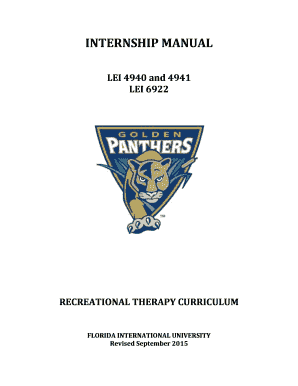
Fiu Internship Manual 2015-2026


What is the FIU Internship Manual
The FIU Internship Manual serves as a comprehensive guide for students participating in internship programs at Florida International University. It outlines the expectations, responsibilities, and procedures related to internships, ensuring that students are well-prepared for their professional experiences. The manual includes essential information about academic requirements, internship placements, and evaluation criteria, which helps students navigate their internship journey effectively.
How to Use the FIU Internship Manual
Utilizing the FIU Internship Manual involves several steps. First, students should familiarize themselves with the manual's structure and content. Key sections include internship requirements, application procedures, and evaluation processes. Students are encouraged to refer to the manual throughout their internship experience to ensure compliance with university policies and to maximize their learning opportunities. Regularly reviewing the manual can help students stay on track and address any concerns that may arise during their internships.
Steps to Complete the FIU Internship Manual
Completing the FIU Internship Manual involves a series of organized steps. Students should begin by thoroughly reading the manual to understand the requirements and expectations. Next, they must complete any necessary forms, such as the internship application and learning agreement. After securing an internship position, students should document their experiences and evaluations as outlined in the manual. Finally, students are required to submit their completed internship reports and any additional documentation by the specified deadlines to ensure successful completion of their internship requirements.
Key Elements of the FIU Internship Manual
The key elements of the FIU Internship Manual include detailed guidelines on internship eligibility, application processes, and assessment criteria. It also features information on how to find internship opportunities, the importance of networking, and the role of faculty advisors. Additionally, the manual emphasizes the significance of maintaining professional conduct and adhering to ethical standards during internships. Understanding these elements is crucial for students to make the most of their internship experiences.
Legal Use of the FIU Internship Manual
Legal use of the FIU Internship Manual entails adhering to the guidelines and policies outlined within it. Students must ensure that they comply with all university regulations, including those related to confidentiality, intellectual property, and workplace conduct. By following the manual's instructions, students protect themselves and their internship placements from potential legal issues. It is essential for students to understand their rights and responsibilities as outlined in the manual to avoid any legal complications during their internships.
Required Documents
Students are required to submit several documents as part of their internship process. These typically include the internship application, learning agreement, and any evaluation forms specified by the FIU Internship Manual. Additionally, students may need to provide proof of enrollment, a resume, and a cover letter tailored to their internship position. Ensuring that all required documents are completed and submitted on time is vital for a smooth internship experience.
Quick guide on how to complete internship manual recreational therapy florida
The simplest method to obtain and endorse Fiu Internship Manual
At the level of an entire organization, ineffective procedures surrounding paper approvals can consume a signNow amount of working hours. Endorsing documents like Fiu Internship Manual is an inherent part of business operations, which is why the effectiveness of each agreement’s lifecycle is crucial to the overall performance of the company. With airSlate SignNow, endorsing your Fiu Internship Manual can be as straightforward and swift as possible. This platform provides you with the latest version of nearly any form available. Even better, you can endorse it immediately without needing to install external software on your computer or printing anything as physical copies.
How to obtain and endorse your Fiu Internship Manual
- Explore our collection by category or use the search bar to find the document you require.
- View the form preview by clicking on Learn more to verify it’s the correct one.
- Click Get form to initiate editing instantly.
- Fill out your form and provide any necessary information using the toolbar.
- Once completed, click the Sign tool to endorse your Fiu Internship Manual.
- Choose the signature method that suits you best: Draw, Generate initials, or upload a photo of your handwritten signature.
- Click Done to finish editing and move on to document-sharing options if necessary.
With airSlate SignNow, you have everything you need to handle your documents effectively. You can find, fill out, edit, and even send your Fiu Internship Manual all in one tab with ease. Enhance your operations by employing a single, intelligent eSignature solution.
Create this form in 5 minutes or less
Find and fill out the correct internship manual recreational therapy florida
FAQs
-
How can I deduct on my Federal income taxes massage therapy for my chronic migraines? Is there some form to fill out to the IRS for permission?
As long as your doctor prescribed this, it is tax deductible under the category for medical expenses. There is no IRS form for permission.
-
How can I fill out Google's intern host matching form to optimize my chances of receiving a match?
I was selected for a summer internship 2016.I tried to be very open while filling the preference form: I choose many products as my favorite products and I said I'm open about the team I want to join.I even was very open in the location and start date to get host matching interviews (I negotiated the start date in the interview until both me and my host were happy.) You could ask your recruiter to review your form (there are very cool and could help you a lot since they have a bigger experience).Do a search on the potential team.Before the interviews, try to find smart question that you are going to ask for the potential host (do a search on the team to find nice and deep questions to impress your host). Prepare well your resume.You are very likely not going to get algorithm/data structure questions like in the first round. It's going to be just some friendly chat if you are lucky. If your potential team is working on something like machine learning, expect that they are going to ask you questions about machine learning, courses related to machine learning you have and relevant experience (projects, internship). Of course you have to study that before the interview. Take as long time as you need if you feel rusty. It takes some time to get ready for the host matching (it's less than the technical interview) but it's worth it of course.
-
How do I fill out the form of DU CIC? I couldn't find the link to fill out the form.
Just register on the admission portal and during registration you will get an option for the entrance based course. Just register there. There is no separate form for DU CIC.
Create this form in 5 minutes!
How to create an eSignature for the internship manual recreational therapy florida
How to generate an eSignature for the Internship Manual Recreational Therapy Florida online
How to create an eSignature for your Internship Manual Recreational Therapy Florida in Google Chrome
How to create an electronic signature for signing the Internship Manual Recreational Therapy Florida in Gmail
How to make an eSignature for the Internship Manual Recreational Therapy Florida from your smartphone
How to create an electronic signature for the Internship Manual Recreational Therapy Florida on iOS
How to create an eSignature for the Internship Manual Recreational Therapy Florida on Android OS
People also ask
-
What is the airSlate SignNow solution for FIU internship recreational purposes?
The airSlate SignNow platform offers a seamless way to manage documents related to FIU internship recreational opportunities. Whether you need to send or eSign forms, our solution streamlines the process, making it easy for both students and program coordinators.
-
How does airSlate SignNow enhance the FIU internship recreational experience?
By using airSlate SignNow for FIU internship recreational documents, participants can enjoy a more efficient workflow. This not only reduces paperwork but also helps in maintaining a digital trail of all communications and approvals throughout the internship.
-
What are the pricing options for using airSlate SignNow for FIU internship recreational documentation?
airSlate SignNow offers flexible pricing plans that can be tailored to your needs, whether for individual students or larger program coordinators handling multiple FIU internship recreational applications. Our plans are designed to be cost-effective while still providing powerful features.
-
Can I integrate airSlate SignNow with other platforms for FIU internship recreational tasks?
Absolutely! airSlate SignNow integrates seamlessly with a variety of applications that you may already be using for managing FIU internship recreational activities. This ensures that your document management process is cohesive and efficient across platforms.
-
What features does airSlate SignNow provide for FIU internship recreational documentation?
airSlate SignNow provides features like customizable templates, real-time tracking of documents, and automated reminders, which are essential for managing FIU internship recreational documents. These functionalities help ensure that all stakeholders are aligned and deadlines are met.
-
How can airSlate SignNow improve communication about FIU internship recreational roles?
Using airSlate SignNow facilitates effective communication among all parties involved in the FIU internship recreational process. The platform allows for comments and updates directly on documents, enhancing clarity and reducing misunderstandings.
-
Is there customer support available for users managing FIU internship recreational documents?
Yes, airSlate SignNow provides comprehensive customer support specifically for users engaged with FIU internship recreational tasks. Whether you have technical questions or need assistance with the software, our support team is readily available to help you.
Get more for Fiu Internship Manual
- Pre trial memorandum pdf family law self help center form
- Job candevalformxls
- Georgia gid 253 rs form
- Printable water polo score sheet form
- Requests defendant form
- Birth abroad certificate helena montana form
- Corrective deed california pdf 495565902 form
- How to get an easement release from united states of america form
Find out other Fiu Internship Manual
- Sign Colorado Police Memorandum Of Understanding Online
- How To Sign Connecticut Police Arbitration Agreement
- Sign Utah Real Estate Quitclaim Deed Safe
- Sign Utah Real Estate Notice To Quit Now
- Sign Hawaii Police LLC Operating Agreement Online
- How Do I Sign Hawaii Police LLC Operating Agreement
- Sign Hawaii Police Purchase Order Template Computer
- Sign West Virginia Real Estate Living Will Online
- How Can I Sign West Virginia Real Estate Confidentiality Agreement
- Sign West Virginia Real Estate Quitclaim Deed Computer
- Can I Sign West Virginia Real Estate Affidavit Of Heirship
- Sign West Virginia Real Estate Lease Agreement Template Online
- How To Sign Louisiana Police Lease Agreement
- Sign West Virginia Orthodontists Business Associate Agreement Simple
- How To Sign Wyoming Real Estate Operating Agreement
- Sign Massachusetts Police Quitclaim Deed Online
- Sign Police Word Missouri Computer
- Sign Missouri Police Resignation Letter Fast
- Sign Ohio Police Promissory Note Template Easy
- Sign Alabama Courts Affidavit Of Heirship Simple