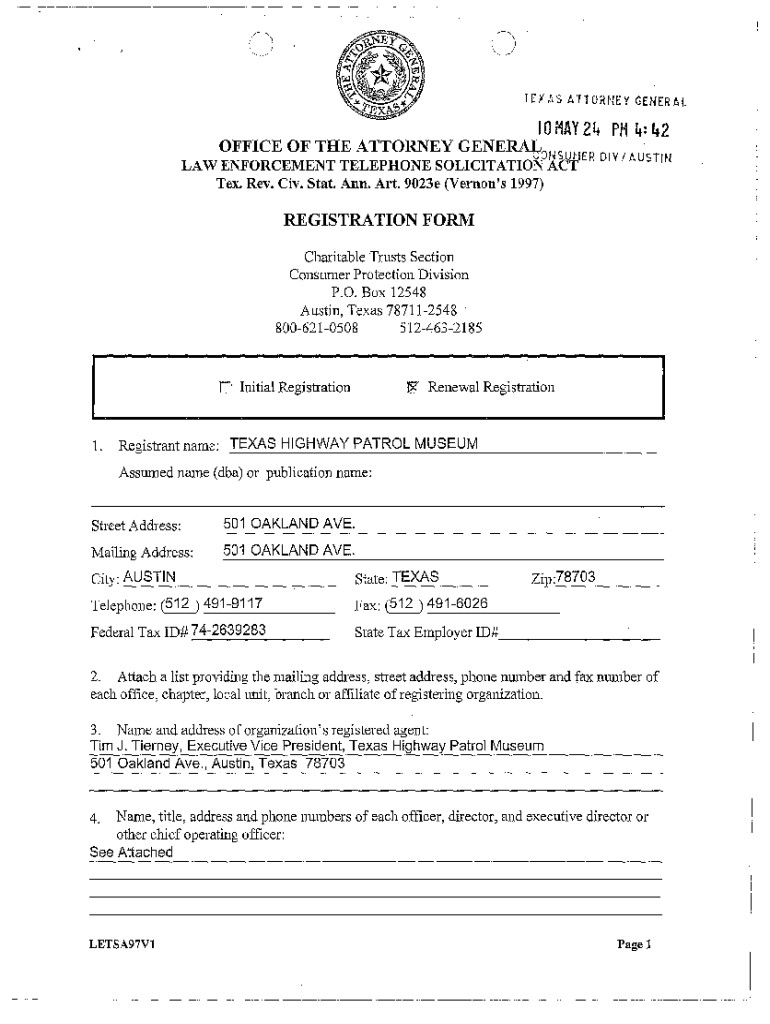
Attorney General Statement on Utah Law Enforcement Form


Understanding the Attorney General Statement On Utah Law Enforcement
The Attorney General Statement On Utah Law Enforcement serves as an official communication that outlines the legal framework and guidelines governing law enforcement practices in Utah. This statement is essential for ensuring that law enforcement agencies operate within the bounds of state and federal law. It provides clarity on the responsibilities of law enforcement officers, the rights of citizens, and the procedures that must be followed during law enforcement activities. Understanding this statement is crucial for both law enforcement personnel and the general public to foster trust and transparency in policing.
How to Obtain the Attorney General Statement On Utah Law Enforcement
To obtain the Attorney General Statement On Utah Law Enforcement, individuals can visit the official website of the Utah Attorney General's Office. The statement is typically available for download in PDF format. Additionally, copies may be requested directly from the office via phone or email. It is advisable to check for the most recent version to ensure access to the latest guidelines and legal interpretations related to law enforcement practices.
Key Elements of the Attorney General Statement On Utah Law Enforcement
The Attorney General Statement On Utah Law Enforcement includes several key elements that are vital for understanding law enforcement operations. These elements often cover:
- Legal standards for use of force
- Procedures for conducting searches and seizures
- Protocols for arrest and detention
- Rights of individuals during law enforcement encounters
- Accountability measures for law enforcement agencies
These components are designed to protect the rights of citizens while providing law enforcement with the necessary guidelines to perform their duties effectively.
Steps to Complete the Attorney General Statement On Utah Law Enforcement
Completing the Attorney General Statement On Utah Law Enforcement involves several steps, especially for law enforcement agencies that need to align their policies with the statement. These steps typically include:
- Reviewing the current statement for updates
- Assessing existing policies against the guidelines provided
- Making necessary adjustments to align with the statement
- Training personnel on the updated procedures
- Documenting compliance and any changes made
Following these steps helps ensure that law enforcement practices are consistent with state law and promote public trust.
Legal Use of the Attorney General Statement On Utah Law Enforcement
The legal use of the Attorney General Statement On Utah Law Enforcement is critical for both law enforcement agencies and citizens. It serves as a reference point for lawful conduct and can be cited in legal proceedings when evaluating the appropriateness of law enforcement actions. Agencies must adhere to the guidelines to mitigate legal risks and ensure accountability. Citizens can also reference the statement to understand their rights and the limits of law enforcement authority.
Examples of Using the Attorney General Statement On Utah Law Enforcement
Examples of how the Attorney General Statement On Utah Law Enforcement can be applied include:
- Law enforcement training programs that incorporate the statement's guidelines
- Policy development within police departments to ensure compliance with legal standards
- Community outreach initiatives that educate the public about their rights
- Legal challenges where the statement is referenced to argue for or against law enforcement actions
These examples illustrate the practical applications of the statement in fostering lawful and effective law enforcement practices.
Quick guide on how to complete attorney general statement on utah law enforcement
Accomplish [SKS] effortlessly on any gadget
Digital document administration has gained traction among businesses and individuals. It offers an ideal eco-conscious substitute for traditional printed and signed documents, allowing you to obtain the necessary format and securely store it online. airSlate SignNow supplies you with all the tools you need to generate, modify, and electronically sign your documents swiftly without holdups. Handle [SKS] on any platform with airSlate SignNow Android or iOS applications and enhance any document-related procedure today.
How to alter and electronically sign [SKS] with ease
- Locate [SKS] and then click Get Form to commence.
- Utilize the tools we offer to fill out your document.
- Emphasize important sections of the documents or obscure sensitive details with tools that airSlate SignNow provides specifically for that purpose.
- Generate your electronic signature with the Sign tool, which takes moments and carries the same legal significance as a conventional wet ink signature.
- Review all the information and then click on the Done button to store your modifications.
- Select your preferred method of delivering your form, whether by email, text message (SMS), invitation link, or download it to your computer.
Eliminate concerns about lost or misplaced documents, tedious document searches, or mistakes that require printing new document copies. airSlate SignNow meets your needs in document management in just a few clicks from any device you choose. Modify and electronically sign [SKS] and ensure outstanding communication at every stage of the document preparation process with airSlate SignNow.
Create this form in 5 minutes or less
Create this form in 5 minutes!
How to create an eSignature for the attorney general statement on utah law enforcement
How to create an electronic signature for a PDF online
How to create an electronic signature for a PDF in Google Chrome
How to create an e-signature for signing PDFs in Gmail
How to create an e-signature right from your smartphone
How to create an e-signature for a PDF on iOS
How to create an e-signature for a PDF on Android
People also ask
-
What is the Attorney General Statement On Utah Law Enforcement?
The Attorney General Statement On Utah Law Enforcement outlines the legal framework and guidelines that govern law enforcement practices in Utah. It emphasizes the importance of accountability and transparency in law enforcement operations, ensuring that citizens are treated fairly and justly.
-
How can airSlate SignNow assist with compliance related to the Attorney General Statement On Utah Law Enforcement?
airSlate SignNow provides a secure platform for eSigning and managing documents, which can help law enforcement agencies comply with the Attorney General Statement On Utah Law Enforcement. By streamlining document workflows, agencies can ensure that all necessary forms and agreements are properly signed and stored.
-
What features does airSlate SignNow offer that align with the Attorney General Statement On Utah Law Enforcement?
airSlate SignNow offers features such as secure eSigning, document templates, and audit trails that align with the Attorney General Statement On Utah Law Enforcement. These features enhance accountability and ensure that all signed documents are legally binding and easily accessible.
-
Is airSlate SignNow cost-effective for law enforcement agencies?
Yes, airSlate SignNow is a cost-effective solution for law enforcement agencies looking to comply with the Attorney General Statement On Utah Law Enforcement. With flexible pricing plans, agencies can choose a package that fits their budget while still accessing essential eSigning features.
-
Can airSlate SignNow integrate with existing law enforcement systems?
Absolutely! airSlate SignNow can integrate with various law enforcement systems, making it easier to comply with the Attorney General Statement On Utah Law Enforcement. This integration allows for seamless document management and eSigning within the tools that agencies already use.
-
What benefits does airSlate SignNow provide for law enforcement agencies?
airSlate SignNow offers numerous benefits for law enforcement agencies, including increased efficiency, reduced paperwork, and enhanced compliance with the Attorney General Statement On Utah Law Enforcement. By digitizing document processes, agencies can focus more on their core responsibilities.
-
How does airSlate SignNow ensure the security of documents related to the Attorney General Statement On Utah Law Enforcement?
airSlate SignNow employs advanced security measures, including encryption and secure cloud storage, to protect documents related to the Attorney General Statement On Utah Law Enforcement. This ensures that sensitive information remains confidential and secure throughout the signing process.
Get more for Attorney General Statement On Utah Law Enforcement
Find out other Attorney General Statement On Utah Law Enforcement
- eSignature Washington Government Arbitration Agreement Simple
- Can I eSignature Massachusetts Finance & Tax Accounting Business Plan Template
- Help Me With eSignature Massachusetts Finance & Tax Accounting Work Order
- eSignature Delaware Healthcare / Medical NDA Secure
- eSignature Florida Healthcare / Medical Rental Lease Agreement Safe
- eSignature Nebraska Finance & Tax Accounting Business Letter Template Online
- Help Me With eSignature Indiana Healthcare / Medical Notice To Quit
- eSignature New Jersey Healthcare / Medical Credit Memo Myself
- eSignature North Dakota Healthcare / Medical Medical History Simple
- Help Me With eSignature Arkansas High Tech Arbitration Agreement
- eSignature Ohio Healthcare / Medical Operating Agreement Simple
- eSignature Oregon Healthcare / Medical Limited Power Of Attorney Computer
- eSignature Pennsylvania Healthcare / Medical Warranty Deed Computer
- eSignature Texas Healthcare / Medical Bill Of Lading Simple
- eSignature Virginia Healthcare / Medical Living Will Computer
- eSignature West Virginia Healthcare / Medical Claim Free
- How To eSignature Kansas High Tech Business Plan Template
- eSignature Kansas High Tech Lease Agreement Template Online
- eSignature Alabama Insurance Forbearance Agreement Safe
- How Can I eSignature Arkansas Insurance LLC Operating Agreement