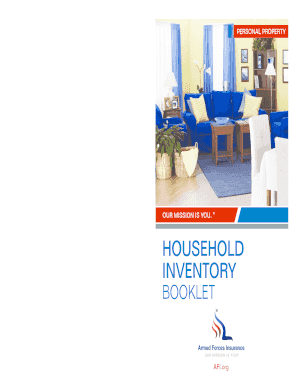
Home Renter Auto 2016-2026


Understanding the Home Renter Auto
The Home Renter Auto is a specialized form that provides essential information for individuals renting a home and seeking auto insurance coverage. This form typically collects data regarding the renter's residence, personal information, and details about the vehicle to be insured. It ensures that renters can obtain appropriate coverage tailored to their unique living situations and vehicle needs.
Steps to Complete the Home Renter Auto
Completing the Home Renter Auto involves several straightforward steps:
- Gather necessary personal information, including your name, address, and contact details.
- Provide details about your rental property, such as the address and type of dwelling.
- List the vehicle information, including make, model, year, and Vehicle Identification Number (VIN).
- Review the coverage options available and select the ones that best suit your needs.
- Sign and date the form to confirm the accuracy of the information provided.
Legal Use of the Home Renter Auto
The Home Renter Auto serves a legal purpose by ensuring that renters have documented proof of their insurance coverage. This form is often required by landlords or property management companies as part of the lease agreement. Additionally, having this form completed can help protect renters in case of accidents or damages that occur while living in a rented property.
Required Documents for the Home Renter Auto
When filling out the Home Renter Auto, certain documents may be required to support your application. These typically include:
- Proof of residency, such as a lease agreement or utility bill.
- Identification, like a driver's license or state ID.
- Vehicle registration documents to verify ownership of the auto being insured.
Examples of Using the Home Renter Auto
There are various scenarios in which the Home Renter Auto can be utilized effectively:
- A renter moving into a new apartment who needs to secure auto insurance.
- A college student renting off-campus housing while maintaining a vehicle.
- A family relocating to a new city and requiring both home and auto insurance coverage.
Form Submission Methods
The Home Renter Auto can typically be submitted through several methods, ensuring convenience for users:
- Online: Many insurance providers allow for digital submission through their websites.
- Mail: Completed forms can be sent via postal service to the insurance company.
- In-Person: Some users may prefer to submit the form directly at their insurance agent's office.
Quick guide on how to complete home renter auto
Complete Home Renter Auto effortlessly on any device
Online document management has become increasingly popular among businesses and individuals. It offers an ideal eco-friendly alternative to conventional printed and signed documents, as you can access the appropriate form and securely keep it online. airSlate SignNow provides you with all the tools necessary to create, modify, and eSign your documents quickly without any delays. Handle Home Renter Auto on any platform using airSlate SignNow Android or iOS applications and enhance any document-based process today.
The easiest way to edit and eSign Home Renter Auto with ease
- Find Home Renter Auto and click Get Form to begin.
- Utilize the tools we offer to fill out your form.
- Highlight important sections of your documents or obscure sensitive details with tools that airSlate SignNow provides specifically for that purpose.
- Create your signature using the Sign tool, which takes seconds and carries the same legal validity as a traditional wet ink signature.
- Review the details and click on the Done button to save your changes.
- Select how you want to share your form, whether by email, SMS, invitation link, or download it to your computer.
Say goodbye to lost or misplaced files, tedious form searching, or mistakes that require printing new document copies. airSlate SignNow meets all your document management needs in just a few clicks from any device of your choice. Edit and eSign Home Renter Auto and ensure excellent communication at every stage of your form preparation process with airSlate SignNow.
Create this form in 5 minutes or less
Find and fill out the correct home renter auto
Create this form in 5 minutes!
How to create an eSignature for the home renter auto
How to create an electronic signature for a PDF online
How to create an electronic signature for a PDF in Google Chrome
How to create an e-signature for signing PDFs in Gmail
How to create an e-signature right from your smartphone
How to create an e-signature for a PDF on iOS
How to create an e-signature for a PDF on Android
People also ask
-
What is Home Renter Auto and how does it work?
Home Renter Auto is a specialized insurance product designed for renters. It provides coverage for personal belongings and liability protection, ensuring peace of mind while renting a home. With airSlate SignNow, you can easily eSign documents related to your Home Renter Auto policy, streamlining the process.
-
How much does Home Renter Auto cost?
The cost of Home Renter Auto varies based on factors such as location, coverage amount, and personal belongings. Typically, renters can expect affordable premiums that fit within their budget. airSlate SignNow offers a cost-effective solution for managing your Home Renter Auto documents efficiently.
-
What features are included in Home Renter Auto policies?
Home Renter Auto policies typically include personal property coverage, liability protection, and additional living expenses. These features ensure that renters are protected against theft, damage, and unforeseen circumstances. With airSlate SignNow, you can easily manage and eSign your Home Renter Auto policy documents.
-
What are the benefits of having Home Renter Auto insurance?
Having Home Renter Auto insurance provides financial protection for your belongings and liability coverage in case of accidents. It offers peace of mind, knowing that you are covered against unexpected events. airSlate SignNow simplifies the process of obtaining and managing your Home Renter Auto insurance documents.
-
Can I customize my Home Renter Auto coverage?
Yes, many Home Renter Auto policies allow for customization based on individual needs. You can adjust coverage limits and add endorsements for specific items. With airSlate SignNow, you can easily eSign any amendments to your Home Renter Auto policy, ensuring your coverage meets your requirements.
-
How do I file a claim for my Home Renter Auto insurance?
Filing a claim for your Home Renter Auto insurance typically involves contacting your insurance provider and providing necessary documentation. It's important to report the incident promptly and follow the claims process outlined in your policy. airSlate SignNow can help you manage and eSign any required claim documents efficiently.
-
Are there any discounts available for Home Renter Auto insurance?
Many insurance providers offer discounts for Home Renter Auto insurance, such as bundling with other policies or having security features in your rental. It's advisable to inquire about available discounts when obtaining a quote. airSlate SignNow makes it easy to eSign documents related to any discounts you may qualify for.
Get more for Home Renter Auto
Find out other Home Renter Auto
- eSign Arkansas Government Affidavit Of Heirship Easy
- eSign California Government LLC Operating Agreement Computer
- eSign Oklahoma Finance & Tax Accounting Executive Summary Template Computer
- eSign Tennessee Finance & Tax Accounting Cease And Desist Letter Myself
- eSign Finance & Tax Accounting Form Texas Now
- eSign Vermont Finance & Tax Accounting Emergency Contact Form Simple
- eSign Delaware Government Stock Certificate Secure
- Can I eSign Vermont Finance & Tax Accounting Emergency Contact Form
- eSign Washington Finance & Tax Accounting Emergency Contact Form Safe
- How To eSign Georgia Government Claim
- How Do I eSign Hawaii Government Contract
- eSign Hawaii Government Contract Now
- Help Me With eSign Hawaii Government Contract
- eSign Hawaii Government Contract Later
- Help Me With eSign California Healthcare / Medical Lease Agreement
- Can I eSign California Healthcare / Medical Lease Agreement
- How To eSign Hawaii Government Bill Of Lading
- How Can I eSign Hawaii Government Bill Of Lading
- eSign Hawaii Government Promissory Note Template Now
- eSign Hawaii Government Work Order Online