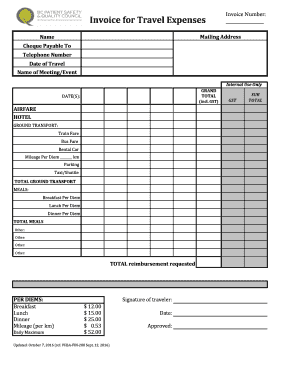
Travel Expenses Invoice 2016


What is the travel expenses invoice
A travel expenses invoice is a document used by individuals or businesses to itemize and request reimbursement for expenses incurred while traveling for business purposes. This invoice typically includes details such as transportation costs, lodging, meals, and other related expenses. It serves as a formal request for payment and provides a clear record of the expenses for both the traveler and the employer or client. Proper documentation is essential to ensure compliance with company policies and tax regulations.
Key elements of the travel expenses invoice
To create an effective travel expenses invoice, it is important to include several key elements:
- Contact Information: Include the name, address, and contact details of both the traveler and the entity responsible for reimbursement.
- Date of Travel: Specify the dates during which the travel occurred.
- Itemized Expenses: List each expense separately, including the date, type of expense, amount, and any relevant receipts.
- Total Amount Due: Clearly state the total amount being requested for reimbursement.
- Payment Instructions: Provide details on how the payment should be made, including any relevant banking information or payment methods accepted.
Steps to complete the travel expenses invoice
Completing a travel expenses invoice involves several straightforward steps:
- Gather all receipts and documentation related to your travel expenses.
- Fill out the invoice template with your contact information and the details of the trip.
- Itemize each expense, ensuring that you include dates and amounts for clarity.
- Calculate the total amount due and double-check for accuracy.
- Attach any supporting documentation, such as receipts, to substantiate your claims.
- Submit the completed invoice to the appropriate person or department for processing.
How to use the travel expenses invoice
Using a travel expenses invoice effectively involves understanding its purpose and ensuring it meets your organization's requirements. Start by completing the invoice accurately and thoroughly. Ensure that all expenses are justified with receipts and that the invoice aligns with your company's reimbursement policies. Once completed, submit the invoice to the designated department or individual responsible for processing reimbursements. Maintaining a copy of the invoice for your records is also advisable, as it can serve as a reference in case of any discrepancies.
IRS Guidelines
The IRS provides specific guidelines regarding travel expenses that can be deducted for tax purposes. To qualify for deductions, expenses must be ordinary and necessary for business activities. Common deductible expenses include transportation, lodging, and meals. It is crucial to keep detailed records and receipts to support any claims made on tax returns. Familiarizing yourself with IRS regulations can help ensure compliance and maximize potential deductions.
Legal use of the travel expenses invoice
The travel expenses invoice must adhere to legal standards to be considered valid for reimbursement. This includes ensuring that all claimed expenses are legitimate and directly related to business activities. Additionally, invoices should comply with any applicable state and federal regulations regarding expense reporting. Proper documentation and accurate record-keeping are essential to avoid potential legal issues or disputes over reimbursement claims.
Quick guide on how to complete travel expenses invoice
Complete Travel Expenses Invoice effortlessly on any device
Online document administration has grown increasingly popular among companies and individuals. It offers an ideal environmentally friendly substitute for traditional printed and signed documents, as you can locate the appropriate form and securely save it online. airSlate SignNow equips you with all the necessary tools to create, modify, and electronically sign your documents quickly without delays. Manage Travel Expenses Invoice on any device with airSlate SignNow's Android or iOS applications and simplify any document-related process today.
How to adjust and electronically sign Travel Expenses Invoice without hassle
- Obtain Travel Expenses Invoice and then click Get Form to initiate the process.
- Utilize the tools we offer to complete your document.
- Highlight important sections of the documents or redact sensitive information with tools that airSlate SignNow specifically offers for that purpose.
- Create your electronic signature with the Sign tool, which takes seconds and carries the same legal validity as a traditional wet ink signature.
- Review all the details and then click on the Done button to save your changes.
- Select how you wish to share your form, via email, SMS, or invite link, or download it to your computer.
Eliminate the worry of lost or misplaced documents, tedious form navigation, or errors that necessitate printing new document versions. airSlate SignNow fulfills your document management needs in just a few clicks from any device you prefer. Edit and electronically sign Travel Expenses Invoice and ensure exceptional communication at every step of your form preparation process with airSlate SignNow.
Create this form in 5 minutes or less
Find and fill out the correct travel expenses invoice
Create this form in 5 minutes!
How to create an eSignature for the travel expenses invoice
How to create an electronic signature for a PDF online
How to create an electronic signature for a PDF in Google Chrome
How to create an e-signature for signing PDFs in Gmail
How to create an e-signature right from your smartphone
How to create an e-signature for a PDF on iOS
How to create an e-signature for a PDF on Android
People also ask
-
What is a travel expenses invoice?
A travel expenses invoice is a document that outlines the costs incurred during business travel, including transportation, lodging, and meals. It serves as a formal request for reimbursement and is essential for maintaining accurate financial records. Using airSlate SignNow, you can easily create and eSign travel expenses invoices to streamline your reimbursement process.
-
How can airSlate SignNow help with travel expenses invoices?
airSlate SignNow simplifies the creation and management of travel expenses invoices by providing customizable templates and eSignature capabilities. This allows you to quickly generate invoices, obtain necessary approvals, and ensure timely reimbursements. The platform enhances efficiency and reduces paperwork, making it ideal for businesses of all sizes.
-
What features does airSlate SignNow offer for travel expenses invoices?
airSlate SignNow offers features such as customizable invoice templates, automated workflows, and secure eSigning for travel expenses invoices. You can also track the status of your invoices in real-time, ensuring that you stay updated on approvals and payments. These features help streamline your invoicing process and improve overall productivity.
-
Is airSlate SignNow cost-effective for managing travel expenses invoices?
Yes, airSlate SignNow is a cost-effective solution for managing travel expenses invoices. With flexible pricing plans, businesses can choose the option that best fits their needs without overspending. The time saved through automation and streamlined processes further enhances the value of using airSlate SignNow for invoicing.
-
Can I integrate airSlate SignNow with other accounting software for travel expenses invoices?
Absolutely! airSlate SignNow offers integrations with various accounting software, allowing you to seamlessly manage your travel expenses invoices. This integration ensures that your financial data is consistent and up-to-date across platforms, making it easier to track expenses and manage reimbursements.
-
How secure is the information on my travel expenses invoices with airSlate SignNow?
Security is a top priority for airSlate SignNow. The platform employs advanced encryption and secure data storage to protect your travel expenses invoices and sensitive information. You can confidently manage your invoicing process, knowing that your data is safe and compliant with industry standards.
-
Can I customize my travel expenses invoices in airSlate SignNow?
Yes, airSlate SignNow allows you to fully customize your travel expenses invoices to reflect your brand and specific needs. You can add your company logo, adjust the layout, and include any necessary fields to capture all relevant information. This customization ensures that your invoices are professional and tailored to your business.
Get more for Travel Expenses Invoice
Find out other Travel Expenses Invoice
- Sign Delaware Insurance Claim Online
- Sign Delaware Insurance Contract Later
- Sign Hawaii Insurance NDA Safe
- Sign Georgia Insurance POA Later
- How Can I Sign Alabama Lawers Lease Agreement
- How Can I Sign California Lawers Lease Agreement
- Sign Colorado Lawers Operating Agreement Later
- Sign Connecticut Lawers Limited Power Of Attorney Online
- Sign Hawaii Lawers Cease And Desist Letter Easy
- Sign Kansas Insurance Rental Lease Agreement Mobile
- Sign Kansas Insurance Rental Lease Agreement Free
- Sign Kansas Insurance Rental Lease Agreement Fast
- Sign Kansas Insurance Rental Lease Agreement Safe
- How To Sign Kansas Insurance Rental Lease Agreement
- How Can I Sign Kansas Lawers Promissory Note Template
- Sign Kentucky Lawers Living Will Free
- Sign Kentucky Lawers LLC Operating Agreement Mobile
- Sign Louisiana Lawers Quitclaim Deed Now
- Sign Massachusetts Lawers Quitclaim Deed Later
- Sign Michigan Lawers Rental Application Easy