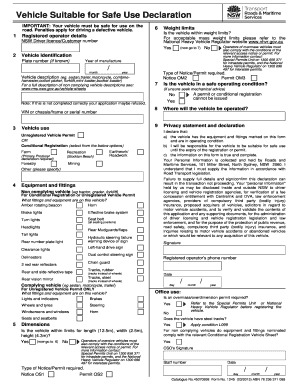
Vehicle Suitable for Safe Use Declaration Form 2015


What is the Vehicle Suitable For Safe Use Declaration Form
The Vehicle Suitable For Safe Use Declaration Form is a crucial document that certifies a vehicle's compliance with safety standards. This form is often required by regulatory bodies to ensure that vehicles are safe for operation on public roads. It typically includes details such as the vehicle's make, model, year, and identification numbers, along with a declaration of its condition and suitability for use.
How to use the Vehicle Suitable For Safe Use Declaration Form
Using the Vehicle Suitable For Safe Use Declaration Form involves several steps. First, gather all necessary information about the vehicle, including its registration details and any previous inspection reports. Next, fill out the form accurately, ensuring that all required fields are completed. Once the form is filled out, it should be signed and dated by the appropriate party, often the vehicle owner or a certified inspector. Finally, submit the form to the relevant authority, either electronically or in person, as per the local regulations.
Steps to complete the Vehicle Suitable For Safe Use Declaration Form
Completing the Vehicle Suitable For Safe Use Declaration Form requires careful attention to detail. Follow these steps:
- Collect all necessary vehicle information, including VIN and registration details.
- Ensure that the vehicle has passed any required safety inspections.
- Fill out the form, providing accurate and truthful information.
- Review the form for completeness and correctness.
- Sign and date the form, ensuring that the signature is from an authorized individual.
- Submit the form to the appropriate regulatory body, adhering to any submission guidelines.
Legal use of the Vehicle Suitable For Safe Use Declaration Form
The legal use of the Vehicle Suitable For Safe Use Declaration Form is essential for compliance with state and federal regulations. This form serves as a legal document that can be used in case of disputes regarding vehicle safety. It is important to ensure that the form is filled out correctly and submitted to the appropriate authority to avoid any legal repercussions. Failure to comply with regulations can result in penalties, including fines or the inability to operate the vehicle legally.
Key elements of the Vehicle Suitable For Safe Use Declaration Form
Key elements of the Vehicle Suitable For Safe Use Declaration Form include:
- Vehicle Information: Details such as make, model, year, and VIN.
- Owner Information: Name and contact details of the vehicle owner.
- Inspection Results: Information on any safety inspections conducted.
- Declaration Statement: A statement affirming the vehicle's safety and compliance.
- Signature: Signature of the individual completing the form, verifying the accuracy of the information provided.
State-specific rules for the Vehicle Suitable For Safe Use Declaration Form
State-specific rules for the Vehicle Suitable For Safe Use Declaration Form can vary significantly. Each state may have its own requirements regarding the form's content, submission process, and associated fees. It is essential to check with the local Department of Motor Vehicles or equivalent authority to ensure compliance with state laws. Understanding these regulations helps avoid delays and ensures that the vehicle remains legally operable.
Quick guide on how to complete vehicle suitable for safe use declaration 2015 2019 form
A brief guide on how to prepare your Vehicle Suitable For Safe Use Declaration Form
Locating the appropriate template can turn into a difficulty when you need to submit official international documentation. Even if you possess the form required, it may be cumbersome to swiftly fill it out in accordance with all the specifications if you utilize physical copies instead of managing everything digitally. airSlate SignNow is the online eSignature platform that assists you in overcoming this issue. It enables you to acquire your Vehicle Suitable For Safe Use Declaration Form and promptly complete and sign it on-site without the need to reprint documents whenever you make an error.
Here are the actions you should take to prepare your Vehicle Suitable For Safe Use Declaration Form with airSlate SignNow:
- Press the Get Form button to instantly upload your document to our editor.
- Begin with the first unfilled field, enter your information, and continue with the Next tool.
- Complete the empty fields using the Cross and Check tools from the toolbar above.
- Choose the Highlight or Line options to emphasize the most signNow details.
- Click on Image and upload one if your Vehicle Suitable For Safe Use Declaration Form requires it.
- Utilize the right-side pane to add more sections for you or others to fill out if needed.
- Review your entries and validate the template by selecting Date, Initials, and Sign.
- Draw, type, upload your eSignature, or capture it using a camera or QR code.
- Complete the editing process by clicking the Done button and selecting your file-sharing preferences.
Once your Vehicle Suitable For Safe Use Declaration Form is prepared, you can distribute it however you prefer - send it to your recipients via email, SMS, fax, or even print it directly from the editor. You can also securely store all your completed documents in your account, organized in folders according to your choices. Don’t spend time on manual form filling; give airSlate SignNow a try!
Create this form in 5 minutes or less
Find and fill out the correct vehicle suitable for safe use declaration 2015 2019 form
FAQs
-
I am 2015 passed out CSE student, I am preparing for GATE2016 from a coaching, due to some reasons I do not have my provisional certificate, am I still eligible to fill application form? How?
Yes you are eligible. There is still time, application closes on October 1 this year. So if you get the provisional certificate in time you can just wait or if you know that you won't get it in time, just mail GATE organising institute at helpdesk@gate.iisc.ernet.in mentioning your problem. Hope it helps.
Create this form in 5 minutes!
How to create an eSignature for the vehicle suitable for safe use declaration 2015 2019 form
How to make an electronic signature for your Vehicle Suitable For Safe Use Declaration 2015 2019 Form in the online mode
How to create an electronic signature for the Vehicle Suitable For Safe Use Declaration 2015 2019 Form in Chrome
How to make an eSignature for signing the Vehicle Suitable For Safe Use Declaration 2015 2019 Form in Gmail
How to generate an electronic signature for the Vehicle Suitable For Safe Use Declaration 2015 2019 Form straight from your smart phone
How to create an electronic signature for the Vehicle Suitable For Safe Use Declaration 2015 2019 Form on iOS devices
How to make an electronic signature for the Vehicle Suitable For Safe Use Declaration 2015 2019 Form on Android OS
People also ask
-
What is the Vehicle Suitable For Safe Use Declaration Form?
The Vehicle Suitable For Safe Use Declaration Form is a document that certifies a vehicle's compliance with safety standards. This form is essential for businesses that need to ensure their vehicles are safe for usage. By using this form, you can formalize the safety assessment of your vehicles, ensuring regulatory compliance.
-
How much does the Vehicle Suitable For Safe Use Declaration Form cost?
The pricing for the Vehicle Suitable For Safe Use Declaration Form can vary depending on the services bundled with it. airSlate SignNow offers competitive pricing, making it a cost-effective solution for businesses. We encourage you to explore our pricing plans to find the one that meets your needs while including the Vehicle Suitable For Safe Use Declaration Form.
-
What features are included with the Vehicle Suitable For Safe Use Declaration Form?
The Vehicle Suitable For Safe Use Declaration Form comes equipped with features such as electronic signing, custom templates, and integration capabilities with other software. These features streamline the process, allowing for faster approvals and enhanced workflow. Utilizing these tools ensures that your Vehicle Suitable For Safe Use Declaration Form is compliant and easily accessible.
-
How does the Vehicle Suitable For Safe Use Declaration Form benefit businesses?
The Vehicle Suitable For Safe Use Declaration Form benefits businesses by ensuring vehicle safety compliance, which protects both employees and company assets. Additionally, this form promotes accountability and reduces potential liabilities tied to vehicle safety issues. By utilizing this form, businesses can enhance their operational efficiency and maintain rigorous safety standards.
-
Can the Vehicle Suitable For Safe Use Declaration Form be integrated with other applications?
Yes, the Vehicle Suitable For Safe Use Declaration Form can be seamlessly integrated with various business applications and tools. This integration allows you to streamline your document management processes and improve data flow between systems. airSlate SignNow supports multiple integrations, making it easier to incorporate the Vehicle Suitable For Safe Use Declaration Form into your existing workflow.
-
Is the Vehicle Suitable For Safe Use Declaration Form legally binding?
Yes, the Vehicle Suitable For Safe Use Declaration Form is legally binding when it is properly signed through airSlate SignNow. The platform complies with electronic signature laws, ensuring that your signed documents hold legal weight. This feature provides peace of mind for businesses looking to enforce safety compliance through legally recognized forms.
-
How can I easily create a Vehicle Suitable For Safe Use Declaration Form?
Creating a Vehicle Suitable For Safe Use Declaration Form is easy with airSlate SignNow’s user-friendly interface. You can customize existing templates or start from scratch to meet your specific requirements. Our step-by-step guide will assist you in efficiently generating the form you need, ensuring it aligns with safety standards.
Get more for Vehicle Suitable For Safe Use Declaration Form
Find out other Vehicle Suitable For Safe Use Declaration Form
- Sign Nebraska Operating Agreement Now
- Can I Sign Montana IT Project Proposal Template
- Sign Delaware Software Development Agreement Template Now
- How To Sign Delaware Software Development Agreement Template
- How Can I Sign Illinois Software Development Agreement Template
- Sign Arkansas IT Consulting Agreement Computer
- Can I Sign Arkansas IT Consulting Agreement
- Sign Iowa Agile Software Development Contract Template Free
- How To Sign Oregon IT Consulting Agreement
- Sign Arizona Web Hosting Agreement Easy
- How Can I Sign Arizona Web Hosting Agreement
- Help Me With Sign Alaska Web Hosting Agreement
- Sign Alaska Web Hosting Agreement Easy
- Sign Arkansas Web Hosting Agreement Simple
- Sign Indiana Web Hosting Agreement Online
- Sign Indiana Web Hosting Agreement Easy
- How To Sign Louisiana Web Hosting Agreement
- Sign Maryland Web Hosting Agreement Now
- Sign Maryland Web Hosting Agreement Free
- Sign Maryland Web Hosting Agreement Fast