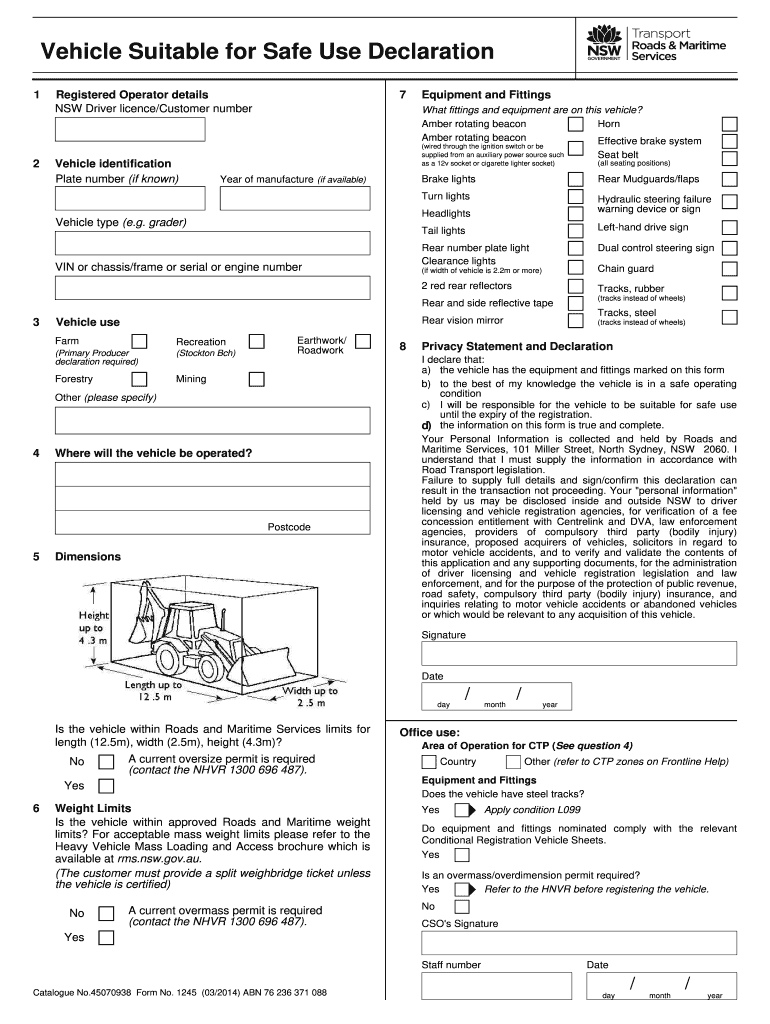
Vehicle Suitable for Safe Use Declaration Form 2014


What is the Vehicle Suitable For Safe Use Declaration Form
The Vehicle Suitable For Safe Use Declaration Form is a legal document that certifies a vehicle's compliance with safety standards. This form is essential for ensuring that vehicles are safe for operation on public roads. It typically includes details about the vehicle's condition, maintenance history, and any modifications that may affect its safety. By completing this form, vehicle owners affirm that their vehicle meets all necessary safety requirements, which can help prevent accidents and legal issues.
How to use the Vehicle Suitable For Safe Use Declaration Form
Using the Vehicle Suitable For Safe Use Declaration Form involves several straightforward steps. First, gather all necessary documentation related to the vehicle, including maintenance records and inspection reports. Next, fill out the form with accurate information regarding the vehicle's specifications and condition. After completing the form, review it carefully to ensure all fields are filled out correctly. Finally, submit the form to the appropriate authority, which may vary depending on your state or local regulations.
Steps to complete the Vehicle Suitable For Safe Use Declaration Form
Completing the Vehicle Suitable For Safe Use Declaration Form requires attention to detail. Follow these steps for successful completion:
- Obtain the latest version of the form from a reliable source.
- Provide accurate information about the vehicle, including make, model, year, and VIN.
- Document any modifications or repairs that have been made.
- Include the names and signatures of all parties involved in the declaration.
- Double-check all entries for accuracy and completeness.
- Submit the form as per the guidelines provided by your local authority.
Key elements of the Vehicle Suitable For Safe Use Declaration Form
Several key elements must be included in the Vehicle Suitable For Safe Use Declaration Form to ensure its validity. These elements typically consist of:
- Vehicle identification details, such as make, model, year, and VIN.
- Information about the vehicle owner, including name and contact details.
- A declaration statement confirming the vehicle's safety compliance.
- Signatures of the vehicle owner and any witnesses, if required.
- Date of completion to establish when the declaration was made.
Legal use of the Vehicle Suitable For Safe Use Declaration Form
The legal use of the Vehicle Suitable For Safe Use Declaration Form is crucial for ensuring compliance with state and federal regulations. This form serves as a formal record that can be used in legal proceedings if necessary. It is important to ensure that the form is filled out accurately and submitted to the appropriate authorities to avoid potential legal issues. Misrepresentation or failure to comply with safety standards can result in penalties or legal consequences.
State-specific rules for the Vehicle Suitable For Safe Use Declaration Form
State-specific rules regarding the Vehicle Suitable For Safe Use Declaration Form can vary significantly. Each state may have its own requirements for what must be included in the form, how it should be submitted, and any associated fees. It is essential to consult your state's Department of Motor Vehicles or equivalent authority to understand the specific regulations that apply. This ensures compliance and helps avoid issues related to vehicle registration and operation.
Quick guide on how to complete vehicle suitable for safe use declaration 2014 form
A brief manual on how to create your Vehicle Suitable For Safe Use Declaration Form
Finding the appropriate template can turn into a difficulty when you need to submit official international documents. Even if you possess the necessary form, it may be tedious to quickly prepare it in line with all the specifications if you rely on printed copies instead of managing everything digitally. airSlate SignNow is the online electronic signature tool that aids you in overcoming these hurdles. It allows you to obtain your Vehicle Suitable For Safe Use Declaration Form and swiftly complete and endorse it on-site without needing to reprint documents whenever you make an error.
Here are the actions you should follow to create your Vehicle Suitable For Safe Use Declaration Form with airSlate SignNow:
- Press the Get Form button to bring your document into our editor immediately.
- Begin with the first empty field, enter information, and move on with the Next feature.
- Complete the empty fields using the Cross and Check tools available in the toolbar above.
- Select the Highlight or Line options to underscore the most vital information.
- Click on Image and upload one if your Vehicle Suitable For Safe Use Declaration Form necessitates it.
- Utilize the right-side panel to add additional fields for you or others to complete if needed.
- Review your responses and validate the form by clicking Date, Initials, and Sign.
- Draw, type, upload your eSignature, or capture it using a camera or QR code.
- Conclude editing by pressing the Done button and selecting your file-sharing preferences.
Once your Vehicle Suitable For Safe Use Declaration Form is prepared, you can share it in any way you prefer - dispatch it to your recipients via email, SMS, fax, or even print it directly from the editor. You can also securely store all your finalized documents in your account, organized in directories based on your preferences. Don’t waste time on manual document completion; give airSlate SignNow a try!
Create this form in 5 minutes or less
Find and fill out the correct vehicle suitable for safe use declaration 2014 form
FAQs
-
How can I make it easier for users to fill out a form on mobile apps?
I’ll tell you a secret - you can thank me later for this.If you want to make the form-filling experience easy for a user - make sure that you have a great UI to offer.Everything boils down to UI at the end.Axonator is one of the best mobile apps to collect data since it offers powerful features bundled with a simple UI.The problem with most of the mobile form apps is that they are overloaded with features that aren’t really necessary.The same doesn’t hold true for Axonator. It has useful features but it is very unlikely that the user will feel overwhelmed in using them.So, if you are inclined towards having greater form completion rates for your survey or any data collection projects, then Axonator is the way to go.Apart from that, there are other features that make the data collection process faster like offline data collection, rich data capture - audio, video, images, QR code & barcode data capture, live location & time capture, and more!Check all the features here!You will be able to complete more surveys - because productivity will certainly shoot up.Since you aren’t using paper forms, errors will drop signNowly.The cost of the paper & print will be saved - your office expenses will drop dramatically.No repeat work. No data entry. Time & money saved yet again.Analytics will empower you to make strategic decisions and explore new revenue opportunities.The app is dirt-cheap & you don’t any training to use the app. They come in with a smooth UI. Forget using, even creating forms for your apps is easy on the platform. Just drag & drop - and it’s ready for use. Anyone can build an app under hours.
-
Recruiters have overcalled my references. How can I fill out a form and only use my references for 'real' positions?
This practice bums me out about recruiters farming references for business development opportunities. All jobseekers should hold off on providing references until they are well into the interviewing process. If references are required to start the process provide outdated numbers and names.
-
How do I fill out the SS-4 form for a new Delaware C-Corp to get an EIN?
You indicate this is a Delaware C Corp so check corporation and you will file Form 1120.Check that you are starting a new corporation.Date business started is the date you actually started the business. Typically you would look on the paperwork from Delaware and put the date of incorporation.December is the standard closing month for most corporations. Unless you have a signNow business reason to pick a different month use Dec.If you plan to pay yourself wages put one. If you don't know put zero.Unless you are fairly sure you will owe payroll taxes the first year check that you will not have payroll or check that your liability will be less than $1,000. Anything else and the IRS will expect you to file quarterly payroll tax returns.Indicate the type of SaaS services you will offer.
Create this form in 5 minutes!
How to create an eSignature for the vehicle suitable for safe use declaration 2014 form
How to create an electronic signature for the Vehicle Suitable For Safe Use Declaration 2014 Form in the online mode
How to make an eSignature for the Vehicle Suitable For Safe Use Declaration 2014 Form in Google Chrome
How to make an electronic signature for putting it on the Vehicle Suitable For Safe Use Declaration 2014 Form in Gmail
How to create an electronic signature for the Vehicle Suitable For Safe Use Declaration 2014 Form straight from your smartphone
How to create an electronic signature for the Vehicle Suitable For Safe Use Declaration 2014 Form on iOS
How to generate an electronic signature for the Vehicle Suitable For Safe Use Declaration 2014 Form on Android
People also ask
-
What is a Vehicle Suitable For Safe Use Declaration Form?
The Vehicle Suitable For Safe Use Declaration Form is a crucial document that certifies a vehicle's compliance with safety standards. It ensures that the vehicle is fit for road use and meets all necessary regulatory requirements. This form is essential for businesses operating a fleet to maintain safety and legal compliance.
-
How can I create a Vehicle Suitable For Safe Use Declaration Form with airSlate SignNow?
Creating a Vehicle Suitable For Safe Use Declaration Form with airSlate SignNow is simple and efficient. Our platform allows you to customize templates, adding necessary fields and details to suit your specific needs. You can easily send the form for eSignature, ensuring a quick turnaround for your documentation.
-
What are the benefits of using airSlate SignNow for the Vehicle Suitable For Safe Use Declaration Form?
Using airSlate SignNow for the Vehicle Suitable For Safe Use Declaration Form streamlines your documentation process. It reduces paperwork, enhances efficiency, and provides a secure method for collecting signatures. Additionally, you can track your documents in real-time to ensure compliance and safety.
-
Are there integration options for the Vehicle Suitable For Safe Use Declaration Form?
Yes, airSlate SignNow offers various integration options that allow you to seamlessly incorporate the Vehicle Suitable For Safe Use Declaration Form into your existing workflows. You can connect with popular applications and services that your business already uses, enhancing productivity and efficiency.
-
Is there a cost associated with using the Vehicle Suitable For Safe Use Declaration Form on airSlate SignNow?
While airSlate SignNow offers a range of pricing plans, the cost of using the Vehicle Suitable For Safe Use Declaration Form depends on the plan you choose. We provide flexible options that scale with your business needs, ensuring that you get an affordable solution for document management.
-
Can I customize the Vehicle Suitable For Safe Use Declaration Form?
Absolutely! airSlate SignNow allows you to fully customize the Vehicle Suitable For Safe Use Declaration Form to meet your specific requirements. You can add fields, adjust layouts, and include your branding, making it an ideal fit for your company's needs.
-
How does airSlate SignNow ensure the security of the Vehicle Suitable For Safe Use Declaration Form?
airSlate SignNow prioritizes security for all documents, including the Vehicle Suitable For Safe Use Declaration Form. We employ robust encryption protocols and compliance with legal standards to protect your data. This ensures that your documents remain confidential and secure throughout the signing process.
Get more for Vehicle Suitable For Safe Use Declaration Form
- Postnuptial agreements package arizona form
- Letters of recommendation package arizona form
- Arizona construction or mechanics lien package individual arizona form
- Az corporation search form
- Storage business package arizona form
- Child care services package arizona form
- Special or limited power of attorney for real estate sales transaction by seller arizona form
- Az attorney form
Find out other Vehicle Suitable For Safe Use Declaration Form
- How To Electronic signature Minnesota Government Lease Agreement
- Can I Electronic signature Minnesota Government Quitclaim Deed
- Help Me With Electronic signature Mississippi Government Confidentiality Agreement
- Electronic signature Kentucky Finance & Tax Accounting LLC Operating Agreement Myself
- Help Me With Electronic signature Missouri Government Rental Application
- Can I Electronic signature Nevada Government Stock Certificate
- Can I Electronic signature Massachusetts Education Quitclaim Deed
- Can I Electronic signature New Jersey Government LLC Operating Agreement
- Electronic signature New Jersey Government Promissory Note Template Online
- Electronic signature Michigan Education LLC Operating Agreement Myself
- How To Electronic signature Massachusetts Finance & Tax Accounting Quitclaim Deed
- Electronic signature Michigan Finance & Tax Accounting RFP Now
- Electronic signature Oklahoma Government RFP Later
- Electronic signature Nebraska Finance & Tax Accounting Business Plan Template Online
- Electronic signature Utah Government Resignation Letter Online
- Electronic signature Nebraska Finance & Tax Accounting Promissory Note Template Online
- Electronic signature Utah Government Quitclaim Deed Online
- Electronic signature Utah Government POA Online
- How To Electronic signature New Jersey Education Permission Slip
- Can I Electronic signature New York Education Medical History