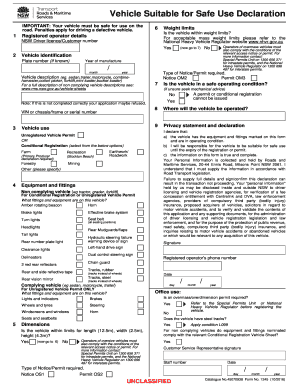
Form 1245 2016-2026


What is the Form 1245
The Form 1245, commonly referred to as the vehicle suitable for safe use declaration, is a legal document used to certify that a vehicle meets specific safety and operational standards. This form is essential for ensuring compliance with state regulations and is often required by various government agencies. It serves as a declaration that the vehicle is fit for its intended use, whether for personal, commercial, or public purposes.
Key elements of the Form 1245
Understanding the key elements of the Form 1245 is crucial for accurate completion. The form typically includes:
- Vehicle Identification: Details such as make, model, year, and VIN (Vehicle Identification Number).
- Owner Information: Name, address, and contact details of the vehicle owner.
- Safety Compliance: Confirmation that the vehicle adheres to safety regulations and standards.
- Signature: The owner's signature, affirming that all information provided is accurate and complete.
Steps to complete the Form 1245
Completing the Form 1245 involves several important steps to ensure accuracy and compliance:
- Gather all necessary information about the vehicle, including identification details and owner information.
- Review state-specific regulations to understand any additional requirements for the form.
- Fill out the form carefully, ensuring that all fields are completed accurately.
- Sign the form to validate the information provided.
- Submit the completed form to the appropriate agency or authority as required.
Legal use of the Form 1245
The legal use of the Form 1245 is essential for ensuring that the vehicle is recognized as suitable for safe use. This form is often required in various legal contexts, such as vehicle registration, insurance applications, and compliance checks. Failing to properly complete or submit the form can result in penalties or legal issues, so it is important to adhere to all guidelines and requirements.
How to obtain the Form 1245
The Form 1245 can typically be obtained through state motor vehicle departments or relevant regulatory agencies. Many states provide the form online for easy access. It is advisable to check the specific requirements and availability based on your location to ensure you are using the correct version of the form.
Form Submission Methods (Online / Mail / In-Person)
Submitting the Form 1245 can be done through various methods, depending on the specific requirements of your state:
- Online Submission: Many states allow for digital submission through their official websites.
- Mail: You can print the completed form and send it via postal mail to the designated agency.
- In-Person: Some situations may require you to submit the form in person at a local office or agency.
Quick guide on how to complete important your vehicle must be safe for use on the
A concise manual on how to prepare your Form 1245
Locating the appropriate template can prove to be a challenge when you must present official foreign documentation. Even if you possess the form required, it might be laborious to swiftly prepare it according to all the stipulations if you rely on printed copies instead of managing everything electronically. airSlate SignNow is the web-based electronic signature tool that assists you in navigating all of that. It allows you to obtain your Form 1245 and promptly fill it out and sign it on-site without the need to reprint documents if you make a typing error.
Here are the procedures you must follow to prepare your Form 1245 using airSlate SignNow:
- Click the Get Form button to upload your document to our editor immediately.
- Begin with the first vacant field, input your information, and proceed with the Next feature.
- Complete the empty fields using the Cross and Check tools available in the toolbar above.
- Choose the Highlight or Line options to mark the most crucial information.
- Click on Image and upload one if your Form 1245 requires it.
- Utilize the right-side panel to insert additional fields for yourself or others to complete if necessary.
- Review your entries and confirm the form by clicking Date, Initials, and Sign.
- Sketch, type, upload your eSignature, or capture it with a camera or QR code.
- Complete editing the form by clicking the Done button and selecting your file-sharing preferences.
Once your Form 1245 is prepared, you can share it however you prefer - send it to your recipients via email, SMS, fax, or even print it directly from the editor. You can also securely keep all your completed documentation in your account, organized in folders according to your choices. Don’t squander time on manual document completion; try airSlate SignNow!
Create this form in 5 minutes or less
Find and fill out the correct important your vehicle must be safe for use on the
FAQs
-
When is it mandatory to fill out a personal financial statement for one's bank? The form states no deadline about when it must be returned.
The only time I know that financial statements are asked for is when one applies for a business or personal loan, or applying for a mortgage. Each bank or credit union can have their own document requirements, however for each transaction. It really is at their discretion.
-
What is the best way to filter out bots filling out forms on your site besides using CAPTCHA?
“Form Spam” prevention depends on how signNow the problem is? Let us take a few scenarios:Generic “Contact Us” formIf you have a static website with a contact us form, and bots are filling up contact requests / demo requests with 5–10 bot requests landing in your inbox per day. In this case, a CAPTCHA system is effective and a honey pot can be clubbed. This will ensure some degree of protection and will keep the fake requests under some check. Also, this would be addressed free of cost.User Profile Creation FormIn case your website deals with customers creating their own profiles (Dating / Chat / E-Commerce / Gaming websites), then you should consider an active third-party protection as your user database can get corrupted and your platform can become full of bots (like what Twitter faced a few years after their inception).Forms to upload Listing / Sell ProductThis is critical! Any website indulging in C2C (peer-to-peer) buying / selling should invest in active bot protection. Companies have identified up to 80% of their listings as fake after deploying bot protection solutions. Fake listings are a brand kill, and sooner or later makes people move to better quality platforms.While in the first scenario you can use CAPTCHA combined with in-house code-based techniques to stop bots from filling the forms, the second and third scenarios require something beyond CAPTCHAs. It requires a real-time bot detection platform to continuously monitor and safeguard your website from fraudulent traffic. Such a system protects your website not just form spam, but also all other bot frauds like web scraping, price competitiveness, hacking attempts, SQL injections, bot abuses and others.There are a few companies that provide complete bot protection. Do check InfiSecure that provides one of the most advanced real-time bot detection and protection solution with a non-CAPTCHA based system and a no IP blocking approach. You can try the solution and see if it fits your requirements for bot protection.[Full Disclosure: I am founder at InfiSecure - the robust bot protection platform. My views are a direct experience from working with 100s of websites requiring bot protection]
-
Is it correct to use either "for" or "on behalf" in the sentence "Why did you fill out the form for me/on my behalf?"?
To sign something on someone’s behalf does not infer a forged signature. Quite the opposite in fact.Generally, it means that something was signed by someone else, because you couldn’t sign it for some reason or other, and the other person signed their own name (not yours), for your benefit, or in the interest of the person concerned.You could say “she signed it for me” or “she signed it on my behalf”. They are basically interchangeable, but “on my behalf” is a formal way of saying that she signed it for your benefit.When people sign something on behalf of others here in the UK, they usually write the abbreviation PP (which stands for the Latin term: per procurationem), followed by their own signature.
-
How do one can fill the form 19B to apply new wholesale drug license for sale in UP? Which category of drugs must be filled in the form to get it?
3Ensure before applying for Retail or Wholesale Drug storeBefore applying ensure following requirements-1)Area :-a)For Retail or Wholesale license- Premises of minimum 10 sq. metercarpet area legally possessed by the applicant, having separate &exclusive entrance.b)For Retail and Wholesale combined - Premises of minimum 15 sq.meter carpet area legally possessed bythe applicant, having separate & exclusive entrance.2)Qualified Person :-a)For retail Medical Store- Services of Registered Pharmacistb)For Wholesale – Services of Competent person (Who should bepreferably graduate with more than one years experience in purchaseand sale of drugs) or A Registered Pharmacist.3)Storage facility :-a)A Refrigerator is mandatory for Retail License.b)For Wholesale it is as required for storage of drugs proposed to dealwith.c)Cupboards, racks and others furniture required for storage of drugs.4)Feesa)For Retail Chemist Shop Licenses in Form 20 & 21 (Allopathic) as wellas License in Form 20C (Homeopathy) is issued. Therefore for Fresh orRenewal of retail license fee of Rs. 3250/- is required.b)For Wholesale Shop Licenses in Form 20B & 21B (Allopathic) is issued.Therefore for Fresh or Renewal of Wholesale license fee of Rs. 3000/-is required. For Wholesale License of Homeopathic drug License inForm 20D (Homeopathy) is issued. For Fresh or Renewal of WholesaleHomeopathic license fee of Rs. 250/- is required.c)For Retail Sale of Schedule X drugs License Form 20F is required.Fee of Rs. 600/- is applicable to this license. For Wholesale License to saleSchedule X drugs, license in Form 20G is required fee of Rs. 1200/-is applicable.The prescribed application forms will be available, after filling completeinformation, through the system, under ‘Print Form’ option. Take aprintout, sign it and upload along with application documents.4 The above information is primary information to start. The list ofdocuments required for various applications are also given in thisbooklet.GENERAL INSTRUCTIONS---------------------------------------------------------------------------------------------------------------------------------------------------------------------------------------------------------------------------------------------------01.All the documents should be scanned in150 dpi, grayscale/Black & White, and then should be uploaded at relevant space provided.02.Please show all the original documents to the inspector at the time ofinspection.03.Please be sure that, all the information is filled precisely for respectiveapplication mentioned under standard document and only then e-sendthe application. In case of rejection of your application for incompleteinformation, the fees once paid will be forfeited.04.The licensing authority may ask for any other specific documents ifrequired.05.These guidelines are subject to change as and when required and willbe updated from time to time.06.Every application needs to be ‘e-send ’, or it will not be forwarded to the office.07.Except in case of death of proprietor,if there is change in proprietor, it will not be treated as‘change in constitution’. Applicant will have toobtain a fresh license.08.The license in Form 20F or 20G shall be applied separately. Never applyfor these licenses with licenses in Form 20, 21, 20B, 21B.3Ensure before applying forRetail or Wholesale Drug store Before applying ensure following requirements-1)Area :-a)For Retail or Wholesale license- Premises of minimum 10 sq. metercarpet area legally possessed by the applicant, having separate &exclusive entrance.b)For Retail and Wholesale combined - Premises of minimum 15 sq.meter carpet area legally possessed bythe applicant, having separate& exclusive entrance.2)Qualified Person :-a)For retail Medical Store- Services of Registered Pharmacistb)For Wholesale –Services of Competent person (Who should bepreferably graduate with more than one years experience in purchaseand sale of drugs) or A Registered Pharmacist.3)Storage facility :-a)A Refrigerator is mandatory for Retail License.b)For Wholesale it is as required for storage of drugs proposed to dealwith.c)Cupboards, racks and others furniture required for storage of drugs.4)feesa)For Retail Chemist Shop Licenses in Form 20 & 21 (Allopathic) as wellas License in Form 20C (Homeopathy) is issued. Therefore for Fresh orRenewal of retail license fee of Rs. 3250/- is required.b)For Wholesale Shop Licenses in Form 20B & 21B (Allopathic) is issued.Therefore for Fresh or Renewal of Wholesale license fee of Rs. 3000/-is required. For Wholesale License of Homeopathic drug License inForm 20D (Homeopathy) is issued. For Fresh or Renewal of WholesaleHomeopathic license fee of Rs. 250/- is required.c)For Retail Sale of Schedule X drugs License Form 20F is required.Feeof Rs. 600/- is applicable to this license. For Wholesale License to saleSchedule X drugs, license in Form 20G is required fee of Rs. 1200/-is applicable.The prescribed application forms will be available, after filling completeinformation, through the system, under‘Print Form ‘ option. Take a printout, sign it and upload along with application documents.4The above information is primary information to start. The list ofdocuments required for various applications are also given in thisbooklet.GENERAL INSTRUCTIONS---------------------------------------------------------------------------------------------------------------------------------------------------------------------------------------------------------------------------------------------------01.All the documents should be scanned in150 dpi, grayscale/Black &White, and then should be uploaded at relevant space provided.02.Please show all the original documents to the inspector at the time ofinspection.03.Please be sure that, all the information is filled precisely for respectiveapplication mentioned under standard document and only then e-sendthe application. In case of rejection of your application for incompleteinformation, the fees once paid will be forfeited.04.The licensing authority may ask for any other specific documents ifrequired.05.These guidelines are subject to change as and when required and willbe updated from time to time.06.Every application needs to be‘e-send’, or it will not be forwarded tothe office.07.Except in case of death of proprietor,if there is change in proprietor, itwill not be treated as‘change in constitution’. Applicant will have toobtain a fresh license.08.The license in Form 20F or 20G shall be applied separately. Never applyfor these licenses with licenses in Form 20, 21, 20B, 21B.
-
What should I know before I call the police? What are the officers going to do when they get here? How can I expect them to investigate? What will they need? How can I expedite things? Do they have the authority to do anything in this situation?
Here's how officers will typically respond to and investigate given call types, and what you need to know about them:Assault CasesCommon Assault. This is what you likely think of when you hear the word ‘assault’ – offensive action taken by one person against another. In most cases this will be a misdemeanor unless there are aggravating circumstances (weapon used, serious injury, etc.). What you may not realize is that this goes beyond hitting and kicking; depending on the ordinance language in your jurisdiction, it may include things like being spit on or even being put in apprehension of imminent harm by something a person says. Common assaults can typically be cleared with a citation unless there is a threat of continued violence, in which the aggressor may be taken to jail (note that this is probably a book and release charge, however).Affray. This is essentially a physical fight in which each (or all) of the participants are more or less equally culpable. The most common way this played out was two guys getting into a fistfight, each getting some blows in, and a bystander (usually) calling 911. I would arrive and hear, “I want to press charges on him for assault!!” The other would then say, “No, I want to press charges on him for assault!!” I guess the assumption was that I would stand out there and have street court about who started it and who got the worst of it, but that’s not my job. Here’s my old affray speech: “Well, if you were both into it and you both want to press charges, you can both go to jail for affray tonight, and you’ll both get tickets for court dates which will each be set for mid-morning on a weekday. The judge will have discretion in how the cases are handled, but given that you each have opposing stories with no impartial third parties, you’ll both probably be found guilty, which will cost each of you I don’t know how much in fines and court costs. Or, you could both just get the hell away from each other and we can all call it a night. Ya’lls call.”As you might surmise, I never wrote an affray ticket. Both guys would usually say something along the lines of, “Forget it, you’re not worth it” while their girlfriend nursed their bruised ego and then walk away.Domestic Disturbance/AssaultThere’s no way I’m going to do this subject any justice in the space I’m working in; the Domestic Violence handbook I got during my police academy was literally a ream thick. Hopefully I can elaborate on some points that bred a bit of confusion about this area:Domestics are probably broader than you think. The classic paradigm is the beer-gutted husband in a stained undershirt smacking his perpetual victim of a wife around the house; while that definitely happens, many more relationships fall under the scope of “domestic violence.” In Missouri, the Adult Abuse Act covers spouses, former spouses, adults related by blood or marriage, adults who have co-habitated at any time (that means present and former roommates, no matter the gender), adults in a “continuing intimate relationship,” adults with a child in common, and adults involved in stalking cases.Having a verbal argument is not a crime. Just because you are having a verbal disagreement with someone, even a heated one, does not necessarily mean you need to involve law enforcement. Now, if the situation seems to be on the cusp of deteriorating into physical violence, then by all means you can involve law enforcement to defuse the situation – however, this should be a last resort and not a default knee-jerk reaction. I worked scads of “domestics” in which I fielded complaints like, “He had my keys and wouldn’t give them back,” or “My roommate wouldn’t turn the TV down while I was trying to sleep,” or any number of other petty disagreements that I would expect anyone over the age of seven to be able to adjudicate amongst themselves. Calls like that were a massive waste of time and resources.If your arguments in a relationship are turning physical, see your way out. Abusers don't typically have life-changing epiphanies about what they're doing and turn into caring, giving partners. You cannot “win them over” by attempting to love or respect them into a healthy relationship, and the level of abuse typically only gets worse as time goes on. The behavior of an abuser, despite their excuses, is not impulsive or a product of their “just losing it” or “getting their buttons pushed.” They may say that they “just lost control,” but they're controlling themselves very well – toward you. Are they hitting their friends or boss? No? Then what they're doing is systematic. Now, I know as well as anyone that the dynamics here are complicated, and extremely so if combined finances or children are in the mix. But I also know that upwards of three women are killed by their partners every day, just in the United States – and I guarantee the vast majority of those killings began with an act that the eventual victim wrote off as minor or a one-time mistake. If police are called to a conflict between two related parties, a report and/or arrest may be mandatory. In Missouri (where I worked), state statute required that all “domestic incidents” be “documented.” The command staff of my department at the time interpreted that to mean that a formal police needed to be filed for anything classified as a “domestic” in the reporting system. If this is the case in your jurisdiction, you cannot decline a report once officers respond to the scene. Also, if there is a sign that violence was involved, officers may be mandated by department policy or (more likely) state law to arrest the 'primary physical aggressor.' Officers have discretion in some enforcement, but they typically don't here.Isolating your partner could meet the elements for domestic assault. Some domestic statutes trigger if you prohibit them from meeting with other people, or deny them access to a phone or a vehicle. That means if you get into an argument with your partner and smash their cell phone in anger, you could potentially technically go to jail for domestic assault. The purpose of this is to prevent abusers from locking victims away from the assistance of friends, family and police.Aggravating factors can quickly change a domestic assault from a misdemeanor to a felony. For instance, choking was one of the elements of felony domestic assault. Many prosecutors are very keen on this, and will charge for Second Degree Domestic Assault at the slightest whisper of a hint that an attempt to choke or throttle was made. Also, any use of a weapon during the altercation will likely bring felony charges into the mix.Demonstrated domestic assault is typically a mandatory arrest. If there was a physical altercation, someone is, with very few exceptions, going to jail. Officers are trained to arrest the “primary” or “most signNow” physical aggressor. Not the one who supposedly started it or most “deserved” it, but the one who inflicted the most signNow harm upon the other. In Missouri, a domestic assault arrest results in a mandatory five hour hold; you cannot bail or bond out of this hold. In the case of felony assault, holds are typically 24 hours or until conference with a judge, depending on the circumstances.Sexual AssaultLike other areas, sexual assault is probably broader than you think. One’s mind typically jumps to situations involving forcible rape, which isn’t incorrect, but sexual assault encompasses much more than that. A good rule of thumb is that intentionally initiating unwanted contact with an area typically covered by someone’s underwear could be considered sexual assault or sexual misconduct. That means tweaking that woman’s butt on her way out of the elevator or forcing someone into a situation in which she’s forced to graze you with her breasts could be a sexual offense.Being married is not an affirmative defense to rape or sexual assault. There is no longer a spousal exception in cases of rape; husbands and wives have the same right of refusal to sexual contact as anybody else. (Shockingly to me, this actually wasn’t the case in Missouri until 1990, and the last state to remove the spousal exception did so in 1993.)Either party in a sexual encounter can retract consent at any time. It doesn’t matter where you are in the process – if your partner withdraws consent at any time, you cannot legally continue. Withdrawal of consent needn’t be explicitly verbal, either – if your partner is struggling against you, you can bet that a court is going to consider that a clear refusal (unless, of course, it’s part of a roleplaying scenario you’ve each agreed upon in advance). Also, you’re treading on thin ice if your partner is saying something like, “I don’t know if we should be doing this,” or, “Maybe we should stop.” There is no objective threshold for how resolute or unequivocal a refusal has to be, and your continuing after something like this has been said puts you in a decidedly gray legal area should accusations arise later.A person who is not lucid and alert cannot consent to sex. It doesn’t matter if that person consented to sex before losing consciousness, passing out, or becoming highly intoxicated – they can no longer consent after that point, and sexual contact should not be initiated or continued.A man can, in fact, be raped by a woman. The male physiological response cannot alone be construed as consent. Courts recognize the fact that a man can have an erection without being sexually aroused.If you’re the parent of a teen, ensure they’re cognizant of laws regarding sexual activity. Age of consent and other related laws vary (sometimes wildly) by state, and some states don’t even allow defenses as to honest mistakes regarding a victim’s age. In Florida, it’s apparently legal for a seventeen year old to have vaginal sex with a twelve year old; in Georgia, on the other hand, a seventeen year old got sentenced to ten years in prison for having consensual oral sex with a fifteen year old. On a related note, while many teens seem to think oral sex isn’t really even sex at all, legal systems often view it more harshly than vaginal sex; oral and anal sex are often referred to in legal statutes as “deviant sexual intercourse,” and penalties can be harsher as a result. Finally, standing pornography statutes seldom take current technology into account, which means if your teenager gets a sexually suggestive text from a boyfriend or girlfriend, they could suddenly be in possession of child pornography depending on the circumstances. Don’t assume they know better or think that discussing this topic is tantamount to sanctioning such behavior – it’d be a shame for someone with great potential to enter adulthood on a sex offender registry or in prison just because the dangers weren’t addressed.Noise Complaints and Party CallsIf officers are called to a noise or party call but nobody answers the door at the target address, there really isn’t a whole lot that can be done. Officers cannot enter a residence without a warrant or exigent circumstances, and this doesn’t count.Noise ordinances usually trigger any time noise can be heard past your property line – and remember, if you live in an apartment, your apartment walls constitute your property line.Officers will not tell you who called if you’re the target of a complaint – don’t even bother asking.If you’re making a noise complaint against someone, you’ll likely be asked if you want to “sign a summons.” What dispatch or the officer wants to know is whether you’re willing to file a criminal complaint against the person producing the noise, in which case you’ll need to be willing to appear in court and testify as a witness for the prosecution. If you’re not willing to appear as a witness, do not sign the summons. When you do so, you’re agreeing to press charges, the officer has to issue the citation you signed and then write a report, the citation must be transferred to the prosecutor’s office which then issues subpoenas for court appearances, and the case gets put on a judge’s docket. Please don’t make a string of people process all of this paperwork if you were never going to show anyway. Officers can still attempt contact and make this request of the person in question absent a citation being issued.Municipalities may or may not have “noise ordinance hours” – where I worked, these hours were between 2300 hours and 0700 hours. During that time, if I as an officer observed loud noise coming from a residence, I could unilaterally issue a citation on behalf of the city (not myself – legally speaking, police officers’ peace cannot be disturbed).Some cities have ordinances limiting the distance from which a car’s stereo can legally be heard. Contrary to a clever retort I once heard through a car window, enforcement of this is not “a violation of freedom of expression.”Motor Vehicle AccidentsIf you’re involved in a motor vehicle accident, please try to move to a safe location off of the roadway, unless a vehicle is immobilized, someone is injured, or you are otherwise unable to safely do so. Officers will still be able to put the facts together based on vehicle damage, driver accounts and witness accounts – moving vehicles isn’t “destroying evidence” and won’t affect the report.You typically aren’t legally obligated to make a police report if you have a minor accident (less than a few hundred dollars of total damage, nobody injured, both vehicles mobile) – if none of the involved parties wish to do so, everyone can write it off and leave without involving police. However, it usually behooves someone involved to do so with regard to civil liability.If there is no discernible damage to any vehicle involved in an incident, it is not a motor vehicle accident. That means a bumper tap with no structural or paint damage cannot be reported as such. It also means that if someone bumps your vehicle as they’re leaving a parking lot and leave without having caused any damage, it is not “leaving the scene of an accident,” because legally there was no accident. You can file an informational report at some point if you absolutely insist on documentation here for some reason, but an officer cannot fill out a standardized accident form because it does not meet the elements of a motor vehicle accident.Officers on scene do not determine who is “at fault” in an MVA. This is a hallmark of civil liability as it relates to insurance coverage, and is not a criminal designation. The insurance companies involved make that determination, and can even assign “percentages of fault” to the involved drivers based on the facts at hand. The officer’s job is to dispassionately report on his or her observations at the scene. One or more drivers may be issued citations in response to the accident; this simply means that the officer has probable cause to believe the driver(s) committed a traffic violation prior to the accident, and does not automatically infer that the cited drivers are at fault.The responding officer will want driver’s licenses and insurance information for all drivers involved, and identifying information for all passengers, including children; having this ready upon their arrival will expedite the process. Once on scene, the officer will ask if there are any injuries and whether the occupant(s) in your vehicle were wearing safety belts or were in car seats – please answer all of this truthfully. Don’t claim a non-existent injury thinking you might be able to leverage it down the road, because you’re filing an official police report, and falsifying information on it to any degree is a crime.The officer will ask you for a statement about what happened. Make it concise – start your account immediately before the accident and note your actions and observations. Don’t presume anything about the other driver unless you directly observed it. Again, you’re making a legal attestation as to the facts of the incident, and it’s disingenuous of you to say something like “I think they might have been on their cell phone” unless you’re willing to say it later under oath in a courtroom – because it may come to that.The officer will typically not be at liberty to disclose whether other drivers were issued citations.You shouldn’t need to worry about harvesting a bunch of information at the scene; if a police report is filed, your insurance agent should be able to access it. It will contain everything that the agent needs to process the claim; the officer should provide the report number to you, but if not, just ask for it before you leave the scene.If your vehicle is immobilized and is on a public roadway, it will have to be towed as soon as possible. Officers will not be able to recommend a towing company, and can’t “just call whoever everybody else uses,” because that would constitute an endorsement of a particular company by that officer’s agency. If you have no idea, different agencies have different policies; mine had a rotating tow list that companies could sign up to be on, and if a driver had no idea or no preference, the officer would have dispatch call the next company on the list to respond. If you do that you’re at the mercy of a random tow company, so you might do a little research in advance in your neck of the woods to know which company you’d want.Unless there are serious injuries involved, the responding officer typically will not be taking pictures to attach to the report. As long as you're not impeding the officer's investigation, he or she should be fine with your taking your own pictures on scene.If you suspect another driver is under the influence of drugs or alcohol, don't confront them about it on scene – all you're doing is inviting them to fight you or flee the scene. If you find this out before you call for police, mention this to the call taker; if you find out after you've called, once an officer arrives, find a discreet way of alerting them to this fact.If another driver pleads with you to not call police or offers you cash to keep you from doing so, there is a signNow likelihood that they have a warrant for their arrest or have other compelling reasons for not wanting contact with police – call anyway. You can always lie and say it's a company car or that you don't own it if you're worried about their reaction; you never know who you're letting go.If another driver leaves the scene of an accident, be observant. The single best piece of information you can get is accurate license plate information; after that, an accurate description of the car (color, make, model, and a good guess at the year) and its direction of travel. Do not attempt to follow or chase the individual. There may be reasons for their flight beyond their simply having been in an accident, and you're putting yourself in considerable risk by trying to corner them. By giving the 911 call taker the direction of travel, officers can go to that area in an attempt to intercept the driver, and as long as the right plate is on the right car, officers can pull up the owner's address with the plate information in seconds.Officers typically cannot investigate MVAs which occurred on private property, unless 1) one or more drivers are under the influence, 2) an involved driver left the scene of the accident, and/or 3) there are injuries involved to a party in one of the vehicles.Civil DisputesMany to most officers will be unable to resolve civil disputes on scene. Police officers generally enforce criminal law, and have no authority in civil matters (which includes any dispute over the ownership of property, residency disagreements, or custody matters involving children, among other things). If you get into it with your roommate and she tries to leave with your property or property you have in common, officers on scene are unlikely to be able to prevent this – that’s a pure judgment call if ownership is in dispute, and we’re not paid enough to be judges. This is exactly what arbitration and small claims court is for. Same dynamic with disagreements about lease terms in a shared residence. With custody issues, in the absence of signs that the child would be unsafe or a crystal clear, signed court order to the contrary, officers are not going to take a child out of the arms of one parent and put them in the arms of the other. Again, that’s a call for a judge to make with all the facts on the bench, not for officers to make snap decisions about on scene.Be extremely cautious about who you allow to linger at your residence. This point is likely to vary from place to place, but in Missouri the tenancy laws made it extremely easy to establish legal residency: If a person had been living somewhere for more than a handful of days, and had objective signs of established habitation (clothes in a closet, toiletries in the bathroom, and so on), they were for all intents and purposes legal residents of that address. How does that affect you? Police officers cannot compel someone to leave their own residence absent probable cause they’d committed a crime, which can make for some ugly headaches. Case in point: One night I was dispatched to a call logged as trespassing. I responded to a mobile home park and met a trailer owner in his front yard who said, “There’s a guy in my house, and I want you to make him leave.” After playing twenty questions with him (I’ll spare you the transcript), I finally found out that the male in question was homeless, and that the owner had either been playing Good Samaritan (his version) or leveraging the situation for sex (my suspicion) for two weeks. Everything the homeless male owned was in the house. In that situation, he had established legal residency – it was, from a legal standpoint, his home.Upon making contact with the male, I asked him what his name was. The response? “I am the incarnation of Jesus Christ sent to a broken and dying world!” I’ll grant that he had the hair for it, but other than that everything he said made it fairly clear he was reality challenged. One of the few coherent things he said was a refusal to leave, which I had to honor. I had sympathy for the homeowner – really, I did – but at that point he had to go through the process of evicting his newfound companion, which had to be done through the sheriff’s office and took a minimum of thirty days. My hands were completely tied.The takeaway here is that, if you decide to do someone a solid and let them crash on your couch or whatever the case may be, ensure that you’ve got an exit plan in place lest you get into a similar situation. Once residency becomes established, officers can attempt to persuade someone to leave, but they cannot compel them to do so; it matters not whether they’re on the lease or whether they pay rent if the parameters for residency in your jurisdiction have otherwise been met. It also doesn't matter what their state of mind is if they're not an imminent danger to themselves or others; having schizophrenia, reality issues, or other psychological conditions is not a crime, and officers cannot whisk people suffering from them out of your life just because they're bothersome to you, because they have the same rights you do.Missing Person CasesAs a general rule, report people as missing as soon as their whereabouts cannot be determined. The time frame this occurs within will obviously fluctuate based on who we're talking about – you obviously don't need to call the police if you can't raise your spouse after two tries to their cell phone. However, if someone is actually missing, your reporting it to police puts the person's name in law enforcement computer systems, meaning that if someone stumbles upon them and runs their name, there will be a 'hit' that alerts dispatch or the officer that they have been reported missing. This is especially important for children, those with special needs, and the elderly. I once stumbled upon an 86 year old man in the middle of a multiple lane highway who was out of gas and confused; to make a very long story short, he had gotten disoriented while driving and drove aimlessly for hours across the state until he ran out of gas, thankfully right in front of me (as opposed to in a ditch down a country road). His family couldn't find him, and just looked around their city for him all day long; if they'd reported him missing instead, I'd have been alerted as soon as I pulled his information up. As it stood, I had to do over an hour of research to figure out who he was and how to get him home.Keep accurate and current information about your children on hand. This includes a recent photograph of them, and preferably a hard copy. Keep tabs on their height and weight as best you can – accurate information is invaluable on missing person reports, and all of this gets plugged into the computer system that can be searched in the event they are contacted after having gone missing.If you have a volatile relationship with a teenager, try to establish a safe place for them to retreat to. I realize this is not ideal, but if they're prone to leaving the house out of anger and they're mobile, try to negotiate a place they can go in advance, whether that's with a relative or a friend's house whose parents you know. I worked several repeat 'missing person' cases in which the teen in question left any time she got in a fight with her mother, who called police the minute she got out of sight. I'd come and take the time-consuming report, only to get called back a few hours later after she cooled off and returned home. If mom had just known where her daughter was going, there would have been no need to involve me at all, and no need to make a computer operator at headquarters enter worthless information in the state system that just had to be redacted later.Someone's failure to return a child from visitation on time is not a “parental abduction.” Someone not abiding by the terms of a custody agreement is a civil issue, not a criminal one, and needs to be taken up with your attorney. Reporting this as a parental abduction (perhaps in hopes of using officers to harass your ex by proxy) is a needless waste of resources.Traffic Stops, Vehicle Searches, and DUI/DWIIf a police vehicle activates red and blue lights behind your vehicle, the officer has developed probable cause that you have committed a traffic violation and is initiating a vehicle stop on your vehicle. By law, you must pull your vehicle off of the roadway as soon as it is practical to do so; that means you should neither panic and jerk your car onto the shoulder nor cruise along until you get to wherever you were going.At night, the officer will illuminate your cabin with a powerful spotlight on their car. This is standard practice and is done on every car stop conducted at night – don’t let this alarm you. Officers need to be able to see you and the interior of your vehicle for their safety.Most officers will wait to initiate a car stop until you’re around safe areas to pull over or exit the roadway. However, if he or she initiates the car stop where it’s difficult or impossible to pull over for some reason, activate your turn signal or hazard lights to give the officer assurance that you’re in the process of complying with the stop – if you just keep driving without such acknowledgment, at some point the officer may treat the situation as a low speed pursuit.The vast, vast majority of vehicle stops you’re likely to be subject to will be initiated by a marked patrol unit (that is, a police vehicle that is marked as such, often with a lightbar on top). If this is the case, you shouldn’t have many concerns about legitimacy – no vinyl company would outfit a private vehicle to look like a police cruiser. However, in certain instances you may be stopped by an unmarked unit. If something about the circumstances of the stop makes you question its legitimacy, activate your hazard lights (‘flashers’) and call 911 or your local emergency number. Tell the call taker, “I have a vehicle attempting to make a car stop on me [your direction of travel] on [street name] at [nearest intersecting street]; can you confirm this is legitimate?” If the unit behind you has “called in” the car stop over the radio, the call taker will immediately be able to see the log on the officer status screen and will ask you to comply with the stop. If it hasn’t been called in yet, the call taker will have dispatch poll officers in the field to inquire: “Dispatch to any [agency] unit attempting a car stop at [intersection], your radio number?” Sometimes a unit is delayed in calling a stop in for any number of reasons – this gives them an opening on the radio to do so. Once they confirm, dispatch will inform the call taker, who will have you stop. In this instance, officers will know that you were checking the legitimacy of the stop and that this is why you were delayed in stopping.If dispatch polls officers and there is no response, you will probably be instructed to either stay your present course or to drive toward a police station; an officer will likely be dispatched to intercept you and investigate. It’s possible in this case that the unit didn’t hear their radio or is having radio trouble; if so, the intercepting unit will inform dispatch and attempt contact with the unit stopping you. However, if the officer finds it’s a fraudulent stop, officers will conduct a “felony car stop” on the fake unit, which is a bit complicated to explain at length here, but involves ordering occupants out one at a time at gunpoint (you have to assume someone pretending to be a police officer is armed). Dispatch will be giving you instructions as all of this happens – follow all of their directions.Officers will always prefer you exit the roadway during a car stop if possible (for instance, into a parking lot); every year, officers are injured or killed by vehicles hitting them and/or their patrol vehicle at the side of the road. Sometimes you don’t have an opportunity to do so – in that case, just pull as far off the road as you safely can given the circumstances.There may be a delay between the time you get stopped and when the officer exits his vehicle to approach you. There are several things that the officer could be doing – running your license plate information, waiting for another unit, and so on – so don’t read too much into it. In the meantime, you can get your driver’s license and insurance information out, because the officer will want this information every time. However, if this documentation isn’t easily accessible, don’t dig around for it, because the officer may interpret this movement as your trying to hide something or access a weapon.Car stops are a vital component of law enforcement – they go way beyond traffic enforcement, because police have found rapists, murderers, and even terrorists by conducting car stops (Timothy McVeigh was caught during a car stop for a license plate infraction). However, they are a very high risk proposition for officers, since they have no idea who they just stopped (as opposed to 911 call response, in which they have at least some idea of what they’re getting into). Every officer has seen training videos of vehicle stops during which the driver exited with a weapon or armed themselves as the officer approached. There are several things that you can do to put the officer at ease:Activate the dome light in your cabin if it’s after dark.Keep your hands in plain view, whether in your lap or on the steering wheel.Do not under any circumstances exit your vehicle at any point unless explicitly instructed to do so. If you exit without clearance to do so, you’re likely to be ordered back into your vehicle or to the ground for handcuffing (depending on the agency’s training and policies), potentially at gunpoint. If you have a compelling reason to exit the vehicle while the officer is in his or her vehicle, get their attention by summoning them with an empty hand out the window.Don’t make any sudden movements, whether before or during contact with the officer.Most ordinances and/or statutes dictate that a stopped driver must obey any “lawful and reasonable request” made by a police officer during a traffic stop. This does not mean that you have to let an officer search, because absent probable cause or a warrant such a search would not be lawful. However, if an officer asks you to exit your vehicle, you must do so; if you refuse, you will likely be forcibly removed and charged with obstructing or resisting an officer.If you are driving a vehicle, you are in legal control of it. That means if you get pulled over and the officer asks for consent to search the vehicle, you can consent or refuse no matter whether or not you own the vehicle. Conversely, if you allow someone to drive your vehicle, they can grant full consent to search it – so make sure you're loaning it to someone you're on the same page with here.Officers typically will not allow you to use your cell phone during a traffic stop – there should be no need for it, given most stops take on the order of a few minutes to complete. Some advice on the Internet says that upon police contact, you should ask something along the lines of “Am I under arrest, or am I free to leave?” This for the most part does not have bearing on a traffic stop, because legally speaking a traffic stop is a “detention” during which you are neither free to leave nor under arrest. Now, courts have asserted that traffic stops lasting beyond a reasonable amount of time can turn the situation into what is called a “de facto arrest;” however, a car stop would need to stretch to between thirty minutes and an hour, depending on the circumstances, for this to even be in the conversation. This applies to everyone in the vehicle, not just the driver. This means passengers cannot ask this “magic question” and claim to have been arrested if they’re not allowed to leave.Passengers may or may not be asked to identify themselves during a stop; I cannot give an all-encompassing answer as to whether they are compelled by law to do so. Technically, in most places witnesses to a crime are required to identify themselves to law enforcement officers, and since passengers witnessed the infraction, the officer may have some legal standing to request identification – but that depends on case law where you live. If you are adamant about not identifying yourself as the passenger of a vehicle, you need to research your locally applicable laws to ascertain whether you can legally refuse to do so.The officer will check the information from your driver’s license either on his in-car computer or over the radio with dispatch. He or she will be able to see the status of your driver’s license (valid, suspended, revoked, expired, or no driving privilege); if you’re suspended, revoked, or no privilege you’re almost certainly getting a citation. You could get a citation if you’re expired – it typically depends on the officer and on how far expired your license is. In some places, officers can seize suspended or revoked licenses. Also, if your license is not valid, the officer may or may not let you drive away from the scene; that’s up to their discretion. If not, you’ll have to arrange for transportation from the scene.Despite apparently widespread belief to the contrary, officers cannot look up your insurance information if you don’t have proof of insurance in your vehicle; it is not paired with your driving record, and officers do not have access to insurance company databases. [Edit: Christopher Hawk has alerted me to the fact that some states are beginning to pair insurance information with vehicle registrations; however, this is not a widespread practice, and information systems can fail - I'm of the opinion that you should still keep a hard copy of proof of your being insured.] Always keep this information at hand, preferably with information both in your wallet and in the vehicle. If you don’t have proof of insurance, the officer will probably write a citation (which is permissible even if you’re actually insured, since most ordinances are for “failure to show proof” as opposed to “failure to have”). If so, judges will typically dismiss these tickets if you can prove you were covered when the citation was issued – but you must still appear at your court date unless cleared by the court or the prosecutor’s office.Officers have wide latitude in what citations they issue during a traffic stop. Based on their discretion, they can choose to write for every observed violation, selected violations, or none at all and instead issue a warning. That said, most officers will typically write the most serious violation if there is more than one (or perhaps two if there are several). This was my personal policy, unless it was a DWI, in which case I wrote every defensible citation applicable; I typically wrote over five citations to DWI drivers (in addition to arrest, of course).There is no hard and fast number of miles per hour over the limit at which officers start writing tickets. Legally, they can start at one over, but in practice the minimum is usually five (though again, an officer has every right to write for a 56 in a 55 – it’s a bright line threshold). Speeding tickets under five miles per hour over the limit are unlikely to add any points to your license.Officers do not have a “quota” for tickets during a particular time frame, because quotas are illegal. Whether a particular supervisor encourages a given general level of ticketing or for particular types of tickets to be written is another thing, but they cannot legally compel officers to write a particular number of tickets. Certain types of tickets, however, may be mandatory; I believe citations for failure to show proof of insurance were in this category for me based on statute language at the time I was an officer. Every officer has their own philosophy for different types of tickets – where I usually gave a month or two of leeway on license plate expirations, some officers started writing tickets the minute they expired, and so on.Officers cannot search a vehicle simply because they want to or they’re curious – they have to pass legal thresholds to be able to do so. Some of these thresholds (but not all – this topic is constantly changing due to judicial rulings and case law):“Plain sight” and/or “plain smell.” In simple terms, this means if an officer plainly sees or smells contraband (most typically drugs or drug paraphernalia) in your vehicle, he or she can seize it (or, in the case of plain smell, search and seize it) without consent and without a warrant. In this situation, the officer will likely have clearance to search the rest of the cabin of the vehicle, but probably not the trunk (research the term “Chimel circle” if you want the legal backstory as to why).Probable Cause. If you admit to a crime that would involve an item in the vehicle (or officers otherwise develop probable cause that you committed a crime), officers can detain you and search your vehicle’s interior for the item in question.Consent. If an officer asks for consent to search the vehicle and you grant it, the search is legal.http://...Exigent Circumstances. This is rare, but there may be a circumstance in which life or limb is in jeopardy and officers are compelled to search without consent or a warrant. In this situation, the need to protect life will have trumped any desire to bring charges, because a search like this will likely be in danger of being thrown out of judicial proceedings.If the officer suspects you are intoxicated, he or she will ask you to exit your vehicle, tell you of their suspicions, and likely ask you to perform Standardized Field Sobriety Tests (SFSTs). This is the stuff you’ve probably seen on TV – looking at your eyes, walking heel to toe, and standing on one leg. It’s likely you can legally refuse to submit to these tests; however, be aware that officers will take such refusal into account as they’re developing probable cause. Given there was suspicion already, there’s a high probability that you’ll be arrested for DWI/DUI upon refusing to submit to SFSTs. The officer may also ask you to submit a breath sample to a small handheld unit called a Portable Breath Tester (PBT). Again, it’s likely that you’re not legally required to do so but, again, refusals play into the metrics of whether the officer has probable cause to arrest. In practice, officers tend to use these devices if your test results are ambiguous and they’re trying to develop a better picture of your impairment level. In Missouri as of my tenure in law enforcement, PBT results are not admissible in court unless you provide a breath sample to a PBT and later refuse to submit a breath sample to the testing equipment at the police station or jail. However, this will be dynamic based on your location.Every state in the union has some form of what are called “implied consent” laws. This means your acceptance of a driver’s license automatically implies you will consent to testing connected to a DUI/DWI arrest. As a result, if you’re arrested for DUI/DWI and an officer asks you to submit a sample of your breath or blood, you must do so – refusing to will result in your license being seized and immediately revoked for an extended period of time (in Missouri, for a year).It is illegal to drive while impaired by anything, not just alcohol. You can be arrested, charged, and convicted of DUI for driving while under the influence of marijuana (even if it is legal in your jurisdiction), illicit drugs, over the counter medication, or medication that is legally prescribed to you. You will not duck the charge just because you blow a .000 reading on the breath testing machine at the station or jail; if you exhibit impairment without an alcohol reading registering, the arresting officer will page a Drug Recognition Expert (DRE) – an officer with special training in recognizing impairment by drugs other than alcohol. He or she will likely subject you to a battery of tests to either ascertain or confirm your method of impairment; these tests are likely covered by implied consent.Property CrimesThe terms for property crimes are often interchanged erroneously:A robbery is the forcible taking of property from someone’s person, whether by physical force or by coercion. The term “mugging” is just slang for a street robbery. Residences cannot be “robbed,” and you cannot be “robbed” if you’re not present.A burglary is the taking of property by unlawfully entering or remaining in a building.Embezzlement is the misappropriation of assets by means of conversion (typically corporate to private).Stealing/Theft/Larceny are somewhat interchangeable, and involve willfully depriving another of their property by means other than those listed above. Intangible things can also be stolen; if you stiff a cab driver on fare or throw your garbage in someone else’s dumpster, you’re committing what we refer to as “theft of service.”Here’s the number one piece of advice I can give you to reduce your chance of being a victim of property crime: Lock the things that hold your stuff. Lock those things every time you are not entering or exiting those things. Thieves typically look for low-hanging fruit when they’re looking to steal something. For example, stealing from a vehicle: A thief would much rather wander through a lot surreptitiously checking door handles than he would to break a car window. Breaking a window carries a risk of injury, risk of tripping an alarm, and a risk that a passerby will be alerted to his presence. If you see someone bash a window in, you’ll immediately be suspicious; if you see someone nonchalantly open the driver’s side door of a vehicle, though, you won’t give it a second thought. That’s what the thief is counting on. You can greatly increase the likelihood your vehicle will be passed over simply by locking your doors. It’s not hard – it involves pushing a button. You wouldn’t believe the number of people who just don’t, though. We worked so many thefts from vehicles involving entry through unlocked doors that our police department started taking out PSAs in local media just to beg people to start locking their doors.Same holds for your residence – keep your doors locked. For sure keep them locked when it is unoccupied, but I keep my doors perpetually locked if I’m not in the process of walking through them. A family in a neighboring community recently had an incident during which the mother woke up to a sound in the hallway and found an unknown male standing at her daughter’s bedroom door. The male was drunk and had wandered into their unlocked house by mistake; he fled after being assaulted by the woman’s husband and was later arrested. One twist of a deadbolt would have prevented all of this. Thankfully, the man apparently had no malicious intent – but it could have turned out much, much differently if he had.I don’t know why some people have such an aversion to locking the doors to their homes and vehicles. It can’t be the effort involved. Perhaps people want to delude themselves into thinking that they live in their own personal Mayberry; maybe they have convinced themselves that the thieves win if you lock your doors, or that securing your property is tantamount to “living in fear.” Or maybe they think that their city/neighborhood/street/apartment complex is “safe” and immune from those with ill intent (unless where you live is surrounded by a laser-mounted shark-filled moat with razor wire walls impregnated with anti-aircraft batteries, this just isn’t true, and maybe not even then). Whatever the justification, it’s baseless. Your risk of becoming a victim of a property crime plummets just by locking up your things.Close behind locking up your things is not advertising the fact that you have things.Don’t leave valuables in your car. Now, with that ideal laid out there, I realize there sometimes isn’t any way around it; in those cases, ensure that you conceal those items completely, whether in the trunk, under a seat, or in the glove compartment. Don’t forget to conceal your charger, too; the presence of a 12V electronics charger suggests that a device may be present in the car. A valuable item in your seat or on the dash tells would-be thieves that a couple of millimeters of glass are all that separate them from possessing it.If you get a new appliance or gadget, don’t set the box out on the curb for pickup. It’s an open advertisement to anyone passing by that whatever is featured on the box is currently inside your house. Chop your product boxes up into pieces if you’re going to throw them away, and separate the pieces into separate bags or cans.Mind your privacy settings on social media if you want to brag about your new gizmos and doodads – again, if your privacy settings are set to ‘Public,’ you might as well have taken an ad out in the local paper about your new stuff, and probably (with a little digging) where you live and what your work schedule is. This holds for trips and vacations, too – if you advertise a timeframe during which your residence will be unoccupied, would-be burglars know exactly how long they have to work without worrying about whether someone is going to return home. Thieves are only getting more savvy – keep a lid on your business.If you have valuable items that have serial numbers, write them down. Often pawn shops and other similar businesses are required to check new inventory against a registry of stolen items; if you include an item with a serial number on a report and someone later tries to unload it at a pawn shop, it will be flagged and police will have an instant lead on your case. If you don’t have a serial number, there’s nothing to say that what they’re trying to sell isn’t another of the tens to hundreds of thousands of the items with the same model number that exist on Earth. If a valuable item doesn’t have a serial number, you can engrave or affix an alphanumeric sequence of your own on it (preferably somewhere that’s difficult to find without looking for it). These are referred to a “personal identifying marks” and can be entered into a report just like a manufacturer’s serial number.If someone tries to give or sell you something that has the VIN or serial number defaced or scratched off, refuse it. There is a high probability that the item is stolen and, depending on the circumstance, this is likely something you want to alert police to – in many to most cases, the mere possession of such an item is a crime in and of itself, especially if it’s a vehicle. If you’re on the verge of getting a deal on something you’re buying from a private party (for instance, during a Craigslist transaction) that’s too good to be true, start asking questions. If they’re selling something for a hundred dollars that’s worth a thousand, it might be because it’s stolen and they’re trying to turn it into a quick buck – I once dealt with a situation in which a guy sold a $3,000 Vespa off of a tailgate for $30 just to unload it as fast as he possibly could. Ask them where they got it, how long they’ve had it, why they’re selling it and, for an item of value, for a receipt or other proof of their purchase. You can also tell them you’ll need a receipt for the private sale if you purchase it, with their identifying and contact information on it. If the item is stolen, the person selling it will give you vague, hesitant or conflicting answers, and will balk at giving you any personal information. If things don’t add up after asking for this information, walk away. You’re not sacrificing a deal – you’re refusing to reward someone for their stealing it (or profiting from someone who did), and the mere possession of stolen property is likely a crime in and of itself.If you’re in a public place, don’t leave your things unattended – even for a miniscule length of time. People are especially terrible about this in libraries, and especially on college campuses; they’ll get a study session going and spread their textbooks, cell phone, music player, laptop, and whatever else out on the table, and then get up and leave it to go to the bathroom, go outside and smoke, or even to go eat. Then they come back and are shocked, shocked to find it all gone. I’ve watched this happen on surveillance footage – it takes less than ten seconds to clear a table of valuables, and in the instance I watched there were people all around who had no idea a felony stealing was happening two tables over.
-
Hydrology: How are waterfalls formed on tropical islands? Water must be forced up somehow to come out of the mountain.
DISCLAIMER: I don't know much about the geology of Phillipines. I do know a little about geology and whatever I have typed out is limited by my knowledge of the subject and may be wrong.FACTS:1) The islands of the Phillipines are created by the subduction of two oceanic plates: The Sunda Plate and the Phillipine Sea Plate.2) Island arcs are usually made of andesites or basalts.3) Basaltic highlands in tropical hot and humid environments have layers of laterite on top. This is the case with the Filipino highlands as well.4) Large thrust sheets of obducted ophiolite in Tertiary to Mesozoic island arcs and continental collision zones underwent laterization in plateau, crest and spur landforms in New Caledonia, Cuba, Indonesia and the Philippines.DISCUSSIONIn my opinion, as the hills in the Phillipines have layers of laterite on top, and are exposed to rainfall everyday, the laterite will have groundwater which will flow vertically until it meets hard igenous rocks and will then flow horizontally. When the water intersects a verical face, springs will be created. Eventually waterfalls will be formed.
Create this form in 5 minutes!
How to create an eSignature for the important your vehicle must be safe for use on the
How to make an electronic signature for your Important Your Vehicle Must Be Safe For Use On The in the online mode
How to generate an electronic signature for the Important Your Vehicle Must Be Safe For Use On The in Chrome
How to generate an eSignature for signing the Important Your Vehicle Must Be Safe For Use On The in Gmail
How to generate an eSignature for the Important Your Vehicle Must Be Safe For Use On The from your mobile device
How to create an eSignature for the Important Your Vehicle Must Be Safe For Use On The on iOS
How to create an eSignature for the Important Your Vehicle Must Be Safe For Use On The on Android
People also ask
-
What is a vehicle suitable for safe use declaration?
A vehicle suitable for safe use declaration is a formal statement ensuring that a vehicle meets safety standards for operation. With airSlate SignNow, you can easily create and eSign this document, streamlining compliance and ensuring safety in your operations.
-
How does airSlate SignNow help with vehicle suitable for safe use declarations?
airSlate SignNow provides an intuitive platform to prepare and eSign your vehicle suitable for safe use declarations. Our features allow for quick document creation, collaboration with stakeholders, and secure storage, all tailored to meet your business needs.
-
Are there any costs associated with using airSlate SignNow for declarations?
Yes, airSlate SignNow offers various pricing plans tailored to different business sizes and needs. Our solutions are designed to be cost-effective, especially for organizations needing multiple vehicle suitable for safe use declarations without incurring high costs.
-
Can I integrate airSlate SignNow with other tools for managing vehicle documents?
Absolutely! airSlate SignNow supports integration with various platforms like Google Drive, Dropbox, and CRM systems. This means you can manage your vehicle suitable for safe use declarations seamlessly alongside other important documents and workflows.
-
What are the benefits of using airSlate SignNow for vehicle documentation?
Using airSlate SignNow for your vehicle suitable for safe use declarations increases efficiency by simplifying the document signing process. It reduces administrative burdens and ensures that you maintain compliance with safety regulations in a user-friendly way.
-
Is it safe to eSign vehicle suitable for safe use declarations with airSlate SignNow?
Yes, airSlate SignNow prioritizes security and uses encryption to protect your eSigned documents. Our platform ensures that your vehicle suitable for safe use declarations are securely stored and managed, guaranteeing compliance and confidentiality.
-
How long does it take to create a vehicle suitable for safe use declaration using airSlate SignNow?
Creating a vehicle suitable for safe use declaration with airSlate SignNow can be done in just a few minutes. Our straightforward interface allows you to fill in details quickly, so you can focus on what truly matters—ensuring your vehicles are safe for operation.
Get more for Form 1245
- Bangor area school district tax rebate form
- Incad form 222301
- Blm form 8151 3
- Specialty referral claim form united concordia
- Massachusetts careplus health needs assessment form
- Cooperstown all star village schedule form
- Application of an evidence informed health policy model
- Financial assessment form for non residential care adult hackney hackney gov
Find out other Form 1245
- eSignature Georgia Shareholder Agreement Template Mobile
- Help Me With eSignature Arkansas Cooperative Agreement Template
- eSignature Maryland Cooperative Agreement Template Simple
- eSignature Massachusetts Redemption Agreement Simple
- eSignature North Carolina Redemption Agreement Mobile
- eSignature Utah Equipment Rental Agreement Template Now
- Help Me With eSignature Texas Construction Contract Template
- eSignature Illinois Architectural Proposal Template Simple
- Can I eSignature Indiana Home Improvement Contract
- How Do I eSignature Maryland Home Improvement Contract
- eSignature Missouri Business Insurance Quotation Form Mobile
- eSignature Iowa Car Insurance Quotation Form Online
- eSignature Missouri Car Insurance Quotation Form Online
- eSignature New Jersey Car Insurance Quotation Form Now
- eSignature Hawaii Life-Insurance Quote Form Easy
- How To eSignature Delaware Certeficate of Insurance Request
- eSignature New York Fundraising Registration Form Simple
- How To Integrate Sign in Banking
- How To Use Sign in Banking
- Help Me With Use Sign in Banking