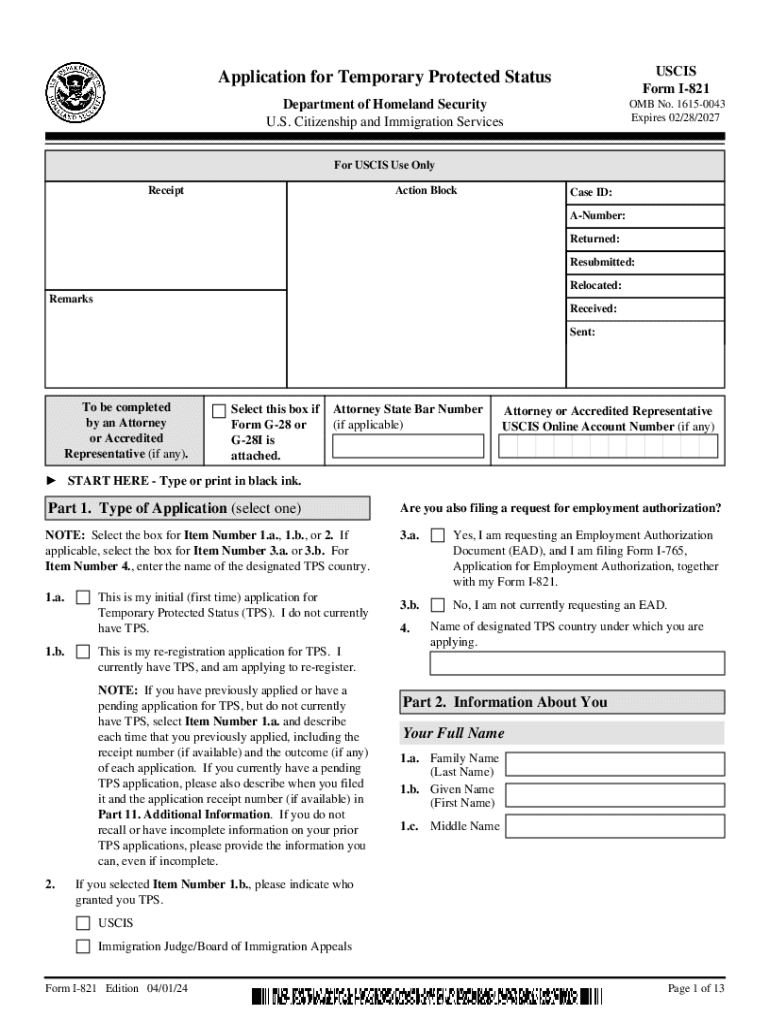
Form I 821, Application for Temporary Protected Status Application for Temporary Protected Status 2024-2026


What is the Form I-821, Application for Temporary Protected Status
The Form I-821 is a crucial document used by individuals seeking Temporary Protected Status (TPS) in the United States. TPS is granted to eligible nationals of certain countries experiencing ongoing armed conflict, environmental disasters, or extraordinary conditions that prevent them from returning safely. By submitting Form I-821, applicants can request temporary immigration relief, allowing them to remain in the U.S. without the threat of deportation while their home country is deemed unsafe.
Eligibility Criteria for Form I-821
To qualify for TPS, applicants must meet several eligibility criteria, which include:
- Being a national of a country designated for TPS or having no nationality but last residing in a TPS-designated country.
- Meeting the continuous residence and physical presence requirements in the U.S.
- Not having been convicted of certain crimes that could disqualify them from receiving TPS.
- Demonstrating that they do not pose a threat to U.S. security or public safety.
Steps to Complete the Form I-821
Completing the Form I-821 involves several important steps:
- Gather necessary documentation, including proof of identity, nationality, and any supporting evidence for your TPS eligibility.
- Carefully fill out the form, ensuring all information is accurate and complete. Pay attention to sections that require specific details about your circumstances.
- Review the form for any errors or omissions before submission.
- Submit the completed form along with the required fee and supporting documents to the appropriate USCIS address.
How to Obtain the Form I-821
The Form I-821 can be obtained through the U.S. Citizenship and Immigration Services (USCIS) website. It is available as a fillable PDF, allowing applicants to complete the form electronically before printing. Additionally, individuals can request a paper version of the form to be mailed to them if they prefer not to fill it out online.
Form Submission Methods
Applicants can submit the Form I-821 through various methods:
- Online submission via the USCIS website, if eligible for electronic filing.
- Mailing the completed form to the designated USCIS address for TPS applications.
- In-person submission at a USCIS office, although this option may require an appointment.
Required Documents for Form I-821
When filing the Form I-821, applicants must include specific supporting documents, which may include:
- Proof of identity and nationality, such as a passport or birth certificate.
- Evidence of continuous residence in the U.S. during the required period.
- Any additional documentation that supports the TPS application, such as police records or court documents, if applicable.
Application Process and Approval Time
The application process for TPS can vary in duration. After submitting Form I-821, applicants should expect the following:
- USCIS will review the application and may request additional information or documentation.
- Once the application is complete, USCIS will process it and notify the applicant of the decision.
- The processing time can range from several months to over a year, depending on the volume of applications and specific circumstances.
Quick guide on how to complete form i 821 application for temporary protected status application for temporary protected status
Complete Form I 821, Application For Temporary Protected Status Application For Temporary Protected Status easily on any device
Digital document management has gained traction among businesses and individuals. It offers an ideal eco-friendly alternative to traditional printed and signed documents, allowing you to access the needed form and securely store it online. airSlate SignNow equips you with all the tools necessary to create, edit, and eSign your documents promptly without delays. Manage Form I 821, Application For Temporary Protected Status Application For Temporary Protected Status on any platform with airSlate SignNow Android or iOS applications and enhance any document-related task today.
The easiest way to modify and eSign Form I 821, Application For Temporary Protected Status Application For Temporary Protected Status effortlessly
- Obtain Form I 821, Application For Temporary Protected Status Application For Temporary Protected Status and select Get Form to begin.
- Utilize the tools we provide to fill out your form.
- Highlight important sections of the documents or cover sensitive details with tools that airSlate SignNow specifically offers for that purpose.
- Generate your eSignature using the Sign feature, which takes just seconds and holds the same legal validity as a conventional wet ink signature.
- Review the details and click on the Done button to save your modifications.
- Decide how you wish to send your form, via email, text message (SMS), or invitation link, or download it to your computer.
Eliminate concerns about lost or misplaced documents, tedious form searching, or errors that necessitate printing new copies. airSlate SignNow addresses your document management needs in just a few clicks from your preferred device. Modify and eSign Form I 821, Application For Temporary Protected Status Application For Temporary Protected Status and ensure effective communication at every stage of your form preparation process with airSlate SignNow.
Create this form in 5 minutes or less
Find and fill out the correct form i 821 application for temporary protected status application for temporary protected status
Create this form in 5 minutes!
How to create an eSignature for the form i 821 application for temporary protected status application for temporary protected status
How to create an electronic signature for a PDF online
How to create an electronic signature for a PDF in Google Chrome
How to create an e-signature for signing PDFs in Gmail
How to create an e-signature right from your smartphone
How to create an e-signature for a PDF on iOS
How to create an e-signature for a PDF on Android
People also ask
-
What is the tps application form and how can airSlate SignNow help?
The tps application form is a document used for various applications, and airSlate SignNow simplifies the process of sending and eSigning these forms. With our platform, you can easily create, send, and manage your tps application forms, ensuring a smooth workflow and faster approvals.
-
How much does it cost to use airSlate SignNow for tps application forms?
airSlate SignNow offers flexible pricing plans that cater to different business needs. You can choose a plan that fits your budget while efficiently managing your tps application forms. Our cost-effective solution ensures you get the best value for your investment.
-
What features does airSlate SignNow offer for managing tps application forms?
Our platform provides a range of features for tps application forms, including customizable templates, secure eSigning, and real-time tracking. These features enhance your document management process, making it easier to handle applications efficiently.
-
Can I integrate airSlate SignNow with other applications for my tps application forms?
Yes, airSlate SignNow seamlessly integrates with various applications, allowing you to streamline your workflow for tps application forms. Whether you use CRM systems or cloud storage solutions, our integrations help you manage your documents more effectively.
-
Is airSlate SignNow secure for handling sensitive tps application forms?
Absolutely! airSlate SignNow prioritizes security and compliance, ensuring that your tps application forms are protected. We use advanced encryption and adhere to industry standards to keep your data safe throughout the signing process.
-
How can airSlate SignNow improve the efficiency of processing tps application forms?
By using airSlate SignNow, you can automate the workflow for tps application forms, reducing the time spent on manual tasks. Our platform allows for quick eSigning and document sharing, which accelerates the approval process and enhances overall efficiency.
-
What support options are available for users of airSlate SignNow with tps application forms?
We offer comprehensive support for users managing tps application forms through airSlate SignNow. Our resources include a knowledge base, live chat, and email support to assist you with any questions or issues you may encounter.
Get more for Form I 821, Application For Temporary Protected Status Application For Temporary Protected Status
Find out other Form I 821, Application For Temporary Protected Status Application For Temporary Protected Status
- Electronic signature Michigan Banking Lease Agreement Computer
- Electronic signature Michigan Banking Affidavit Of Heirship Fast
- Electronic signature Arizona Business Operations Job Offer Free
- Electronic signature Nevada Banking NDA Online
- Electronic signature Nebraska Banking Confidentiality Agreement Myself
- Electronic signature Alaska Car Dealer Resignation Letter Myself
- Electronic signature Alaska Car Dealer NDA Mobile
- How Can I Electronic signature Arizona Car Dealer Agreement
- Electronic signature California Business Operations Promissory Note Template Fast
- How Do I Electronic signature Arkansas Car Dealer Claim
- Electronic signature Colorado Car Dealer Arbitration Agreement Mobile
- Electronic signature California Car Dealer Rental Lease Agreement Fast
- Electronic signature Connecticut Car Dealer Lease Agreement Now
- Electronic signature Connecticut Car Dealer Warranty Deed Computer
- Electronic signature New Mexico Banking Job Offer Online
- How Can I Electronic signature Delaware Car Dealer Purchase Order Template
- How To Electronic signature Delaware Car Dealer Lease Template
- Electronic signature North Carolina Banking Claim Secure
- Electronic signature North Carolina Banking Separation Agreement Online
- How Can I Electronic signature Iowa Car Dealer Promissory Note Template