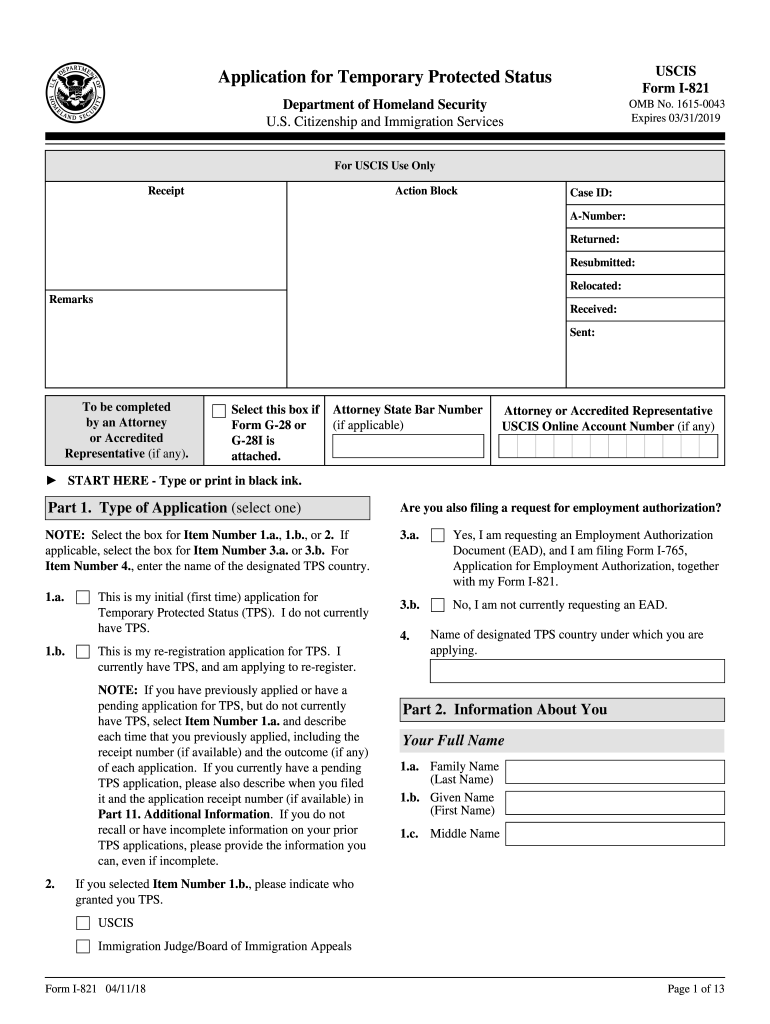
I 821 Form 2018


What is the I-821 Form
The I-821 form, officially known as the Application for Temporary Protected Status (TPS), is a document used by eligible individuals to apply for temporary protection from deportation in the United States. This status is granted to individuals from designated countries experiencing ongoing armed conflict, environmental disasters, or other extraordinary conditions. The form allows applicants to remain in the U.S. legally while they are unable to return to their home country safely.
Eligibility Criteria
To qualify for the I-821 application, individuals must meet specific eligibility requirements. These include:
- Being a national of a country designated for TPS by the U.S. government.
- Demonstrating continuous physical presence in the U.S. since the effective date of TPS designation.
- Meeting any additional requirements set forth by the U.S. Citizenship and Immigration Services (USCIS).
It is crucial for applicants to review these criteria carefully to ensure they meet all necessary conditions before submitting the form.
Steps to Complete the I-821 Form
Completing the I-821 form involves several key steps to ensure accuracy and compliance. Applicants should follow these guidelines:
- Download the latest version of the I-821 form from the USCIS website.
- Carefully read the instructions provided with the form to understand the requirements.
- Fill out the form completely, providing all requested information accurately.
- Gather required supporting documents, such as proof of identity and evidence of continuous presence in the U.S.
- Review the completed form and documents for completeness before submission.
Ensuring that all information is accurate and complete can help prevent delays in processing.
Required Documents
When submitting the I-821 application, applicants must include several supporting documents to establish eligibility. Commonly required documents include:
- A copy of a government-issued identification, such as a passport or driver's license.
- Proof of continuous physical presence in the U.S., which may include utility bills, rental agreements, or employment records.
- Any additional documentation specified in the USCIS instructions for the I-821 form.
Providing these documents helps USCIS verify the applicant's identity and eligibility for TPS.
Form Submission Methods
The I-821 form can be submitted through various methods, depending on the applicant's preference and circumstances. The submission options include:
- Online submission via the USCIS website, if eligible.
- Mailing the completed form and supporting documents to the appropriate USCIS service center.
- In-person submission at designated USCIS offices, if applicable.
Applicants should ensure they follow the specific instructions for their chosen submission method to avoid any issues.
Quick guide on how to complete i 821form 2018 2019
Discover the easiest method to complete and endorse your I 821 Form
Are you still spending time creating your official documents on paper instead of online? airSlate SignNow presents a superior approach to complete and endorse your I 821 Form and similar applications for public services. Our innovative electronic signature solution equips you with all the necessary tools to handle documents efficiently and meet formal criteria - robust PDF editing, managing, securing, signing, and sharing utilities available through a user-friendly interface.
There are only a few steps required to finish completing and endorsing your I 821 Form:
- Upload the editable template to the editor via the Get Form button.
- Verify what details you need to include in your I 821 Form.
- Navigate between fields using the Next button to ensure nothing is overlooked.
- Utilize Text, Check, and Cross tools to complete the blanks with your details.
- Update the content with Text boxes or Images from the upper toolbar.
- Emphasize what is signNow or Obscure fields that are no longer relevant.
- Press Sign to create a legally enforceable electronic signature using any method you prefer.
- Insert the Date next to your signature and conclude your work with the Done button.
Store your completed I 821 Form in the Documents section of your profile, download it, or transfer it to your favorite cloud storage. Our solution also offers versatile file sharing options. There’s no need to print your forms when submitting them to the appropriate public office - do it via email, fax, or by requesting a USPS “snail mail” delivery from your account. Experience it now!
Create this form in 5 minutes or less
Find and fill out the correct i 821form 2018 2019
FAQs
-
Can we file an ITR for the financial year 2017-2018 in April 2019?
No
-
Which ITR form should an NRI fill out for AY 2018–2019 to claim the TDS deducted by banks only?
ITR form required to be submitted depends upon nature of income. As a NRI shall generally have income from other sources like interest, rental income therefore s/he should file ITR 2.
-
Which ITR form should an NRI fill out for AY 2018–2019 for salary income?
File ITR 2 and for taking credit of foreign taxes fill form 67 before filling ITR.For specific clarifications / legal advice feel free to write to dsssvtax[at]gmail or call/WhatsApp: 9052535440.
-
What should I do if I filled out the FAFSA application for 2018-2019 instead of 2017-2018?
Speak with the financial aid office at the college if your choice to make sure that this is actually a problem.
-
Can I fill the form for the SSC CGL 2018 which will be held in June 2019 and when will the form for 2019 come out?
No, you can’t fill the form for SSC CGL 2018 as application process has been long over.SSC CGL 2019 : No concrete information at this time. Some update should come by August-September 2019.Like Exambay on facebook for all latest updates on SSC CGL 2018 , SSC CGL 2019 and other upcoming exams
Create this form in 5 minutes!
How to create an eSignature for the i 821form 2018 2019
How to make an electronic signature for your I 821form 2018 2019 in the online mode
How to generate an eSignature for your I 821form 2018 2019 in Chrome
How to create an eSignature for signing the I 821form 2018 2019 in Gmail
How to create an electronic signature for the I 821form 2018 2019 straight from your mobile device
How to create an eSignature for the I 821form 2018 2019 on iOS devices
How to make an electronic signature for the I 821form 2018 2019 on Android OS
People also ask
-
What is the i 821 application and how can airSlate SignNow help?
The i 821 application is used to apply for temporary protected status in the United States. airSlate SignNow simplifies the process by allowing users to easily fill out, sign, and securely send their i 821 application documents online. This ensures that all required information is accurately completed and submitted on time.
-
What features does airSlate SignNow offer for the i 821 application process?
airSlate SignNow provides features such as templates, document sharing, and electronic signatures specifically designed for the i 821 application. These features help streamline the application process, making it efficient and user-friendly. Users can also track the status of their documents in real-time.
-
Is there a cost associated with using airSlate SignNow for my i 821 application?
Yes, airSlate SignNow offers various pricing plans that cater to different business needs. These plans include features necessary for efficiently managing your i 821 application process at a cost-effective price. You can choose a plan that best fits your budget and document volume.
-
Can I integrate airSlate SignNow with existing tools for my i 821 application?
Absolutely! airSlate SignNow offers seamless integrations with various software tools like Google Drive, Salesforce, and others. This allows you to enhance your workflow when managing the i 821 application and ensures that your documents are easily accessible across platforms.
-
What benefits does airSlate SignNow provide for the i 821 application?
Using airSlate SignNow for your i 821 application offers numerous benefits, including increased efficiency and reduced processing time. The platform guarantees legally binding electronic signatures, ensuring your application is valid and secure. Additionally, you can access your documents anywhere, at any time.
-
How secure is airSlate SignNow when handling my i 821 application documents?
airSlate SignNow employs industry-standard security measures to protect your i 821 application documents. With features such as data encryption, secure storage, and compliance with legal regulations, you can trust that your sensitive information is well-protected throughout the process.
-
How can I get started with airSlate SignNow for my i 821 application?
Getting started with airSlate SignNow for your i 821 application is simple. First, sign up for an account on their website. Once you're set up, you can easily upload your documents, customize your i 821 application template, and start collecting signatures.
Get more for I 821 Form
- Api foundations in go pdf form
- Medical declaration form malath insurance
- For complete information regarding wcsds facility use procedures please refer to csi procedures fmp001 terms
- Lesson 2 problem solving practice answer key form
- Corporation bank rtgs form 396065268
- Omb no 1615 0012 expires 1231 department of form
- Complianceease is the nations leading provider of mortgage compliance and risk management solutions form
- Wedding consultant contract template form
Find out other I 821 Form
- eSign Utah Outsourcing Services Contract Computer
- How Do I eSign Maryland Interview Non-Disclosure (NDA)
- Help Me With eSign North Dakota Leave of Absence Agreement
- How To eSign Hawaii Acknowledgement of Resignation
- How Can I eSign New Jersey Resignation Letter
- How Do I eSign Ohio Resignation Letter
- eSign Arkansas Military Leave Policy Myself
- How To eSign Hawaii Time Off Policy
- How Do I eSign Hawaii Time Off Policy
- Help Me With eSign Hawaii Time Off Policy
- How To eSign Hawaii Addressing Harassement
- How To eSign Arkansas Company Bonus Letter
- eSign Hawaii Promotion Announcement Secure
- eSign Alaska Worksheet Strengths and Weaknesses Myself
- How To eSign Rhode Island Overtime Authorization Form
- eSign Florida Payroll Deduction Authorization Safe
- eSign Delaware Termination of Employment Worksheet Safe
- Can I eSign New Jersey Job Description Form
- Can I eSign Hawaii Reference Checking Form
- Help Me With eSign Hawaii Acknowledgement Letter