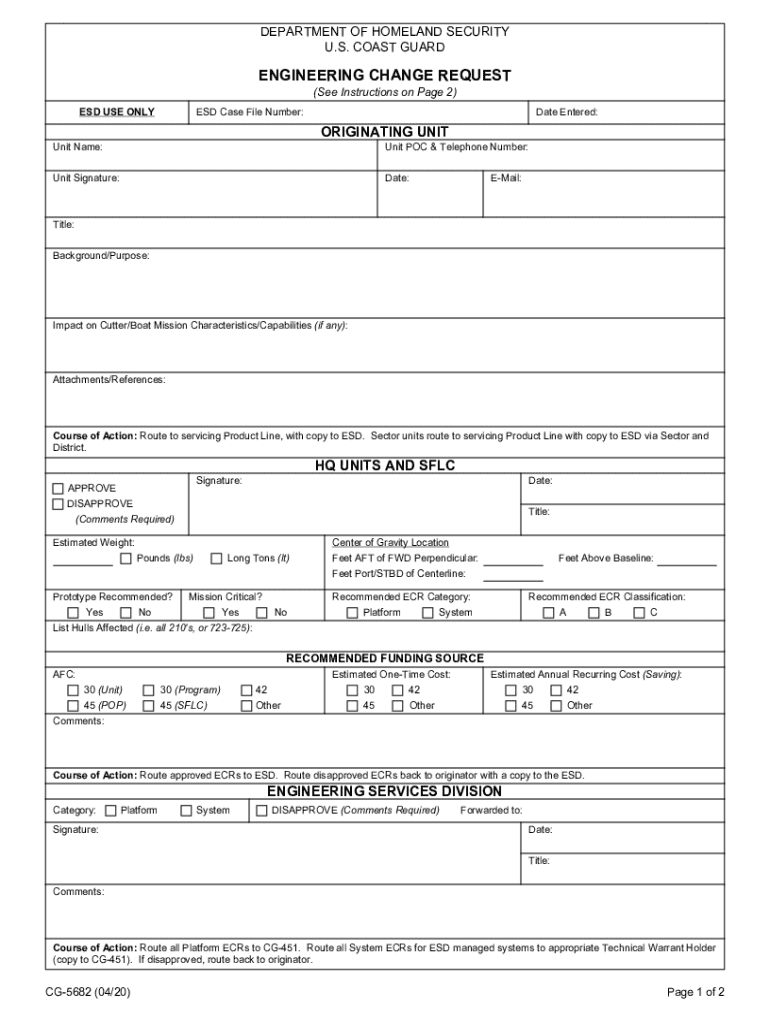
U S DEPARTMENT of HOMELAND SECURITY U S COAST GU 2020-2026


Understanding the Engineering Change Request Form
The engineering change request form is a critical document used in various industries to propose modifications to existing engineering designs or processes. This form serves as a formal request for changes that may impact product specifications, manufacturing processes, or project timelines. By documenting these requests, organizations can ensure that all changes are reviewed, approved, and implemented systematically, minimizing risks and maintaining quality standards.
Key Elements of an Engineering Change Request
An effective engineering change request form typically includes several essential components:
- Requester Information: Details about the individual submitting the request, including name, title, and contact information.
- Description of Change: A clear and concise explanation of the proposed change, including the rationale behind it.
- Impact Assessment: An analysis of how the change will affect the project, including potential risks, costs, and benefits.
- Approval Signatures: Spaces for signatures from relevant stakeholders, indicating their agreement or concerns regarding the proposed change.
- Implementation Plan: A detailed outline of how the change will be executed, including timelines and responsible parties.
Steps to Complete an Engineering Change Request
Completing an engineering change request form involves several steps to ensure clarity and thoroughness:
- Identify the Need for Change: Assess the current design or process and determine the necessity for modification.
- Gather Relevant Information: Collect all necessary data, including specifications, drawings, and any previous change requests related to the issue.
- Fill Out the Form: Complete the engineering change request form, ensuring all sections are filled out accurately.
- Submit for Review: Present the completed form to the appropriate stakeholders for evaluation and approval.
- Implement Approved Changes: Once approved, execute the changes according to the implementation plan outlined in the request.
Legal Considerations for Engineering Change Requests
When submitting an engineering change request, it is essential to consider any legal implications. Organizations must ensure compliance with industry regulations and standards. This includes maintaining proper documentation and records of all changes made, as these may be required for audits or inspections. Additionally, clear communication with all stakeholders about the changes is vital to avoid misunderstandings that could lead to legal disputes.
Examples of Engineering Change Requests
Engineering change requests can vary widely depending on the industry and the nature of the change. Common examples include:
- Modifications to product specifications due to new regulatory requirements.
- Changes in materials used in manufacturing processes to improve sustainability.
- Adjustments to project timelines due to unforeseen delays in supply chains.
Digital vs. Paper Versions of the Engineering Change Request Form
Organizations can choose between digital and paper versions of the engineering change request form. Digital forms offer several advantages, including:
- Efficiency: Digital forms can be completed, submitted, and reviewed more quickly than paper forms.
- Accessibility: Stakeholders can access and review the forms from anywhere, facilitating faster decision-making.
- Tracking: Digital systems often allow for better tracking of changes and approvals, ensuring that all modifications are documented.
Quick guide on how to complete u s department ofhomeland securityu s coast gu
Prepare U S DEPARTMENT OF HOMELAND SECURITY U S COAST GU effortlessly on any device
Online document management has become increasingly popular among businesses and individuals. It offers an excellent eco-friendly alternative to traditional printed and signed papers, as you can find the necessary form and securely save it online. airSlate SignNow provides you with all the resources you require to create, modify, and eSign your documents swiftly without any holdups. Manage U S DEPARTMENT OF HOMELAND SECURITY U S COAST GU on any platform with airSlate SignNow Android or iOS applications and enhance any document-related task today.
The easiest way to modify and eSign U S DEPARTMENT OF HOMELAND SECURITY U S COAST GU seamlessly
- Obtain U S DEPARTMENT OF HOMELAND SECURITY U S COAST GU and then click Get Form to begin.
- Utilize the tools we offer to complete your document.
- Highlight important sections of the documents or obscure sensitive information with tools that airSlate SignNow provides specifically for that purpose.
- Create your signature using the Sign feature, which takes seconds and carries the same legal validity as a traditional wet ink signature.
- Review all the details and then click on the Done button to save your modifications.
- Choose how you would like to send your form, whether by email, text message (SMS), or invite link, or download it to your PC.
Eliminate concerns about misplaced documents, tedious form searches, or errors that require printing new document copies. airSlate SignNow meets your needs in document management in just a few clicks from any device you prefer. Modify and eSign U S DEPARTMENT OF HOMELAND SECURITY U S COAST GU and ensure excellent communication at any stage of your form preparation process with airSlate SignNow.
Create this form in 5 minutes or less
Find and fill out the correct u s department ofhomeland securityu s coast gu
Create this form in 5 minutes!
How to create an eSignature for the u s department ofhomeland securityu s coast gu
How to create an electronic signature for a PDF online
How to create an electronic signature for a PDF in Google Chrome
How to create an e-signature for signing PDFs in Gmail
How to create an e-signature right from your smartphone
How to create an e-signature for a PDF on iOS
How to create an e-signature for a PDF on Android
People also ask
-
What is an engineering change request form?
An engineering change request form is a document used to propose changes to a product or process. It helps streamline communication and ensures that all stakeholders are informed about the proposed modifications. Using airSlate SignNow, you can easily create, send, and eSign these forms to enhance your engineering workflow.
-
How can airSlate SignNow help with engineering change request forms?
airSlate SignNow simplifies the process of managing engineering change request forms by providing an intuitive platform for document creation and electronic signatures. This allows teams to collaborate efficiently and track changes in real-time, ensuring that all modifications are documented and approved promptly.
-
What are the pricing options for using airSlate SignNow for engineering change request forms?
airSlate SignNow offers flexible pricing plans tailored to meet the needs of businesses of all sizes. You can choose from various subscription options that provide access to features specifically designed for managing engineering change request forms, ensuring you get the best value for your investment.
-
Can I integrate airSlate SignNow with other tools for managing engineering change request forms?
Yes, airSlate SignNow supports integrations with various third-party applications, allowing you to streamline your workflow for engineering change request forms. Whether you use project management tools or CRM systems, you can easily connect them with airSlate SignNow to enhance collaboration and efficiency.
-
What features does airSlate SignNow offer for engineering change request forms?
airSlate SignNow provides a range of features for managing engineering change request forms, including customizable templates, automated workflows, and secure eSigning capabilities. These features help ensure that your forms are processed quickly and accurately, reducing delays in your engineering projects.
-
How does airSlate SignNow ensure the security of engineering change request forms?
Security is a top priority for airSlate SignNow. The platform employs advanced encryption and compliance measures to protect your engineering change request forms and sensitive data. This ensures that your documents are safe from unauthorized access while maintaining the integrity of your engineering processes.
-
Is it easy to track the status of engineering change request forms with airSlate SignNow?
Absolutely! airSlate SignNow offers real-time tracking for all your engineering change request forms. You can easily monitor the status of each form, see who has viewed or signed it, and receive notifications when actions are taken, ensuring you stay informed throughout the process.
Get more for U S DEPARTMENT OF HOMELAND SECURITY U S COAST GU
Find out other U S DEPARTMENT OF HOMELAND SECURITY U S COAST GU
- How To eSign Delaware Courts Form
- Can I eSign Hawaii Courts Document
- Can I eSign Nebraska Police Form
- Can I eSign Nebraska Courts PDF
- How Can I eSign North Carolina Courts Presentation
- How Can I eSign Washington Police Form
- Help Me With eSignature Tennessee Banking PDF
- How Can I eSignature Virginia Banking PPT
- How Can I eSignature Virginia Banking PPT
- Can I eSignature Washington Banking Word
- Can I eSignature Mississippi Business Operations Document
- How To eSignature Missouri Car Dealer Document
- How Can I eSignature Missouri Business Operations PPT
- How Can I eSignature Montana Car Dealer Document
- Help Me With eSignature Kentucky Charity Form
- How Do I eSignature Michigan Charity Presentation
- How Do I eSignature Pennsylvania Car Dealer Document
- How To eSignature Pennsylvania Charity Presentation
- Can I eSignature Utah Charity Document
- How Do I eSignature Utah Car Dealer Presentation