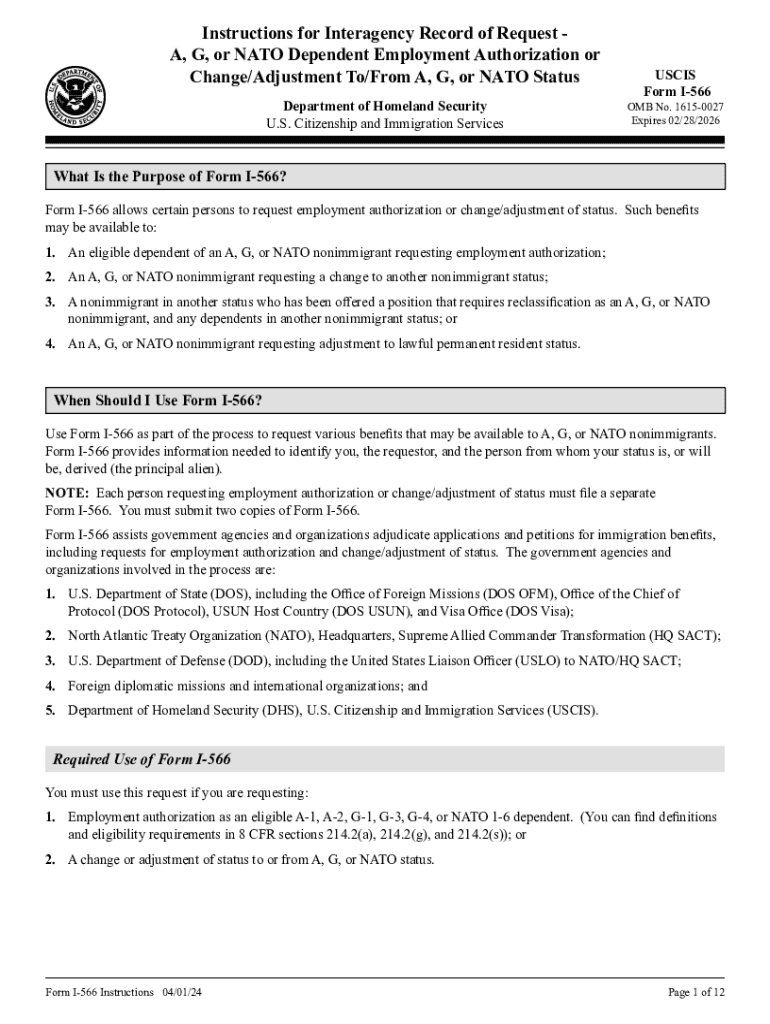
Form I 566, Instructions Instructions for Interagency Record of Request a , G, or NATO Dependent Employment Authorization or Cha 2024-2026


Understanding Form I-566
The Form I-566 is an essential document used for interagency records of request for A, G, or NATO dependent employment authorization or changes in status. This form allows certain dependents of foreign diplomats and officials to request permission to work in the United States. It is crucial for individuals in these categories to understand the significance of this form, as it facilitates their legal employment within the U.S. and ensures compliance with immigration regulations.
Steps to Complete Form I-566
Completing the Form I-566 requires careful attention to detail. Begin by gathering all necessary information, including personal details and the specific employment request. Follow these steps:
- Enter your full name and contact information accurately.
- Provide details about your current immigration status, including any relevant A, G, or NATO numbers.
- Clearly state the purpose of your request and the type of employment authorization you are seeking.
- Attach any required documentation that supports your request, such as proof of relationship to the principal A, G, or NATO visa holder.
- Review the form for completeness and accuracy before submission.
Obtaining Form I-566
To obtain the Form I-566, you can visit the official U.S. Citizenship and Immigration Services (USCIS) website. The form is available for download in a fillable format, which allows you to complete it electronically. Ensure that you have the most recent version of the form to avoid any issues during submission.
Key Elements of Form I-566
Understanding the key elements of the Form I-566 is vital for a successful application. Important components include:
- Personal identification details of the applicant.
- Immigration status information, including A, G, or NATO classification.
- Employment details, specifying the nature of the job and employer information.
- Signature and date, confirming the accuracy of the information provided.
Legal Use of Form I-566
The legal use of Form I-566 is critical for compliance with U.S. immigration laws. This form must be submitted to request employment authorization for dependents of A, G, or NATO visa holders. Failure to use this form correctly can result in unauthorized employment, which may lead to penalties or complications in immigration status.
Examples of Using Form I-566
Examples of scenarios where Form I-566 is applicable include:
- A spouse of a NATO officer seeking employment in the U.S.
- A child of an A-1 visa holder applying for work authorization during their stay.
- Dependents of G-4 visa holders requesting a change in employment status.
Quick guide on how to complete form i 566 instructions instructions for interagency record of request a g or nato dependent employment authorization or change
Complete Form I 566, Instructions Instructions For Interagency Record Of Request A , G, Or NATO Dependent Employment Authorization Or Cha effortlessly on any device
Online document management has gained traction among businesses and individuals. It serves as an ideal eco-conscious alternative to traditional printed and signed documents, allowing you to obtain the correct form and securely keep it online. airSlate SignNow equips you with all the necessary tools to create, edit, and eSign your documents quickly without delays. Manage Form I 566, Instructions Instructions For Interagency Record Of Request A , G, Or NATO Dependent Employment Authorization Or Cha on any platform using airSlate SignNow's Android or iOS applications and streamline any document-related process today.
How to edit and eSign Form I 566, Instructions Instructions For Interagency Record Of Request A , G, Or NATO Dependent Employment Authorization Or Cha with ease
- Locate Form I 566, Instructions Instructions For Interagency Record Of Request A , G, Or NATO Dependent Employment Authorization Or Cha and click Get Form to begin.
- Utilize the tools we offer to complete your document.
- Highlight pertinent sections of the documents or redact sensitive information using the tools provided by airSlate SignNow specifically for this purpose.
- Create your eSignature with the Sign tool, which only takes seconds and holds the same legal validity as a traditional handwritten signature.
- Review the information and click on the Done button to save your changes.
- Select your preferred method to send your form, whether by email, SMS, or invitation link, or download it to your computer.
Say goodbye to lost or misplaced files, tedious form hunting, or mistakes that require printing new document copies. airSlate SignNow meets your document management needs in just a few clicks from any device of your choice. Edit and eSign Form I 566, Instructions Instructions For Interagency Record Of Request A , G, Or NATO Dependent Employment Authorization Or Cha while ensuring excellent communication throughout the document preparation process with airSlate SignNow.
Create this form in 5 minutes or less
Find and fill out the correct form i 566 instructions instructions for interagency record of request a g or nato dependent employment authorization or change
Create this form in 5 minutes!
How to create an eSignature for the form i 566 instructions instructions for interagency record of request a g or nato dependent employment authorization or change
How to create an electronic signature for a PDF online
How to create an electronic signature for a PDF in Google Chrome
How to create an e-signature for signing PDFs in Gmail
How to create an e-signature right from your smartphone
How to create an e-signature for a PDF on iOS
How to create an e-signature for a PDF on Android
People also ask
-
What are the i 566 instructions for using airSlate SignNow?
The i 566 instructions for airSlate SignNow guide users on how to effectively utilize the platform for electronic signatures and document management. These instructions cover the essential steps to create, send, and sign documents securely. By following the i 566 instructions, users can streamline their workflow and enhance productivity.
-
How much does airSlate SignNow cost?
Pricing for airSlate SignNow varies based on the plan you choose, but it is designed to be cost-effective for businesses of all sizes. The i 566 instructions provide insights into the different pricing tiers and what features are included in each. This ensures that you can select a plan that best fits your budget and needs.
-
What features are included in the i 566 instructions?
The i 566 instructions detail various features of airSlate SignNow, including document templates, real-time collaboration, and secure storage. These features are designed to enhance user experience and ensure that document signing is efficient and reliable. Understanding these features through the i 566 instructions can help users maximize their use of the platform.
-
Can I integrate airSlate SignNow with other applications?
Yes, airSlate SignNow offers integrations with a variety of applications to enhance functionality. The i 566 instructions provide information on how to connect with popular tools like Google Drive, Salesforce, and more. This allows users to streamline their processes and improve overall efficiency.
-
What are the benefits of following the i 566 instructions?
Following the i 566 instructions ensures that users can navigate airSlate SignNow effectively and utilize its full potential. The benefits include improved document management, faster turnaround times for signatures, and enhanced security. By adhering to these instructions, users can achieve a seamless eSigning experience.
-
Is airSlate SignNow secure for signing documents?
Absolutely, airSlate SignNow prioritizes security and compliance, making it a safe choice for signing documents. The i 566 instructions highlight the security measures in place, such as encryption and authentication processes. This ensures that your documents are protected throughout the signing process.
-
How can I get support if I have questions about the i 566 instructions?
If you have questions regarding the i 566 instructions, airSlate SignNow offers comprehensive support options. Users can access a knowledge base, FAQs, and customer support representatives for assistance. This ensures that you have the help you need to effectively use the platform.
Get more for Form I 566, Instructions Instructions For Interagency Record Of Request A , G, Or NATO Dependent Employment Authorization Or Cha
- Letter demand repair sample form
- Letter from tenant to landlord containing notice that heater is broken unsafe or inadequate and demand for immediate remedy 497311984 form
- Letter from tenant to landlord with demand that landlord repair unsafe or broken lights or wiring minnesota form
- Letter from tenant to landlord with demand that landlord repair floors stairs or railings minnesota form
- Letter from tenant to landlord with demand that landlord remove garbage and vermin from premises minnesota form
- Mn short form
- Letter from tenant to landlord with demand that landlord provide proper outdoor garbage receptacles minnesota form
- Mn order form
Find out other Form I 566, Instructions Instructions For Interagency Record Of Request A , G, Or NATO Dependent Employment Authorization Or Cha
- How Do I Sign Nevada Legal Contract
- Sign New Jersey Legal Memorandum Of Understanding Online
- How To Sign New Jersey Legal Stock Certificate
- Sign New Mexico Legal Cease And Desist Letter Mobile
- Sign Texas Insurance Business Plan Template Later
- Sign Ohio Legal Last Will And Testament Mobile
- Sign Ohio Legal LLC Operating Agreement Mobile
- Sign Oklahoma Legal Cease And Desist Letter Fast
- Sign Oregon Legal LLC Operating Agreement Computer
- Sign Pennsylvania Legal Moving Checklist Easy
- Sign Pennsylvania Legal Affidavit Of Heirship Computer
- Sign Connecticut Life Sciences Rental Lease Agreement Online
- Sign Connecticut Life Sciences Affidavit Of Heirship Easy
- Sign Tennessee Legal LLC Operating Agreement Online
- How To Sign Tennessee Legal Cease And Desist Letter
- How Do I Sign Tennessee Legal Separation Agreement
- Sign Virginia Insurance Memorandum Of Understanding Easy
- Sign Utah Legal Living Will Easy
- Sign Virginia Legal Last Will And Testament Mobile
- How To Sign Vermont Legal Executive Summary Template