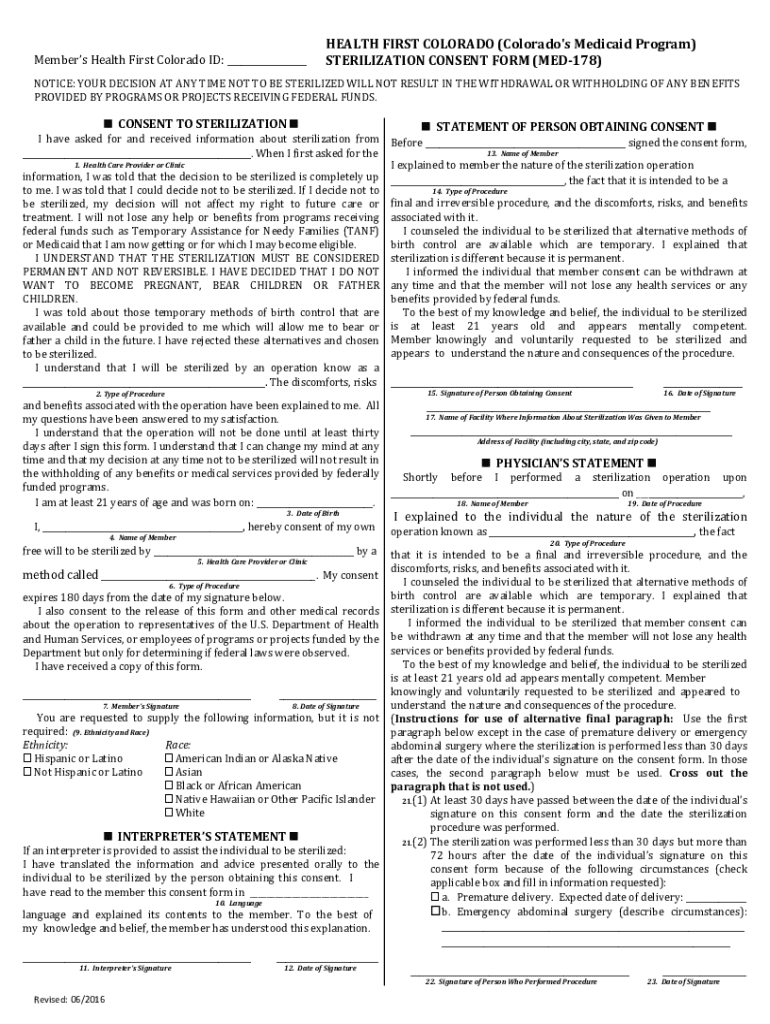
MED 178 2016-2026


What is the MED 178?
The MED 178 form, often referred to as the Colorado MED 178, is a state-specific document used primarily for the purpose of applying for medical assistance programs in Colorado. This form is essential for individuals seeking to access various healthcare services provided by the state. It collects necessary personal and financial information to determine eligibility for programs such as Medicaid and other state-sponsored health initiatives.
How to Use the MED 178
Using the MED 178 form involves several steps to ensure that all required information is accurately provided. First, individuals should gather necessary documentation, including proof of income, identification, and any relevant medical records. Next, the form should be filled out completely, ensuring that all sections are addressed. After completing the form, applicants can submit it through designated channels, which may include online submission or mailing it to the appropriate state office.
Steps to Complete the MED 178
Completing the MED 178 form requires careful attention to detail. Follow these steps:
- Gather all necessary documents, such as proof of income and identification.
- Fill out personal information, including name, address, and Social Security number.
- Provide details about household income and expenses.
- Indicate any medical conditions or needs that may affect eligibility.
- Review the form for accuracy and completeness.
- Submit the form via the chosen method, ensuring it reaches the correct office.
Legal Use of the MED 178
The MED 178 form is legally binding and must be completed with accurate information. Misrepresentation or failure to disclose relevant information can lead to penalties, including denial of benefits. It is important for applicants to understand their rights and responsibilities when using this form, as it serves as a formal request for state assistance.
Eligibility Criteria
Eligibility for programs associated with the MED 178 form typically depends on several factors, including income level, household size, and medical needs. Applicants must meet specific income thresholds set by the state, and certain categories, such as children, pregnant women, and individuals with disabilities, may have different criteria. Understanding these eligibility requirements is crucial for a successful application.
Form Submission Methods
The MED 178 form can be submitted through various methods to accommodate different preferences. Applicants may choose to submit the form online via the state’s health department portal, mail it to the designated office, or deliver it in person. Each method has its own processing times and requirements, so it is important to select the one that best fits the applicant's situation.
Quick guide on how to complete med 178 568203207
Complete MED 178 effortlessly on any device
Digital document management has become increasingly prevalent among businesses and individuals. It offers an ideal eco-friendly substitute for traditional printed and signed documents, as you can locate the necessary form and securely store it online. airSlate SignNow provides all the resources you need to create, modify, and electronically sign your documents promptly without delays. Handle MED 178 on any platform with airSlate SignNow's Android or iOS applications and streamline any document-related task today.
The simplest way to modify and electronically sign MED 178 without effort
- Locate MED 178 and click on Get Form to begin.
- Utilize the tools we offer to complete your form.
- Highlight pertinent sections of your documents or cover sensitive information using tools that airSlate SignNow provides specifically for that purpose.
- Create your electronic signature with the Sign tool, which takes just seconds and holds the same legal validity as a traditional wet ink signature.
- Review all the information and click on the Done button to save your changes.
- Choose how you wish to send your form, via email, text message (SMS), or invitation link, or download it to your computer.
Say goodbye to lost or misplaced documents, tedious form searching, or errors that necessitate printing new document copies. airSlate SignNow meets all your document management needs in just a few clicks from any device you prefer. Modify and electronically sign MED 178 and ensure excellent communication at every stage of the form preparation process with airSlate SignNow.
Create this form in 5 minutes or less
Find and fill out the correct med 178 568203207
Create this form in 5 minutes!
How to create an eSignature for the med 178 568203207
How to create an electronic signature for a PDF online
How to create an electronic signature for a PDF in Google Chrome
How to create an e-signature for signing PDFs in Gmail
How to create an e-signature right from your smartphone
How to create an e-signature for a PDF on iOS
How to create an e-signature for a PDF on Android
People also ask
-
What is the med 178 form and why is it important?
The med 178 form is a crucial document used in various healthcare and insurance processes. It helps streamline the submission of medical claims and ensures that all necessary information is accurately captured. Understanding the med 178 form is essential for both providers and patients to facilitate efficient communication and processing.
-
How can airSlate SignNow help with the med 178 form?
airSlate SignNow provides an easy-to-use platform for electronically signing and sending the med 178 form. With our solution, you can quickly fill out, sign, and share the form securely, reducing the time spent on paperwork. This enhances efficiency and ensures compliance with regulatory requirements.
-
Is there a cost associated with using airSlate SignNow for the med 178 form?
Yes, airSlate SignNow offers various pricing plans tailored to meet the needs of different users. Our plans are cost-effective and designed to provide value, especially for businesses that frequently handle documents like the med 178 form. You can choose a plan that fits your budget and requirements.
-
What features does airSlate SignNow offer for managing the med 178 form?
airSlate SignNow includes features such as customizable templates, secure eSignature capabilities, and document tracking for the med 178 form. These tools help you manage your documents efficiently and ensure that all parties involved can access and sign the form easily. Our platform also supports collaboration among team members.
-
Can I integrate airSlate SignNow with other software for the med 178 form?
Absolutely! airSlate SignNow offers seamless integrations with various software applications, making it easy to manage the med 178 form alongside your existing tools. Whether you use CRM systems, cloud storage, or other document management solutions, our platform can enhance your workflow and improve productivity.
-
What are the benefits of using airSlate SignNow for the med 178 form?
Using airSlate SignNow for the med 178 form provides numerous benefits, including increased efficiency, reduced turnaround time, and enhanced security. Our platform ensures that your documents are handled with care and that sensitive information remains protected. Additionally, the ease of use allows for quick onboarding and minimal training.
-
Is airSlate SignNow compliant with regulations for the med 178 form?
Yes, airSlate SignNow is designed to comply with industry regulations, ensuring that the handling of the med 178 form meets legal standards. Our platform incorporates security measures and audit trails to maintain compliance and protect your data. You can trust that your documents are managed in accordance with applicable laws.
Get more for MED 178
- Complaint for annulment of marriage form
- Instructions complaint for annulment court formmassgov
- Divisin de relaciones intrafamiliares form
- Consent answer to complaint for annulment form
- Complaint for annulment of marriage consent answer form
- Metanlinternet es formsnum at mastercommonsensemetanlgithub
- Contested answer and counterclaim form
- Answer consenting to third party custody order irrevocable form
Find out other MED 178
- Electronic signature Utah New hire forms Now
- Electronic signature Texas Tenant contract Now
- How Do I Electronic signature Florida Home rental application
- Electronic signature Illinois Rental application Myself
- How Can I Electronic signature Georgia Rental lease form
- Electronic signature New York Rental lease form Safe
- Electronic signature Kentucky Standard rental application Fast
- Electronic signature Arkansas Real estate document Online
- Electronic signature Oklahoma Real estate document Mobile
- Electronic signature Louisiana Real estate forms Secure
- Electronic signature Louisiana Real estate investment proposal template Fast
- Electronic signature Maine Real estate investment proposal template Myself
- eSignature Alabama Pet Addendum to Lease Agreement Simple
- eSignature Louisiana Pet Addendum to Lease Agreement Safe
- eSignature Minnesota Pet Addendum to Lease Agreement Fast
- Electronic signature South Carolina Real estate proposal template Fast
- Electronic signature Rhode Island Real estate investment proposal template Computer
- How To Electronic signature Virginia Real estate investment proposal template
- How To Electronic signature Tennessee Franchise Contract
- Help Me With Electronic signature California Consulting Agreement Template