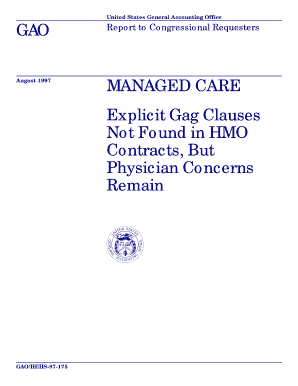
Explicit Gag Clauses Form


What are explicit gag clauses?
Explicit gag clauses are provisions within contracts that restrict one party from disclosing specific information. These clauses are often used in employment agreements, settlement agreements, and non-disclosure agreements to protect sensitive information and maintain confidentiality. They can prevent employees from discussing certain aspects of their employment, such as salary, benefits, or internal processes, which can be crucial for protecting a company's competitive advantage.
How to use explicit gag clauses
When incorporating explicit gag clauses into contracts, it is essential to clearly define the scope of the information that is protected. This includes specifying what constitutes confidential information and outlining the duration of the confidentiality obligation. Parties should ensure that the language is precise to avoid ambiguity. It is also advisable to include consequences for breaches of the clause, which can range from financial penalties to legal action.
Key elements of explicit gag clauses
Key elements of explicit gag clauses typically include:
- Definition of Confidential Information: Clearly outline what information is considered confidential.
- Obligations of the Parties: Specify what each party is required to do to protect the information.
- Duration: State how long the confidentiality obligation will last.
- Consequences of Breach: Detail the repercussions for violating the clause.
Legal use of explicit gag clauses
Explicit gag clauses must comply with applicable laws to be enforceable. In the United States, certain jurisdictions may have restrictions on the use of these clauses, particularly in employment contracts. For example, clauses that prevent employees from reporting illegal activities or participating in whistleblower actions may be deemed unenforceable. It is important to consult legal counsel to ensure that any gag clause adheres to local and federal regulations.
Examples of using explicit gag clauses
Explicit gag clauses can be found in various contexts, including:
- Employment Agreements: Employers may include clauses that prohibit employees from discussing their salaries or company secrets.
- Settlement Agreements: Parties may agree not to disclose the terms of a settlement to maintain confidentiality.
- Non-Disclosure Agreements (NDAs): NDAs often contain explicit gag clauses to protect proprietary information shared between businesses.
State-specific rules for explicit gag clauses
State laws regarding explicit gag clauses can vary significantly. Some states have enacted legislation that limits the enforceability of these clauses, especially in employment contexts. For instance, California has laws that protect employees from being forced to sign agreements that restrict their ability to report unlawful acts. It is crucial for businesses and individuals to understand the specific rules in their state to ensure compliance and avoid legal pitfalls.
Quick guide on how to complete explicit gag clauses
Complete [SKS] effortlessly on any device
Online document management has become increasingly popular among businesses and individuals. It serves as an ideal eco-friendly alternative to traditional printed and signed documents, as you can easily find the right template and securely store it online. airSlate SignNow provides all the resources necessary to create, modify, and electronically sign your documents swiftly without delays. Handle [SKS] on any platform using airSlate SignNow's Android or iOS applications and streamline any document-centric operation today.
The easiest way to modify and electronically sign [SKS] without stress
- Locate [SKS] and click Get Form to begin.
- Utilize the tools we provide to complete your document.
- Emphasize important sections of your documents or redact sensitive information with tools specifically offered by airSlate SignNow for that purpose.
- Create your electronic signature using the Sign feature, which takes mere seconds and holds the same legal validity as a conventional wet ink signature.
- Review the information and click the Done button to save your changes.
- Choose your preferred method to deliver your form, whether by email, SMS, invitation link, or download it to your computer.
Eliminate concerns about lost or misfiled documents, tedious form searches, or mistakes that necessitate printing new copies. airSlate SignNow meets your document management needs in just a few clicks from any device you choose. Modify and electronically sign [SKS] to ensure excellent communication at every phase of the document preparation process with airSlate SignNow.
Create this form in 5 minutes or less
Related searches to Explicit Gag Clauses
Create this form in 5 minutes!
How to create an eSignature for the explicit gag clauses
How to create an electronic signature for a PDF online
How to create an electronic signature for a PDF in Google Chrome
How to create an e-signature for signing PDFs in Gmail
How to create an e-signature right from your smartphone
How to create an e-signature for a PDF on iOS
How to create an e-signature for a PDF on Android
People also ask
-
What are Explicit Gag Clauses and how do they relate to airSlate SignNow?
Explicit Gag Clauses are provisions in contracts that restrict parties from disclosing certain information. With airSlate SignNow, you can easily create, send, and eSign documents that include these clauses, ensuring confidentiality and compliance in your agreements.
-
How does airSlate SignNow help in managing Explicit Gag Clauses?
airSlate SignNow provides templates and customizable options that allow you to incorporate Explicit Gag Clauses seamlessly into your documents. This feature ensures that your contracts are legally sound and protect sensitive information effectively.
-
What pricing options are available for using airSlate SignNow with Explicit Gag Clauses?
airSlate SignNow offers various pricing plans to suit different business needs, including options for those who frequently use Explicit Gag Clauses. Each plan provides access to essential features, making it a cost-effective solution for managing your document signing needs.
-
Can I integrate airSlate SignNow with other tools for managing Explicit Gag Clauses?
Yes, airSlate SignNow integrates with numerous applications, allowing you to streamline your workflow when dealing with Explicit Gag Clauses. This integration capability enhances productivity by connecting your document management processes with other essential business tools.
-
What are the benefits of using airSlate SignNow for Explicit Gag Clauses?
Using airSlate SignNow for Explicit Gag Clauses offers several benefits, including enhanced security, ease of use, and compliance with legal standards. The platform simplifies the eSigning process, making it faster and more efficient for businesses to manage sensitive agreements.
-
Is airSlate SignNow compliant with legal standards for Explicit Gag Clauses?
Absolutely! airSlate SignNow is designed to comply with legal standards for electronic signatures, including those related to Explicit Gag Clauses. This compliance ensures that your signed documents are legally binding and enforceable.
-
How can I ensure the security of documents containing Explicit Gag Clauses in airSlate SignNow?
airSlate SignNow employs advanced security measures, including encryption and secure access controls, to protect documents containing Explicit Gag Clauses. This ensures that your sensitive information remains confidential and secure throughout the signing process.
Get more for Explicit Gag Clauses
Find out other Explicit Gag Clauses
- Sign Texas Hold Harmless (Indemnity) Agreement Computer
- Sign Connecticut Quitclaim Deed Free
- Help Me With Sign Delaware Quitclaim Deed
- How To Sign Arkansas Warranty Deed
- How Can I Sign Delaware Warranty Deed
- Sign California Supply Agreement Checklist Online
- How Can I Sign Georgia Warranty Deed
- Sign Maine Supply Agreement Checklist Computer
- Sign North Dakota Quitclaim Deed Free
- Sign Oregon Quitclaim Deed Simple
- Sign West Virginia Quitclaim Deed Free
- How Can I Sign North Dakota Warranty Deed
- How Do I Sign Oklahoma Warranty Deed
- Sign Florida Postnuptial Agreement Template Online
- Sign Colorado Prenuptial Agreement Template Online
- Help Me With Sign Colorado Prenuptial Agreement Template
- Sign Missouri Prenuptial Agreement Template Easy
- Sign New Jersey Postnuptial Agreement Template Online
- Sign North Dakota Postnuptial Agreement Template Simple
- Sign Texas Prenuptial Agreement Template Online