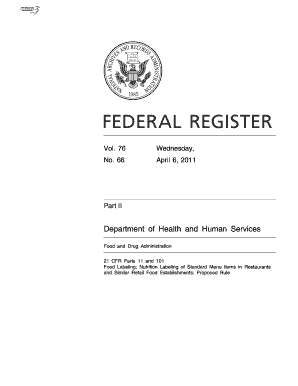
21 CFR Parts 11 and 101 Gpo Form


What is the 21 CFR Parts 11 And 101 Gpo
The 21 CFR Parts 11 and 101 are sections of the Code of Federal Regulations that govern electronic records and electronic signatures, as well as food labeling and nutritional information, respectively. Part 11 outlines the criteria under which electronic records and signatures are considered trustworthy, reliable, and equivalent to paper records. This regulation is crucial for industries such as pharmaceuticals and biotechnology, where compliance with federal standards is essential. Part 101 focuses on the labeling of food products, ensuring that consumers receive accurate information about the nutritional content and ingredients of the foods they purchase.
How to use the 21 CFR Parts 11 And 101 Gpo
Utilizing the 21 CFR Parts 11 and 101 effectively involves understanding the requirements set forth in these regulations. For Part 11, organizations must implement systems that ensure the integrity, security, and authenticity of electronic records. This includes establishing access controls, audit trails, and validation processes. For Part 101, businesses must ensure their food labeling complies with the guidelines, including accurate nutritional information and ingredient lists. Familiarity with these regulations helps companies maintain compliance and avoid potential legal issues.
Key elements of the 21 CFR Parts 11 And 101 Gpo
Key elements of 21 CFR Parts 11 and 101 include several important aspects. For Part 11, essential elements include:
- Validation of systems: Ensuring that electronic systems are validated to perform their intended functions.
- Audit trails: Maintaining records of all changes made to electronic data to ensure traceability.
- Access controls: Implementing measures to restrict access to authorized personnel only.
For Part 101, key elements encompass:
- Nutritional labeling: Providing accurate information regarding the nutritional value of food products.
- Ingredient listings: Clearly stating all ingredients in a product to inform consumers.
- Health claims: Ensuring that any health claims made on labels are substantiated and compliant with regulations.
Steps to complete the 21 CFR Parts 11 And 101 Gpo
Completing the requirements of 21 CFR Parts 11 and 101 involves several steps. For Part 11 compliance, organizations should:
- Assess current electronic record-keeping systems for compliance.
- Implement necessary changes to meet validation and security requirements.
- Train personnel on the importance of compliance and proper use of electronic systems.
For Part 101, steps include:
- Review existing food labels to ensure they meet regulatory standards.
- Update labels as necessary to reflect accurate nutritional information and ingredient lists.
- Conduct regular audits of labeling practices to maintain compliance.
Legal use of the 21 CFR Parts 11 And 101 Gpo
Legal use of the 21 CFR Parts 11 and 101 is vital for organizations operating within regulated industries. Compliance with Part 11 ensures that electronic signatures and records are legally recognized, which is essential for maintaining the integrity of documentation in audits and inspections. For Part 101, adherence to labeling regulations protects consumers and helps businesses avoid penalties. Organizations must stay informed about updates to these regulations to ensure ongoing compliance and legal protection.
Examples of using the 21 CFR Parts 11 And 101 Gpo
Examples of practical applications of the 21 CFR Parts 11 and 101 include:
- A pharmaceutical company implementing an electronic document management system that complies with Part 11 to manage clinical trial data.
- A food manufacturer updating product labels to include accurate nutritional information and ingredient lists as required by Part 101.
- A biotech firm conducting regular audits of its electronic systems to ensure compliance with both regulations.
These examples illustrate how organizations can effectively implement the requirements of 21 CFR Parts 11 and 101 in their operations.
Quick guide on how to complete 21 cfr parts 11 and 101 gpo
Effortlessly Prepare [SKS] on Any Device
Online document management has gained traction among businesses and individuals. It offers an ideal eco-friendly alternative to traditional printed and signed documents, enabling you to access the right form and securely store it online. airSlate SignNow provides all the tools necessary to create, edit, and electronically sign your documents quickly and efficiently. Manage [SKS] on any device using airSlate SignNow's Android or iOS applications and simplify any document-related task today.
The easiest way to modify and electronically sign [SKS] with ease
- Find [SKS] and click on Get Form to begin.
- Use the tools we offer to complete your document.
- Emphasize relevant sections of your documents or redact sensitive information using the tools provided by airSlate SignNow specifically for this purpose.
- Create your electronic signature with the Sign tool, which takes only seconds and carries the same legal validity as a traditional ink signature.
- Review all the details and click on the Done button to save your modifications.
- Choose how you wish to send your form, via email, text message (SMS), invitation link, or download it to your computer.
Eliminate worries about lost or misplaced documents, tedious form searches, or errors that require new document prints. airSlate SignNow fulfills all your document management needs in just a few clicks from any device you prefer. Edit and electronically sign [SKS] ensuring excellent communication at every stage of your form preparation process with airSlate SignNow.
Create this form in 5 minutes or less
Related searches to 21 CFR Parts 11 And 101 Gpo
Create this form in 5 minutes!
How to create an eSignature for the 21 cfr parts 11 and 101 gpo
How to create an electronic signature for a PDF online
How to create an electronic signature for a PDF in Google Chrome
How to create an e-signature for signing PDFs in Gmail
How to create an e-signature right from your smartphone
How to create an e-signature for a PDF on iOS
How to create an e-signature for a PDF on Android
People also ask
-
What are 21 CFR Parts 11 and 101 Gpo, and why are they important?
21 CFR Parts 11 and 101 Gpo are regulations set by the FDA that govern electronic records and electronic signatures. Understanding these regulations is crucial for businesses in the pharmaceutical and food industries to ensure compliance and maintain the integrity of their documentation.
-
How does airSlate SignNow help with compliance to 21 CFR Parts 11 and 101 Gpo?
airSlate SignNow provides features that ensure compliance with 21 CFR Parts 11 and 101 Gpo, such as secure electronic signatures and audit trails. These features help businesses maintain regulatory compliance while streamlining their document management processes.
-
What pricing options are available for airSlate SignNow?
airSlate SignNow offers various pricing plans to accommodate different business needs, including options for small businesses and large enterprises. Each plan provides access to features that support compliance with 21 CFR Parts 11 and 101 Gpo, ensuring you get the best value for your investment.
-
What features does airSlate SignNow offer for document management?
airSlate SignNow includes features such as customizable templates, secure eSigning, and real-time tracking of document status. These features not only enhance productivity but also ensure that your processes align with 21 CFR Parts 11 and 101 Gpo requirements.
-
Can airSlate SignNow integrate with other software solutions?
Yes, airSlate SignNow offers seamless integrations with various software solutions, including CRM and ERP systems. This capability allows businesses to streamline their workflows while ensuring compliance with 21 CFR Parts 11 and 101 Gpo.
-
What are the benefits of using airSlate SignNow for eSigning?
Using airSlate SignNow for eSigning provides numerous benefits, including increased efficiency, reduced paper usage, and enhanced security. By ensuring compliance with 21 CFR Parts 11 and 101 Gpo, businesses can confidently manage their electronic documents.
-
Is airSlate SignNow suitable for small businesses?
Absolutely! airSlate SignNow is designed to be user-friendly and cost-effective, making it an excellent choice for small businesses. With features that support compliance with 21 CFR Parts 11 and 101 Gpo, small businesses can manage their documents efficiently.
Get more for 21 CFR Parts 11 And 101 Gpo
- Sales and use tax department of taxation new york state form
- Real estate market value appeal for tax year 2020 form
- Pdf instructions for form it 201 department of taxation and finance
- D2 were you required to report any nonqualified form
- For the year january 1 2020 through december 31 2020 or fiscal year beginning form
- Paycheck protection loan program borrower information form and
- 1615 0067 expires 07312022 form
- Iom prepaid prescription form
Find out other 21 CFR Parts 11 And 101 Gpo
- How To eSign Rhode Island Overtime Authorization Form
- eSign Florida Payroll Deduction Authorization Safe
- eSign Delaware Termination of Employment Worksheet Safe
- Can I eSign New Jersey Job Description Form
- Can I eSign Hawaii Reference Checking Form
- Help Me With eSign Hawaii Acknowledgement Letter
- eSign Rhode Island Deed of Indemnity Template Secure
- eSign Illinois Car Lease Agreement Template Fast
- eSign Delaware Retainer Agreement Template Later
- eSign Arkansas Attorney Approval Simple
- eSign Maine Car Lease Agreement Template Later
- eSign Oregon Limited Power of Attorney Secure
- How Can I eSign Arizona Assignment of Shares
- How To eSign Hawaii Unlimited Power of Attorney
- How To eSign Louisiana Unlimited Power of Attorney
- eSign Oklahoma Unlimited Power of Attorney Now
- How To eSign Oregon Unlimited Power of Attorney
- eSign Hawaii Retainer for Attorney Easy
- How To eSign Texas Retainer for Attorney
- eSign Hawaii Standstill Agreement Computer